Iedere dag bieden wij GRATIS software met licentie waarvoor je normaliter moet betalen!
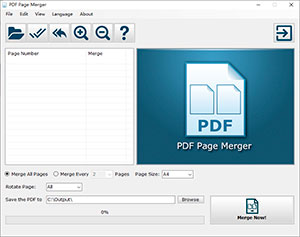
Giveaway of the day — PDF Page Merger Pro 1.3
PDF Page Merger Pro 1.3 werd aangeboden als een giveaway op 5 december 2020
PDF Page Fusion is een Windows software utility Die 2 of meer PDF-pagina ' s in één pagina in een enkel PDF-document samenvoegt.
Deze handige tool stelt u in staat om de pagina bedrag op de gefuseerde pagina aan te passen, zodat u kunt combineren elke 2, 4 of meer pagina ' s in een enkele PDF.
PDF pagina fusie stelt u ook in staat om de output pagina grootte in te stellen met een vooraf ingestelde pagina Grootte lijst, die meer dan 30 gemeenschappelijke papiermaten bevat.
The current text is the result of machine translation. You can help us improve it.
Systeemvereisten:
Windows XP/ 2000/ 2003/ Vista/ 7/ 8/ 10
Uitgever:
PDFPageMerger.comWebsite:
https://pdfpagemerger.comBestandsgrootte:
11.9 MB
Licence details:
Lifetime, no updates
Prijs:
$29.95
Andere titels

Win PDF Editor is een Windows PDF-editing software tool die u in staat stelt om PDF-documenten gemakkelijk te wijzigen en te bewerken, zoals het toevoegen van tekst, het invoegen van afbeeldingen, het verwijderen van onnodige inhoud, het tekenen van lijnen en roterende PDF-pagina ' s, enz.
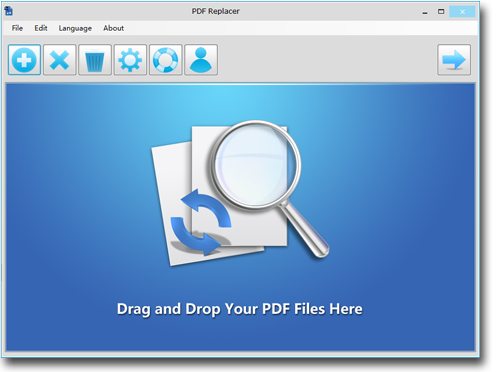
PDF Replacer is een PDF tekstvervangingssoftware voor Windows-platform. Met deze geweldige tool, kunt u gemakkelijk vervangen van de gespecificeerde woorden, zinnen of zinnen in meerdere PDF-bestanden met de vereiste tekst, en zelfs instellen of wijzigen van de vervangen tekst lettertype en tekst modificatie, zoals vet, cursief, onderstrepen en doorhalen.

Modifier PDF is de Franse versie van Win PDF Editor, waarmee u gemakkelijk kunt wijzigen en bewerken tekst PDF en gescande PDF-bestanden. Tekst toevoegen, afbeeldingen invoegen, tekst wissen, inhoud markeren, enz.

het is een krachtige verzameling van Windows audio tools, waaronder MP3-omzetter, CD muziek extractor, MP3-Tag editor, MP3-cutting tool, MP3-merge tool en MP3-recorder.

Reactie op PDF Page Merger Pro 1.3
Please add a comment explaining the reason behind your vote.
The application is useful. The first feature I tested - whether the resulting PDF remains editable or is it saved as a bitmap. The answer: it remains editable.
But I also see a number of problems with this program.
1) The most annoying - each time you merge the pages the program opens the folder where the resulting file is saved to. And you cannot turn this off. This must be optional;
2) If you save second version of the merged pages the program overwrites the previous version. There should be an option to either overwrite the previously saved file or to save new version under a different name, like filename(1).pdf;
3) If two pages you merge are not of the same size and orientation the program rotates one of the page to fit instead of keeping the orientation. Again, there should be an option to keep the orientation: although there is an option 'Rotate pages', the result is the same whichever option you select;
4) There is no custom output page size;
5) Although the program remembers the output folder when closed and re-opened, it forgets the last used page size;
6) You cannot close the file without closing the program. To select another file to merge you have to close the program and re-open it. Unprofessional.
Save | Cancel
I thought this was going to merge multiple PDF files into one file. Instead, it combines all of the merged files onto a single page. Not useful for me.
Save | Cancel
John Cumbow, ...yes, the GAOTD email says it can do this, but I could not find a way. However the Windows store does offer a free program that will.
Save | Cancel