Iedere dag bieden wij GRATIS software met licentie waarvoor je normaliter moet betalen!

Giveaway of the day — PDF Redactor Pro 1.0
PDF Redactor Pro 1.0 werd aangeboden als een giveaway op 25 februari 2022
PDF Redactor is a Windows PDF redaction software tool designed to redact (black out) or delete sensitive text and images to protect the privacy of PDF content. The Redact function can completely delete the selected text and graphics from the PDF file and cover the original area with a color. In addition to the default black color, users can also choose their favorite color to cover these sensitive content areas. The Delete function is to delete the selected text and graphics without color coverage directly.
Features and Highlights
The current text is the result of machine translation. You can help us improve it.
Systeemvereisten:
Windows 7/ 8/ 10/ 11 or later (32/64 bit)
Uitgever:
PDFRedactor.comWebsite:
https://pdfredactor.comBestandsgrootte:
13.0 MB
Licence details:
Lifetime, no updates
Prijs:
$29.95
Andere titels

PDF To Excel Converter is a windows application to convert PDF document to Excel XLS / XLSX formats fast and easily. With PDF To Excel Converter, users will be able to edit their PDF forms in MS Excel in few clicks.
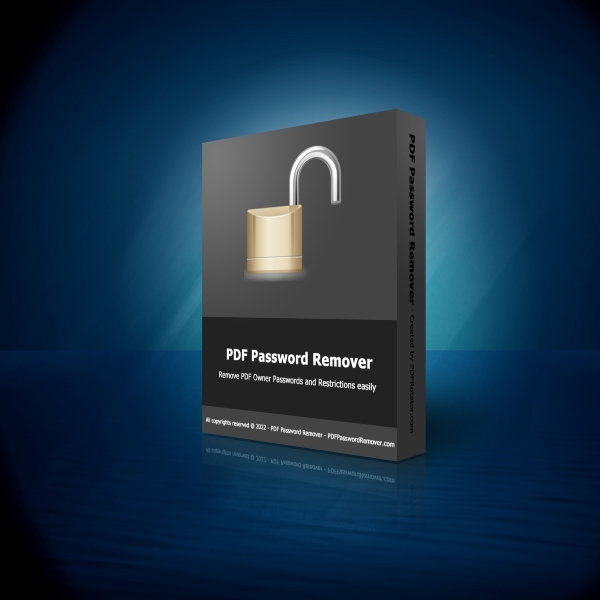
Background Generator is a free background maker web tool Creates large material and random background images in high resolution and high definition PNG/JPG Formats by 7 background generator programs.
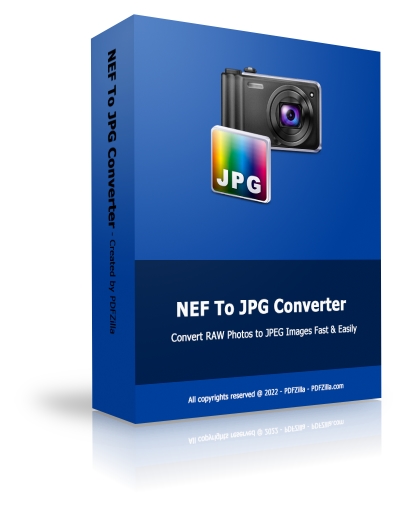
PDF Password Remover will allow users to remove protected PDF restrictions on both Windows and Mac OS, so that they will have the ability to convert, print and modify protected PDF files.
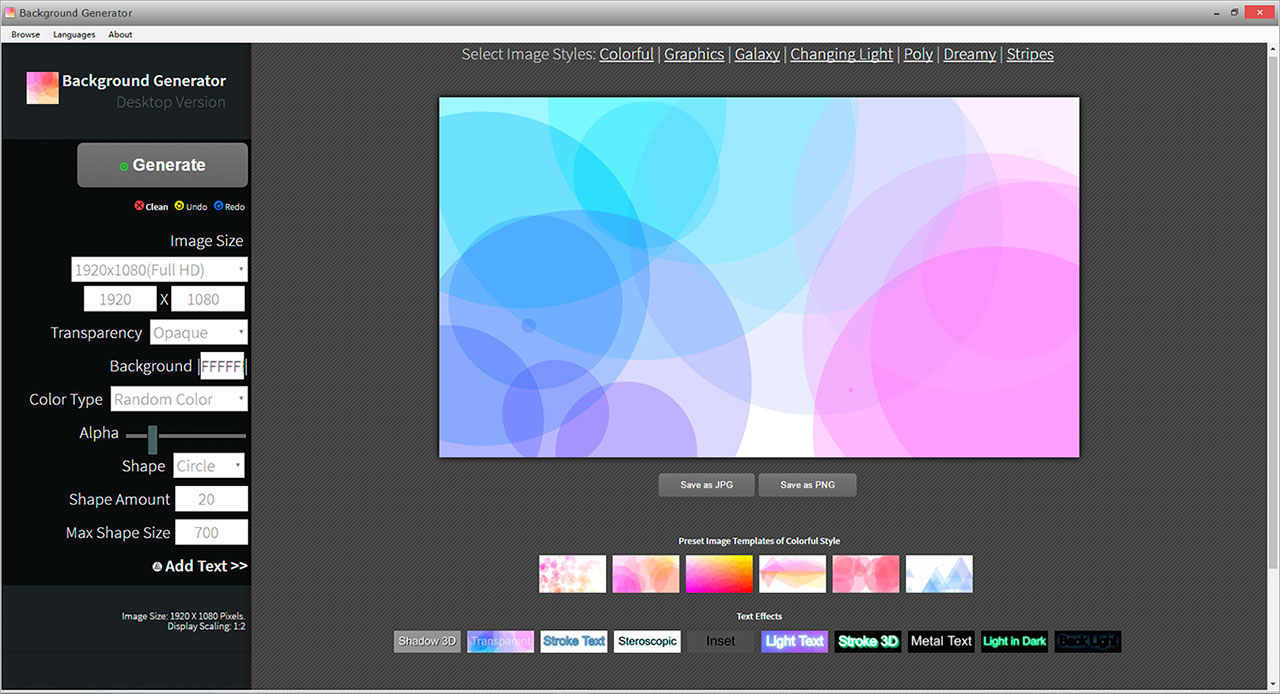
NEF To JPG Converter is a Windows tool converts NEF to JPG, PNG and More Formats in Bulk Easily. Besides the NEF format, it also supports HEIC/HEIF, HDR, DNG, NRW, ORF, RW2, RAF, CR2 and more popular raw image formats.

Reactie op PDF Redactor Pro 1.0
Please add a comment explaining the reason behind your vote.
It is much better to delete the undesirable text than to black it out, it looks amateurish and unprofessional. The receiving party might even be offended by such PDF file.
Save | Cancel
Installed easily on my Win10 machine, and does what it says. I was able to both delete and redact text. (I didn't try adding text or images.) The interface is a bit clunky, but I can live with that. My only complaint is that it appears that you need to save a new version after every operation.
Save | Cancel