Iedere dag bieden wij GRATIS software met licentie waarvoor je normaliter moet betalen!

Giveaway of the day — PDF Shaper Premium 10.9 (Lifetime)
PDF Shaper Premium 10.9 (Lifetime) werd aangeboden als een giveaway op 19 april 2021
PDF Shaper maakt het gemakkelijk om de inhoud van PDF-bestanden op maat. Gebruikers kunnen PDF-bestanden in kleinere PDF 's splitsen, afzonderlijke pagina' s extraheren of verwijderen en bestanden versleutelen en decoderen. Het is net zo eenvoudig om meerdere PDF-bestanden samen te voegen in een groter bestand. De software roteert, gewassen, en normaliseert pagina ' s, individueel of in batch-modus. Het is eenvoudig om de tekst van een PDF-bestand te converteren naar het populaire Microsoft Word RTF-formaat, of om DOC-bestanden te converteren naar PDF-bestanden. Evenzo, de software converteert PDF-pagina ' s naar standalone afbeeldingen, en vice versa.
< u>belangrijkste voordelen< / u>
PDF Shaper ' s schone, intuã tieve interface stelt gebruikers in staat om productief te worden in slechts een paar minuten. PDF Shaper is geoptimaliseerd voor high-DPI-monitoren en laag CPU-resourcegebruik, zelfs tijdens de CPU-intensieve conversiebewerkingen. De software draait onder
geavanceerde hulpmiddelen < / u>
Met de nadruk op veiligheid en privacy, PDF Shaper kunnen gebruikers bij te werken of te verwijderen PDF metadata velden zoals auteur, titel en data. PDF-bestanden kunnen worden versleuteld met eigenaar en gebruiker wachtwoorden. Bovendien kan de software de inhoud beschermen, gebruikerstoegangsrechten instellen, PDF-bestanden ondertekenen en eerder versleutelde bestanden decoderen.
NB:
- levenslange licentie (alleen voor thuisgebruik)
- volledig functioneel (activering is niet vereist)
- update check uitgeschakeld (updates zijn niet inbegrepen)
- gratis technische ondersteuning opgenomen
The current text is the result of machine translation. You can help us improve it.
Systeemvereisten:
Windows XP/ Vista/ 7/ 8/ 8.1/ 10 (x32/x64)
Uitgever:
BurnawareWebsite:
https://www.pdfshaper.com/features.htmlBestandsgrootte:
14.7 MB
Licence details:
Lifetime, no updates
Prijs:
$29.95
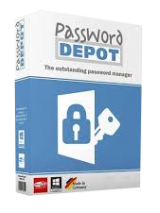

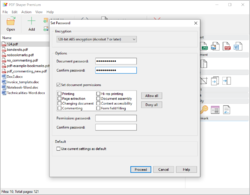
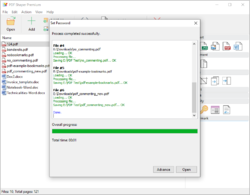
Reactie op PDF Shaper Premium 10.9 (Lifetime)
Please add a comment explaining the reason behind your vote.
When downloaded from the given link, there are two files "setup.exe" and setup.gcd. When I right click setup.exe under try installing under admin mode, it says "successfully activated". No software is seen installed. Clueless...
Save | Cancel
VN,
You've likely figured things out by now, but directions should be spelled out in the file "readme.txt".
Basically, did you first extract/copy/drag-out both setup.exe and setup.gcd to a folder (a folder of your choice, but preferably one at the root/top-level of drive C: for the least trouble) so that they temporarily exist together (outside of the ZIP file) before launching setup.exe?
After all installation activity is finished you can, of course, delete those two file copies from their temporary location in the folder.
Some more tips:
After downloading, and before opening the ZIP archive/container file for file extraction, on my machine I always display the "Properties" of the ZIP file and usually have to "Unblock" it (on the "General" tab) to prevent Windows Security from protecting against unknown sources which, otherwise, can cause installation problems.
Also, although many people advise against launching the setup.exe (or other installer) file using "Run as administrator", over many years I have had absolutely no issues caused by doing that, thus avoiding system "privilege" issues with the installation and operation of the software application (aside from, perhaps, a poorly written installer itself or a crappy software product) as long as I know/trust the source of the installer to be malware-free.
Additionally, it would be wise to first establish a "system restore point" beforehand, or maybe trial-install in a "sandbox".
If otherwise uncertain of the source, I sometimes take a few extra minutes to perform my own "pre-launch check" by searching online for any reported issues (or, on these pages, simply waiting until more GiveawayOfTheDay comments are posted); trying to find and compare/verify file "hashes" against author/developer-published values; and/or performing my own independent malware check of the contents of the downloaded files on, say, virustotal.com .
Hope this helps in the future.
Save | Cancel
Hello,
software is small with essential PDF feutres as Acrobat Professional. What I test is PDF-PDF option to resize file. Result was good. 42MB PDF catalog was reduced to 5.89MB with 72P option.
Save | Cancel
Good software, with most functions you will ever need to manage a PDF. Even if the design is a bit old and some functions not easy to use, it does the job.
Thanks GAOTD for the lifetime license
Save | Cancel
The screen shots here are from a previous version (latest screen shots on their 'homepage'). This version now includes PDF to DOC (DOCX).
Save | Cancel