Iedere dag bieden wij GRATIS software met licentie waarvoor je normaliter moet betalen!
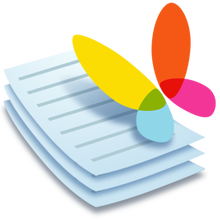
Giveaway of the day — PDF Shaper Premium 8.3
PDF Shaper Premium 8.3 werd aangeboden als een giveaway op 15 juni 2018
PDF Shaper maakt het gemakkelijk om de inhoud van PDF-bestanden aan te passen. Gebruikers kunnen PDF-bestanden splitsen in kleinere PDF's, afzonderlijke pagina's uitpakken of verwijderen en bestanden versleutelen en ontsleutelen. Het is net zo eenvoudig om meerdere PDF-bestanden samen te voegen tot een groter bestand. De software roteert, knipt en normaliseert pagina's, individueel of in batch-modus. de tekst van een PDF-bestand eenvoudig converteren naar de populaire Microsoft Word RTF-indeling of DOC-bestanden converteren naar PDF-bestanden. Op dezelfde manier converteert de software PDF-pagina's naar standalone afbeeldingen en vice versa.
Belangrijkste voordelen
Dankzij de schone, intuïtieve interface van PDF Shaper kunnen gebruikers binnen een paar minuten productief worden. PDF Shaper is geoptimaliseerd voor high-DPI-monitors en een laag CPU-resourcegebruik, zelfs tijdens de CPU-intensieve conversiebewerkingen.
Geavanceerde tools
Met de nadruk op veiligheid en privacy kunnen PDF-metagegevensvelden zoals auteur, titel en datums door PDF Shaper worden bijgewerkt of verwijderd. PDF-bestanden kunnen worden versleuteld met eigenaars- en gebruikerswachtwoorden. Bovendien kan de software inhoud beschermen, gebruikers toegangsrechten instellen, PDF-bestanden ondertekenen en eerder versleutelde bestanden decoderen.
NB:
- levenslange licentie (alleen voor thuisgebruik)
- volledig functioneel (activering is niet vereist)
- update controle uitgeschakeld (updates zijn niet inbegrepen)
- gratis technische ondersteuning inbegrepen
The current text is the result of machine translation. You can help us improve it.
Systeemvereisten:
Windows XP/ Vista/ 7/ 8 /8.1/ 10 (x32/x64)
Uitgever:
BurnawareWebsite:
http://www.pdfshaper.com/features.html#prettyPhotoBestandsgrootte:
12.4 MB
Prijs:
$19.95
Reactie op PDF Shaper Premium 8.3
Please add a comment explaining the reason behind your vote.
I understand and believe that the setup files are clean, but such inconvenience will greatly discourage people to try and use such software. To me, I don't mind to pay for a clean software. However, such free and suspicious software, like many keygen and cracked programs, bring lots of problem.......
jk, err... it's not "free and suspicious", it's not "keygen and cracked", it's a giveaway.
.
Too bad it can't load a PDF and THEN offer tools to manipulate it ...
... it seems to be only a set of tools where you have to choose the tool first, then open whatever PDF you want to apply that tool to.
So ...
... in OTHER software, I open a PDF, and think ... "... oh, maybe I can edit this text, and insert a picture ..." ...
... so I close the file and exit that other software,
... then open THIS software,
... then choose a tool,
... hmm, no "edit text", only convert "PDF to text", or "extract text",
... hmm, no "insert picture", only convert "PDF to image" or "extract image".
Hmm.
PDFShaper does NOT "... make it easy to tailor the content of PDF files ..." as they claim, because it is NOT an editor, it is a bunch of CONVERSION TOOLS.
Correct me if I've misinterpreted today's offering, folks -- thanks.
Oh well, back to Adobe Acrobat, Pro ( Writer ), at least older versions are free.
.
I've used the free edition of this program for a while and like it.
According to the help file ...
"Premium edition expands Free edition by offering additional tools, allowing to:
·Add watermark to PDF documents
·Convert Word DOC/DOCX to PDF
·Protect content of PDF documents"
As I've no need to add a watermark or protect content, and conversion of DOC/DOCX to PDF can be achieved in other ways, I'll stick with the free version and benefit from future updates.
It is useful.
However, I would have liked it to extract text using OCR. Tested a scanned pdf and it could not extract text out of it.
Free OCR is what I use. (I am not promoting it!)
12mb download, simple install. End of installation auto-launches 2 browser windows, one saying registration is complete (no need to copy keys, etc.). Program launch confirms it is registered to GOTD. Program footprint is 20mb, takes about 3mb memory when running.
20 options to select from broken into 4 categories. Clicking one (PDF to TXT) opens another window where you can drag-and-drop PDF's into for conversion. Tried one 3mb PDF, a 50-page manual, and it converted decently to text in a second. Dragged 10 more into the interface and took under 10 seconds to convert. Tried the samd with PDF to Image which took a bit longer (same 10 PDF's) and the process ran a bit longer but finished in under 1 minute (based on system performance of course). Results of the image conversion was great: each page was turned into a 77-150kb sized JPG with the original files name and page number.
Tried the merging and splitting, worked as expected.
Tried the Extract Images function, was hit-or-miss depending on PDF. Glossy brochure-type PDF's (with real photo images within) it did a decent job, extracting individual images to a combination of BMP or JPG imges (30-500kb in size). The earlier manual mentioned had non-photo images, and (ride-on mower) and it made TIF images (18-70kb) of the full page, text and all.
Will have to keep playing with the program, but it is a nice little Swiss army knife for PDF's, has most of the functions you would look for in a utility. Will keep in my bag of tricks, so thanks GOTD and PDF Shaper Premium.


"PDF Shaper Premium 8.3"
NB:
- levenslange licentie (alleen voor thuisgebruik)
- volledig functioneel (activering is niet vereist)
- update controle uitgeschakeld (updates zijn niet inbegrepen)
- gratis technische ondersteuning inbegrepen
Foutje in de link Compare/Vergelijk de edities:
http://www.pdfshaper.com/compare-editions.html
Ook What's new:
http://www.pdfshaper.com/release-notes.html
PDF Shaper Pro 5.1 werd aangeboden als een giveaway op 11 maart 2016:
https://nl.giveawayoftheday.com/pdf-shaper-pro/
Vandaag een Setup met een taalkeuze, ook Nederlands, en verder geen codes o.i.d.:
https://www.dropbox.com/s/268vhoj77k7qhdy/Setup.png
Het hoofdscherm is sober, zoals wel vaker van deze aanbieder.
En als bij de installatie Nederlands is gekozen, is het programma ook in het Nederlands:
https://www.dropbox.com/s/cq7lmpyh4pokqqb/Hoofdscherm.png
About:
https://www.dropbox.com/s/r5rqvv98gc2c3cs/About.png
De weergave van de items is te veranderen:
https://www.dropbox.com/s/hpbjmqugh0djek8/Weergave.png
Alle onderdelen zijn ook via het menu te benaderen:
https://www.dropbox.com/s/vp4iuui2gezfbnr/Menu.png
Verder eigenlijk weinig gezien omtrent instellingen, behalve standaard terugzetten; dus ook geen taalkeuze. Later eens de installatie herhaalt, maar dan in het Duits en het programma was verder in het Duits(geen taalkeuze aanwezig):
https://www.dropbox.com/s/fkdlqsxkfhl1xqy/Duits.png
Het laden van een PDF en omzetten naar TXT:
https://www.dropbox.com/s/4oy664cdrf1mqvr/PDF-Txt.png
De uitvoer lijkt redelijk goed te zijn.
Origineel: https://ootjegotd.stackstorage.com/s/ZWaL539ATNC8496
Resultaat: https://ootjegotd.stackstorage.com/s/dQht3tByT9Po8nN
About van dit onderdeel:
https://www.dropbox.com/s/hsl2tkwl6x669sy/About-PDFTXT.png
En About van een ander onderdeel:
https://www.dropbox.com/s/1970nrt4pbvxuue/About-PDF-RTF.png
Roteren: slecht één test uitgevoerd en dat lijkt te werken voor de hele PDF. Verder niet bekeken of er iets ingesteld kon worden.
Ook een PDF laten verwerken naar RTF:
Org: https://ootjegotd.stackstorage.com/s/hfhXMPpd80KCiqo
resultaat: https://ootjegotd.stackstorage.com/s/w0QPaAuRdMMCTIW
Ook een grotere PDF laten omzetten.
Org: https://ootjegotd.stackstorage.com/s/qpRwOF4pk8r8bIO
Rtf: https://ootjegotd.stackstorage.com/s/IRxGYHsXhSheLv0
TXT: https://ootjegotd.stackstorage.com/s/dcbo2gPiYqsvHJ7
Ootje
Save | Cancel
Alles op een rij:
https://www.dropbox.com/sh/0zwrozsy5ee25i4/AAAQUslr8W6c-4Br9ENdqfOKa
Save | Cancel