Iedere dag bieden wij GRATIS software met licentie waarvoor je normaliter moet betalen!
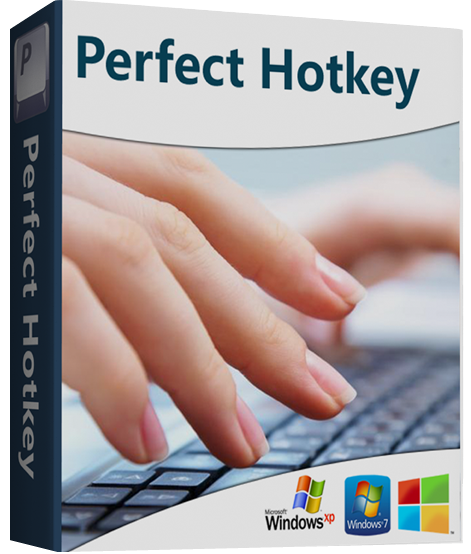
Giveaway of the day — Perfect Hotkey 1.32
Perfect Hotkey 1.32 werd aangeboden als een giveaway op 24 juni 2016
Perfect Hotkey is software om gemakkelijk een categoriseerde lijst met sneltoetsen aan te maken en te onderhouden. Iedere sneltoets, een toetsencombinatie op je toetsenbord, voert een opdracht uit. Aan jou de keus welke commando’s er bij welke sneltoetsen horen. Sommige van deze commando’s zijn interne Perfect Hotkey commando’s en de rest zijn Windows commando’s. Perfect Hotkey helpt je bij het uitvoeren van veelgebruikte taken met minimale inspanning.
Waarom is het sneller? De conventionele manier om een programma te starten is door met je muis naar het startmenu te gaan, op de startknop te drukken om vervolgens het gewenste programma te zoeken om het te kunnen starten door op de juiste programmapictogram te klikken. Het gebruik van een muis kost tijd. Met een sneltoets hoef je alleen de toetscombinatie in te tikken die je voor dat programma hebt gedefinieerd om het direct te starten!
The current text is the result of machine translation. You can help us improve it.
Systeemvereisten:
Windows 2000/ XP/ Vista/ 7/ 8/ 8.1 (x32/x64)
Uitgever:
YL ComputingWebsite:
http://hi.ylcomputing.com/products/perfect-hotkeyBestandsgrootte:
5.7 MB
Prijs:
$39.95
Andere titels

AndUtilities is een bekroonde collectie tools voor het optimaliseren en versnellen van je Android-apparaten. De suite bevat utilities voor het opschonen van de systeemcache, optimaliseren van geheugen en het beheren van de geïnstalleerde apps op je apparaat. Het ondersteunt de-installeren van systeem-apps, opschonen van je oproeplijsten, SMS-berichten, klemborddata en vele andere functies. Met AndUtilities worden je Android-apparaten sneller.
GIVEAWAY download basket
Reactie op Perfect Hotkey 1.32
Please add a comment explaining the reason behind your vote.
Wow. I finally have to say something about the reviews here. I've been using this site for a few years now and have watched it get worse and worse.
Do none of you know wtf a review is?
People used to try out the software, test it fully and then write about the actual workings of the software. Other people could then read those reviews and try to make a decision a to whether they should try it out themselves.
NOW, all that happens here are people whining about registration issues or simply saying "It's good" etc.
Whatever happened to a REVIEW.
Come on people. Lets get this site back to the glory it once had when people used to actually write out well thought reviews.
Ashraf, I miss you.
It would be nice if there was a way to print your hot keys
I have read the descriptions on this page and the product page, and I'm still not sure the answer:
What I want is a software that will scan my computer (Win 7 x64) and create a list of ALL the hotkeys I ALREADY have and then be able to manage them all from one place (this program.)
Will Perfect Hotkey 1.32 do that?
Thanks
Powder_Skier,
Check out the "Shortcut Key Explorer" (SKE) freeware Windows utility:
http://www.rjlsoftware.com/software/utility/shortcutkeys/
For each program that has a shortcut key (aka "icon hotkey") assigned, SKE displays a table with 3 resizable columns: 1) Shortcut Name, 2) Shortcut Key (key combination), and 3) Shortcut Location (which shows the full icon command line). The 3-column table can be sorted by clicking on the column's tabs.



"Perfect Hotkey 1.32"
De vorige keer werd dit programma aangeboden op 15 september 2015
https://nl.giveawayoftheday.com/perfect-hotkey/
Vandaag een Setup met een taalkeuze, ook Nederlands, en het invullen van de gegevens uit de Readme:
https://www.dropbox.com/s/f4xyji4vz9ivgg8/Setup-1.png?dl=0
Er kan geabonneerd worden op een nieuwsbrief:
https://www.dropbox.com/s/wrdv3yrzs2durr3/Setup-2.png?dl=0
Het programma vraagt om contact met het internet; dit gebeurt ook bij latere starts van het programma :
https://www.dropbox.com/s/hh3bma4rcrkfbpp/Internetcontact.png?dl=0
De registratie; als het hoofdscherm in beeld is, toch met de rechtermuis op het icoon klikken in de systemtray en via help naar invullen registratiecode gaan:
https://www.dropbox.com/s/hh3bma4rcrkfbpp/Internetcontact.png?dl=0
In het hoofdscherm is de registratie niet gelijk zichtbaar:
https://www.dropbox.com/s/77tzd5vivu7a2dg/HoofdschermNaRegistratieVoorHerstart.png?dl=0
Het programma dient eerst afgesloten te worden, zowel het hoofdscherm als bij het icoon in de systemtray.
Na herstart is het programma wel geregistreerd, levenslang. Het hoofdscherm kan naar voren gehaald worden met een dubbelklik op het icoon in de sytemtray:
https://www.dropbox.com/s/8selyaj25zj5frp/HoofdschermNaRegistratieNaHerstart.png?dl=0
De opties; alleen taal en een vink of het programma samen met Windows gestart moet worden:
https://www.dropbox.com/s/xhtupde4nvw77ga/Options.png?dl=0
De sneltoetsen:
https://www.dropbox.com/s/1yh51s6d8ei29e4/Sneltoetsten.png?dl=0
Het woord afsluitscherm zegt weinig, totdat je het ziet:
https://www.dropbox.com/s/12faufz6lyydm1e/Afsluitscherm.png?dl=0
De standaardteksten, als je vaker een bepaalde tekst moet invoegen. Vaak hebben programma's sjablonen, maar niet alle:
https://www.dropbox.com/s/oqgril44vkyqmt2/StandaardTekst.png?dl=0
Het maken van een nieuwe sneltoets gaat vrij makkelijk:
https://www.dropbox.com/s/qwzj1jwph7vtu79/NieuweSneltoets.png?dl=0
En dan komt er iets aparts naar voren: een url met "nl.giveawayoftheday.com" werkt niet:
https://www.dropbox.com/s/ljsx5b4o1ydcw5k/MeldingNL.png?dl=0
Nadien de sneltoets aangepast en het blijkt, dat er dus meerdere regels mogen staan en de eerste url werkt niet en de tweede wel:
https://www.dropbox.com/s/lwulx39wpun8ugm/NieuweSneltoetsAangepast.png?dl=0
De instellingen zijn ook te bewaren; een voorbeeld van "hoe gaat het" in meerdere talen:
https://www.dropbox.com/s/6cahk4df0mj1dhd/GOTD-20160624.hkb?dl=0
Ootje
Save | Cancel
De registratie; als het hoofdscherm in beeld is, toch met de rechtermuis op het icoon klikken in de systemtray en via help naar invullen registratiecode gaan:
https://www.dropbox.com/s/3vqfn1bc1ekmpod/Registratie.png?dl=0
Alles op een rij:
https://dl.dropboxusercontent.com/u/10366431/_GOTD/PerfectHotkey132_20160624/index.html
Save | Cancel