Iedere dag bieden wij GRATIS software met licentie waarvoor je normaliter moet betalen!

Giveaway of the day — Photo+
Photo+ werd aangeboden als een giveaway op 16 februari 2013
Photo+ is een krachtige fotoviewer en selectietool. Markeer foto's als favorieten d.m.v. de SPACE balk, snel foto's bekijken van meer dan 50 formaten, deel je foto's met vrienden op Facebook, Flickr en Twitter.
- Gemakkelijk foto's selecteren als je favorieten met één klik: Photo+ biedt je de mogelijkheid om in 2 seconden foto's als favoriet te bestempelen. Klik op de "I love it" knop of op de SPACE balk.
- Uitstekende fotoviewer met ondersteuning voor meerdere formaten: Photo+ is jouw tool voor het bekijken van je foto's. Het ondersteunt meer dan 50 fotoformaten, inclusief RAW-bestanden van diverse camera's.
- Diashow viewer functie: Photo+ beschikt over diverse diashowsjablonen. Zo kun je o.a. je foto's bekijken in een diashow met muziek!
- Eenvoudige bewerkingstools zoals bijsnijden, draaien en inzoomen: Met Photo+ kun je foto's bijsnijden tijdens het bekijken. Linke en rechts roteren en in- en uitzoomen.
- Online je foto's delen:Wil je foto's delen met je vrienden? Photo+ biedt je de mogelijkheid foto's te delen via Flickr, Twitter en Facebook.
The current text is the result of machine translation. You can help us improve it.
Systeemvereisten:
Windows 7 (x32/x64), Vista (x32/x64), XP (x32); Language Support: English
Uitgever:
ArcSoft Inc.Website:
http://www.arcsoft.com/photoplus/Bestandsgrootte:
16.2 MB
Prijs:
$9.99
Andere titels

- De eerste auto portret verbeteraar met gezichtsherkenning en een één-klik model.
- Detectie en verzachten van de huidkleur met natuurlijke effecten.
- Batch-verwerking van honderden foto's voor maximale efficiency.
- Pre-set en eigen stijlen om het proces efficiënt en flexibel te maken.
- Inclusief 32/64-bit Photoshop Plug-in en 32/64-bit Windows versies.
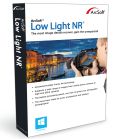
The most image details recover, gain the unexpected.
- Advanced MFNR technology helps acquire more details from images taken in burst mode than a single photo.
- Further improvement even for camera with good noise reduction like the Canon 5D Mark III/Nikon D600/Nikon D3S etc.
- The fastest processing speed in the world based on cutting edge algorithms.
- The must-have companion for every professional and amateur photographer.

- All-in-one media player with superexcellent cinematic experience.
- Powerful media player for video, Blu-ray, DVD, and AVCHD.
- Three UI include Modern UI for Windows 8, standard desktop UI and Windows MCE Plug-in.
- Smart and Magic Menu makes playback simple and convenient.
- Audio Boost compensates for noisy environments.
- Advanced 3D support realizes movie playback in 3D.

- Create perfect panorama with your photos and videos.
- Stitch photos and videos into panoramas - view it in 3D!
- Powerful one-click enhancement tools and built-in online Print Service.
- Various export options including 3D MPO.
- Supports Windows 8.

Perfect365, one-click makeover software, gives you complete control over every detail of your face in your portrait photo. Add virtual makeup, smooth skin, remove blemishes, whiten teeth, enlarge eyes, and more. It’s extremely easy to achieve the makeup looks you see on magazine covers and web sites using your own photos.
GIVEAWAY download basket
Reactie op Photo+
Please add a comment explaining the reason behind your vote.
Pros
*Supports a good number of image formats, including the four major formats and RAW formats
*Can mark images as ‘favorite’
*Can rotate, crop, zoom, print, share (via Flickr, Twitter, or Facebook), copy, delete, save as, set as wallpaper, view properties, and open image in another program
*Can view images in a slideshow
*Has the ability to display information about an image directly in the program (as opposed to having to go to properties)
Cons
*Is an extremely simple image viewer
*Cannot share images via email
*Buggy
*Heavy on computer resources (relatively speaking)
Free Alternatives
12 free image viewers for Windows
Final Verdict
Click here for final verdict and full review
#2 Clair
LOL... I believe that they have realized that there are too many FREEWARE out there far better than their product.
So they decided to switch into the shareware niche again because they know that in that niche lots of (silly) uninformed people believe that FREE software are just crap and not worth downloading.
In such way they have more chances to make more money by selling their product at cheap price....as simple as that!!
----------------------------------------------------------------------
As for today's giveaway looks like a very good program for....kids (tto basic)!!
Of course 10 bucks is a very cheap & attractive price, especially if you don't know that there are plenty of better FREEWARE alternatives out there which do much more for FREE!!
2 THUMBS DOWN!
BEST FREE ALTERNATIVES which put this GAOTD in the dust:
* Windows Live Photo Gallery (==> My personal First Choice)
View and organize your photos and videos, edit them or apply special effects like a PRO
http://www.softpedia.com/get/Multimedia/Graphic/Digital-Photo-Tools/Windows-Live-Photo-Gallery.shtml
* Helicon Photo Safe
Terrific fully featured FREE Photo Manager and Viewer app, which can organize your digital photos and protect them as only professional photographers usually do. It sports an extremely powerful search and sort functionality, providing full integration with social networking services as well. It's able to find duplicate photos in your collection with ease and above all it supports a great Location Geotagging function with a spectacular panoramic layer, designed to show you the exact location where your pics were taken in Google Maps.
http://www.heliconsoft.com/safe.html
* Zoner Photo Studio FREE
Great tool to view, manage, edit, and share your photos with ease!!
Key Features
Photo Managing:
· Download pictures easily
· Get organized with Sort Pictures
· Quickly find any photo
· Describe and tag your pictures
· Geotag to show where you took your shots
· Photo EditingFrom simple touchups and one-click fixes to fancy creative work, it's all here.
Quick Fix - fix it all in one click:
· Remove red eye, wrinkles
· Add cool effects
· Fix exposure problems fast
· Sharpen blurred pictures
Photo Sharing:
· Turn your pictures into panoramas or even 3D pictures
· Share fast on Facebook or Flickr
· Create cool postcards
· Quick, impressive calendars
http://free.zoner.com
* (Portable) XNView (==> Softpedia Editor Pick & My Personal First Choice)
Amazing FREE group of utilities designed to view and batch converting more than 400 graphic formats (and not just 50 formats like this poor GAOTD). With this magic tool users are able to turn a whatsover photo into JPEG, TIFF, BMP and PNG formats literally in one second by right clicking on it. But through the context menu you can batch convert or rename your images with ease, as well as send them by email, move or copy them to a certain folder, tag and rate them and even set them as wallpaper. In addition, it's also possible to add effects on your pics (e.g. Gaussian blur, soften, enhance detail, focus restoration, emboss, reduce noise, drop shadow, 3D border, slice, shear, tile, oil painting, lens, waves etc..), as well as apply user filters and various plugins over them.
Why a professional tool like this is FREE? Nobody knows that!
http://www.xnview.com/en/features.html
But PORTABLE is better, isn't it dudes?
http://www.softpedia.com/get/PORTABLE-SOFTWARE/Multimedia/Graphics/Portable-XnView.shtml
* (Portable) IrfanView
Amazing full-featured graphics viewer and editor program, which can batch rename, convert, resize, crop and change color depth of several images of yours with only a few mouse clicks.
can be enhanced with third-party plugins in order to support any kind of graphic formats you like: absolutely a keeper!!
http://www.irfanview.com/
http://www.irfanview.com/plugins.htm
* (Portable) Faststone Image Viewer (==> Softpedia Editor Pick)
An all-in-one superb FREE image browser, viewer, converter and editor tool, which can also save images in PDF format.
It also sports a high quality magnifier and a musical slideshow with 150+ transitional effects.
http://www.faststone.org/FSViewerDetail.htm
Finally to create professional slideshows for FREE:
http://download.videohelp.com/tin2tin/features.html
http://www.softpedia.com/get/Authoring-tools/Authoring-Related/Microsoft-Photo-Story.shtml
Enjoy!!
My 0.000000000000000000000000000000000000000000000000000000000000000000000000000000002 cents for today's giveaway!!
Photo+ was initially available as a paid software,then became freeware about half a year ago, and now ArcSoft Inc. is charging it again!
What are they thinking about?
Only 50 formats.Free alternative with support for formats such as .Raw, .Psd-Photoshop,.Xcf-Gimp and many more !
Irfanview http://www.irfanview.com/
Xnview http://www.xnview.com/
fasrstone Image Viewer is in my opinion the best Image viewer application. Can do all today's application can and much much more. It is always 100%. New version from less then 3 weeks ago is even better than before.
http://faststone.org/
downoald link http://download.cnet.com/FastStone-Image-Viewer/3000-2192-10324485.html?part=dl-FastStone&subj=dl&tag=button


"Arcsoft Photo+"
Op deze oudere laptop draait deze software niet goed.
hierbij een schermopname:
https://dl.dropbox.com/u/10366431/_GOTD/ArcSoftPhoto%2B.png
De letters zijn niet netjes; als er op een menuknop gedrukt wordt, verschijnen er zwarte keuze vakken.
De registratie was ook met zwarte vakken; op goed geluk de gegevens ingetypt.
Voor deze GOTD dient bij Arcsoft zelf een nummer aangevraagd te worden, die dan per mail toegestuurd wordt, tesamen met een downloadlink.
Door de slechte weergave heb ik niet kunnen beoordelen of deze software iets is.
De beschrijving overtuigt mij ook niet. Er zijn meerdere pakketten, die hetzelfde kunnen, bv Picasa of Irfanview. Windows zelf kan ook heel behoorlijk afbeeldingen laten zien, draaien, in/uitzoomen.
Bijsnijden en op Twitter etc zetten zit er niet bij.
Daarvoor zou men evt Trimto bij vieas.com/en kunnen bekijken.
Ootje
Save | Cancel
Beetje late arrival van mijn kant, maar toch nog maar even.
Als fotoviewer is de GOTD erg basic. Bovendien struikel je over de fotoviewers op het web. Zelfs gratis viewers kunnen vaak meer dan de GOTD. Neem alleen al IrfanView die altijd gratis is en steeds goed onderhouden blijft. Neem er gelijk de set van alle plugins bij en je kan veel meer dan met de GOTD.
Maar de GOTD kan toch wel meer dan viewer zijn?!
Je kan ook foto's het web op sturen (Flickr, Twitter en Facebook). Als je daar nou toevallig wat van gebruikt misschien wel handig, maar zelf gebruik ik geen van de drie moglijkheden dus daar kan ik niet warm van worden.
Elke zich zelf respecterende viewer kan ook slideshows, dat is hier niet anders (en ook niets bijzonders) en dan heb ik het nog niet eens over een crop-functie (voor meer heb je Portrait+ nodig krijg ik als reclame opmerking te horen). Dat 'viewen en slideshows' kan de ingebouwde Windows Picture en Fax Viewer zelfs. Overigens laat de GOTD bij mij niet de plaatjes zien in een slideshow van de favourieten, maar dat kan aan Sandboxie liggen (zoek ik verder niet uit).
Eigenlijk is er maar 1 ding interessant in mijn ogen en dat is de mogelijkheid snel selecties te maken.
Stel je hebt een berg foto's gemaakt en je wilt daar een selectie uit hebben. Je kan geselecteerde foto's een voor een gaan copeieren natuurlijk, of met CTRL-SELECT een hele kluit tegelijk, maar dat werkt niet lekker omdat je selectie initieel heel onoverzichtelijk tussen de rest staat.
Je kan met betere tools ook virtuele mappen/folders/categorieen/favouriten aanmaken en vandaaruit een export doen. Lightroom is ideaal voor zoiets. Maar ja je moet dan wel zoiets hebben (ik ben gelukkig voorzien).
Waar deze tool vandaag gratis en handig voor is is dat je terwijl je je verzameling foto's doorneemt per foto kunt beslissing die wil ik straks in mijn selectie terug zien (space bar; rechts onder loopt de teller op). Als je dan door je selectie gaat (overzichtelijk want alleen de selectie en als thumbnails of grotere plaatjes; slider) dan kun je nog besluiten je selectie een beetje in te dikken door via een kruisje rechtsboven een foto ze weer uit de selectie te gooien).
Dit alles zonder dat je de originelen maar een haar krengt.
Vervolgens druk je op het diskettesymbool en je kunt je selectie hard wegschrijven (copy) op een andere nader te kiezen plek.
Ik zeg niet dat het nou zo uniek is maar het werkt gemakkelijk en als je zoiets niet hebt of graag gemakkelijk wilt kunnen werken dan is dit je kans.
Maar over het geheel kan ik alleen zeggen dat het erg eenvoudig is.
De trial en GOTD geven binair gelijke installaties.
Omdat de aan te vragen licentiecode via i-net verloopt en de activatie van de GOTD ook, is de kans levensgroot aanwezig dat TRIAL en vandaag verkregen code geen GFED vormen (arcsoft kan vanaf morgen bijv. besluiten de key niet meer uit te geven en niet meer te accepteren bij activatie van de TRIAL.
Gergn beschriijft hoe het wel kan zonder i-net.
Save | Cancel
Dit is wel wat, denk ik.
De 'game' laat ik maar wat het is.
Prettig weekend allemaal.
Save | Cancel
OT:
vandaag op glarysoft voor de liefhebbers:
h.t.t.p.://giveaway.glarysoft.com/mailwasherpro1.20.0-151/
Save | Cancel