Iedere dag bieden wij GRATIS software met licentie waarvoor je normaliter moet betalen!

Giveaway of the day — Photo Pos Pro 3.3 Premium
Photo Pos Pro 3.3 Premium werd aangeboden als een giveaway op 31 oktober 2018
Photo Pos Pro - Compleet pakket voor fotobewerking met alles wat je nodig hebt om foto's te verbeteren en prachtige kunstwerken te maken.
Top Features Lijst:
Photo Pos Pro ondersteuning van alle standaarden professionele functies zoals filters, lagen, maskers, curven, scripts, effecten, borstels, etc.
- Achtergronden verwijderen/wissen/vervangen
- Ongewenste objecten verwijderen
- Slechte foto's corrigeren
- Frames en collages
- Geavanceerde foto-effecten
- Verbluffende teksteffecten
- Ondersteuning voor RAW-bestanden
Zo veel meer! Eigenlijk is de lijst zo lang dat het ongeveer 10 pagina's duurt om te voltooien, dus test het gewoon zelf :)
NB: 1-jaar licentie.
The current text is the result of machine translation. You can help us improve it.
Systeemvereisten:
Windows XP/ Vista/ 7/ 8/ 10; Pentium(R) 350Mhz/equivalent processor or faster; 2GB of RAM; 300 MB of free disk space; 24-bit color display adapter; 1024×768 resolution.
Uitgever:
Power Of SoftwareWebsite:
http://www.photopos.com/PPP3_BS/Default.aspxBestandsgrootte:
61.8 MB
Prijs:
$34.90
Andere titels
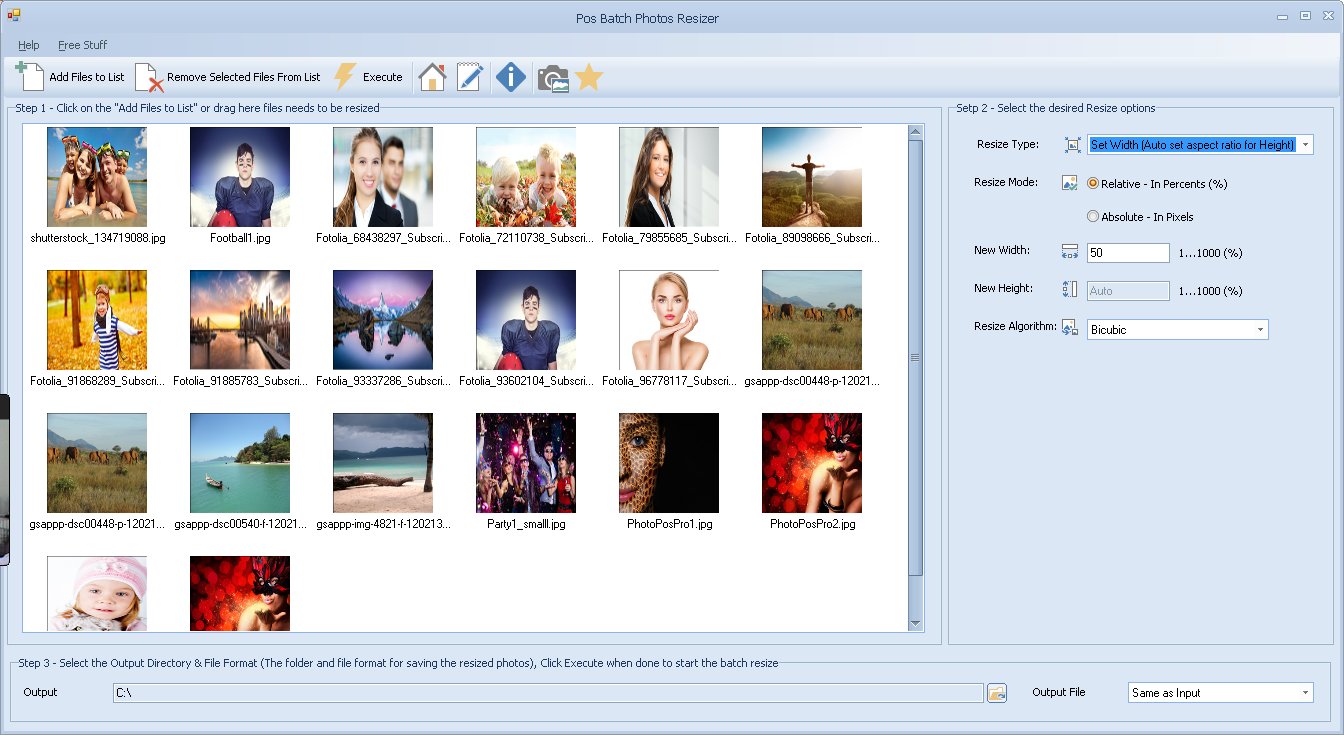
GIVEAWAY download basket
Reactie op Photo Pos Pro 3.3 Premium
Please add a comment explaining the reason behind your vote.
Installation:
This program is heavy on resources - so it looks like it's hanging - but wait - it eventually completes.
It also took a long time to open the first time - same thing - it was using up all available resources - did eventually open. Was quicker the next time.
The readme file has everything you need.
Software:
This is very extensive software. It has lots of features - they're not exagerating their claims. If you take all these "little" programs we're constantly being offered here that can only do one thing with a photo - then you have to get the next "little" program to do the next. Well this one does everything (and at a reasonable price.)
Although I could play around with it, I would need some tutorials / instructions because there's so much. Fortunately, that's available on their website. As some free templates that I played around with and it will allow you to make greeting cards. I liked that you could add sparkles in just a click or two - and little effects like that.
Effectively I can uninstall at least 8 other photo-manipulation software from other companies that I got here - and replace them with just this one.
I only spent a few minutes playing with it, but I liked it and I look forward to spending more time learning this software.
Free version:
They have a limited free version on their site - but they're offering the pro version here for a year license. There is also a comparison chart - the free version has very few features.
Help please ...program not opening all the way..chose premium interface...new window does not open fully. ..freezes...no place that says help to put in activation key. Will uninstall and try running under administrator. Anyone else having problems???
Hello guys, the positive: Nice features, professional results and not difficult to work with. The negative: Heavy on resources (hence the lengthy starting of the program), convoluted UI on Pro, updates are too far in between (years sometimes) and of course, it is a RENTALWARE...! You do the math. I wouldn't bother.
I don't normally comment on offerings, as they sometimes get neg feedback. On this occasion, i shall offer my take on install and use as there were a few issues. I opted for the email link rather than Facebook, received it promptly and worked fine. The install offered via a 'check box' a free 21 day premium trial, I cleared this as my logic thought that the code issued, needed to be applied today during the giveaway period. Part way into the install it halted, 'waiting for external program to close', using 'alt-tab' I cleared down the other programs, it was only when I cleared Outlook 2016 that the install resumed, go figure !!! Ran the program using the 'Pro' interface, under 'Help' selected 'Premium', a window opened allowing the code to be entered, and again offering a free 21 days which I ignored. The program through the 'Pro' interface, seems to offer a large range of adjustments for serious photographers, along with several manipulations for artistic creativity. The 'Novice' interface is much less cluttered, offering preset effects rather than sliders. On the whole, this is a good effort I shall keep this one, it sits somewhere between 'Zoner Photo Studio 18' which I normally use, whilst offering some of the creative elements of some other image manipulators, offered previously by G.A.O.T.D. I won't have time today, to test any deeper than this, I only hope that part of my submission is of help to others. For ref: my system, 64 bit Win 10.
The party is over. TANSTAAFL*
For eight+ exhilarating years I've been downloading free software from giveawayoftheday.com. I've mostly loved the variety and high quality of their offers. A number of times I've paid anywhere from $19.99-59.99 upgrade to a newer version or unlock "paid" or"pro" features.
Sadly, while I check the site daily, I'm rarely thrilled. I recall downloading/installing only one GAotD offering in the last eleven months.
I had NO idea there were so many mediocre file recovery applications, hard drive partitioning solutions, system backup tools, registry cleaners, or hard disk utilities designed to protect/fix/obliterate my system. The final blow is the sudden frequency of offers that really aren't free. Of those most expire in one year and a couple had only six months, After l leave this comment I will unsubscribe from all mailings, remove GAotD from my bookmarks, favorites, and shortcuts. I would threaten to stop referring my friends to GAotD, but I stopped doing that about a year ago. It's a no-brainer to reject software I'm really only borrowing for a period of time. Maybe the GAotD partners offering their rentalware believe I'll grow to rely so heavily on their rentware that I'll pony up a big chunk of change once it expires. Not a chance. Can't come to rely on what I will NEVER EVER try.
Farewell GAotDay community!
Cindy


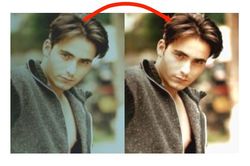



"Photo Pos Pro 3.3 Premium"
NB: 1-jaar licentie.
Videohandleidingen: https://www.youtube.com/user/PhotoPosPro
Photo Pos Pro 3 werd aangeboden als een giveaway op 4 oktober 2016:
https://nl.giveawayoftheday.com/photo-pos-pro/
Vandaag een losse Setup met een code in de Readme:
https://www.dropbox.com/s/v73v1tl37ojfrtd/Inhoud_GOTDzip.png
Bij de Setup is er een vraag over x32 en x64 installatie:
https://www.dropbox.com/s/tk11o6kblqgxw5s/Setup.png
Het vervolg:
https://www.dropbox.com/s/457l8aqjn1xtp5e/Setup-2.png
Er wordt contact gevraagd:
https://www.dropbox.com/s/ey8bpzom6wc6zyp/Internetcontact.png
Er wordt ook een site geopend: http://www.photopos.com/PhotoPosPro_FreePhotoEditor_v3/PPP3Help.aspx
Bij de eerste start zijn er een paar vragen over het uiterlijk:
https://www.dropbox.com/s/a1yak3lc9e5s6pc/EersteStart.png
Er is een splashscreen:
https://www.dropbox.com/s/o7nxtrwig76orut/Splashscreen.png
Het hoofdscherm:
https://www.dropbox.com/s/3r3v4jsd9r9ms4z/Hoofdscherm.png
En er is ook een intro met voorbeelden:
https://www.dropbox.com/s/3tuezm48exb5wev/Intro.png
Het menu Help en About voor de registratie:
https://www.dropbox.com/s/bmqjayv353275x7/AboutVoorRegistratie.png
De registratie met de code uit de Readme:
https://www.dropbox.com/s/h9l4qp0l5npspda/Registratie.png
About na de registratie lijkt eender te zijn; in het menu Help zijn regels verdwenen en de bliksem en ster in de menubalk zijn verdwenen:
https://www.dropbox.com/s/0w17vgie8sgj8lg/AboutNaRegistratie.png
De browser om een bestand te openen is bij de eerste keer rustig; later is het vlotter:
https://www.dropbox.com/s/kn1jb891js2l4wb/BrwosenBestanden.png
Een geladen bestand:
https://www.dropbox.com/s/l1cvcxedjeddwes/GeladenBestand.png
Slecht 2 menu's geopend en er zijn al een tal van mogelijkheden:
https://www.dropbox.com/s/3hv723j4xd2c40w/Menu.png
De werking van een filter:
https://www.dropbox.com/s/2ljhxydwdv1ywu0/FilterInstelling.png
Als een filter wordt toegepast, lijkt het resultaat net een slag anders te zijn dan de preview:
https://www.dropbox.com/s/filddf5qdxd42y9/PreviewVersusDone.png
Opslaan Als heeft een tal van extentsie's:
https://www.dropbox.com/s/82vsn67pdl2zyvm/SaveAs.png
Het blijkt, dat een overstap naar de Novice-mode enkel kan als er maar één afbeelding open is:
https://www.dropbox.com/s/00lwodskdxyfts3/Switch.png
Het beeld in Novice-stand:
https://www.dropbox.com/s/c5tjofhwkw225d2/Novice.png
Daar dient wel op Accept geklikt te worden om het toe te passen:
https://www.dropbox.com/s/45lpci1hfuoe2oq/Accept.png
De optie Short/Tall:
https://www.dropbox.com/s/8j1g861m3mgx2lp/Uitrekken.png
Een paar resultaten beschikbaar met het origineel er naast. De grootte tussen JPG en PNG is vrij groot:
https://ootjegotd.stackstorage.com/s/nQyRArvonldytWu
Ootje
Save | Cancel
Alles op een rij:
https://www.dropbox.com/sh/jvy0gwvxnnkxvo0/AACqZgX7xQqfUpboS5ZY5gA0a
Save | Cancel