Iedere dag bieden wij GRATIS software met licentie waarvoor je normaliter moet betalen!
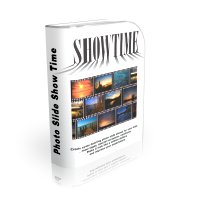
Giveaway of the day — Photo Slide Show Time 1.0.1
Photo Slide Show Time 1.0.1 werd aangeboden als een giveaway op 29 januari 2018
Maak oog verblindende diashows van foto's met deze fotodiashowsoftware. Maak een gave video van de foto's die je gemaakt hebt van een bruiloft, een verjaardag, een afstudeerfeestje, en alle andere evenementen waar je een heleboel foto's van hebt. Het programma is eenvoudig te gebruiken zonder enige leercurve. In een paar tellen heb je een videodiashow gemaakt met je foto's in een van de vele formaten als AVI, WMV, MP4, MKV, 3GP en vele andere ...
The current text is the result of machine translation. You can help us improve it.
Systeemvereisten:
Windows Vista/ 7/ 8/ 8.1/ 10 (32 and 64-bit); Intel 1.3GHz; 120MB HD; 256MB RAM; Microsoft .Net Framework 4.0; Minimum screen resolution of 1024x768
Uitgever:
PCWinSoftWebsite:
http://www.pcwinsoft.com/photoslideshowtime/index.aspBestandsgrootte:
15.3 MB
Prijs:
$49.95
Andere titels
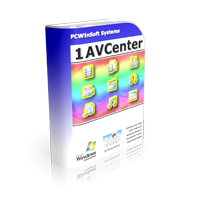
1AVCenter is een complete audio en video applicatie. Met 1AVCenter kun je audio en video opnemen, live video van iedere bron (bureaublad, webcam, DVR, …) uitzenden, van afstand je bureaublad of webcam monitoren met live video en audio, en 1AVCenter publiceert een complete website direct vanaf je PC waar men bestanden kan uitwisselen in een 128-bit beveiligde omgeving. Tucows waardeert 1AVCenter met 5 cows.

1AV Sound Recorder is een compacte applicatie met als hoofddoel het vastleggen en opnemen van audio vanaf alle beschikbare geïnstalleerde audio apparaten op het systeem naar MP3-bestanden met de kwaliteit en gewenste specificaties.

Video to Exe Converter is een videoconverter dat videobestanden kan omzetten naar standalone executable-bestanden. Met ondersteuning voor de volgende videoformaten: WMV, MOV, MPG, MPEG, MPE, AVI, ASF, ASX, QT, MP4, MPEG-4, FLV, TS, 3GP, FLI, M1V, M2V en MJPG. Output formaat: EXE.

ScreenCamera.Net is een video recorder, video streamingserver en een virtual camera. ScreenCamera.Net ondersteunt alle monitoren, video-apparaten als TV-kaarten en webcams, afbeeldingen, filmbestanden, audiobestanden en tekst en datum-tijd stempels. Streamen en opnemen van video op maat: geen programma op het internet kan aangepaste videobestanden genereren zoals ScreenCamera.Net dat doet. Tucows waardeert 1AVCenter met 5 cows.

ScreenCamera is een bureaublad videorecorder , maar ook een virtuele webcam. Perfect voor het opnemen van multimedia tutorials, opgenomen video's vanuit webbrowsers, delen van game play op sites als UStream en het van afstand helpen van gebruikers om te laten zien hoe specifieke taken werken.
GIVEAWAY download basket
Reactie op Photo Slide Show Time 1.0.1
Please add a comment explaining the reason behind your vote.
The cost on their website is $19.95. Why do they say here it's $49.95. Do companies not think that people will check what they claim?
its too simple program, mainly for kids. where are the options to set custom transition effects, set seperate transition time for different photos, different music can be added by pre-editing the music track in audacity.
Looks like a recent addition to this developer's product stable, though needs to be more impressive than the usual offering if the $49.99 retail value mentioned on this page is to be justified. Then again though: the developer actually prices this at $19.95 on its own website, so straight off the bat there's a question mark. . .
And that isn't the only one. A decidedly casual approach to describing the products it markets has never done PCWinSoft any favours, and 'Photo Slide Showtime' gets the same treatment: a throwaway paragraph of text. Couldn't the developer have managed something better?
That same question applies to the video demonstrations, because if that's all this software can achieve, then even $19.95, or $0.95, is an over-exaggeration of this product's value: there's freeware beyond the counting out there that can just as easily take whole images, spin 'em, dance 'em, and generally produce a slideshow that looks like nothing you've ever seen -- nor would ever want to see -- at the movie theater or on TV.
Thanks, GOTD, but no thanks. If a developer of this kind of software isn't even prepared to tell me whether pan & zoom is built in (as it should be, if money is being asked for a slideshow product) but instead requires me to waste my time finding out, then there's no incentive to download and trial . . . at any price.
What type of music files are supported? When I open my music directory in the programs file exployer it does not show any of my mps files. If I try and drag and drop any mp3 file from the windows file exployer it does not allow me to do so?
Other questions I have:
Is there a way to add commentary to the slideshow?
Can I add custom transition effects?
Lastly, I received a Program error when trying to change the transition effect on a photo? The error produced the following error message: "Unhandled execption has occured in your application." Under the details area in the error message, it states the following:
************** Exception Text **************
System.IO.FileNotFoundException: C:\Program Files (x86)\Photo Slide Show Time
at System.Drawing.Image.FromFile(String filename, Boolean useEmbeddedColorManagement)
at TransitionsSample.FormMain.FillSlidesWithSlideList()
at TransitionsSample.FormMain.listView2_MouseDoubleClick(Object sender, MouseEventArgs e)
at System.Windows.Forms.Control.OnMouseDoubleClick(MouseEventArgs e)
at System.Windows.Forms.ListView.WndProc(Message& m)
at ListViewWithScroll.WndProc(Message& m)
at System.Windows.Forms.Control.ControlNativeWindow.OnMessage(Message& m)
at System.Windows.Forms.Control.ControlNativeWindow.WndProc(Message& m)
at System.Windows.Forms.NativeWindow.Callback(IntPtr hWnd, Int32 msg, IntPtr wparam, IntPtr lparam)
************** Loaded Assemblies **************
mscorlib
Assembly Version: 4.0.0.0
Win32 Version: 4.7.2117.0 built by: NET47REL1LAST
CodeBase: file:///C:/Windows/Microsoft.NET/Framework/v4.0.30319/mscorlib.dll
----------------------------------------
PhotoSlideShowTime
Assembly Version: 1.0.0.0
Win32 Version: 1.0.0.0
CodeBase: file:///C:/Program%20Files%20(x86)/Photo%20Slide%20Show%20Time/PhotoSlideShowTime.exe
----------------------------------------
PresentationFramework
Assembly Version: 4.0.0.0
Win32 Version: 4.7.2563.0
CodeBase: file:///C:/Windows/Microsoft.Net/assembly/GAC_MSIL/PresentationFramework/v4.0_4.0.0.0__31bf3856ad364e35/PresentationFramework.dll
----------------------------------------
WindowsBase
Assembly Version: 4.0.0.0
Win32 Version: 4.7.2563.0 built by: NET471REL1
CodeBase: file:///C:/Windows/Microsoft.Net/assembly/GAC_MSIL/WindowsBase/v4.0_4.0.0.0__31bf3856ad364e35/WindowsBase.dll
----------------------------------------
System.Core
Assembly Version: 4.0.0.0
Win32 Version: 4.7.2563.0 built by: NET471REL1
CodeBase: file:///C:/Windows/Microsoft.Net/assembly/GAC_MSIL/System.Core/v4.0_4.0.0.0__b77a5c561934e089/System.Core.dll
----------------------------------------
System
Assembly Version: 4.0.0.0
Win32 Version: 4.7.2117.0 built by: NET47REL1LAST
CodeBase: file:///C:/Windows/Microsoft.Net/assembly/GAC_MSIL/System/v4.0_4.0.0.0__b77a5c561934e089/System.dll
----------------------------------------
PresentationCore
Assembly Version: 4.0.0.0
Win32 Version: 4.7.2563.0 built by: NET471REL1
CodeBase: file:///C:/Windows/Microsoft.Net/assembly/GAC_32/PresentationCore/v4.0_4.0.0.0__31bf3856ad364e35/PresentationCore.dll
----------------------------------------
System.Windows.Forms
Assembly Version: 4.0.0.0
Win32 Version: 4.7.2117.0 built by: NET47REL1LAST
CodeBase: file:///C:/Windows/Microsoft.Net/assembly/GAC_MSIL/System.Windows.Forms/v4.0_4.0.0.0__b77a5c561934e089/System.Windows.Forms.dll
----------------------------------------
System.Drawing
Assembly Version: 4.0.0.0
Win32 Version: 4.7.2117.0 built by: NET47REL1LAST
CodeBase: file:///C:/Windows/Microsoft.Net/assembly/GAC_MSIL/System.Drawing/v4.0_4.0.0.0__b03f5f7f11d50a3a/System.Drawing.dll
----------------------------------------
System.Configuration
Assembly Version: 4.0.0.0
Win32 Version: 4.7.2053.0 built by: NET47REL1
CodeBase: file:///C:/Windows/Microsoft.Net/assembly/GAC_MSIL/System.Configuration/v4.0_4.0.0.0__b03f5f7f11d50a3a/System.Configuration.dll
----------------------------------------
System.Xml
Assembly Version: 4.0.0.0
Win32 Version: 4.7.2612.0 built by: NET471REL1LAST_B
CodeBase: file:///C:/Windows/Microsoft.Net/assembly/GAC_MSIL/System.Xml/v4.0_4.0.0.0__b77a5c561934e089/System.Xml.dll
----------------------------------------
TestControl
Assembly Version: 1.0.6040.31992
Win32 Version: 1.0.6040.31992
CodeBase: file:///C:/Program%20Files%20(x86)/Photo%20Slide%20Show%20Time/TestControl.DLL
----------------------------------------
WindowsExplorer
Assembly Version: 2.1.0.0
Win32 Version: 2.1.0.0
CodeBase: file:///C:/Program%20Files%20(x86)/Photo%20Slide%20Show%20Time/WindowsExplorer.DLL
----------------------------------------
Transitions
Assembly Version: 1.0.0.0
Win32 Version: 1.0.0.0
CodeBase: file:///C:/Program%20Files%20(x86)/Photo%20Slide%20Show%20Time/Transitions.DLL
----------------------------------------
AForge.Video.VFW
Assembly Version: 2.2.4.0
Win32 Version: 2.2.4.0
CodeBase: file:///C:/Program%20Files%20(x86)/Photo%20Slide%20Show%20Time/AForge.Video.VFW.DLL
----------------------------------------
************** JIT Debugging **************
To enable just-in-time (JIT) debugging, the .config file for this
application or computer (machine.config) must have the
jitDebugging value set in the system.windows.forms section.
The application must also be compiled with debugging
enabled.
For example:
When JIT debugging is enabled, any unhandled exception
will be sent to the JIT debugger registered on the computer
rather than be handled by this dialog box.
The download and install is very easy. The program will load and set the pace and presentations for your photos. Everything seems so simple until I load more than 8 photos. Then it slows down and after 10 photos it stops and displays an internal error. Also your explanation on how to install sound really does nothing at all. Oh it will load a picture of the album cover but no matter how hard I try, that is it.
I believe this to be as you stated. Just load and display a few birthday photos and save them in a file that only this program will display. Oh yeah, you can save the file as a avi. if you like.
This is a very amateurish program and I thank you for it. However I probably will never use it myself. Maybe my Grand kids will. Thank you GAOTD and PCWinSoft for the program


"Photo Slide Show Time 1.0.1" - 2
Vandaag een Setup met een dubbele beveiliging, Themida en GetServerdate:
https://www.dropbox.com/s/tmdd8lxtnvl582i/Internetcontact.png
De Setup is kort:
https://www.dropbox.com/s/sewjli9j1cb21tg/Setup.png
En vreemd genoeg wordt er een EXE-bestand in de documentenmap geplaatst:
https://www.dropbox.com/s/wi4u3ebss0ar449/Vreemd.png
About; hetzelfde versienummer als de vorige keer:
https://www.dropbox.com/s/a9g067pr68duk3z/About.png
Het hoofdscherm:
https://www.dropbox.com/s/cs14h68ihwyc2to/Hoofdscherm.png
Er zijn foto's te laden door naar de map te navigeren en daar per stuk een foto op de tijdlijn te plaatsen:
https://www.dropbox.com/s/io553gsysn8jdhq/InvoerenFoto.png
Met een dubbelklik kan de overgang veranderd worden:
https://www.dropbox.com/s/64p71oqb6xda1fq/OvergangenInstellen.png
De map voor de export kan aangepast worden; de naam van het exportbestand weer niet(slideshow):
https://www.dropbox.com/s/c2qjuen7cop9g7u/Export.png
Het exportformaat kan gekozen worden; mij niet bekend of dit normaal is, maar b.v. bij target MP4 kan weer een ander formaat gekozen worden:
https://www.dropbox.com/s/3423zctal7kdrst/ExportFormaat.png
En AVG geeft een melding bij een export en daar staat een naam SEMIFINAL:
https://www.dropbox.com/s/jynmyrwcpsu99w6/MeldingAVG.png
Bij een andere export is er een formaat 1920 gekozen en die geeft een foutmelding; zou dit niet ondervangen moeten worden in het hoofdprogramma??:
https://www.dropbox.com/s/otzibhymlvjjsnx/Melding.png
En muziek toevoegen; slepen vanuit de verkenner:
https://www.dropbox.com/s/h4u8rpf6hs8v3ix/MuziekToevoegen.png
En de export van dit project is niet gelukt.
Wel een verschil met de vorige keer; nu staat het programma in "C:\Program Files (x86)\Photo Slide Show Time" en niet in een persoonlijke map.
Ootje
Save | Cancel
Alles op een rij:
https://www.dropbox.com/sh/90busla873mn1ll/AAD1YwRwk65ytfowZsnfNPvia
Een voorbeeld met 3 afbeeldingen in MKV:
https://ootjegotd.stackstorage.com/s/mWsXea36vQbcnLN
Save | Cancel
Beetje herhaling van gisteren, niet geluisterd naar de opmerkingen vorige keer en daarvoor doe je het toch deze promo's?
op US deel gaan ze los.
leuk spul hier: https://www.4kdownload.com/
oa ook een slideshow maker. Kan dat ook in HEVC maar bestanden worden groot en duurt eventjes, 11 foto ruim 45 minuten maar prachtig op het flatscreen inclusief muziekje.
http://my.jetscreenshot.com/9448/20180129-ylmf-129kb.jpg
2 voorbeelden : https://we.tl/sjeiIy7UyO
Save | Cancel
lidl1, de link van je bekeken en gezien, dat er ook portables op te halen zijn.
Ook voor 64-bits.
Zelf iets laten maken, de overgangen heb ik niet in kunnen stellen.
Wel een voorbeeld met geluid[75Mb]: https://ootjegotd.stackstorage.com/s/iUVeoDeLAdrkjVd
Save | Cancel
"Photo Slide Show Time 1.0.1"
Photo Slide Show Time 1.0.1 werd aangeboden als een giveaway op 18 maart 2017:
https://nl.giveawayoftheday.com/photo-slide-show-time-1-0-1/
Pas later tijd om ernaar te kijken.
Versie lijkt gelijk te zijn aan de vorige keer.
Ootje
Save | Cancel