Iedere dag bieden wij GRATIS software met licentie waarvoor je normaliter moet betalen!

Giveaway of the day — Photo Stamp Remover 10.2
Photo Stamp Remover 10.2 werd aangeboden als een giveaway op 20 december 2018
Photo Stamp Remover is een fotocorrectie tool dat watermerken, datumstempels en andere ongewenste objecten kan verwijderen van foto’s. Met een volledig geautomatiseerde verwerking, het programma maakt gebruik van intelligente hersteltechnologie om het geselecteerde gebied te vullen met structuur van de omringende pixels, waardoor het een evenwichtig geheel vormt met de rest van de afbeelding.
Wat normaliter heel veel tijd kost met bijv. een kloontool, kan met de Photo Stamp Remover in minuten.
Koop een onbeperkte persoonlijke licentie (met ondersteuning met updates) met 50% korting!
The current text is the result of machine translation. You can help us improve it.
Systeemvereisten:
Windows 7/ 8/ 10
Uitgever:
SoftOrbitsWebsite:
http://www.softorbits.com/photo-stamp-remover/Bestandsgrootte:
9.86 MB
Prijs:
$49.99
Andere titels
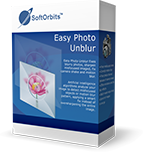
Easy Photo Unblur verbetert de kwaliteit van camera shots door buitensporige ruis te verwijderen en wazige objecten te verscherpen. Er bestaan meerdere manieren om foto's om foto's scherper te maken en de meeste daarvan vereisen professionele vaardigheden met beeldbewerking. Easy Photo Unblur is geschikt voor iedereen, ongeacht de kennis en vaardigheden op gebied van fotografie en design. Het programma helpt bij het verscherpen van beelden via artificial intelligence mechanismen.Dat is veel efficiënter dan plat verscherpen dat in de meeste alternatieve oplossingen wordt gebruikt. Gebruikers kunnen een voorbeeld bekijken van het uiteindelijke resultaat en deze vergelijken met de originele foto voordat deze wordt opgeslagen.

Privacy Protector for Windows 10 helpt je bij privacyproblemen van het besturingssysteem, zoals het verzamelen van alle soorten gebruikersdata. Dit programma helpt je bij het oplossen van alle Windows 10 privacy kwesties die ingaan tegen de rechten van gebruikers op vertrouwelijk activiteiten op zijn of haar PC. Deze tool is gericht op privégebruikers en bedrijven met exclusieve normen op gebied van vertrouwelijkheid van hun data.

SoftOrbits Digital Photo Suite product lijn biedt data oplossingen voor schalen, conversie, bescherming en publicatie van je digitale foto’s.
GIVEAWAY download basket
Reactie op Photo Stamp Remover 10.2
Please add a comment explaining the reason behind your vote.
I can't be the only one wondering, the version number goes up and up and no changelogs are to be found anywhere on the internet, Softpedia has a v5.1 changelog but that's about it. So the question is, what's changed since v9.1 when it was last time given away here?
Anyway, in my short test i wanted to remove the heart from this picture
https://www.deviantart.com/gnargleboy/art/Skeletor-Saves-205346445
Results weren't acceptable in all removal modes, tbh.
I gave it another try using this image, removing the "R" from the chest
https://www.deviantart.com/gnargleboy/art/Chibi-Robin-color-78675406
The inpainting removal mode was kinda acceptable but considering how similarly colored the surrounding pixels are, it still wasn't a great result.
The last image i tried was this one, removing the pillar from the middle
https://www.deviantart.com/chateaugrief/art/Oceanside-Harbor-777377158
Again, in all removal modes it wasn't acceptable enough.
You can try all those images on your own if you want to, so that you know what i'm talking about.
So all in all, it really depends on the pictures you use and the objects to be removed, i would guess the smaller the object, the better the result, it may kinda work out with multiple attempts but personally, i'm not really impressed and compared to TeoreX Inpaint, it lacks a proper auto-selection feature (for example, TeoreX Inpaint v7.1 selected the heart to be removed on it's own), it also gave me slightly better results on all images linked above.
Tested on two photo's and a picture.
All can be found here, original and the results. Some OK and other not OK:
https://ootjegotd.stackstorage.com/s/UYfJJhZdQyFeb6p
This one almost OK: https://www.dropbox.com/s/jxyovwd6zagsvc0/Bijna100%25.png?dl=0
And this one not: https://www.dropbox.com/s/myzej8s9djsatrh/Minder.png?dl=0
And: https://www.dropbox.com/s/yc4vrtjd61f3i5w/GeladenFoto-2.png?dl=0
All just one setting and one go.
Ootje
Ootje, Thank you for all your contributions to this community. Your information is invaluable!
I've been using the industry standard, Inpaint from Teorex for years. https://www.theinpaint.com/ It's occasionally a give away on this site and does much more than today's give away. The price is only $20.
I got this program the last time it was offered, 9.1 version. While it might not be the best on the market and I don't think that I would buy the program, it is better than nothing. It seems to have the most trouble when there are layers to an image, but there is no way to tell that beforehand. I have been able to remove some images easily and then when I have tried removing images from others instead of blurring or clearing that spot, it brings up another image. I am afraid I don't have any images to show you, but the last time I tried I was trying to remove some writing from an image. I would highlight and remove the area that I wanted, but instead of removing it another part of the image would show. I can sometimes get around that problem by using the clone stamp. While it doesn't make for the best image, it is passable. Before anyone thinks I was trying to remove copyright information...I was remove holiday countdown writing from images I got off Facebook so that I could add my own writing to them.


"Photo Stamp Remover 10.2"
Photo Stamp Remover 9.1 werd aangeboden als een giveaway op 11 juli 2018:
https://nl.giveawayoftheday.com/photo-stamp-remover-9-1-2/
Photo Stamp Remover 9.1 werd aangeboden als een giveaway op 21 december 2017:
https://nl.giveawayoftheday.com/photo-stamp-remover-9-1/
Vandaag een losse Setup met een andere naam en de aanvraag van een code vanuit de Setup:
https://www.dropbox.com/s/v5jsqo4qz3rhhrr/Inhoud-GOTDzip.png
Gelijk na de taalkeuze, ook Nederlands, wordt er contact gevraagd met het internet:
https://www.dropbox.com/s/7bjhffnchwjo22c/Setup.png
En in het vervolgscherm kan met een klik op de knop "Gratis activeringscode aanvragen" de website geopend worden:
https://www.dropbox.com/s/9xx1fu3wkbje3d4/Setup-2.png
Op de Website dient een mailadres ingevuld te worden:
https://www.dropbox.com/s/vlqea3r89sbyxry/Aanvraagcode.png
Als dit adres reeds bekend is, kan er gelijk verder gegaan worden en komt de code in beeld; deze dient wel gekopieerd te worden:
https://www.dropbox.com/s/qucer3l9n4vodlw/Aanvraagcode-2.png
Nu kan de code geplakt worden in de Setup en kan de installatie voortgezet worden:
https://www.dropbox.com/s/b8hugqyjygwejw5/Setup-3.png
Er wordt contact gezocht met het internet:
https://www.dropbox.com/s/n0kj042keuj470r/Internetcontact.png
Bij de eerste start komt er een melding in beeld:
https://www.dropbox.com/s/ygvlt5g55ub1k8t/EersteStart.png
Bij About is te zien, dat het programma geregistreerd is:
https://www.dropbox.com/s/cin9gmo4jeh32c7/About.png
Bij de Opties is er een taalinstelling en een keuze over de manier van invullen van het te verwijderen object:
https://www.dropbox.com/s/98t4y3j2ldmrp6r/Opties.png
De eerste test, een blad aan de stam van een boom, verloopt voorspoedig:
https://www.dropbox.com/s/j8ukzgi8dqm52an/GeladenFoto.png
Een tweede test gaat ook goed; nu is het resultaat wel in beeld:
https://www.dropbox.com/s/yc4vrtjd61f3i5w/GeladenFoto-2.png
In Paint is een afbeelding gemaakt met lijnen en een watermerk:
https://www.dropbox.com/s/w07gx7vw0aql400/LijnenWatermerk.png
En het verwijderen van het watermerk verloopt eigenlijk wel slecht:
https://www.dropbox.com/s/myzej8s9djsatrh/Minder.png
Een ander watermerk verwijderen verloopt beter, maar er is wel iets zichtbaar(dit kan natuurlijk wel weggehaald worden met de hand):
https://www.dropbox.com/s/1l7hnw2iqjc6k7e/NietHelemaal.png
Een derde watermerk verwijderen gaat bijna helemaal goed:
https://www.dropbox.com/s/jxyovwd6zagsvc0/Bijna100%25.png
Alle resultaten zijn met één stap bereikt; geen nabewerking of wat dan ook.
De originelen en resultaten op een rij:
https://ootjegotd.stackstorage.com/s/UYfJJhZdQyFeb6p
Ootje
Save | Cancel
Alles op een rij:
https://www.dropbox.com/sh/m2ft9yash6sksx3/AACL0Jto506pNZaRot2qMa1xa
En van de vorige keer:
https://www.dropbox.com/sh/f24j3ih73l0hwyp/AACoiLvXi8ViY-OthucOrbnXa
Save | Cancel
Vreemd, hier wordt gesproken over versie10.2, terwijl op de site van SoftOrbits men pas bij 10.0 is...
Save | Cancel
Sjors, Nu zie ik ook, dat de site het over versie 10 schrijft.
Toch geeft About versie 10.2 aan:
https://www.dropbox.com/s/cin9gmo4jeh32c7/About.png
Save | Cancel