Iedere dag bieden wij GRATIS software met licentie waarvoor je normaliter moet betalen!
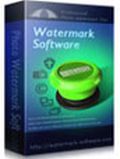
Giveaway of the day — Photo Watermark 7.6
Photo Watermark 7.6 werd aangeboden als een giveaway op 22 maart 2015
Photo Watermark is software om je eigendomsrechten te beschermen door je foto's te watermerken. Met de gloednieuwe Photo Watermark Software kun je tekst, handtekening, logo, QR-code, etc toevoegen aan al je afbeeldingen. Je hebt de beschikking over functies als bijsnijden, schalen en hernoemen van de foto's, alsmede het toevoegen van frames. Bovendien kun je met Photo Watermark Software de EXIF-gegevens toevoegen/bewerken, de onzichtbare data-watermerken voor je foto's. Batch watermerken en daarna alle verwerkte foto's automatisch via FTP uploaden naar je webserver behoort ook tot de mogelijkheden! Photo Watermark Software maakt dit proces eenvoudig!
Belangrijkste features:
- Aanpasbare watermerken (tekst-, afbeelding en gecombineerde watermerken);
- Verbazingwekkende batch-verwerkingssnelheid;
- QR-code aanmaken als watermerk;
- Watermerk tegelen voor sterke bescherming;
- EXIF - het onzichtbare watermerk;
- Eigen sjablonen aanmaken voor snel watermerken;
- Automatisch uploaden na verwerking.
Opmerking: Giveaway versie ondersteunt geen gratis upgrades. Wil je levenslang gratis upgraden? Dan kun je nu gebruikmaken van GOTD exclusieve aanbieding!
Speciale aanbieding 1: Photo Watermark Software (Personal) 50% korting ($14.95)
Speciale aanbieding 2: Photo Watermark (Personal) + Video Watermark Pro bundel ($19.95)
The current text is the result of machine translation. You can help us improve it.
Systeemvereisten:
Windows NT4/ 2000/ 2003/ XP/ Vista/ 7/ 8; Minimum system requirements: CPU 800MHz; 256MB RAM; Disk Space: 20 MB; Recommended: CPU 1G or higher; 512MB RAM or more; Hard Disk: 10 GB or more
Uitgever:
Watermark SoftwareWebsite:
http://www.watermark-software.com/Bestandsgrootte:
15.7 MB
Prijs:
$29.99
GIVEAWAY download basket
Reactie op Photo Watermark 7.6
Please add a comment explaining the reason behind your vote.
Installed and registered without problems on a Win 8.1.3 Pro 64 bit system. A clean install. http://i.imgur.com/JcfkiJb.png. Yestersday's software:
http://i.imgur.com/RjFxBGo.png !!!
A company without name and address:
"Watermark-software.com is the sub-site of AoaoPhoto Digital Studio (aoaophoto.com) which was founded in 2008. AoaoPhoto Digital Studio is a multimedia software company dedicated in providing innovative photo/video applications for individuals as well as business. "
We had had a previous version Photo Watermark 6.3 on April 16, 2014. Here are the old reviews: http://www.giveawayoftheday.com/photo-watermark-6-3/
I don't know, should I take the faster one?...
http://i.imgur.com/n4aK8u6.png
or should I test the slower version? To be fair I tested the slower version:
http://i.imgur.com/5Fo8c9J.png
Watermark 300 Photos in 1 Minute
The newly-designed watermark software, protect and retouch your photo & video all with a few clicks
A simple not resizable interface opens. You add your file or folder, define a watermark and run as fast as possible.
Start time...
http://i.imgur.com/2yfHt1M.png
3 Minutes later about 200 photos have been processed...
http://i.imgur.com/mkek0mA.png
One of the many watermark software. Where do I find the version, which watermarks 500 photos per minute???
Uninstalled via reboot. Have a nice Sunday!
Was excited when I saw that this software offers an invisible watermark, but after installation it seems it only does it through the EXIF. This means that if someones strips the EXIF the watermark is gone.
I was hoping for something that would support this method:
http://www.dpreview.com/forums/post/54846388
FREE ALTERNATIVES..
Alamoon Watermark
http://alamoon.com/watermark-editor.html
Kigo Image Converter
http://www.kigosoft.com/kigo-image-converter/
My Watermark
http://www.myportablesoftware.com/mywatermark.aspx
Rasco Image Resizer
http://www.concordia.sk/products/rasco-resizer
Also see:
https://www.google.com/search?q=free+image+watermark+software&ie=utf-8&oe=utf-8
Have a nice sunday!
I am a photographer, so this is an application that definitely caught my attention. I'm always on the lookout for stuff that makes my process easier, more efficient and faster.
The first screen you get is a basic index screen where you add and remove individual images or folders of images to be worked on. Each image loaded can be quickly accessed to view EXIF information, views at the size of the Watermark 7.6 Application window size, which is not changeable, or removed. From this screen, you can view and edit EXIF info, set program options, access the help center or the menu for purchase or more support options).
Click "Next Step" and you are taken to the working screen with the last-selected-image as the image to be worked on. The EXIF info and program options are no longer available (that's the previous step). The UI is dark grey, which is awesome. But you cannot resize the operating window and there are several labels that are black and therefore difficult to read against the dark grey background. Double-clicking on the image at this stage will display the image at full-screen resolution (not just the application window-size as in the previous step) with the anticipated watermark.
I found the text watermark and the image watermark intuitive enough. I ran into some issues with the Resize function. I could define 800 pixels height or width, but I couldn't figure out how to batch process a bunch of images to resize to a predefined size on the long-edge. Do I really have to process my portrait images and my landscape images separately?
Once you've got your presets the way you want them, you cant get to the next step until you "Save and Create a new Layer", which enables the "Next Step" button. Clicking the "Next Step" button takes you to the output step. You lose the "previous step" button. It isn't clear that to go back to the previous step you need to [x] out of the output window. You won't quit the program that way. Not at this step!
Program functions reasonably well. I'd like to see an application window that can be resized--made full full-screen for instance. The UI needs some work to be consistent across "steps". full-screen should work the same way on each step. Next & Previous buttons should be present and work the same way on each step. I'd also really like to be able to set various themes for the UI. Dark Grey is nice, but I want to be able to read some of the tab labels. Allowing me to tweak the settings would help.
Tested.
Result: Good.
I only use it to print the Date Time Original Photo was taken on to the photo.
You can change the font, size, colour to suit varying background. For example if you print white text on a white background, it almost cannot be seen.
Similarly if you print black text on a dark background.
You can move the stamp around.
I always choose bottom right corner out of the 9 preset positions.
The Add EXIF Info is limited to a few:
Manufacturer of the Recording Equipment
Model Number of Digicam
CopyRight
Software
Artist
The Add File Info allows you to choose.
File Name
File Size
Current System DateTime
Last Modified DateTime
Original DateTime (strictly speaking this is in fact part of the EXIF)
The software supports drag and drop.
You can save your preferred stamp as a Preset.
You can choose the output folder which will be remembered.
It is not important whether the software can handle 100 per minute, or 200 per minute or 500 per minute.
This is just marketing talk.
The speed will depend on the size of your photos.
What is important in such software is the precise control you have over the design and getting the output.



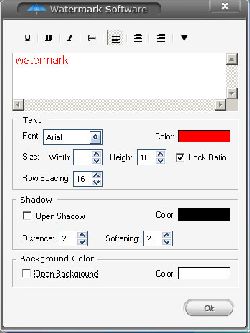

@7 lidl1
bij de beschrijving staat:
QR-code aanmaken als watermerk
Make QR Code as Watermark
Ik las, dat het programma de QR-code maakt.
Volgens jouw tekst dien je eerst een QR-code laten aanmaken en toevoegen.
En die QR-code kan info bevatten over van alles, bv. de url van een site, copyright etc.
Ootje
Save | Cancel
@ Ootje, qr maakt geen onderdeel uit maar is als voorbeeld genoemd denk ik.
http://i.imgur.com/0eIlUWF.jpg
voorbeeld hierboven, met qr herkenning wordt je doorgestuurd.
Om exif datums automatisch op systeem datum te laten zetten/ te willen zetten is totale onzin en bg truc zie ik met mspaint somber in.
Save | Cancel
Moet wise uninstaller zijn natuurlijk, en "lichtgrijze teksten op donkergrijze achtergrond".
Save | Cancel
De werkwijze is vrij logisch van dit programma, maar de interface vind ik een moeilijk leesbaar rommeltje met lichtgrijze op donkergrijze achtergrond, en aan de andere kant gedeelten met niet ter zake doenende grote contrasten.
Helaas zet dat rommelige zich ook door in het programma; laad je een beeldbestand als logo, dan is de eerste aanname van dit programma dat je de verhouding van het logo anders wilt(?). Wil je croppen dan neemt het programma aan dat de aspect-ratio van het croppen voor alle geladen foto's gelijk is aan de aspectratio van de foto (erg moeilijk uit te leggen wat er gebeurd, je moet het zelf zien). Je kunt dus niet per foto croppen, tenzij alle foto's dezelfde aspect ratio (beeldverhouding) hebben... Is dat niet zo dan leid dat tot zeer onvoorspelbare resultaten.
Programma loopt bij mij ook vast na eerder opgestart te zijn, en wilde zich niet laten verwijderen. Geforceerd gedeinstalleerd via wise cleaner.
Voor mij niet te gebruiken; veel functies, van alles mogelijk, maar als het bij de basis al fout gaat... dan kan ik er niets mee.
Save | Cancel
"Photo Watermark 7.6"
Vandaag een Setup zonder taalkeuze met het invoeren van een code uit de Readme:
https://dl.dropboxusercontent.com/u/10366431/_GOTD/PhotoWatermark76_20150323/Setup.png
Aan het eind van de installatie opent een site van de maker:
http://www.watermark-software.com/?ins-ws7.6
De bewering van 300 foto's in 1 minuut; ik(de PC) heb die snelheid niet behaald.
Ook is er een tutorial:
http://www.watermark-software.com/tutorial.html
Het programma opent via een splashscreen:
https://dl.dropboxusercontent.com/u/10366431/_GOTD/PhotoWatermark76_20150323/Splashscreen.png
en
https://dl.dropboxusercontent.com/u/10366431/_GOTD/PhotoWatermark76_20150323/Openingsscherm.png
De registratie verloopt rustig:
https://dl.dropboxusercontent.com/u/10366431/_GOTD/PhotoWatermark76_20150323/Registratie.png
En About laat een verschil zien na registratie:
https://dl.dropboxusercontent.com/u/10366431/_GOTD/PhotoWatermark76_20150323/AboutVoor%26Na.png
In het begin had ik niet in de gaten, hoe ik de EXIF-gegevens kon veranderen; ik was na het laden van een foto gelijk verder gegaan en dan verdwijnt die optie:
https://dl.dropboxusercontent.com/u/10366431/_GOTD/PhotoWatermark76_20150323/GeladenFoto.png
QR-code: ik heb daar niets over gezien. Ook niet in de tutorial op de site.
Het programma laat een aantal gegevens zien, die ook via de verkenner zijn te benaderen.
Daarnaast ook veel meer gegevens:
https://dl.dropboxusercontent.com/u/10366431/_GOTD/PhotoWatermark76_20150323/ExifEditor.png
Deze telefoon heeft geen GPS en dat is te zien.
Als er iets veranderd wordt aan de foto, b.v. tekst, afbeelding, rand oid, dient nadien even op Save geklikt te worden. Dan wordt er een layer aangemaakt voor latere verwerking:
https://dl.dropboxusercontent.com/u/10366431/_GOTD/PhotoWatermark76_20150323/Verandering.png
Als dat vergeten wordt, mist de uitvoer iets.
Bij de uitvoer kan gekozen worden uit verschillende formaten en uitvoerfolder:
https://dl.dropboxusercontent.com/u/10366431/_GOTD/PhotoWatermark76_20150323/Uitvoer.png
Wanneer de uitvoer gereed is, kan men door dat venster te sluiten weer terugkeren naar de vorige bewerkingsscherm:
https://dl.dropboxusercontent.com/u/10366431/_GOTD/PhotoWatermark76_20150323/UitvoerGereed.png
Een paar bewerkingsschermen samen:
https://dl.dropboxusercontent.com/u/10366431/_GOTD/PhotoWatermark76_20150323/PaarBewerkingsschermen.png
Een paar uitvoervoorbeelden:
https://dl.dropboxusercontent.com/u/10366431/_GOTD/PhotoWatermark76_20150323/LenteInDeKnop.png
https://dl.dropboxusercontent.com/u/10366431/_GOTD/PhotoWatermark76_20150323/LenteInDeKnop-1.png
https://dl.dropboxusercontent.com/u/10366431/_GOTD/PhotoWatermark76_20150323/LenteInDeKnop-2.png
https://dl.dropboxusercontent.com/u/10366431/_GOTD/PhotoWatermark76_20150323/LenteInDeKnop-2_Copy1.png
Bij batch-verwerking wordt alles op dezelfde plek gezet. Renamen gaat ook wel goed, behalve als de naam reeds bestaat; er dient per foto aangegeven te worden, wat er moet gebeuren.
https://dl.dropboxusercontent.com/u/10366431/_GOTD/PhotoWatermark76_20150323/ZoMaar%20-%2000.png
https://dl.dropboxusercontent.com/u/10366431/_GOTD/PhotoWatermark76_20150323/ZoMaar%20-%2001.png
https://dl.dropboxusercontent.com/u/10366431/_GOTD/PhotoWatermark76_20150323/ZoMaar%20-%2002.png
https://dl.dropboxusercontent.com/u/10366431/_GOTD/PhotoWatermark76_20150323/ZoMaar%20-%2003.png
https://dl.dropboxusercontent.com/u/10366431/_GOTD/PhotoWatermark76_20150323/ZoMaar%20-%2004.png
https://dl.dropboxusercontent.com/u/10366431/_GOTD/PhotoWatermark76_20150323/ZoMaar%20-%2005.png
https://dl.dropboxusercontent.com/u/10366431/_GOTD/PhotoWatermark76_20150323/ZoMaar%20-%2006.png
Ootje
PS. de GOTD-zip:
https://dl.dropboxusercontent.com/u/10366431/_GOTD/PhotoWatermark76_20150323/PhotoWatermark76.zip
Save | Cancel
@Fotoflex, zeker eens bekijken. Zit veel meer in dan alleen maar watermerken! Download via hun site (trial) is te activeren met de code in het tekstbestand. Geen taalopties gezien alleen Engels.
Programma heeft geen Internet contact tijdens activatie nodig.
Prima VM (Thinapp) te maken (niet op haarwas), aanrader. Ootjes verdieping geeft je de voorbeelden wel...
@ openoffice gebruikers die er gisteren naast zaten, kijk eens hier:
http://www.vertex42.com/calendars/2015.html
Save | Cancel