Iedere dag bieden wij GRATIS software met licentie waarvoor je normaliter moet betalen!
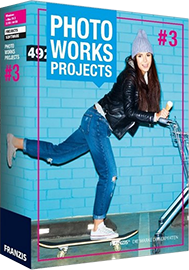
Giveaway of the day — PHOTO WORKS projects 3 (Win&Mac)
PHOTO WORKS projects 3 (Win&Mac) werd aangeboden als een giveaway op 16 november 2016
Vergeet alles dat je weet over fotobewerking. PHOTO WORKS projects 3 bewerkt foto's automatisch d.m.v. een combinatie van kleuren, helderheid en contrast gegevens. Vlakke schaduwen verdwijnen met één klik en kleuren en contrast worden intenser gedefinieerd. De software biedt tegelijkertijd geavanceerde opties, alsmede creatieve bewerking met een expert modus voor ambitieuze fotografen. Fotobewerking professionals kunnen vrijuit en individueel de volgende instellingen aanpassen voor hun onderwerp: ruis verwijdering, verscherpen, contrast, helderheid en schaduw optimalisatie, gamma en kleurinstellingen, filters, emulaties, etc.
Gebruikers van een Mac kunnen hier een installatiebestand (144 MB) downloaden.
The current text is the result of machine translation. You can help us improve it.
Systeemvereisten:
Windows 10/ 8.1/ 8/ 7 (x32/x64); Dual Core Processor; 2 GB RAM; 2 GB HDD; Screen Resolution 1280x1024 Pixels; Graphic Card: Direct X‐8‐compatible, 128 MB, 32 bit colour depth; Mac OS X (10.7and higher), 64 bit, Intel Processor/G5; 2 GB RAM; 2 GB HDD; Screen Resolution 1280x1024 Pixels
Uitgever:
FRANZIS Verlag GmbHWebsite:
https://www.projects-software.com/color/photo-works-projects-3Bestandsgrootte:
137 MB
Prijs:
$129
Andere titels

Saaie kleuren, matte schaduwen, bewolkte hemel, middagzon – het perfecte licht is nog best wel lastig. Vergeet alles wat je hebt gehoord over fotobewerking, COLOR projects 4 ishet toverstokje voor je foto's. Geniet van fotografie en creëer fantastische plaatjes als nooit te voor! Speciale prijs voor GOTD-bezoekers: $25 in plaats van $99! Geldig tot 20 november 2016
GIVEAWAY download basket
Reactie op PHOTO WORKS projects 3 (Win&Mac)
Please add a comment explaining the reason behind your vote.
In view of the many points raised about this software, hopefully the following may be of some clarification:
Photo Works Projects 3 does not appear to exist as a commercial offering.
The giveaway that downloads here is Photo Projects 3. Photo Projects 3 is the predecessor software to this developer's current $99 Color Projects. How a muddle has occurred over product and price I've no idea; one can only trust that Franzis has taken its older software and re-jigged it for today's Giveaway.
A Help file is not integral, so anyone without previous experience of Franzis's HDR offerings would do well to start here:
https://www.projects-software.com/user-manuals
Scroll down the webpage to the section headed: COLOR Projects User Manuals, where you'll find the link to the PDF file for Photo Works Projects 3. Confusingly, this document is emblazoned with the program start-up display for PHOTO projects 3, but the word "Works" then reappears in the 19-page text, an indicator that this manual may not have originated with the out-dated PP3 but specially written for this giveaway.
Confusion as to what this software might actually be is, of course, compounded by the confused, and confusing, program registration and activation procedure, a task so time-consuming as to suggest that Franzis is over-enamored of making a "project" out of everything (especially when compared to rival developers such as Photo-Toolbox, whose excellent PT Photo Editor was available here on GOTD on November 4th without the slightest fuss at all.)
Assuming, then, that you have completed the successful installation of this giveaway, and have used the Help link provided above, you're on your way to image post-processing in a style you may, perhaps, not have experienced hitherto. Whether or not this bears out the developer's claim "forget everything you know about photo editing" is open to question: I'd certainly not recommend this as a replacement for a conventional image editor; it's much more an adjunct.
Reason for saying so is because what Franzis majors in is the provision of easy-to-apply effects which can be further manipulated. And effects aren't everything. Such provision is no different to that which can be achieved with sliders and gradient controls in a conventional editing program. Fortunately, Franzis does more than merely think up some fancy names for the various increments of change which are then presented as settings for the user to choose or reject; this software also allows the user to make a quick choice of a pre-set, then tailor it to individual taste and purpose. Enhancing that flexibility are several other controls that echo more conventional editors, but their inclusion is not readily apparent nor readily understandable, hence my earlier suggestion that with this software especially, reading the comparatively brief User Manual is a must.
"Photo Works Projects 3" aka "Photo Projects 3" offers 107 individual effects displayed in handy previews. The facility for user-chooser refinement is important, for not a few of those pre-sets are so downright awful that including 'em in the first place seems to me unfathomable.
In image post-processing, less is more, because more is less: the greater the alteration of an out-of-camera shot, the greater the potential for robbing that shot of its credibility. But that isn't necessarily the case when seeking to contrive an image of deliberate theatricality -- hence why today's software is a toolbox whose comprehensiveness wisely allows effect dilution as well as intensification, and additional editing facilities, too.
Whether or not it's a significant step up from HDR Projects 2, which many GOTDers may already have on their computers, is going to be a matter of personal choice; if you already have that program, then missing out on today's offer -- in my personal opinion -- going to be too great a loss.
Verdict: confusing name /confusing registration and activation process aside, this software certainly simplifies the task of image manipulation whilst granting the user a flexibility to post-process an image from the pleasingly optimized to the deliberately, and grotesquely, overdone. Simplification would be all the better for a clean-up of a UI which isn't as intuitive as it could be, a de-cluttering of the Effects pre-sets, the resolving of clumsy preview / non-preview switching and the provision of a quick, simple, elementary "Undo". But perhaps that's all occurred in the later COLOR Projects; I don't know because, as noted, I'm still not sure what exactly it is that I'm dealing with here.
I am, however, sure that as a giveaway today, it's a good opportunity for anyone who doesn't have Franzis's HDR2 to go adventuring in image post-processing. But hey: read the User Manual first, yeah?
Giveway site is not blocked by Comodo DNS now...good news.
Multi hops registration process, as always with FRANZIS, in order to make sure you really have access to the email you entered.
Consider that you have to wait for about 5 mins for each mail, and you should get 2, you're wasting about 10 minutes just to receive the registration code.
You should use that registration code you received twice, for the installer, and for the software first run to activate it, and it needs an internet connection to do that.
This software refuses to open files from a folder that named in other than English language, but it's not a big deal.
You can quickly denoise, adjust brightness and contrast of an image, and other parameters, then save the result. Nothing too complicated, but some buttons names are cryptic and their function is unclear, takes some time to get used to.
Looks like it would be worth a try. Read the readme file and by the time I got to step 6 I had lost interest. Too many hoops. Especially when this publisher failed to deliver on many email requests on a previous giveaway. Please simplify the process and use the readme file for the required information.
This is one of the most convoluted registration processes I think I've seen. We don't mind registering, but make things easier, not harder!!!
I had heard of Franzis some time ago, so this one piqued my interest. I was going to give this one a proper trial run in the hopes that it might offer features I don't presently have in similar programs...
Perhaps it is my age which makes me impatient, but the process as described in the readme.txt file made me lose all interest. Who has the time or need for all this nonsense, back and forth? And what possible purpose does a "Personal ID Code" as well as a serial or license key serve that might benefit us?
Application software which insists on "phoning home" without user approval is also a No-No in these times where hacking is an everyday event and data breaches are commonplace.
Enough said. Authors and Corporations: "Keep It Simple and let your product speak for itself!"
Add to the lengthy registration process:
google translate german-to-English the email received, explaining THERE ARE NO MORE LICENCES, also stating "wait 2-4 days" for them to get created (they are made of hard to get raw materials I guess) ...which is fun since we are supposed to install the software TODAY ONLY.
Hey Franzis - if you don't want to give away your software then DON'T; if you DO want to GAOTD the software, don't make us climb over barriers!


"PHOTO WORKS projects 3 (Win&Mac)"
Windows 10/ 8.1/ 8/ 7 (x32/x64): ik heb het programma kunnen installeren in WinXP-32 Virtueel.
Er is een losse Setup met daarin een aanvraag voor de code:
https://dl.dropboxusercontent.com/u/10366431/_GOTD/PHOTOWORKSprojects3_Win_20161116/Setup-1.png
Er wordt geleid naar een site, met de verplichting te abonneren op de nieuwsbrief:
https://dl.dropboxusercontent.com/u/10366431/_GOTD/PHOTOWORKSprojects3_Win_20161116/CodeAanvraag.png
Als er reeds een account is, is het invullen van het wachtwoord genoeg om te code te laten sturen naar het mailadres(haarwas heeft geluk??):
https://dl.dropboxusercontent.com/u/10366431/_GOTD/PHOTOWORKSprojects3_Win_20161116/CodeAanvraag-2.png
Het vervolg van de Setup; de gegevens uit de mail zijn nodig:
https://dl.dropboxusercontent.com/u/10366431/_GOTD/PHOTOWORKSprojects3_Win_20161116/Setup-2.png
en: https://dl.dropboxusercontent.com/u/10366431/_GOTD/PHOTOWORKSprojects3_Win_20161116/Setup-3.png
Er komt een melding over Photoshop, als deze niet is aangetroffen op het systeem:
https://dl.dropboxusercontent.com/u/10366431/_GOTD/PHOTOWORKSprojects3_Win_20161116/MeldingPhotoshop.png
Bij de eerste start kan er gelijk geregistreerd worden met hetzelfde serienummer als reeds gebruikt bij de installatie:
https://dl.dropboxusercontent.com/u/10366431/_GOTD/PHOTOWORKSprojects3_Win_20161116/Registratie.png
Er wordt contact gezocht met het internet:
https://dl.dropboxusercontent.com/u/10366431/_GOTD/PHOTOWORKSprojects3_Win_20161116/Internetcontact.png
Het programma heeft een splashscreen:
https://dl.dropboxusercontent.com/u/10366431/_GOTD/PHOTOWORKSprojects3_Win_20161116/Splashscreen.png
About laat weinig los ver de registratie; in de titelbalk van het programma staat het woord Trial niet meer:
https://dl.dropboxusercontent.com/u/10366431/_GOTD/PHOTOWORKSprojects3_Win_20161116/About.png
Het hoofdscherm; dit ziet er bekend uit in vergelijking met de schermen van andere programma's van deze leverancier:
https://dl.dropboxusercontent.com/u/10366431/_GOTD/PHOTOWORKSprojects3_Win_20161116/Hoofdscherm.png
De Settings:
https://dl.dropboxusercontent.com/u/10366431/_GOTD/PHOTOWORKSprojects3_Win_20161116/Settings.png
Een bewerking:
https://dl.dropboxusercontent.com/u/10366431/_GOTD/PHOTOWORKSprojects3_Win_20161116/Bewerkingen.png
Origineel:
https://dl.dropboxusercontent.com/u/10366431/_GOTD/PHOTOWORKSprojects3_Win_20161116/Org/Newzbin (13).jpg
en resultaat:
https://dl.dropboxusercontent.com/u/10366431/_GOTD/PHOTOWORKSprojects3_Win_20161116/Definitief/Newzbin (13).tif
Een andere
Origineel: https://dl.dropboxusercontent.com/u/10366431/_GOTD/PHOTOWORKSprojects3_Win_20161116/Org/WP_20160930_16_46_23_Pro.jpg
en resultaat https://dl.dropboxusercontent.com/u/10366431/_GOTD/PHOTOWORKSprojects3_Win_20161116/Definitief/WP_20160930_16_46_23_Pro.jpg
Bij het bewaren zijn er nog een paar zaken in te stellen:
https://dl.dropboxusercontent.com/u/10366431/_GOTD/PHOTOWORKSprojects3_Win_20161116/SaveAs.png
En er is ook nog te waren in iets meer formaten, dan bij de Settings is vermeld:
https://dl.dropboxusercontent.com/u/10366431/_GOTD/PHOTOWORKSprojects3_Win_20161116/SaveAs-1.png
Je kunt ook met een bepaald filter in batch werken:
https://dl.dropboxusercontent.com/u/10366431/_GOTD/PHOTOWORKSprojects3_Win_20161116/Batch.png
Ootje
Save | Cancel
Cyberlink photo van laatst is / werkt beter, heeft genoeg en is in het NL
Save | Cancel
Ik heb dit programma er reeds van 12/07/2016 maar natuurlijk in het engels is het via hier in het nederlands te zetten?
Krypteller bij mij werkt het nog steeds maar ja inderdaad ze sturen veel post maar die gaat naar de spam
Save | Cancel