Iedere dag bieden wij GRATIS software met licentie waarvoor je normaliter moet betalen!
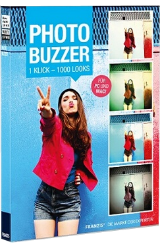
Giveaway of the day — PhotoBUZZER 1.14 (Win&Mac)
PhotoBUZZER 1.14 (Win&Mac) werd aangeboden als een giveaway op 3 oktober 2016
Eenmaal klikken op de willekeurige generator, biedt PhotoBUZZER je miljarden verschillende stijlen voor je foto's. Winter tot zomer, oud tot modern, dromerig en dramatisch, en, en, en. Theoretisch creëert PhotoBUZZER 1.000.000 variaties van je foto: je hoeft alleen nog je persoonlijke stijl te kiezen.
Met de image Mood wizard kun je vooraf je stijl selecteren, voor als je al weet welke kant je op wilt.
Gebruikers van een Mac kunnen hier (19.4 MB) een installatiebestand dwonloaden.
The current text is the result of machine translation. You can help us improve it.
Systeemvereisten:
Windows 10/ 8.1/ 8/ 7/ Vista/ XP (x32/x64); Dual Core Processor, 2 GB RAM, 2 GB HDD; 1280 x 1024 Pixels Screen Resolution; Graphic Card: DirectX-8-compatible, 128 MB, 32 bit colour depth; Mac OS X (10.7 and higher), 64 bit; Intel Processor/G5, 2 GB RAM, 2 GB HDD; 1280 x 1024 Pixels Screen Resolution.
Uitgever:
FRANZIS Verlag GmbHWebsite:
https://www.projects-software.com/photobuzzerBestandsgrootte:
26.9 MB
Prijs:
$19.99
Andere titels

Saaie kleuren, matte schaduwen, bewolkte hemel, middagzon – het perfecte licht is nog best wel lastig. Vergeet alles wat je hebt gehoord over fotobewerking, COLOR projects 4 ishet toverstokje voor je foto's. Geniet van fotografie en creëer fantastische plaatjes als nooit te voor! Speciale prijs voor GOTD-bezoekers: $29.99 in plaats van $99!
Reactie op PhotoBUZZER 1.14 (Win&Mac)
Please add a comment explaining the reason behind your vote.
Launched the installer, clicked on the Internet button, registered with a disposable email from temp-mail.org, confirmed that email, received ID and reg code, proceed with the installation on Win 10 in the Shadow Defender's Shadow Mode, it didn't require online connection to verify code and ID, ...no default browser in the end only option to run the program. So the program is really simple you can tinker with the sliders yourself, or you can click on the big red button (which resembles Action! screen recording software, record) to random change all the sliders, and it also has the drop-down list of presets to choose from, that's all there is basically.
As someone who has downloaded from GAotD fairly recently and registered Franzis produces before the whole process was pretty instant. Clicked on this page to download and it started immediately. Ran setup, clicked the Internet button, a page opened in my web browser saying an e-mail was on its way to me. The e-mail did take about five minutes to arrive though, it wasn't instant.
I would say don't use a temporary e-mail to register Franzis' products, as the next one you try may well use this, now non-existent, e-mail address automatically. They're a good company and just use it to send their newsletter, although if you're English they do sometimes forget and send the occasional German one, but don't stress over it.
As to PhotoBuzzer - it's just a bit of fun and a quick way to experiment with lots of different image looks. The "Image Mood Assistant" drop-down is a good starting-place but I did find it annoying that in preview mode the image didn't update as I moved the sliders (you have to release them). I think clicking on the slider's bar a bit in the direction you want to go is a better approach, as then it will update. The big red random button is definitely just for amusement value.
Went to the Internet page to get my code. My account already exists. But it defaults to the German page and the country keeps defaulting to Germany,although I change it to Australia, where I actually reside. As a result, I can't get the Registration Code.
There is something seriously wrong here.
First interesting program in ages and it isn't xp. Typical
fatherted, According to this link it is compatable with XP.
https://www.projects-software.com/photobuzzer-giveaway
Hope this helps.


"PhotoBUZZER 1.14 (Win&Mac)"
Vandaag een "losse" Setup met de aanvraag van een code en geen XP meer.
"losse", omdat er geen Themida van GOTD is gebruikt en de leverancier, Franzis, zijn eigen methode heeft.
Bij de eerste start van de Setup kan er al contact worden gemaakt met het internet om de code aan te vragen:
https://www.dropbox.com/s/mcypk0wmgso77u6/Setup-1.png?dl=0
De aanvraag van de code:
https://www.dropbox.com/s/l00hxbhvi6gqhz4/CodeAanvraag.png?dl=0
En als het mailadres al bekend is, kan er ingelogd worden:
https://www.dropbox.com/s/c1va3svhqcl2i5f/CodeAanvraag-2.png?dl=0
De code komt vlot binnen in de mailbox:
Het verdere verloop van de Setup:
https://www.dropbox.com/s/9gi96k3s6hnhmcu/Setup-2.png?dl=0
en: https://www.dropbox.com/s/81cbe22pp2hh7bn/Setup-3.png?dl=0
Er wordt contact gevraagd met het internet:
https://www.dropbox.com/s/1f3g8c8xcdrp3pf/Internetcontact.png?dl=0
Het hoofdscherm:
https://www.dropbox.com/s/s70eiuopub6i4ze/Hoofdscherm.png?dl=0
Van About geen afbeelding, maar wel één van de Settings:
https://www.dropbox.com/s/nug1nj4efld4pz1/Settings.png?dl=0
Er zijn bij GOTD meerdere Franzis producten geweest en de werkwijze van deze programma's lijkt ook hier aanwezig te zijn:
https://www.dropbox.com/s/cr17j4gwq1eva5d/BestandOpenen.png?dl=0
Ik heb onlangs een foto gemaakt:
https://www.dropbox.com/s/ummbyw30qkrd82n/WP_20160928_19_15_27_Pro.jpg?dl=0
En deze effecten toegepast:
https://www.dropbox.com/s/jufq544gxubd0ah/Effecten.png?dl=0
En dit is het resultaat[17Mb]:
https://www.dropbox.com/s/xcb2ck2lzyg7xns/WP_20160928_19_15_27_Pro-Dark.tif?dl=0
Bij het opslaan van een afbeelding kan deze nog worden doorberekend voor een goed resultaat:
https://www.dropbox.com/s/eatpe7nncjm23bg/Opslaan.png?dl=0
Er is een Mood Assistant; hiermee zijn erg vlot veranderingen aan te brengen:
https://www.dropbox.com/s/yg7c93cjsd72sn4/MoodAssistance.png?dl=0
Dezelfde foto in Winter/Dramatic[17Mb]:
https://www.dropbox.com/s/shciwxw9lwu9x94/WP_20160928_19_15_27_Pro-WintryDramatic.tif?dl=0
En de boodschappen-auto:
https://www.dropbox.com/s/5qq3tftojf94gp8/Newzbin%20%2813%29.jpg?dl=0
Bewerkt, allen iets van 11Mb
https://www.dropbox.com/s/8lzxz9fu2d4qrcu/Newzbin%20%2813%29-GlamourousSoft.tif?dl=0
https://www.dropbox.com/s/dfpk30f54h5rqiw/Newzbin%20%2813%29DramaticDull.tif?dl=0
https://www.dropbox.com/s/d10kyjh9huwwp3d/Newzbin%20%2813%29-MysteriousDreamy.tif?dl=0
Ootje
Save | Cancel