Iedere dag bieden wij GRATIS software met licentie waarvoor je normaliter moet betalen!
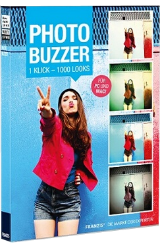
Giveaway of the day — PhotoBUZZER 1.14 (Win&Mac)
PhotoBUZZER 1.14 (Win&Mac) werd aangeboden als een giveaway op 29 mei 2019
Eenmaal op de willekeurige generator geklikt, biedt PhotoBUZZER miljarden verschillende stijlen voor je foto. Van winter tot zomer, van oud naar modern, dromerig en dramatisch, en, en, en. In theorie maakt PhotoBUZZER 1.000.000 variaties van je foto: je hoeft alleen maar je persoonlijke stijl te kiezen.
Met de Mood-wizard voor afbeeldingen kun je je stijl vooraf selecteren, wanneer je al weet welke richting je op wilt.
The current text is the result of machine translation. You can help us improve it.
Systeemvereisten:
Windows 10/ 8.1/ 8/ 7/ Vista/ XP (x32/x64); Dual Core Processor, 2 GB RAM, 2 GB HDD; 1280 x 1024 Pixels Screen Resolution; Graphic Card: DirectX-8-compatible, 128 MB, 32 bit colour depth; Mac OS X (10.7 and higher), 64 bit; Intel Processor/G5, 2 GB RAM, 2 GB HDD; 1280 x 1024 Pixels Screen Resolution.
Uitgever:
FRANZIS Verlag GmbHWebsite:
https://www.projects-software.com/photobuzzerBestandsgrootte:
46.3 MB
Prijs:
$19.99
GIVEAWAY download basket
Reactie op PhotoBUZZER 1.14 (Win&Mac)
Please add a comment explaining the reason behind your vote.
I have to agree with the others that have commented on the registration process. Why do we need to create an account with the developer when most of us will never access the account but more concerning is why does the developer need all this information and what are they doing with it? A simple email address and name is all that should be required along with the option to decide if you want to opt in for marketing. With that said I'm passing on today's download.
I have never negatively commented before as everything is, of course, free, but I'll make an exception in this case.
1. Overly arduous and intrusive sign up procedure.
2. Useless program outperformed by even the most basic free android app.
3. Totally embeds itself needlessly and worryingly into your registry. Took an absolute age to uninstall using Revo, longer than anything previously. In fact, it took longer to both install and uninstall than it was actually on my PC.
The best way to get an idea of what PhotoBUZZER does is to look at the screenshot on the product web page [linked in the blue box on the upper right of the GOTD page]. You import/open an image, and basically keep mashing the big red button until you see something you like -- at that point you can mess with the sliders above that big red button to fine tune the FX. There's optionally more to it, like a timeline etc., but that's the basic idea.
Activation...
Franzis has been giving away software for years, and people have complained about the registration process since the very first giveaway -- all that complaining has had zero effect. Easiest is to save a email & password for a Franzis account -- then as today enter the email address on the web page, you'll get a new page asking for the password, enter that, done -- look for the email with the ID & key. Like a few other Franzis apps, once PhotoBUZZER is installed, there doesn't seem to be any way, or need to enter the key.
Installation...
Franzis giveaways like today's PhotoBUZZER often use a wrapper -- enter the correct ID & key and the actual setup app will be copied to the user temp folder [C:\Users\ [UserName]\ AppData\ Local\ Temp\] -- save that file if you want before proceeding with the install. Running that wrapper today adds 3 registry keys: HKCU\Software\Enigma Protector & HKCU\Software\EnigmaDevelopers & HKCU\Software\MedienTeam66 . Running the setup file to install the app causes more registry changes, but they're not because of the Franzis software itself.
Like many Franzis apps, the PhotoBUZZER setup includes installing C/C++ runtimes from Microsoft -- since giveaways are typically older versions, those runtimes will be older versions too, so check for updates. Installing the Microsoft C/C++ runtimes typically adds a Lot of registry entries, especially in this case, where it triggers a section of Windows registry [a registry hive] that you most often do not see or deal with -- actually don't want to deal with, since there's extremely little in the way of documentation, and you could break Windows Update messing with it. It's not that uncommon, and it's nothing to worry about, and I mention it only because if you use software to monitor the installation, e.g. an uninstaller app, this can drive it nuts [the .reg file with just the changes to HKLM is over 28 MB!].
Since lots of software adds the Microsoft C/C++ runtimes [it's not uncommon to have Lots of duplicate copies], and because they're mostly backwards compatible, I try to avoid installing more copies. With Franzis software I normally do this by installing their apps in a VM, then copying the program's folder to my regular copy of Windows -- when run it can normally be activated when required, and adds the 2 folders Franzis software requires to C:\Users\[UserName]\ . This is not a necessary, or even recommended step -- just what I do to minimize clutter.
Too many hoops to register. I suggest PhotoDonut which has many hundreds of free styles without the spam.






"PhotoBUZZER 1.14 (Win&Mac)"
PhotoBUZZER 1.14 (Win&Mac) werd aangeboden als een giveaway op 3 oktober 2016:
https://nl.giveawayoftheday.com/photobuzzer/
Vandaag 2 losse Setups, MAC en Win:
https://www.dropbox.com/s/dc053mrn2lgl6pu/Inhoud-GOTDzip.png
De Setup begint met een venster, waar met een klik op Internet een aanvraagpagina voor een code wordt geopend:
https://www.dropbox.com/s/2lcrgifqv4k9sg4/Setup.png
Voor deze aanvraag wordt er een mailadres gevraagd en de vinkjes moeten gezet worden:
https://www.dropbox.com/s/ykw4mjn2tcuvliz/Aanvraagsite.png
En als dat adres vaker gebruikt is, kan er ingelogd worden:
https://www.dropbox.com/s/5rknf4j2wwjo3k3/Aanvraagsite-2.png
daarna komt er in de mail gegevens(haarwas heeft geluk) en deze gegevens kunnen in de Setup worden ingevuld:
https://www.dropbox.com/s/s3tx59v9290tjvb/SetupVervolg.png
Tijdens de installatie komt ook de installatie van Visual C++2008 naar voren:
https://www.dropbox.com/s/r8drb086uwqei7a/Extra.png
Het programma heeft een splashscreen:
https://www.dropbox.com/s/6dcchuwltgg55pm/Splashscreen.png
Er wordt contact gezocht met het internet:
https://www.dropbox.com/s/sovbiu1l9hdrk2t/Internetcontact.png
About:
https://www.dropbox.com/s/icujx353nevbqx1/About.png
En de setting; even nakijken waar alles bewaard wordt en ook met welke extensie:
https://www.dropbox.com/s/qf8tzeoycxa4pwq/Settings.png
Na het laden van een foto kan met de gele knoppen aan de rechterkant instellingen worden uitgevoerd.
Met een klik op de rode knop wordt er zelf een instelling door het programma uitgevoerd. Door meerdere keren te klikken zie je vrij vlot achter elkaar bewerkingen.
Boven de gele knoppen is ook nog een keuze te maken:
https://www.dropbox.com/s/vf1dvyrjfunl7kr/Bewerking.png
Een kleine serie bewerkingen:
https://ootjegotd.stackstorage.com/s/XGgBBQO5o5yoQJf
Ootje
Save | Cancel
Alles op een rij:
https://www.dropbox.com/sh/eb8djac2h3jkhud/AACPyoOYim2UAQ-EUZjbRU-Ja
Save | Cancel