Iedere dag bieden wij GRATIS software met licentie waarvoor je normaliter moet betalen!
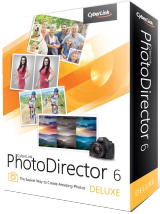
Giveaway of the day — PhotoDirector 6 Deluxe
PhotoDirector 6 Deluxe werd aangeboden als een giveaway op 10 januari 2016
CyberLink PhotoDirector 6 is een unieke applicatie die een gestroomlijnde workflow, efficiënt fotobeheer, complete aanpasbare en creatieve bewerking biedt. PhotoDirector is alles dat je nodig hebt om van je foto's meesterwerken te maken. Zonder zorgen niet-destructieve fotobewerkingen uitvoeren, snelle verwerking RAW-afbeeldingen en UltraHD 4K diashows aanmaken. Met PhotoDirector 6 til je de fotografie naar een volgend niveau.
The current text is the result of machine translation. You can help us improve it.
Systeemvereisten:
Windows Vista/ 7/ 8/ 8.1 (x32/x64)
Uitgever:
CyberLink Corp.Website:
http://www.cyberlink.com/products/photodirector-deluxe/features_en_US.htmlBestandsgrootte:
Prijs:
$49.99
Andere titels

Met ondersteuning van alle mediatypes inclusief video, audio en fotomateriaal is PowerDVD jouw universele entertainment station. Geniet van hoge kwaliteit media-entertainment met PowerDVD’s TrueTheater technologie, de nieuwste mediaformaten, slimme cross-platform media-conversie en meer. De NIEUWE PowerDVD 15 biedt verbeterde audio-visuele kwaliteit, uitgebreide bestandsformaat ondersteuning, verbeterde functionaliteit, verbeteringen aan de gebruikersinterface, een overall verbetering aan de digitale media ervaring en meer.
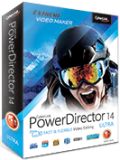
PowerDirector Ultra is snelle en flexibele videobewerkingssoftware, met een unieke combinatie van high-end performance en geavanceerde videobewerkingsfuncties. Met de intuitieve interface is het een video editor vooer gebruikers van alle niveau's, van beginners tot experts. Een grote selectie aanpasbare ontwerptools bieden vrijheid voor creativiteit in jouw video creaties.
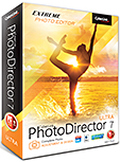
PhotoDirector 7 biedt een extreme hoeveelheid features, die verder gaan dan wat je normaliter zou verwachten in fotobewerkingssoftware. Vereenvoudigde fotobeheertools gecombineerd met krachtige, maar gebruikersvriendelijke bewerkingsfuncties, voor echte end-to-end beeldbewerking en -management.
Reactie op PhotoDirector 6 Deluxe
Please add a comment explaining the reason behind your vote.
The setup file downloads approximately 250 MB in the form of a self extracting RAR file.
This is then extracted somewhere and once this is done installation can start.
It installed and can be run in XP SP3, however, would not be surprised if some of the functions did not work. This is something I could only find out with time as there are so many functions available in the program.
It only appears to work on JPG, TIF and RAW it would not open a PNG file.
Its behaviour is somewhat different than any other photo manipulation program that I have used, for instance when editing an image it creates a copy of the image and you work on that.
You can import images as an individual photograph, a folder or from a camera.
Many of the effects are presets such as smooth skin and similar, an attempt to remove the background from an image of a ship took a bit of getting used to because of the way it functions.
At times my old eyes found it difficult to read some of the menu text and a quick look did not show any method of changing the skin.
The check for updates under settings is ticked by default and the changing if you do not want to update and probably lose the program.
In the few tests I have managed it seems to have potential but only time will tell.
Someone wrote that link takes us to version 7,but it's not true.I have Cyberlink PhotoDirector 7 Suite,so don't need this one.Tested anyway just to see activation process(smooth and fast).About software-Deluxe stands for most limited Cyberlink PhotoDirector(not metter which version),and it is NOT photo editor.Deluxe edition does not support even working with layers,so for any serious photo editing use something else.But it's not bad tool for simple tasks and beginers.Very plesent and modern UI,easy to learn,and (for my opinion) very good for B&W photos(some interesting presets etc).I had PD 5 Deluxe even when I managed to mastered by far more complex photo tools,because I find it usefull and reliable for some simple tasks,some features all in one place (People Beautifier tool,Background removal and already mentioned interesting presets).And all that works well and fast.Definitely a program worth trying(I'm sure that many will keep it)..sorry for my bad English,I learned it by myself.
Before anyone rushes to post here to the effect that you can get freeware which does just as good a job -- a familiar litany on GOTD threads, and one that isn't necessarily without justification in all cases -- I hope they're already familiar with this program having taken full advantage of Cyberlink's 159-page User Guide (yup, that's correct: 159 pages) available here:
https://www.cyberlink.com/support/photodirector-ultra/userguide_en_US.html
as well as Cyberlink's extensive range of video tutorials, available here:
http://directorzone.cyberlink.com/tutorial/phd/#39_-1_1
If a poster has no genuine experience of PhotoDirector 6 -- an experience which will of necessity have involved the investment of far more hours than are available in a quick download-install-and-try-today -- then any such opinion should be taken with not so much a pinch of salt as an entire salt mine. (Same goes for what you might see on the thumbs up / thumbs down voting where at the time of writing, three hours into this giveaway, there are 12 "users" who I doubt have any user knowledge at all of today's software, otherwise they'd have already said so here.)
Fact is, Cyberlink PhotoDirector 6 is a highly complex -- because it is highly sophisticated -- image post-processing program that has been successively developed and refined over the years and, as such, requires a learning curve. It also requires of a user an understanding of the difference between the two PhotoDirector varieties which Cyberlink has always produced, viz: PhotoDirector Deluxe, and PhotoDirectorUltra, a comparative feature table in regard to which is here:
http://www.cyberlink.com/products/photodirector-deluxe/compare-phd6_en_GB.html
The above links are mentioned in hope of alerting potential users to the fact that this is a BIG program and, too, of addressing the possible frustration which might be felt if users expect from Deluxe that which is actually a feature only of Ultra, as a result of which they then feel bound to complain that the apple ain't an orange.
(That said, this particular developer has an unfortunate habit of being none too clear in its promotions about just what, exactly, it is promoting. Hopefully all that is said in today's giveaway description does indeed relate to the Deluxe rather than Ultra version.)
Myself, I've encountered PhotoDirector in earlier incarnations and it seemed to be good at what it did. Those encounters, however, have never been extensive, because I'm an Adobe Photoshopper used to working with Layers as well as an Adobe Lightroom user who pairs LR with PS and also Nikon software for RAW handling, it being the case that I've yet to find Adobe's conversion superior to that offered by the RAW creator itself: the camera manufacturer.
I'm therefore unable to comment on the quality of PhotoDirector 6 Deluxe nor will I be downloading today's offer. The quality of the opportunity, though, that I can comment on. Why? Well . . .
There are thousands of folks out there who can't afford Photoshop and / or Lightroom and don't want nor need the multitude of features that now come on an expensive subscription deliberately geared by Adobe to business customers rather than ordinary, domestic users. Those thousands cannot set an Adobe subscription as an operational expense against business tax the same way that my agency does, yet they would dearly like to be able to experience something that offers more in the way of performance and flexibility than a simple, basic, image post-processor.
Today's giveaway affords exactly that opportunity.
On which basis then, sincere thanks to GOTD and Cyberlink. PhotoDirector 6 DeLuxe's learning curve may be steep and some of the techniques will doubtless seem challenging, but that's a measure of the depth of the software offered here, not a criticism.
Please note though that this post is to commend today's GOTD opportunity to obtain this software for absolutely nothing. I'm not in a position to comment on the actual software itself, so very much hope that this thread will see posts from existing Cyberlink PhotoDirector 6 users (DeLuxe or Ultra) who by virtue of their experience can provide a definitive insight.
This is basically a Lightroom clone, missing many features of the original and staying far behind with some others. Plus some toys for "inexperienced" users. But it is still a very capable 16-bit (raw) photo editor.
Calling the most limited version "Deluxe" might not be very nice. I was missing auto lens correction, split toning and curves tool, but at least the first two come with "Ultra" version, offered currently for 50 Euros, which is quite a decent price.
I prefer two very different open-source raw photo editors, LightZone and RawTherapee, which are both very worth trying. Proprietary programs, offered (for free) by camera manufacturers, are also a good starting point. Version 4 of Canon's DPP comes with useful improvements. Among professional editors, most advanced Lightroom's competition are, for my taste, Capture One and DxO Optics Pro.
I had this software before until it stopped working by itself and when I had it working, always there was a background communications going on with home base and after few minutes the screen will freeze and I had to reset the PC because it reported is our of memory,
Very inefficient software, I will never install it again. By the way, the votes up or down are rigged.


"PhotoDirector 6 Deluxe" - 2
Photo Director 5 HE werd aangeboden als een giveaway op 11 april 2015:
http://nl.giveawayoftheday.com/photo-director-5/
Vandaag een Setup(downloader) met de aanvraag van een code op:
http://www.cyberlink.com/stat/edms/Giveaway/GOTD/PHD6/index.jsp?affid=2581_-1_809_GOTD
De site:
https://dl.dropboxusercontent.com/u/10366431/_GOTD/PhotoDirector6Deluxe_20160110/CodeAanvraag.png
De code komt in beeld te staan; gelukkig komt het ook via de mail binnen(haarwas heeft geluk).
Het GOTD-programma geeft in een WinXP Virtueel moeilijkheden; de grafische kaart is niet toereikend.
Bij de start van de setup wordt er al gelijk om contact met het internet gevraagd:
https://dl.dropboxusercontent.com/u/10366431/_GOTD/PhotoDirector6Deluxe_20160110/Download.png
Er wordt om een plaats gevraagd om de download neer te bewaren. Zo hoefde ik voor een tweede installatie in Win10-64 niet opnieuw te downloaden.
Het verloop van de download:
https://dl.dropboxusercontent.com/u/10366431/_GOTD/PhotoDirector6Deluxe_20160110/Download.png
Het duurde gelukkig niet erg lang.
De setup wordt eerst uitgepakt en er is ook een kleine taalkeuze, waaronder Nederlands:
https://dl.dropboxusercontent.com/u/10366431/_GOTD/PhotoDirector6Deluxe_20160110/Setup.png
In WinXP wordt Visual C++ 2012 bijgewerkt:
https://dl.dropboxusercontent.com/u/10366431/_GOTD/PhotoDirector6Deluxe_20160110/Internetcontact-3.png
Tijdens de setup komt er ook een tekst voorbij over het werken op de MAC en een tablet:
https://dl.dropboxusercontent.com/u/10366431/_GOTD/PhotoDirector6Deluxe_20160110/SetupVervolg.png
Later meer over tablet.
Het programma werkt niet in deze WinXP Virtueel, omdat de videokaart niet goed genoeg is:
https://dl.dropboxusercontent.com/u/10366431/_GOTD/PhotoDirector6Deluxe_20160110/PechVirtueel.png
Vreemd genoeg staat er ook een tekst tussen over Remote Desktop ??
Tijdens de Setup in Win10-64 met een betere videokaart wordt door de setup met een ander IP-nummer contact gezocht:
WinXP: https://dl.dropboxusercontent.com/u/10366431/_GOTD/PhotoDirector6Deluxe_20160110/Internetcontact-2.png
Win10: https://dl.dropboxusercontent.com/u/10366431/_GOTD/PhotoDirector6Deluxe_20160110/Internetcontact-4.png
Er komt een melding over C++ 2012:
https://dl.dropboxusercontent.com/u/10366431/_GOTD/PhotoDirector6Deluxe_20160110/MeldingWin10.png
En de installatie wordt dan gestopt.
Hierna is de setup gewoon weer gestart en normaal afgerond:
https://dl.dropboxusercontent.com/u/10366431/_GOTD/PhotoDirector6Deluxe_20160110/SetupVerloop.png
Bij de start van het programma wordt er contact gezocht met het internet:
https://dl.dropboxusercontent.com/u/10366431/_GOTD/PhotoDirector6Deluxe_20160110/Internetcontact-5.png
Tijdens de registratie wordt er ook contact gezocht; wel met een ander IP-nummer:
https://dl.dropboxusercontent.com/u/10366431/_GOTD/PhotoDirector6Deluxe_20160110/Internetcontact-6.png
De registratie; bij het registreren kan er ook geabonneerd worden op de nieuwsbrief:
https://dl.dropboxusercontent.com/u/10366431/_GOTD/PhotoDirector6Deluxe_20160110/Registratie.png
Ook een vraag om mee te doen aan een verbeterprogramma:
https://dl.dropboxusercontent.com/u/10366431/_GOTD/PhotoDirector6Deluxe_20160110/MeedoenVerbeterprogramma.png
De eerste start:
https://dl.dropboxusercontent.com/u/10366431/_GOTD/PhotoDirector6Deluxe_20160110/EersteStart.png
Weer een contact met internet:
https://dl.dropboxusercontent.com/u/10366431/_GOTD/PhotoDirector6Deluxe_20160110/Internetcontact-7.png
De voorkeuren:
https://dl.dropboxusercontent.com/u/10366431/_GOTD/PhotoDirector6Deluxe_20160110/Settings.png
Na het instellen van de videokaart, dient het programma opnieuw gestart te worden.
Bij herstart wordt er weer om contact gevraagd:
https://dl.dropboxusercontent.com/u/10366431/_GOTD/PhotoDirector6Deluxe_20160110/Internetcontact-8.png
Alle vinken over updates, verbeterprogramma etc waren uitgezet.
Er worden voorbeeldfoto's meegeleverd. Met de rechtermuisknop kunnen foto's een aantal sterren krijgen:
https://dl.dropboxusercontent.com/u/10366431/_GOTD/PhotoDirector6Deluxe_20160110/Sterren.png
Ook gezichten kunnen herkend worden:
https://dl.dropboxusercontent.com/u/10366431/_GOTD/PhotoDirector6Deluxe_20160110/Gezichtsherkenning.png
Ik heb niet onderzocht of bij een grote serie foto's de gezichten automatisch herkend worden. Ook niet hoe een groepsfoto verwerkt wordt.
In het overzicht worden de gezichten als een rubriek weergegeven:
https://dl.dropboxusercontent.com/u/10366431/_GOTD/PhotoDirector6Deluxe_20160110/GezichtVerzameling.png
Een gezicht verwijderen lijkt nu een dubbele betekenis te krijgen(trouwfoto's na een scheiding).
Bij het inladen van foto's kan de map worden aangegeven:
https://dl.dropboxusercontent.com/u/10366431/_GOTD/PhotoDirector6Deluxe_20160110/FotoImport.png
en ook kan er een vink worden gezet om alle submappen mee te nemen. En dat er kopieën gemaakt moeten worden. Een typo: exporteren ipv importeren.
Als er op bewerken wordt geklikt wordt er gemeld, dat er een kopie wordt gemaakt:
https://dl.dropboxusercontent.com/u/10366431/_GOTD/PhotoDirector6Deluxe_20160110/FotoBewerken.png
Het verwijderen van een element: het programma geeft dan de mogelijkheid om een passend donorgebied aan te wijzen. Het object wordt dus overschreven door een ander gebied:
https://dl.dropboxusercontent.com/u/10366431/_GOTD/PhotoDirector6Deluxe_20160110/ElementBedekken.png
Tijdens de keuze van het donorgebied wordt het resultaat gelijk vertoond. In dit voorbeeld is de hoek van de foto niet meegenomen; een selectiefoutje. Later is dat hersteld.
In de bosrand is er een boom veranderd:
https://dl.dropboxusercontent.com/u/10366431/_GOTD/PhotoDirector6Deluxe_20160110/Bosrand.png
Resultaat:
https://dl.dropboxusercontent.com/u/10366431/_GOTD/PhotoDirector6Deluxe_20160110/herfst1-1.jpg
Voor het maken van een video wordt er weer contact gezocht met het internet:
https://dl.dropboxusercontent.com/u/10366431/_GOTD/PhotoDirector6Deluxe_20160110/Internetcontact-9.png
Na het selecteren van deze functie kunnen de foto's gewoon in het venster gesleept worden. Later is er de mogelijkheid om de foto's in een andere volgorde te zetten.
https://dl.dropboxusercontent.com/u/10366431/_GOTD/PhotoDirector6Deluxe_20160110/Video.png
Er kan per foto ook nog een tekst gezet worden:
https://dl.dropboxusercontent.com/u/10366431/_GOTD/PhotoDirector6Deluxe_20160110/VideoStart.png
De uitvoer: als er op kwaliteit gelet moet worden is de uitvoer groot: 30Mb voor de kleine serie foto's met de standaard muziek.
https://dl.dropboxusercontent.com/u/10366431/_GOTD/PhotoDirector6Deluxe_20160110/GOTD-20160110.MP4
Het afdrukken van de foto's gaat behoorlijk eenvoudig: sleep de foto naar het goede vak:
https://dl.dropboxusercontent.com/u/10366431/_GOTD/PhotoDirector6Deluxe_20160110/Afdrukken.png
Nadien kon de afdrukstand nog worden aangepast.
Verder is er totaal niet gekeken wat er verder nog aan mogelijkheden zijn.
Resultaat in PDF:
https://dl.dropboxusercontent.com/u/10366431/_GOTD/PhotoDirector6Deluxe_20160110/Print-GOTD20160110.pdf
Wel was er weer internetcontact nodig:
https://dl.dropboxusercontent.com/u/10366431/_GOTD/PhotoDirector6Deluxe_20160110/Internetcontact-10.png
About met de code om een App te activeren:
https://dl.dropboxusercontent.com/u/10366431/_GOTD/PhotoDirector6Deluxe_20160110/About.png
In Mijn Documenten was er ook een map met de vermelding Cloud erin:
https://dl.dropboxusercontent.com/u/10366431/_GOTD/PhotoDirector6Deluxe_20160110/Cloud.png
Ootje
Save | Cancel
@ darla...http://www.cyberlink.com/products/photodirector-deluxe/spec_en_EU.html
Save | Cancel
"PhotoDirector 6 Deluxe"
Photo Director 5 HE werd aangeboden als een giveaway op 11 april 2015:
http://nl.giveawayoftheday.com/photo-director-5/
De verwerking van alle screenshots zal nog even tijd in beslag nemen.
Alvast een voorproef.
Origineel:
https://dl.dropboxusercontent.com/u/10366431/_GOTD/Foto%27s/Panorama/herfst1.JPG
Linksvoor zijn er paar takken verwijderd en aan de horizon is een boom vervangen door 2 andere bomen:
https://dl.dropboxusercontent.com/u/10366431/_GOTD/PhotoDirector6Deluxe_20160110/herfst1-1.jpg
En blad met foto's afgedrukt in PDF; als logo is gekozen voor één van de softwaremaker zelf:
https://dl.dropboxusercontent.com/u/10366431/_GOTD/PhotoDirector6Deluxe_20160110/Print-GOTD20160110.pdf
En een video gemaakt; de kwaliteit is op 480*272 gezet.
Als het op 1024 werd gezet zou het bestand iets van 30Mb worden.
Dus de lage kwaliteit; wie weet later nog één op betere kwaliteit.
https://dl.dropboxusercontent.com/u/10366431/_GOTD/PhotoDirector6Deluxe_20160110/GOTD-20160110.MP4
Ootje
PS: de GOTD-zip:
https://dl.dropboxusercontent.com/u/10366431/_GOTD/PhotoDirector6Deluxe_20160110/PhotoDirector6Deluxe.zip
Save | Cancel
Hoe/waar vind ik de activatie code ? Anders kan ik het programma niet opstarten. Vrgr. TR.
Save | Cancel
HARRY JANSSEN
Er kan een code worden aangevraagd op:
http://www.cyberlink.com/stat/edms/Giveaway/GOTD/PHD6/index.jsp?affid=2581_-1_809_GOTD
Save | Cancel
HARRY JANSSEN
To activate your free copy visit:
http://www.cyberlink.com/stat/edms/Giveaway/GOTD/PHD6/index.jsp?affid=2581_-1_809_GOTD
Save | Cancel
is deze software ook geschikt voor windows 10?
Save | Cancel
darla
Zonet een installatie uitgevoerd.
Bij About kun je de App's downloaden voor mobile apparaten.
Er staat bij About een code om gratis te activeren.
Ootje
PS: de download is 246Mb. Deze kan worden opgeslagen, zodat hij ook in een ander OS gebruikt kan worden zonder opnieuw te downloaden.
Save | Cancel