Iedere dag bieden wij GRATIS software met licentie waarvoor je normaliter moet betalen!

Giveaway of the day — Photopus Pro 1.4
Photopus Pro 1.4 werd aangeboden als een giveaway op 27 november 2017
Photopus Pro is een gebruikersvriendelijke fotobewerker om te converteren, tekst, afbeeldingen of watermerken toe te voegen, te schalen, transformeren, effecten toe te passen, hernoemen, etc. Met dit programma kun je via batch-bewerking meerdere foto's tegelijkertijd bewerken, in plaats van één voor één. Met Photopus kun je afbeeldingen in één keer automatisch schalen d.m.v. kant-en-klare presets voor de meest gebruikte afmetingen; afbeeldingen draaien; omdraaien; hernoemen; bijsnijden; converteren naar andere formaten zoals multi-page PDF, TIFF.
Speciale effecten toepassen zoals zwart/wit, sepia, blur, emboss, rode ogen correctie, twirl, grijsschaal, randen en meer; verbeteren door aanpassen helderheid, contrast, verscherpen, verzachten, kleurenbalans, etc.
The current text is the result of machine translation. You can help us improve it.
Systeemvereisten:
Windows 2000/ 2003/ 2008/ XP/ Vista/ 7/ 8 /10 (x32/x64); 1.2GHz Intel or AMD CPU 1G RAM; 500 MB Hard Disk Storage
Uitgever:
Softdiv Software Sdn BhdWebsite:
http://www.photopus.net/Bestandsgrootte:
8.3 MB
Prijs:
$39.95
Andere titels

Dexster is een perfecte audio editor waarmee je visueel audiobestanden kunt bewerken met ondersteuning voor veel populaire audioformaten. Dexster biedt mogelijkheden om audiobestanden visueel te bewerken; effecten toepassen; ruis en stilte toevoegen; vocale vermindering; stereo mixen; markers invoegen; filters toepassen; audiobestand opnemen; audio converteren van de ene naar een ander formaat; audio onttrekken uit video. Koop Dexster Audio Editor voor $19.60 (56% korting)
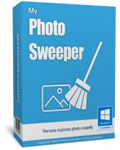
MyPhotoSweeper is krachtige software om snel dubbele foto's op je computer in een vriendelijke stap voor stap wizard interface te vinden. Koop MyPhotoSweeper voor $15 (40% korting)

Recordzilla is schermopnamesoftware waarmee je video, audio en afbeeldingen kunt vastleggen van alles dat je ziet op je beeldscherm om deze op te slaan als video AVI, WMV, Flash SWF, of Flash FLV. Koop Recordzilla Screen Recorder voor $14.95 (50% korting)

Audiozilla is audioconversiesoftware dat werkt via een rechtsklik. Rechtsklik op een audiobestand in Windows verkenner en Audiozilla converteert direct audio MP3, WAV, AC3, OGG, WMA, FLAC, AAC, M4A, APE, VOX, VOC, AIFF en meer naar andere formaten. Koop Audiozilla Audio Converter voor $14.95 (50% korting)
GIVEAWAY download basket
Reactie op Photopus Pro 1.4
Please add a comment explaining the reason behind your vote.
I think FastStone Image Viewer can do the same - for free!
Downloaded in ZIP format with no issues. Extracted files (two) into another folder. Before installation open the README file to get the Registration Key that you WILL need to start the installation as it asks for a password as soon as you click INSTALL.
Installation went smoothly and quick. Option to open immediately after installation.
I tested this on a few older photos that I had. Some of the options run a bit slow but provide decent results. I added a simple border and it converted them as requested fast and the results did not cause any loss of clarity in the original photo.
Going to have to play around with this to figure out some of the other features. But, initially, it's an interesting program and a possible "keeper" for those that use photos programs on a regular basis.
Question for the developer: Can Photopus convert a PDF text page into PDF Image? I have a book I've written. I'd like to share portions of it with others at times, but I'd rather send the sections as images rather than as copyable text
Nebulous, do a web search for "print to pdf" and you'll find a nice article on digitaltrends.com explaining several ways to accomplish this.
It says you need a password for it.
I found the password in the accompanying ReadMe file
Great little program. Download and get the key or password from the readme file, quick to install and works. Even I managed to process a folder of images, I tried resize, add effect and rename for a folder full.. great..
Some users must have too big a brain and it gets in the way of the simplicity...lol


"Photopus Pro 1.4"
Photopus Pro 1.3 werd aangeboden als een giveaway op 30 juni 2015:
https://nl.giveawayoftheday.com/photopus-pro-1-3-2/
Vandaag een losse Setup met een code in de Readme:
https://www.dropbox.com/s/4kqfpfxmpr30zip/Inhoud_GOTDzip.png
In de Readme staat "Registration key", maar blijkt een password te zijn voor de Setup:
https://www.dropbox.com/s/g0jpsibqy710yr3/Setup.png
Het programma vraagt verder niet om codes of registratie en heeft een splashscreen:
https://www.dropbox.com/s/19webvzy7ex9trq/Splashscreen.png
About geeft ongeveer dezelfde informatie:
https://www.dropbox.com/s/f6o7g93hi898wam/About.png
Het hoofdscherm; de knoppen links kunnen het best van boven naar beneden uitgevoerd worden:
https://www.dropbox.com/s/l0ypmsb4e8scizy/Hoofdscherm.png
De foto kunnen per stuk geladen worden of als een folder:
https://www.dropbox.com/s/2djgpvnt75nkkdb/FotoLaden.png
Hierna kan er één of meerdere filters toegevoegd worden; later zijn deze per stuk aan/uit te zetten:
https://www.dropbox.com/s/gv92qqt324cywqo/FilterToevoegen.png
Vele filters kunnen nog ingesteld worden en sommige niet:
https://www.dropbox.com/s/7wkiu26y3ibkcpf/FilterInstellen.png
Er is een optie om de foto te hernoemen en van grootte te veranderen:
https://www.dropbox.com/s/5tv5zvd3dh1c7e4/Rename%26Resize.png
De uitvoer: instellen van de opslagmap en het formaat:
https://www.dropbox.com/s/vdn6g8ujvcwhgmi/Uitvoer.png
En de verwerking, deze gaar vrij vlot. Wel worden de foto's met het filter Greyscale groter in omvang:
https://www.dropbox.com/s/h5xpqjml548tvop/Verwerking.png
Originelen, gevonden op het internet:
https://ootjegotd.stackstorage.com/s/WJrH9MMHBnESHno
https://ootjegotd.stackstorage.com/s/VdRQ3pTmht6kti9
https://ootjegotd.stackstorage.com/s/XYMoXoLb9Q1avuK
Alles in grijstinten in formaat 10x15:
https://ootjegotd.stackstorage.com/s/DgH78iYbRu5cfK4
https://ootjegotd.stackstorage.com/s/D2TYVBg8wkSGgwc
https://ootjegotd.stackstorage.com/s/UPDmauzXytAkJDa
Met 3 filters(Fire, Gray en Wave, uitvoer in PDF:
https://ootjegotd.stackstorage.com/s/PLKo8wHeLyI4MvH
https://ootjegotd.stackstorage.com/s/RAgtK0bFWDnlsR2
https://ootjegotd.stackstorage.com/s/UM9cnt23kmK2vA9
En nu met Crop en uitvoer als ICO:
https://ootjegotd.stackstorage.com/s/tkK1habaMepJVef
https://ootjegotd.stackstorage.com/s/AOXmPpjkCFRdDTs
https://ootjegotd.stackstorage.com/s/Pw4dTVTeVRTCAzr
Ootje
Save | Cancel
Alles op een rij:
https://www.dropbox.com/sh/i5byi2s6t42iq7h/AAAKA3KoRFlK-dcumkoGVwnua
Save | Cancel