Iedere dag bieden wij GRATIS software met licentie waarvoor je normaliter moet betalen!
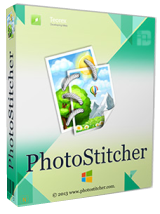
Giveaway of the day — PhotoStitcher 1.6
PhotoStitcher 1.6 werd aangeboden als een giveaway op 6 oktober 2015
WPhotoStitcher combineert automatisch overlappende foto’s om zo een perfecte panoramafoto te maken. Het programma combineert probleemloos foto’s met verschillende resoluties, verschillende opnamehoeken en zelfs verschillende perspectieven in een perfect uitgelijnde panoramafoto met adembenemende landschappen, monumentale kerken of of hoge bergen, die normaal gesproken moeilijk in één frame passen.
Het kan volledige panoramafoto’s samenstellen zonder inbreng van de gebruiker. De oplossing om iedere panoramafoto volledig automatisch, of die nu 1D (horizontaal of verticaal) of 2D (horizontaal AND verticaal) is.
Koop een persoonlijke licentie (met ondersteuning en updates) met 50% korting!
The current text is the result of machine translation. You can help us improve it.
Systeemvereisten:
Windows XP/ Vista/ 7/ 8; 1000 MHz processor; 256 MB RAM
Uitgever:
TeoreXWebsite:
https://www.photostitcher.com/Bestandsgrootte:
12.7 MB
Prijs:
$19.99
Andere titels

Inpaint reconstrueert het geselecteerde gebied van de afbeelding d.m.v. de naastgelegen pixels. Inpaint kan worden gebruikt om ongewenste objecten te verwijderen van afbeeldingen. Verwijder elk ongewenst object van je foto, zoals hoogspanningskabels, personen en tekst. Niet meer aanmodderen met je oude kloontool! Gebruik Inpaint om eenvoudig alle ongewenste objecten te verwijderen, zonder de anders schitterende foto te beschadigen. Koop een persoonlijke licentie met 50% korting.

PhotoScissors achtergrond verwijdertool kan gemakkelijk object onttrekken en achtergronden verwijderen van foto’s. Je hoeft alleen wat te tekenen op de voor- en achtergrond en het algoritme regelt verder de details. Koop een persoonlijke licentie met 50% korting.

FolderIco biedt je de mogelijkheid om met één klik het pictogram van iedere windows map aan te passen! Weet je niet hoe je de standaard gele map kleurrijker en opvallender kunt maken? Met FolderIco geef je kleur aan de windows-mappen. Koop een persoonlijke licentie met 50% korting.
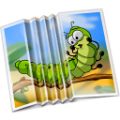
iResizer schaalt een afbeelding zonder de belangrijke visuele objecten, zoals mensen, gebouwen, dieren, etc. te veranderen. Bij normaal aanpassen van de afmetingen worden alle pixels beïnvloed door het schalen van de afbeelding, iResizer doet dat bijna alleen met de pixels in gebieden die geen belangrijke visuele inhoud heeft. Koop een persoonlijke licentie met 50% korting.
GIVEAWAY download basket
Reactie op PhotoStitcher 1.6
Please add a comment explaining the reason behind your vote.
"Panorama Makers" from commercial developers used to be plentiful, costing up to $49 in some cases, but the majority of those developers have quit this particular software genre because there's no point in trying to charge for a Windows app when the actual creator of Windows provides it entirely free.
Microsoft Research created and released its panorama app -- ICE (Image Composite Editor) -- several years ago and has continued to update it ever since. In its latest guise, both 64-bit and 32-bit versions are offered. I'm not a big fan of Microsoft but have to say that when it gets it right, the results are impressive. ICE is an example of that:
http://research.microsoft.com/en-us/um/redmond/projects/ice/
I work with images a lot, so was interested in Teorex's panorama maker the last time it was offered here, and downloaded and road-tested it against the then version of Microsoft ICE as well as the long established Open Source panorama app, Hugin, which in some ways is even better than Microsoft ICE:
http://hugin.sourceforge.net/
Hugin, like ICE, is continuously developed. Unlike ICE, Hugin is cross-platform, so works as effortlessly on a Mac as it does on a Windows computer.
Today's offer from Teorex is of software unchanged from the GAOTD of August 2014, something I have to say comes as a surprise because if this developer is serious about challenging the supremacy of Microsoft (Windows) and Hugin (Mac) then it needs to keep the product as up to date as its freeware rivals.
Though PhotoStitcher 1.6 -- when it actually worked for me: the program crashed too often for comfort -- has a few gimmicks absent from both ICE and Hugin, nothing in its performance, still less its GUI and ease-of-use, came anywhere near the quality standard set by the freeware competition.
Back in August 2014, I didn't understand why Teorex was trying to sell PhotoStitcher as a $20 commercial product. I still don't understand now, because that $20 is the cost of a re-install and thus a serious disincentive against even bothering to download and install when ICE and Hugin are up-to-date, entirely free, and always re-installable without charge.
Installed and ran fine on Windows 8.1
I take a lot of panoramic pictures and have 5 different programs to handle them, so is always interesting to try a new one. Loaded 3 photos (6000 x 4000) and tried a cylindrical stitch. Quite fast and an excellent result. same with a spherical stitch. But then I tried a plane stitch and it crashed my computer and I had to physically turn the power off to recover it. This is NOT good. A well written program should always trap errors and giver the user a way out.
I will certainly keep the program as the working results are good - but avoid the plane stitch option!
I'm not sure what you mean by 'plane stitch' (perhaps I'm confusing it with 'cylindrical'), but if for example you mean stitching together multiple, overlapping images from a digital camera - a very common use for such software - then I agree that the problem you describe really is a severe stopper.
As a splendid alternative to try, can I strongly recommend the freebie version of Panorama Plus (http://www.serif.com/free-panoramic-photo-stitching-software/) which is the bees-knees.
With lots of exposures, it's perfectly feasible to produce (for example) 360 degree panoramas (lots of RAM needed for that though, at least 3MB depending on image res.). 2-dimensional panoramas work a treat. Any multiple TIFF or JPEG images can be combined, e.g. satellite imagery, i.e. they don't have to be from a camera. It's best to aim for at least 30% overlap on adjacent images. 1D panoramas can be converted into Quicktime videos but you need to buy to get that feature (http://www.serif.com/panoramaplus/). Brilliant.
Misnamed as Photostitcher when in fact it is a panorama maker, which is totally different. It works good as a panorama maker. I suppose it depends on what photos you want to join as a panorama, but I found it worked better than ICE mentioned by MikeR. I also found the freebie by Serif PanoramaPlus mentioned my Alex H as totally useless and was just a used as a pop-up plug for Serif's paid version which like all their products don't give trial versions.
Pos panorama Pro (v1.25) is a good freebie but has not been updated in a while.
http://www.image-editor.net/Pos-Panorama-Pro-Panoramic-Image-Software.asp?RefName=PosPanoramaPro1.00
TeoreX the makers of InPaint however, make excellent software. Even if they are one-trick ponies, they do the job well. My gripe with TeoreX is that as soon as they offer the 50% discount they then update to next version shortly after making your download link useless. Then when you email them they tell you it's an 'old' version and offer you an upgrade of only 50% off (the same discount offered to general public). They do, after a few emails, supply you with your paid download version.
Where is the incentive for loyal customers?
Microsoft Image Composite Editor is Free & does everything this program can & does it very well so not for me I'm afraid
PaulW, Microsoft ICE is free for non commercial use. Professional photographers, or even people who sell at craft fairs, need another product.



Ik heb het geïnstalleerd maar bij mij blijft het een ongeregistreerde versie wat doe ik fout ik heb het gedownload de readme.txt geopend daarna activatie gcd geopend dan setup exe daarna de activatie exe
Save | Cancel
Ik wil even reageren op de nieuwe look van de giveaway daar het niet mogelijk was de laatste weken om online te komen en de giveaways te zien was ik even verwonderd om deze erg verbeterde look te zien , ik ben er erg positief over
Save | Cancel
"PhotoStitcher 1.6"
Vandaag een Setup met een kleine taalkeuze, waaronder Nederlands, en een Activate:
https://dl.dropboxusercontent.com/u/10366431/_GOTD/PhotoStitcher16_20151006/Setup.png
About verandert niet na het werken van de Activate.
Wel is het menu veranderd:
https://dl.dropboxusercontent.com/u/10366431/_GOTD/PhotoStitcher16_20151006/About.png
Het hoofdscherm:
https://dl.dropboxusercontent.com/u/10366431/_GOTD/PhotoStitcher16_20151006/Hoofdscherm.png
Ik heb geen instelling gezien om de taal achteraf nog te veranderen.
De menu's:
https://dl.dropboxusercontent.com/u/10366431/_GOTD/PhotoStitcher16_20151006/Menu.png
De werking is rechttoe rechtaan:
https://dl.dropboxusercontent.com/u/10366431/_GOTD/PhotoStitcher16_20151006/Werking.png
Laad de foto's (in de menubalk wordt de naam van de werkmap aangegeven, niet de naam van het programma)
Daarna hechten
Keuze type hechting
En even wachten.
Daarna wordt het resultaat vertoond:
https://dl.dropboxusercontent.com/u/10366431/_GOTD/PhotoStitcher16_20151006/Werking-2.png
Na het aanpassen van de selectielijnen kan er bijgesneden worden.
Opslaan gebeurt in een JPG-formaat, waarbij de kwaliteit ingesteld kan worden.
Bij de voorbeelden heb ik steeds 100% gebruikt.
De foto's zijn niet van mijzelf; deze komen uit een cursus, samengesteld door een ander.
Gebruikte foto's zeezicht:
https://dl.dropboxusercontent.com/u/10366431/_GOTD/PhotoStitcher16_20151006/Org/Zeezicht01.jpg
https://dl.dropboxusercontent.com/u/10366431/_GOTD/PhotoStitcher16_20151006/Org/Zeezicht02.jpg
https://dl.dropboxusercontent.com/u/10366431/_GOTD/PhotoStitcher16_20151006/Org/Zeezicht03.jpg
https://dl.dropboxusercontent.com/u/10366431/_GOTD/PhotoStitcher16_20151006/Org/Zeezicht04.jpg
https://dl.dropboxusercontent.com/u/10366431/_GOTD/PhotoStitcher16_20151006/Org/Zeezicht05.jpg
Resultaat:
https://dl.dropboxusercontent.com/u/10366431/_GOTD/PhotoStitcher16_20151006/Zeezicht-klein.jpg
Bij deze foto had misschien er minder bijgesneden moeten worden en de zwarte vlakken met een ander GOTD programma zoals InPaint kunnen worden ingevuld.
Een ander geval is het met een brug:
Gebruikte foto's:
https://dl.dropboxusercontent.com/u/10366431/_GOTD/PhotoStitcher16_20151006/Org/pan1a.jpg
https://dl.dropboxusercontent.com/u/10366431/_GOTD/PhotoStitcher16_20151006/Org/pan2a.jpg
https://dl.dropboxusercontent.com/u/10366431/_GOTD/PhotoStitcher16_20151006/Org/pan3a.jpg
https://dl.dropboxusercontent.com/u/10366431/_GOTD/PhotoStitcher16_20151006/Org/pan4a.jpg
Resultaat:
https://dl.dropboxusercontent.com/u/10366431/_GOTD/PhotoStitcher16_20151006/Brug-a.jpg
https://dl.dropboxusercontent.com/u/10366431/_GOTD/PhotoStitcher16_20151006/Brug-b.jpg
Het resultaat verandert door er meer van de voorgrond en lucht eraf te halen.
De herfst is 2 verschillende hechtingen: bolvormig en cylindrisch:
Gebruikte foto's:
https://dl.dropboxusercontent.com/u/10366431/_GOTD/PhotoStitcher16_20151006/Org/herfst1.JPG
https://dl.dropboxusercontent.com/u/10366431/_GOTD/PhotoStitcher16_20151006/Org/herfst2.JPG
https://dl.dropboxusercontent.com/u/10366431/_GOTD/PhotoStitcher16_20151006/Org/herfst3.JPG
https://dl.dropboxusercontent.com/u/10366431/_GOTD/PhotoStitcher16_20151006/Org/herfst4.JPG
https://dl.dropboxusercontent.com/u/10366431/_GOTD/PhotoStitcher16_20151006/Org/herfst5.JPG
https://dl.dropboxusercontent.com/u/10366431/_GOTD/PhotoStitcher16_20151006/Org/herfst6.JPG
Bolvormig:
https://dl.dropboxusercontent.com/u/10366431/_GOTD/PhotoStitcher16_20151006/herfst1-Bolvormig.JPG
Cylindrisch:
https://dl.dropboxusercontent.com/u/10366431/_GOTD/PhotoStitcher16_20151006/herfst1-Cylindrisch.JPG
Een andere herfst in vlak formaat:
Gebruikte foto's:
https://dl.dropboxusercontent.com/u/10366431/_GOTD/PhotoStitcher16_20151006/Org/herfsta1.JPG
https://dl.dropboxusercontent.com/u/10366431/_GOTD/PhotoStitcher16_20151006/Org/herfsta2.JPG
https://dl.dropboxusercontent.com/u/10366431/_GOTD/PhotoStitcher16_20151006/Org/herfsta3.JPG
https://dl.dropboxusercontent.com/u/10366431/_GOTD/PhotoStitcher16_20151006/Org/herfsta4.JPG
https://dl.dropboxusercontent.com/u/10366431/_GOTD/PhotoStitcher16_20151006/Org/herfsta5.JPG
https://dl.dropboxusercontent.com/u/10366431/_GOTD/PhotoStitcher16_20151006/Org/herfsta6.JPG
https://dl.dropboxusercontent.com/u/10366431/_GOTD/PhotoStitcher16_20151006/Org/herfsta7.JPG
https://dl.dropboxusercontent.com/u/10366431/_GOTD/PhotoStitcher16_20151006/Org/herfsta8.JPG
Resultaat:
https://dl.dropboxusercontent.com/u/10366431/_GOTD/PhotoStitcher16_20151006/herfsta1-Vlak.JPG
En de brug is ook nog eens gehecht als Stereografisch:
https://dl.dropboxusercontent.com/u/10366431/_GOTD/PhotoStitcher16_20151006/pan1a-Stereo.jpg
Ootje
PS. de GOTD-zip:
https://dl.dropboxusercontent.com/u/10366431/_GOTD/PhotoStitcher16_20151006/PhotoStitcher16.zip
Save | Cancel