Iedere dag bieden wij GRATIS software met licentie waarvoor je normaliter moet betalen!
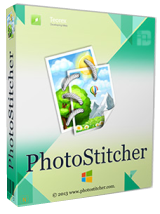
Giveaway of the day — PhotoStitcher 1.6
PhotoStitcher 1.6 werd aangeboden als een giveaway op 7 september 2016
PhotoStitcher combineert automatisch overlappende foto’s om zo een perfecte panoramafoto te maken. Het programma combineert probleemloos foto’s met verschillende resoluties, verschillende opnamehoeken en zelfs verschillende perspectieven in een perfect uitgelijnde panoramafoto met adembenemende landschappen, monumentale kerken of of hoge bergen, die normaal gesproken moeilijk in één frame passen.
Het kan volledige panoramafoto’s samenstellen zonder inbreng van de gebruiker. De oplossing om iedere panoramafoto volledig automatisch, of die nu 1D (horizontaal of verticaal) of 2D (horizontaal AND verticaal) is.
Koop een persoonlijke licentie (met ondersteuning en updates) met 50% korting!
The current text is the result of machine translation. You can help us improve it.
Systeemvereisten:
Windows XP/ Vista/ 7/ 8/ 10; 1000 MHz processor; 256 MB RAM
Uitgever:
TeoreXWebsite:
https://www.photostitcher.com/Bestandsgrootte:
12.6 MB
Prijs:
$19.99
Andere titels

Inpaint kan worden gebruikt om ongewenste objecten te verwijderen van afbeeldingen. Verwijder elk ongewenst object van je foto, zoals hoogspanningskabels, personen en tekst. Niet meer aanmodderen met je oude kloontool! Gebruik Inpaint om eenvoudig alle ongewenste objecten te verwijderen, zonder de anders schitterende foto te beschadigen. Koop een persoonlijke licentie met 50% korting.

PhotoScissors achtergrond verwijdertool kan gemakkelijk object onttrekken en achtergronden verwijderen van foto’s. Je hoeft alleen wat te tekenen op de voor- en achtergrond en het algoritme regelt verder de details. Koop een persoonlijke licentie met 50% korting.

Met FolderIco kun je de pictogrammen van iedere Windows map met één klik aanpassen! Geen idee hoe je de standaard gele map kan veranderen in een mooie gekleurde? Met FolderIco geef je de Windows-mappen een kleur. Met maar één klik kun je mappen van een kleurtje voorzien, en ontdek een nieuwe intuïtieve manier om jouw bestanden te classificeren. Eén blik is genoeg om de map die je zoekt te vinden! Koop een persoonlijke licentie met 50% korting.

iResizer schaalt een afbeelding zonder de belangrijke visuele objecten, zoals mensen, gebouwen, dieren, etc. te veranderen. Bij normaal aanpassen van de afmetingen worden alle pixels beïnvloed door het schalen van de afbeelding, iResizer doet dat bijna alleen met de pixels in gebieden die geen belangrijke visuele inhoud heeft. Koop een persoonlijke licentie met 50% korting.
GIVEAWAY download basket
Reactie op PhotoStitcher 1.6
Please add a comment explaining the reason behind your vote.
I've had this on my PC for some time now...and as an ex pro photographer I'm not the most easy person to impress...but this program really did the job for me on number of occasions. I've used PS as well...this is easier by far.
It has got limitations though...all programs have...but you shouldn't have any problems. One of the limitations is the number of images you can join together, so...join up some shots, save them to a folder, do the same with the rest of your shots ( so you have small "groups" ) then join the groups....if that makes sense...Sorry I cant explain it better right now...blame the throbbing migraine :-/
Installed and activated on windows 10.
Entered a batch of photos (New York from the roof of the Rockefeller Center) which produced an excellent panorama in the free Microsoft ICE.
Oh dear! After several minutes of processing PhotoStitcher returned a small black square!
Microsoft ICE can do in seconds what PhotoStitcher can't do at all.
This program was offered almost a year ago so I won't reprise the GOTD comment I made then. My concerns remain: that the hype for PhotoStitcher 1.6 is more appropriate for an image assembler, as distinct from an image stitcher. About the only thing I can think an image assembler might do is put together several images as a mosaic. This, however, is promoted as software which "smoothly combines photos of different resolutions, shooting angles and even different perspectives into one perfect panorama."
So far, so good. Until it's appreciated, that those photographs need to have the same focal length. Need to have been taken under the same lighting conditions and approximate time of day. And, despite the developer's blurb, were shot from the same perspective. Because if they weren't, then this software won't deliver what is promised . . . because no software ever could.
Apart from anything else, you'd need to post-process the output to correct verticals as well as figure out how to resolve disproportionate representation of an image element due to the camera having originally zoomed out, or in.
So unless you're using $800sworth of Adobe software in the manner I did to deal with the this-way-that-way shadows and skewed verticals and disproportionate image features arising from zoom length variations, then no, you ain't going to manufacture a 'perfect panorama' from a random collection of uni-locational pictures. (And even if you do go the full Adobe route, and hire in an Art Studio to do the work, you still won't succeed.)
I don't blame Teorex for trying. This once buoyant software sector was comprehensively undermined by camera manufacturers who incorporated a 'panoramic' shooting feature as standard on even the cheapest cameras, and was then demolished by Microsoft's freeware ICE, which I also highlighted a year ago so won't bother talking about now. All I will say is that Microsoft -- of whom, as is well known, I am anything but a fan -- has never made the claims that Teorex does.
That said: I can't see any reason why anyone should not download and try out today's offer so long as she or he doesn't believe everything that's claimed for it in its marketing hype. Indeed: if by some small miracle you have finished up with a number of shots which are consistent each with the other in terms of lighting, perspective and focal length, then you may well find this out-performs ICE. Or, er, not. Either way, Teorex has come up with a useful tool in the post-processing kit; whether or not the re-install price is worth the $ is something only the individual GOTDer can ultimately decide.
Bottom line: if you're looking to create panoramas that are visually satisfying by virtue of their visual integrity, then always but always remember that the creation process starts with the taking of the pictures themselves. Thinking that a bundle of shots taken without thought of panoramic integration can afterwards be pulled together into a satisfyingly accurate image is to believe in a wizardry best left to Tolkien.
An image is just a collection of pixels or dots, & when you use image editing software it analyzes those pixels & modifies them. Teorex specializes in a kind or method of image analysis & manipulation called inpainting. And sometimes inpainting works better than other methods, sometimes not.
wikipedia[.]org/wiki/Inpainting
PhotoStitcher itself is a 12MB one file app with 2 registry keys, one for uninstall, & one for the program. You can save an existing copy of an earlier version of PhotoStitcher somewhere else [e.g. in another folder], & go back to it if you have problems with today's v. 1.6. PhotoStitcher uses Internet Explorer & OpenGL -- problems with either **might** be the cause of some people reporting problems, but that's just a big guess.
OpenGL is very basically an alternative to Direct X sometimes used by graphics hardware, & it's being replaced by something called Vulkan. On this PC with the latest AMD graphics drivers with Vulkan, OpenGL for PhotoStitcher was handled by Windows rather than the graphics card -- in my XP Mode VM it was handled by a few files rather than that single Windows file, I *think* using the emulated graphics hardware, but I didn't pursue it to make sure. I have 2 cores allotted to that XP Mode VM, & while PhotoStitcher was working, CPU use went to 100%.
wikipedia[.]org/wiki/Vulkan_(API)
An easy way to test PhotoSticher to make sure it's working is to take a single image [e.g. one of the completed panoramas from the Teorex site], open it in a regular image editing app, then using the crop tool, save the right & left halves of the image separately, making sure to have some overlap in the middle -- PhotoStitcher needs to see some matching parts in each image or else it won't stitch the images together. Add both halves in PhotoStitcher & it should put them back together in an image that looks like the original.
Whether PhotoSticher is the best software for the job depends on what else you have available & the images themselves. If you're doing a larger panorama for example, the lighting can be different in several of the images, plus if the camera automatically compensates for those changes in lighting, the lens setting &/or shutter speed will change. IOW more editing may be necessary on the original images &/or after they're joined, & that may be more convenient for you in a more full featured app, or you might find a panorama mode or software on your camera or cell phone take care of things so not so much editing is required.
PhotoStitcher vs. Microsoft ICE...
PhotoSticher is lighter weight with its single 12MB file, & if it does what you want/need, I'd think ICE was irrelevant -- OTOH if you need the added features in ICE, by all means install it. In Windows 7 & 8 ICE has the advantage of working with RAW files via the Microsoft Camera Codec Pack, which unfortunately doesn't seem to be available for 10.
Well I followed all the instructions, activated the program, all good. Added 3 photos to stitch, clicked Stitch and the programed disappeared. Tried again but this time with only 2 pictures and clicked Stitch and once again the programme disappeared. Tried the 3 pictures again but this time I used Microsoft Ice and no problems. Tried using Acropano Photo Stitcher and no problems. Tried once more Photostitcher and again it disappeared. Now this time this program is going to disappear. Used uninstall and guess what? It disappeared.



"PhotoStitcher 1.6"
Zelfde versienummer ??
PhotoStitcher 1.6 werd aangeboden als een giveaway op 6 oktober 2015:
https://nl.giveawayoftheday.com/photostitcher/
Vandaag een losse Setup met een kleine taalkeuze, ook Nederlands, en met een Activate-programma:
https://www.dropbox.com/s/tmpxb9pe7mmy4iu/Setup.png?dl=0
Als het programma gestart wordt voordat Activate zijn werk heeft kunnen doen, is dit niet te zien aan About. Wel aan het menu:
https://www.dropbox.com/s/1gr1l9mlvb06zcg/ZonderActivate.png?dl=0
en na het laten werken van Activate verdwijnt er in het menu een tweetal regels:
https://www.dropbox.com/s/ob4jve0vngku847/Na-Activate.png?dl=0
Het hoofdscherm:
https://www.dropbox.com/s/kwohshy25bbxw90/Hoofdscherm.png?dl=0
De werking is eenvoudig; laad een stel foto's, die bij elkaar horen; kies in het hechtmenu een soort hechting en wacht even:
https://www.dropbox.com/s/mn1ssxcyg6p2r23/Werking.png?dl=0
Het resultaat:
https://www.dropbox.com/s/8dtg9rkv6c4aevo/Resultaat.png?dl=0
De rafelige randjes kunnen eraf gesneden worden:
https://www.dropbox.com/s/e3nlsi2al35qgrb/Bijsnijden.png?dl=0
Er zijn een paar uitvoerformaten:
https://www.dropbox.com/s/cxp75itu8ghbtu9/UitvoerFormaten.png?dl=0
Als hetzelfde resultaat opnieuw wordt opgeslagen met een andere extensie, dient eerst de oude extensie met de hand verwijderd te worden, jammer:
https://www.dropbox.com/s/j1r15qkp63axkdy/Opslaan.png?dl=0
Als er foto's geladen worden, die geen overeenstemmende punten hebben, kan er niet gehecht worden:
https://www.dropbox.com/s/lqi5zyf6w0c943v/Melding.png?dl=0
En opslaan als JPG geeft kleinere bestandsgroottes dan opslaan als PNG:
https://www.dropbox.com/s/8kvhb44w7myvbdg/BestandGroottes.png?dl=0
PNG heeft vaak een betere kwaliteit, maar dat is hier niet te zien. De originelen waren opgeslagen als JPG. En de uitvoer met JPG is zonder compressie uitgevoerd, 100%.
Een serie resultaten:
https://www.dropbox.com/s/td7yykmbai6xckl/GOTD-20160907-water.jpg?dl=0
https://www.dropbox.com/s/4iazhsemyixgjzs/GOTD-20160907-water-2.png?dl=0
https://www.dropbox.com/s/3xjy2msopvjj62f/GOTD-20160907-stad.jpg?dl=0
https://www.dropbox.com/s/pkm859oyptafsx1/GOTD-20160907-berg.jpg?dl=0
Ootje
Save | Cancel
Alles op een rij:
https://dl.dropboxusercontent.com/u/10366431/_GOTD/PhotoStitcher16_20160907/index.html
en van vorig jaar op een rij:
https://dl.dropboxusercontent.com/u/10366431/_gotd/PhotoStitcher16_20151006/index.html
Save | Cancel
Iets gemaakt in PhotoStitcher 1.6:
https://www.dropbox.com/s/pkm859oyptafsx1/GOTD-20160907-berg.jpg?dl=0
en met dezelfde foto;s in Image Composite Editor (ICE); de weg is aan de andere kant:
https://www.dropbox.com/s/r8ip9xafaevs18i/panor1_stitch.jpg?dl=0
En een JPG gemaakt van een video:
https://www.dropbox.com/s/sr624ttffu513cg/My_Morning_Run_stitch.jpg?dl=0
In ICE kon je vele verschillende series foto's laden en er werd één panorama gemaakt. Ik zag niet gelijk hoe dit te beïnvloeden was.
Er zijn meer zaken in dat programma, die extra aandacht nodig hebben.
Save | Cancel
2 serie foto's heb ik laten stitchen, door GOTD en door ICE.
Beide gecropt en bewaard als jpg, 100%
GOTD https://ootjegotd.stackstorage.com/index.php/s/5azrkl2X90mopEg
ICE: https://ootjegotd.stackstorage.com/index.php/s/rhQhYM5qkchawCD
De andere serie:
GOTD: https://ootjegotd.stackstorage.com/index.php/s/lFck4KXmKemNSqV
ICE: https://ootjegotd.stackstorage.com/index.php/s/rPfTZD4bVvjkedV
ICE heeft ook autocomplete
https://ootjegotd.stackstorage.com/index.php/s/3m1bJKcJNKzquBo
and: https://ootjegotd.stackstorage.com/index.php/s/vZaQOLQsDA62rmz
Save | Cancel
Ootje,
Eerste serie:
GOTD 1,5mb
ICE 764 kb
Tweede serie:
GOTD 809kb
ICE 1,6mb
Vraag:
Zijn de foto's van de eerste serie verwisseld?,
gezien de grootte van de jpg.
Save | Cancel
Misty,
Nee, de foto's zijn niet gewisseld.
Ik heb ze de namen gegeven vanuit het programma, waarin ik op dat moment werkte.
Het verschil in grootte in de eerste serie en omgekeerd bij de tweede serie was me ook opgevallen.
Op mijn beeldscherm lijkt ICE iets scherpere foto's af te leveren.
Waarschijnlijk dien je de foto's wel eerst te downloaden naar je eigen PC om een goede vergelijking te maken.
Save | Cancel
Deze is beter en gratis : https://www.microsoft.com/en-us/download/details.aspx?id=52459
Save | Cancel