Iedere dag bieden wij GRATIS software met licentie waarvoor je normaliter moet betalen!
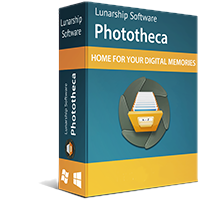
Giveaway of the day — Phototheca 2020.17 Home
Phototheca 2020.17 Home werd aangeboden als een giveaway op 4 februari 2021
Phototheca is de thuisbasis voor uw digitale herinneringen, deze software maakt het gemakkelijk om te bekijken, sorteren en organiseren duizenden digitale foto 's en video' s.
Phototheca geeft de meest nuttige tool-set om foto ' s te organiseren en te structureren. Maak een geavanceerde, multi-level fotobibliotheek met gezichten, evenementen, Albums, mappen en slimme Albums.
Tag uw foto 's met trefwoorden, mensen en plaatsen waar uw foto' s zijn genomen. Filteren op cameramodel of datum. Corrigeer verkeerde timestamps op foto ' s als de camera de verkeerde datum setup had. Bouw uw eigen fotobibliotheek, verfijnd en transparant, gestructureerd zoals u wilt.
Cutting edge AI-driven faces recognition functie identificeert dezelfde persoon op alle foto ' s in de bibliotheek en zet ze automatisch op albums.
Dupliceert detectie en verwijdering feature spots kopieën van foto ' s en geeft een manier om te zien waar alle duplicaten zich bevinden en verwijder ze allemaal.
Highlights:
* Gezichtsherkenning en kenmerken
* Ondersteuning voor HEIC, RAW en videoformaten
* Ondersteuning voor iOS media types(HDR, panorama ' s, portretten, Selfies, Screenshots)
* Foto 's delen met Facebook, Flickr, Google Foto' s en Twitter
* Foto 's en video' s taggen met trefwoorden
* Instant search across the library
* Het volgen en automatisch bijwerken van beelden van bepaalde locaties
* Dupliceert detectie en verwijdering
* Smart Abums die werken als opgeslagen zoekopdrachten
* Met een wachtwoord beveiligde safe-boxes
* Schone, gestroomlijnde UI met high-DPI en dual monitor view
The current text is the result of machine translation. You can help us improve it.
Systeemvereisten:
Windows 7/ 8/ 10
Uitgever:
Lunarship SoftwareWebsite:
https://lunarship.com/Bestandsgrootte:
115 MB
Licence details:
lifetime
Prijs:
$39.95
GIVEAWAY download basket
Reactie op Phototheca 2020.17 Home
Please add a comment explaining the reason behind your vote.
Hi.
Download & Installation was flawless. Any Email/Password combo works as long as you paste the code correctly.
First thing was to get software to scan for photos which took an age (large number of jpgs) and then display them.
I am able to delete (after checking first - and then double checking) duplicates, ( it identifies the original and therefore which is the actual copy.
It shows all of the photos in a vast array of ways including portraits.
It uses face recognition to identify and somehow name, the faces (good fun as not always correct).
And a lot more, so far untried faclities.
I will put my hands up to not being good at sorting my photos out, and am not very conversant with this kind of software but I am inspired to delve further into this very capable offering in order to clean up and sort, once and for all, the multitude of JPGs I now have.
If you are in need as I am, of organising your photos then with a lifetime licence, this is a no-brainer.
Hi, while editing the metadata i cannot find the possibility to add the city/country where the pictures were taken. Is this at all possible?
I know i could add keywords but other programs include specific information for that purpose: city/country/province and so on. Thanks
According to the version comparison on the purchase page (https://lunarship.com/pricing/) the "Home" version that is being given away today does not support editing of pictures. I expect the changing of metadata is not supported because the is considered a kind of editing.

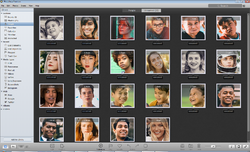
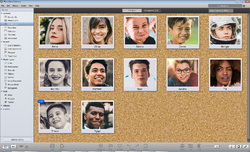

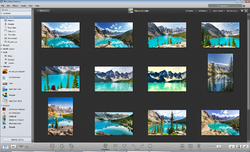




Installed it but do I have to enter a serial ?
Save | Cancel
Can I copy information from Phototheca on computer 1 to Phototheca on computer 2?
Save | Cancel