Iedere dag bieden wij GRATIS software met licentie waarvoor je normaliter moet betalen!
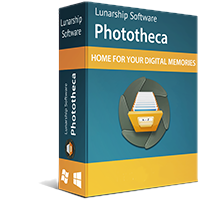
Giveaway of the day — Phototheca 2020 Home
Phototheca 2020 Home werd aangeboden als een giveaway op 4 juni 2020
Phototheca is de thuisbasis voor je digitale herinneringen, deze software maakt het makkelijk voor het bekijken, sorteren en organiseren van duizenden digitale foto 's en video' s.
Phototheca geeft de meest nuttige tool-set te organiseren en te structureren en foto ' s. Het maken van een geavanceerde, multi-level fotobibliotheek met Gezichten, Gebeurtenissen, Albums, Mappen en Slimme Albums.
Tag uw foto 's met trefwoorden, personen en plaatsen waar je foto' s werden genomen. Filter door de camera, model of datum. Correct fout tijdstempels op foto ' s als de camera had de verkeerde datum instellen. Bouw je eigen foto bibliotheek, verfijnd en transparant, gestructureerd, op de manier die u wilt.
Cutting edge AI-gestuurde gezichten erkenning functie identificeert de persoon op alle foto ' s in de bibliotheek en zet ze in albums automatisch.
Duplicaten detecteren en verwijderen functie plekken kopieën van foto ' s en geeft een manier om te zien waar alle duplicaten zijn gelegen en verwijder ze allemaal.
Hoogtepunten:
• Gezichtsherkenning en gezichten tagging-functie
• Ondersteuning voor HEIC -, RAW-en video-indelingen
• Ondersteuning voor iOS media types(HDR, Panorama ' s, Portretten, Selfies, Screenshots)
• Foto ' s delen op Facebook, Flickr, picasa en Twitter
• - Tag foto 's en video' s met zoekwoorden
• Direct zoeken in de bibliotheek
• Het volgen en automatisch bijwerken van de beelden van de opgegeven locaties
• Duplicaten detecteren en verwijderen
• Smart Abums dat werk opgeslagen zoekopdrachten
• Met een wachtwoord beveiligde kluisjes
• Schone, gestroomlijnde GEBRUIKERSINTERFACE met hoge DPI en twee monitors-weergave
The current text is the result of machine translation. You can help us improve it.
Systeemvereisten:
Windows Vista/ 7/ 8/ 8.1/ 10
Uitgever:
Lunarship SoftwareWebsite:
https://lunarship.com/Bestandsgrootte:
128 MB
Licence details:
lifetime
Prijs:
$39.95

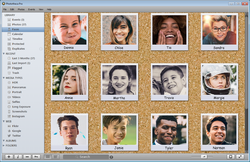
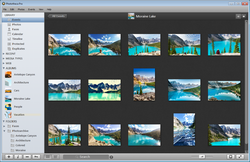


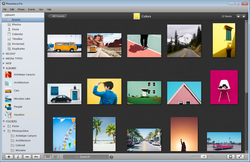
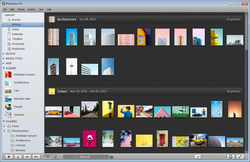
Reactie op Phototheca 2020 Home
Please add a comment explaining the reason behind your vote.
Limitations of the home version:
- only 100,000 Photos
- no editing capabilities
Save | Cancel
I like the timestamp feature that shows the dates when images were taken, which is great for combined photos. 100,000 images is more than enough for me, and most photographers, I imagine. A professional photographer needs more, but they wouldn't be worried about the price of the professional version, since it is the a business expense that can be deducted on taxes. I imported a folder of 230 images, but it said that it was importing over 1200 images. It took around 8 minutes, even with the program's priority raised to load the images 30 weren't imported, but I couldn't read the message, due to the very high resolution of my monitor. My thanks to the person who gave the tip a few days ago to go into the properties > compatibility settings > advanced and change the high dpi settings to system enhanced! This should allow me to read all messages in future.
Save | Cancel
Installed in Windows 10/64. Seemed clean enough. Got the registration. Dragged in 37 jpegs from my digital camera (DSLR). Never saw a single one previewed. Did try to do facial recognition, added some names to images shown. Then multiple crashes without any explanation. Seemed like a potentially good product, but with a fatal flaw - it just didn't work. Good in theory, but not executable.
Save | Cancel
Don't know if this will help or not -- Phototheca requires the Microsoft Camera Codec Pack + compatible WIC codec from the camera manufacturer to handle RAW images.
lunarship[.]com/raw/
Save | Cancel