Iedere dag bieden wij GRATIS software met licentie waarvoor je normaliter moet betalen!

Giveaway of the day — Phototheca Pro 2019.12.4
Phototheca Pro 2019.12.4 werd aangeboden als een giveaway op 3 januari 2020
Phototheca is de thuisbasis voor je digitale herinneringen, deze software maakt het makkelijk voor het bekijken, sorteren en organiseren van duizenden digitale foto 's en video' s.
Phototheca geeft de meest nuttige tool-set te organiseren en te structureren en foto ' s. Het maken van een geavanceerde, multi-level fotobibliotheek met Gezichten, Gebeurtenissen, Albums, Mappen en Slimme Albums.
Tag uw foto 's met trefwoorden, personen en plaatsen waar je foto' s werden genomen. Filter door de camera, model of datum. Correct fout tijdstempels op foto ' s als de camera had de verkeerde datum instellen. Bouw je eigen foto bibliotheek, verfijnd en transparant, gestructureerd, op de manier die u wilt.
Cutting edge AI-gestuurde gezichten erkenning functie identificeert de persoon op alle foto ' s in de bibliotheek en zet ze in albums automatisch.
Duplicaten detecteren en verwijderen functie plekken kopieën van foto ' s en geeft een manier om te zien waar alle duplicaten zijn gelegen en verwijder ze allemaal.
Hoogtepunten:
• Gezichtsherkenning en gezichten tagging-functie
• Ondersteuning voor HEIC -, RAW-en video-indelingen
• Ondersteuning voor iOS media types(HDR, Panorama ' s, Portretten, Selfies, Screenshots)
• Foto ' s delen op Facebook, Flickr, picasa en Twitter
• - Tag foto 's en video' s met zoekwoorden
• Direct zoeken in de bibliotheek
• Het volgen en automatisch bijwerken van de beelden van de opgegeven locaties
• Duplicaten detecteren en verwijderen
• Smart Abums dat werk opgeslagen zoekopdrachten
• Met een wachtwoord beveiligde kluisjes
• Schone, gestroomlijnde GEBRUIKERSINTERFACE met hoge DPI en twee monitors-weergave
The current text is the result of machine translation. You can help us improve it.
Systeemvereisten:
Windows Vista/ 7/ 8/ 8.1/ 10
Uitgever:
Lunarship SoftwareWebsite:
https://lunarship.com/Bestandsgrootte:
122 MB
Prijs:
$ 19.95

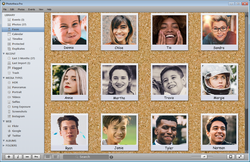
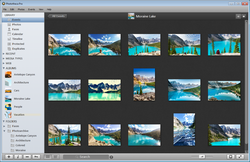



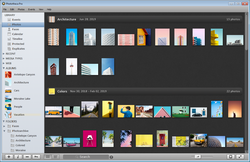

Reactie op Phototheca Pro 2019.12.4
Please add a comment explaining the reason behind your vote.
Downloaded; Installed and registered with ease on windows 10 very smooth and feature rich. Gave it a quick trial and imported approx 600 photos and found I did not have "duplicates" in my library options list and when I click on faces it continually showed "searching 0% no faces found". Waited a while still no progress. So to try to make some progress I cleared the library. Duplicated a known photo with a very clear face and imported both the duplicate photos. So in my library were only 2 photos identical (except the file name) and with a clear front facial portrait. It very quickly showed the missing library option "duplicates" and detected them. However with only two photos it remained stuck at "faces" "searching 0% no faces found". So either it is very very slow to detect faces or there is a bug. I am so suitably impressed with the other functions and the online help that I am now importing some 35,000 files and hopeful that it will cope. Would be grateful if someone who was able to get the facial recognition feature to work would suggest what I need to do to get it to work for me. Maybe I did not give it long enough or it needed more than 2 images.
Save | Cancel
does this ENTIRE program function OFFLINE or does it have to be connected to work?
Save | Cancel
Downloaded no problems, imported about 5 folders of my photos but keeps shutting down for no reason, any solutions please otherwise its time to delete and move on.
Save | Cancel
My understanding is that the software holds and manages images with the use of a database. My questions: (1) is there an option to export Phototeca Pro database into a db/csv etc. common format? (2) is there an interface to import db/csv etc files into Phototec Pro?
Save | Cancel
This program won't stay open for more than a couple minutes once you scan for photos. Further when you try to open a photo folder in the program it refuses to respond.
Save | Cancel