Iedere dag bieden wij GRATIS software met licentie waarvoor je normaliter moet betalen!
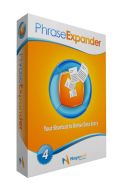
Giveaway of the day — PhraseExpander 4.1 Standard
PhraseExpander 4.1 Standard werd aangeboden als een giveaway op 5 mei 2014
Word je er ook een beetje moe van om telkens maar dezelfde zinnen te typen of te kopiëren en plakken bij het invullen van formulieren en herhalende e-mailberichten? PhraseExpander biedt je dat gemak!
Met PhraseExpander kun je een bibliotheek met veelgebruikte teksten aanleggen om deze te snel te kunnen gebruiken in iedere applicatie door het typen van afkortingen. Type je bijvoorbeeld FYI dan wordt direct “For your information” ingevuld. PhraseExpander corrigeert ook automatisch spellingsfouten in iedere applicatie.
Here's what you'll be able to do with PhraseExpander:
- Vergeet kopiëren en plakken tussen documenten.
- Voeg iedere tekst in d.m.v. het typen van een toetsenbordsnelkoppeling.
- Snelzoeken: vind ieder benodigde zin door te zoeken, in iedere applicatie.
- Klembordgeschiedenis voor snelle toegang tot laatste gekopieerde items.
- Tekst-snippets invoeren in gewone of opgemaakte tekst.
- Opslaan en synchroniseren van zinnen tussen PC's in de cloud.
- Autocorrectie bij spellingfouten.
- Favoriete applicaties & websites supersnel starten.
- Video handleidingen en vooraf aangemaakte zinnen om te beginnen (meer gratis beschikbaar voor download).
- PhraseExpander 4 (onlangs uitgekomen) is de meest innovatieve tekst-expander voor windows. Bekijk de nieuwe functies van PhraseExpander 4
Opmerking: commercieel gebruik is toegestaan
Win PhraseExpander Professional:
Door het aanvragen van een gratis licentie voor PhraseExpander Standard, kun je een licentie voor PhraseExpander Professional winnen (waarde $149).
Winnaars worden op 19 mei 2014 bekend gemaakt en krijgen hiervan bericht per e-mail.
Vraag je gratis licentie aan voor PhraseExpander
The current text is the result of machine translation. You can help us improve it.
Systeemvereisten:
Windows 8/ 7/ Vista/ XP (x32/x64)
Uitgever:
NagarsoftWebsite:
http://www.phraseexpander.comBestandsgrootte:
39.5 MB
Prijs:
$59
Andere titels
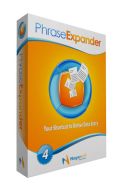
Koop PhraseExpander Professional nu met 33% korting, maar $99.95 ($149) in de komende twee dagen. Gebruik de couponcode: GOTD2014-Nu kopen!
Dit krijg je met PhraseExpander Professional:
- Automatische back-ups;
- Ingebouwde spellingscontrole;
- Verbeterde macro-taal;
- Importeren van CSV en Excel;
- Automatisch zinnen aanmaken van databronnens;
- Krachtige sjablonen aanmaken met Manual Inputs, inclusief grids en lists;
- Zinnen delen met peers en collega's;
- Gratis upgrades en prioriteit ondersteuning voor 1 jaar.
Reactie op PhraseExpander 4.1 Standard
Please add a comment explaining the reason behind your vote.
Thanks for your comments. I'm Andrea Nagar and I'll be happy to reply to your questions or suggestions here.
@Karl: thanks for the nice words. What do you feel is complicated in getting started? You can get up and running in 3 steps:
1. create a new phrase with the text you want to insert (I think you already know texts that you are typing over and over)
2. set an abbreviation for it. You can use the first word or the first letter of the first words
3. Type the associated abbreviation in any application and the text is expanded
@Amber: you are correct. We are working with people who need to do a lot of repetitive typing and often need to enter the information in a very structured way. Some include: customer care, medical doctors, lawyers, translators and more.
I think writers can use it to enter names of characters that often return, for example but we are not focusing on them.
@col: I agree with you. There are a lot of situation where you need to enter the same information (does you email address or mailing address change? My bet is that you'll have to type it quite a lot).
@Nigel: our competitor is free for non commercial usage only. You can use PhraseExpander for both commercial and non-commercial usage. And, as you can see PhraseExpander is often updated as well (we have recently released v.4.1 http://www.phraseexpander.com/tour/phraseexpander-4-new-features/). I also think that you'll find the PhraseExpander interface much easier to use.
@xpktv2000 Thanks for your comment but PhraseExpander is a completely different product and the autotext of Word is not anywhere near to what you can do with PhraseExpander like building templates that can be customized by point and click on a form.
If you need to do a lot of report filling, you know that Word is autotext is not a good option.
@Entruchio: as said, this tool is not for writers but for people that need to do a lot of repetitive typing.
Installed and registered without problems on a Win 8.1 Pro 64 bit system.
A funny way to receive the registration code: You give them your email address and you receive the registration code only after confirming, that you want to be on their "subscription" list. Whatever this means.
An Italian company with a name & phone. My name is Andrea Nagar and I’m the founder at Nagarsoft.
Upon start a modern interface gives a short and understandable introduction in this program. You can easily add "phrase" e.g.
"Greetings from Nirvana" -> "cntrl"+"N"
This phrase will be inserted in every application, where you want to write a text. This works without problems. And a lot of additional parameters can be used. This makes a good impression. It is not as easy to use, that the other "text-by-key-replacemt" programs, but an excellent addition for those writing often repeating text snippets.
I think, that many of use have a real use for this software. For the simple tasks too complex, for complex tasks simple.
I will keep this... and maybe win the Professional version... LOL
To #2 and #6
Yes, you both are right, but...
This (kind of) software is not for authors/writers.
It is meant for anyone who has to type the same "info" over and over again.
Like:
- recurring email addresses
- salutions
- personal data
...
The list and the examples could go on and on.
Everyone who use a computer, sooner or later, disovers that there is a lot of repetitive text/info/data that can be typed repetitively.
This is a "time saver" not a typing ad.
Of course if and how much time you can save relates to two factors:
- How good are you at typing
- How the ergonomics of such a product is well conceived
That said, Happy writing to everybody!
Pretty good software, but this GAOTD is just the BASIC version of the main program worth a whopping 149 bucks (are you joking, man? LOL!)
http://www.phraseexpander.com/order
So as you can see it actually misses lots of key features provided by Phrase Express (FREE!!), such as displaying suggestions as you type!!
http://www.phraseexpress.com/autocomplete.htm
No offense meant for my fellow countryman developer, but saying that this software (GAOTD = Standard Version worth 59$) is better than "Phrase Express" simply because the latter is FREE only for Personal Use doesn't make too much sense for me!!


Fijn programma. Zorgt er wel voor dat je 4 dagen lang je computer moet herstellen, omdat er een fout inzit.
Na de upgrade is je licentie niet meer geldig.
Bedankt voor 4 dagen ellende.
Arnold
Save | Cancel
@Algemeen
Voor de muziekliefhebber, anders link gewoon overslaan
http://www.youtube.com/watch?v=C11MzbEcHlw
Meat Loaf - Paradise By The Dashboard Light
Save | Cancel
Een wijs archivaris zei eens: "zelfs de griffiers gebruiken nu afkortingen" Over enkele jaren zal FYI verbasterd zijn tot "Yo!" Mensen die over vele jaren de archieven raad plegen hebben geen idee wat er staat geschreven...
Save | Cancel
"PhraseExpander 4.1 Standard"
Er dient een code te worden aangevraagd op:
http://www.phraseexpander.com/gotd2014
https://dl.dropboxusercontent.com/u/10366431/_GOTD/PhraseExpander41Standard_20140505/Aanvraagcode.png
Er is een mail-adres nodig, waarop een link op binnen komt.
Na bevestiging komt er een mail(haarwassers hebben geluk) met een downloadlink, het SN nummer en de key, deze is lang:
https://dl.dropboxusercontent.com/u/10366431/_GOTD/PhraseExpander41Standard_20140505/MailMetCode.png
Even later krijg je van de maker een stappenplan opgestuurd.
Tijdens de installatie zonder taalkeuze komt er ook een scherm voorbij met opties:
https://dl.dropboxusercontent.com/u/10366431/_GOTD/PhraseExpander41Standard_20140505/InstallatieOptie.png
Ik zie niet geheel de zin van de intergratie in de Windows verkenner.
De registratie verder verloopt redelijk, als je maar kopiëren en plakken gebruikt:
https://dl.dropboxusercontent.com/u/10366431/_GOTD/PhraseExpander41Standard_20140505/Registratie.png
Ik heb een standaard-tekst gemaakt en ging de mist in bij de vraag aan welke hotkey/sneltoets het gekoppeld diende te worden.
Op die plek drukte ik de 3 toetsen in, Ctl+Alt+g; het prgramma had de toetsen Ctrl+g reeds gekoppeld aan het maken van een nieuwe categorie:
https://dl.dropboxusercontent.com/u/10366431/_GOTD/PhraseExpander41Standard_20140505/NieuweTekst.png
Je dient op die plek met de muis aan te klikken welke toetsen je wenst te gebruiken. Pas daarna kun je in het testvak ermee oefenen.
Ik heb later dit getest in kladblok; rechtsonder in beeld verschijnt een melding, dat PhraseExpander erop gereageerd heeft.
https://dl.dropboxusercontent.com/u/10366431/_GOTD/PhraseExpander41Standard_20140505/GebruikSneltoets.png
Her verdient aanbeveling om onder File, Options even na te gaan of de instellingen naar uw wens staan: updates, bij Execution welke mailprgramma er gebruikt moet worden, Autocorrectie etc.
Ootje
PS de GOTD-zip:
https://dl.dropboxusercontent.com/u/10366431/_GOTD/PhraseExpander41Standard_20140505/PhraseExpander41Standard.zip
Save | Cancel
Dit kan handig zijn bij het bloggen. installatie en activatie ging prima. Dank GOTD en Nagarsoft. eindelijk eens iets waar ik wellicht echt wat aan heb ipv die kzooi van de laatste tijd (voor mij dan)
Save | Cancel
Het programma is eerder weggegeven op 26-10-2012:
http://nl.giveawayoftheday.com/phraseexpander-std/#comments
Let wel: DOTNET Framework Extended 4 nodig.
Op mijn virtuele XP kreeg ik het weggevertje niet geïnstalleerd. Het installatieprogramma beweerde dat het al draaide en ik het eerst moest afsluiten. Maar gelukkig kon ik de trial wel installeren en daarna activeren met de per mail ontvangen sleutel.
Ik heb het indertijd wel een tijdje gebruikt, maar kreeg een sik van de ingebouwde automatische spellingscorrector.
Save | Cancel