Iedere dag bieden wij GRATIS software met licentie waarvoor je normaliter moet betalen!
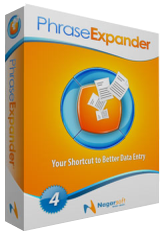
Giveaway of the day — PhraseExpander Standard 4.9.0
PhraseExpander Standard 4.9.0 werd aangeboden als een giveaway op 22 oktober 2015
Word je er ook een beetje moe van om telkens maar dezelfde zinnen te typen of te kopiëren en plakken bij het invullen van formulieren en herhalende e-mailberichten? PhraseExpander biedt je dat gemak!
Met PhraseExpander kun je een bibliotheek met veelgebruikte teksten aanleggen om deze te snel te kunnen gebruiken in iedere applicatie door het typen van afkortingen. Type je bijvoorbeeld FYI dan wordt direct “For your information” ingevuld. PhraseExpander corrigeert ook automatisch spellingfouten in iedere applicatie.
Dit kun je allemaal met PhraseExpander:
- Vergeet kopiëren en plakken tussen documenten;
- Voeg iedere tekst in d.m.v. het typen van een toetsenbordsnelkoppeling;
- Snelzoeken: vind ieder benodigde zin door te zoeken, in iedere applicatie;
- Klembordgeschiedenis voor snelle toegang tot laatste gekopieerde items;
- Tekst-snippets invoeren in gewone of opgemaakte tekst;
- Opslaan en synchroniseren van zinnen tussen PC's in de cloud.;
- Autocorrectie bij spellingfouten;
- Favoriete applicaties & websites supersnel starten;
- Watch Video handleidingen en vooraf aangemaakte zinnen om te beginnen (meer gratis beschikbaar om te downloaden);
- PhraseExpander 4.9.0 (onlangs uitgekomen) is de meest innovatieve tekst-expander voor Windows.
Win PhraseExpander Professional!
Door het aanvragen van een gratis licentie voor PhraseExpander Standard, kun je een licentie voor PhraseExpander Professional winnen (waarde $149). Winnaars worden op 5 november bekend gemaakt en krijgen hiervan bericht per e-mail.
Vraag je gratis licentie aan .
The current text is the result of machine translation. You can help us improve it.
Systeemvereisten:
Windows XP/ Vista/ 7/ 8/ 10
Uitgever:
NagarsoftWebsite:
http://www.phraseexpander.com/Bestandsgrootte:
37.8 MB
Prijs:
$59.00
Andere titels

Koop PhraseExpander Professional de aankomende twee dagen met 33% korting, voor maar $99.95 ($149). Dit kun je met PhraseExpander Professional:
- Automatische back-ups;
- Ingebouwde spellingscontrole;
- Verbeterde macro-taal;
- Importeren van CSV en Excel;
- Automatisch zinnen aanmaken van databronnen;
- Krachtige sjablonen aanmaken met handmatige invoer, inclusief grids en lijsten;
- Tekst delen met peers en collega's;
- Gratis upgrades en prioriteit ondersteuning voor 1 jaar.
Reactie op PhraseExpander Standard 4.9.0
Please add a comment explaining the reason behind your vote.
The only installation issue was the demand for my Email address which, I think, is inappropriate.
However, although this app looks useful, the thing that kills it is the unannounced perversion of a vital Windows shortcut: [Alt]-[Space].
When there is difficulty with an HID such as a mouse, the only way to open the System Menu may be to use [Alt]-[Space]. Without this option, it may not be possible to recover or manipulate mal-positioned windows.
Please tell me how to restore this functionality without uninstalling PhraseExpander -- or the app is un-useable.
Many thanks,
Sure, you can disable the ALT+SPACE shortcut that PhraseExpander uses to display the Quick Find window.
Please click on File / Options / Keyboard shortcuts and change or disable it.
http://screencast.com/t/zWegmLvb0X
Looks very good, but I wonder if this license will expire after one year - looks as if it might expire.
The license will never expire but you need to remember the limitation: you cannot install any new update (or your license will stop working and you won't be able to reinstall the old version).
I guess I am just a lil techno stupid. I just don't get this program. How is this any more than a spell checker and clipboard? For $149 the top two reasons given for buying it are automatic backups and built in spell checker. That's what it says right up there.
Thanks for your comment. PhraseExpander is a text expansion and templating solution. So it allows you to store and quickly recall the phrases you happen to use very frequently.
The built-in templating engine allows you to create forms that you can fill-in with appropriate data.
This can be useful for people that need to create standardized documents like doctors and lawyers, but also for who works in customer care and needs to provide detailed instructions.
Apparently installed OK but program won't complete start-up once registered, as it indicates that it can't find its database or that the program won't run on the platform (XP) (have tried restarting PC)
Andrea asked us to let her know if the older version (in the link given by her) works.
So this is the reply.
I had tried to install Giveaway Ver4.9.0 but my anti-malware triggered an alert and prevented further installation.
Maybe it was the wrapper.
I downloaded the version 4.8.1.0 from the link given by Andrea.
I was able to install it.
I got the key from Nagarsoft and it worked.
When I first ran Ver4.8.1.0, a pop up appeared telling me Ver4.8.1.0 was out of date and a new update 4.9.0 was available.
I downloaded the "upgrade" and it auto-installed without further input from me.
When I first run the "upgraded" Phrase Expander, it was "upgraded" to version 4.9.0.
Then a pop up window appeared.
...............................................................................
Error opening PhraseExpander database
There was an error opening the database 'Documents and Settings\{UserName}\My Documents\PhraseExpanderData.ipdb'. Check that you have selected a valid PhraseExpander database or if it's already in use by another application.
The specified cryptographic algorithm is not supported on this platform.
...............................................................................
The pop up error window appears every time you run the Ver4.9.0.
Confirming that this Version 4.9.0 is NOT suitable for XP or XO Pro OS.
No choice got to uninstall 4.9.0.
Installed the Ver4.8.1.0 given by Andrea; one more time.
No problems. It works.
No need to re-enter the key. Somehow, the PC remembers.
Thanks, Andrea.



En daar is ook nog eens een pro van! Veel zit in teksverwerkers, aardig is de macro functie. Ideaal voor spammers en boardvullers, zal weinig animo voor zijn denk ik. zeker gesteld; wie weet?
Save | Cancel
ben geen spammer of boardvuller maar geef wel regelmatig "player to player" support op een steam forum en bepaalde vragen komen dusdanig voor dat dit soort software zeker van pas komt.
Save | Cancel
oooohhh, tytytytyty. Was deze kwijt na een crash. Gebruikte het veel voor standaard replies op forums.
Save | Cancel
De sleutel wordt bij mij niet ontvangen.
Save | Cancel
"PhraseExpander Standard 4.9.0"
Vandaag een Setup met een kleine taalkeuze en het aanvragen van een code op:
http://www.phraseexpander.com/gotd2015
Deze link staat ook al in de tekst op de GOTD-site.
De code aanvraag vergt meerdere stappen(haarwas heeft geluk):
https://dl.dropboxusercontent.com/u/10366431/_GOTD/PhraseExpanderStandard490_20151022/Codeaanvraag-1.png
Het volgende scherm laat zien, dat er in de mail geklikt moet worden op een link, waarmee je je abonneert op de nieuwsbrieven:
https://dl.dropboxusercontent.com/u/10366431/_GOTD/PhraseExpanderStandard490_20151022/Codeaanvraag-2.png
De eerste mail:
https://dl.dropboxusercontent.com/u/10366431/_GOTD/PhraseExpanderStandard490_20151022/Mail-1.png
Als er geklikt wordt op de link, openen nadien nog een paar pagina's op het internet:
https://dl.dropboxusercontent.com/u/10366431/_GOTD/PhraseExpanderStandard490_20151022/Codeaanvraag-3.png
O.a. een pagina waar je de software kunt downloaden in 2 formaten:
https://dl.dropboxusercontent.com/u/10366431/_GOTD/PhraseExpanderStandard490_20151022/Codeaanvraag-4.png
En de mail met de code laat toch even op zich wachten:
https://dl.dropboxusercontent.com/u/10366431/_GOTD/PhraseExpanderStandard490_20151022/Mail-2.png
De Setup:
https://dl.dropboxusercontent.com/u/10366431/_GOTD/PhraseExpanderStandard490_20151022/Setup.png
De installatie is verder uitgevoerd in Win10, omdat WinXP Virtueel een foutmelding gaf:
https://dl.dropboxusercontent.com/u/10366431/_GOTD/PhraseExpanderStandard490_20151022/MeldingWinXP_Virt.png
Ook na registratie.
De eerste start van het programma:
https://dl.dropboxusercontent.com/u/10366431/_GOTD/PhraseExpanderStandard490_20151022/EersteStart.png
De registratie:
https://dl.dropboxusercontent.com/u/10366431/_GOTD/PhraseExpanderStandard490_20151022/Registratie.png
Er dient opnieuw gestart te worden en deze begint met een soort tutorial:
https://dl.dropboxusercontent.com/u/10366431/_GOTD/PhraseExpanderStandard490_20151022/Wizard.png
De About:
https://dl.dropboxusercontent.com/u/10366431/_GOTD/PhraseExpanderStandard490_20151022/About.png
Ik heb een nieuwe tekst erin gezet; er mogen geen aparte tekens in de afkorting staan:
https://dl.dropboxusercontent.com/u/10366431/_GOTD/PhraseExpanderStandard490_20151022/NieuwTekst.png
Ook kan met een klik op de bliksem de werking worden beïnvloed. Met die bliksem worden gelijk de afkortings-woorden omgezet in de ingevulde tekst:
https://dl.dropboxusercontent.com/u/10366431/_GOTD/PhraseExpanderStandard490_20151022/Werking.png
Het programma blijft achter in de system-tray:
https://dl.dropboxusercontent.com/u/10366431/_GOTD/PhraseExpanderStandard490_20151022/Systemtray.png
Ootje
PS. de GOTD-zip(een losse versie wordt ook via de site en via de mail aangeboden):
https://dl.dropboxusercontent.com/u/10366431/_GOTD/PhraseExpanderStandard490_20151022/PhraseExpanderStandard490.zip
Save | Cancel