Iedere dag bieden wij GRATIS software met licentie waarvoor je normaliter moet betalen!

Giveaway of the day — PianoTeacher 2.0.0.1
PianoTeacher 2.0.0.1 werd aangeboden als een giveaway op 31 augustus 2020
PianoTeacher is an ideal solution to learn music using your computer.
PianoTeacher is a very useful application for piano and music learners. The application contains piano lessons, piano exercises and piano pieces. The program can automatically generate new piano exercises. PianoTeacher contains a music notation module as well.
Supported audio file formats: Wave audio files, Mp3 audio files, OggVorbis audio files and MIDI files.
Features:
The current text is the result of machine translation. You can help us improve it.
Systeemvereisten:
Windows XP/ Vista/ 7/ 8/ 8.1/ 10 (32 or 64-bit); Windows compatible audio card; Midi interface and piano or midi keyboard recommended.
Uitgever:
BelaDaddyWebsite:
http://www.beladaddy.com/Bestandsgrootte:
13.8 MB
Licence details:
Lifetime, no updates, no support
Prijs:
$29.00
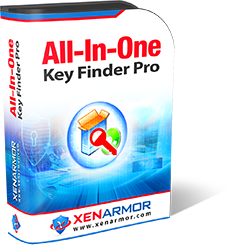
Reactie op PianoTeacher 2.0.0.1
Please add a comment explaining the reason behind your vote.
This really isn't 'piano teacher'. It's more of a 'learn how to read music' teacher....and a convoluted one, at that.
It's all over the place on teaching theory. For example, it teaches about the notes and uses note interval names (perfect fifth, etc) , but doesn't teach you what an interval IS until later....and it does that with a lot of things.
If you have no previous knowledge of music, I'm sure it would be horribly confusing.
If you DO have a knowledge of music, it may help you to review some things, but it isn't a program that I would suggest to my students if I were teaching. (I used to teach, but not like this!)
It has the potential to be a really good program if it were better organized and in the correct order to learn music theory.
One good thing about it, as you read the music, you do get to see where the notes are on the keyboard. It even has fingering, though I'm not sure how useful it is since it's noted on the keyboard and is hard to follow as the music is being played. Maybe easier music to being with would help?
As it is, I'll probably will delete it.
I appreciate the offer and the effort that the creators have put into this program, but it still needs some work.
Save | Cancel
How to play ex. Chopin Etudes,or other piano pieces on the computer, since keyboards keys
are absolutely different placed, than piano keys ???
Save | Cancel
Britton, You cannot play piano pieces on the computer keyboard. You need a piano or a MIDI keyboard.
Save | Cancel
Britton, If you read the PDF help file, it does say • Midi interface and piano or midi keyboard recommended. There's a button in the middle top to turn one on and off.
Save | Cancel
There is no About button in the application so how do you insert the serial number?
Save | Cancel
Tom Spencer, About is towards the top left, near Reset and Help and below Delete.
Save | Cancel