Iedere dag bieden wij GRATIS software met licentie waarvoor je normaliter moet betalen!

Giveaway of the day — PicaJet
PicaJet werd aangeboden als een giveaway op 25 april 2013
PicaJet is een krachtige, functierijke, zeer aanpasbaar en gebruiksvriendelijke digitale fotobeheer en beelddatabanksoftware om efficiënt je snelgroeiende digitale beeldverzameling te organiseren.
Hoewel PicaJet is ontworpen als een standalone digitaal beheerssysteem voor digitale beelden, kun je het ook in een netwerkomgeving gebruiken. Organiseer je foto's zonder beperkingen in geneste categorieën! PicaJet gebruikt OpenGL grafische versnelling en geoptimaliseerde grafische verwerkingstechnieken om supersnel je fotocollectie te indexeren. Een van de meest belangrijke voordelen van Picajet is de mogelijkheid om één foto tegeljkertijd te koppelen aan meerdere categorieën. PicaJet biedt de mogelijkheid de categorieën aan te passen met iconen van een standaard iconenset of met een van de geïmporteerde afbeelding gegenereerd icoon.
The current text is the result of machine translation. You can help us improve it.
Systeemvereisten:
Windows 2000, 7, 8, XP, Vista
Uitgever:
PicaJetWebsite:
http://www.picajet.com/en/index.phpBestandsgrootte:
12.6 MB
Prijs:
$59.95
Andere titels

Items die je niet kunt vinden zijn net zo waardeloos als items die echt zijn verdwenen! Daminion’s gebruikersvriendelijke, maar krachtige zoekmogelijkheden beschikken over: Quick Search, Filter Content By Tags in combinatie met AND/OR voorwaarden, Advanced Search en Saved Searches.
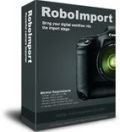
RoboImport downloadt je digitale afbeeldingen rechtstreeks van een digitale geheugenkaart of een digitale camera, hernoemt deze en voert automatisch een aantal bewerkingen uit tijdens de overdracht naar je PC.
GIVEAWAY download basket
Reactie op PicaJet
Please add a comment explaining the reason behind your vote.
Today's giveaway comes with several interesting features designed to manage, modify and share image files with ease, making it user friendly and very easy to use.
With this tool users can group their pics by location, name, day etc... and/or convert & resize them at the push of a button, as well as adjust their time stamp or turn them into wallpapers.
And it's also a highly customizable app, since it enables you to customize categories with personalized icons, with the additional cool and unique ability to assign a single photo to different categories simultaneously.
Can also be used as a sort of "offline-archive organizer" to free up hard drive space, since it allows users to store their offline images on DVD or CD retaining the thumbnail versions of their images on their PC, so as to prompt them inserting a specific DVD or CD whenever they click on the thumbnail of an offline image. Cool, isn't it?
So overall, for what it does, I give it a THUMBS UP (43% Thumbs UP only?? Don't rate sw according to your needs only...damn!!).
....BUT....
....60 $??? Come on, mate....where do you live?? On Mars??
Humble pie, humble pie....please!!
* JetPhoto Studio
How about import your photos directly from a digital camera and then automatically organize them in albums, calendar and map by EXIF metadata, notes, keywords, time and geodata for FREE and then create slideshows, wallpaper and screensaver and/or publish flash and web galleries on the NET (Flickr) literally with a couple of mouse clicks?
And what if you could do the same with your VIDEO, raw, panorama and stereo files captured with your digital camera for FREE, with the ability to apply filters (black and white, sepia), send photos to mobile phones, add watermarks, batch rename files, merge GPS metadata into JPEG or RAW files and even geotag your photos by automatically organizing them by a built-in digital map for FREE??
Too good to be true, right? Wrong!!
http://www.jetphotosoft.com/web/?s=jpstudio_0
* vvvP
Cool FREE Italian multiplatform app designed to catalog digital photographs, both in removable devices and in HDs, as well as in a single virtual file system, as usually only professional photographers can do. This FREE GEM is able to handle RAW images, enabling you to add your own comments to one or more images of yours, and it's very suitable for LAN users, since it can share any catalogs of yours between several PCs (Windows, Linux and OS X) connected among them through a network.
http://vvvp.sourceforge.net/features.htm
* PixName
http://www.pixname.com/Page1En.html
* ExifTool
Can rename and organizes files in structured directories (by date or by any other meta information), as well as generate track logs from geotagged images, with extremely powerful and customizable options offered to users.Support a massive number of different file and metadata formats, as well as the vast majority of digital cameras makers out there (Canon, Casio, FujiFilm, HP, JVC / Victor, Kodak, Epson, Panasonic etc...)
http://www.sno.phy.queensu.ca/~phil/exiftool
* Photos2Folders
http://www.photos2folders.com
And for a more comprehensive FREE Photo (and Video) Manager tool:
http://www.softpedia.com/get/Multimedia/Graphic/Digital-Photo-Tools/Windows-Live-Photo-Gallery.shtml
http://www.heliconsoft.com/safe.html
http://free.zoner.com
==> FREE <==
Enjoy!!
Ciao
Giovanni
I checked out the features on the website. It's pretty good if you have an obsolete version of Windows. If you have Windows 7, the free Microsoft Essentials (2012) plus the Microsoft Camera Codec pack has you covered. The Windows Search index handles everything in image and video files automatically. I prefer natural language queries with partial matching enabled. You get different results from Start Search, Find (Win-F), and Photo Gallery. It's still the case that no one has said a word about Win8 search, but I expect it to be a giant step down. Additionally, Win8 has Windows Store UI apps instead of Windows Essentials, but for the moment you can still install some of it in the Desktop UI. It goes without saying that Microsoft likes to discontinue useful software, but all of the other major players do, too. Big companies will buy little companies just to acquire one product or technology and discontinue the rest. Google is dismantling Nik Software, so if you're interested you might purchase what's still available while you can. The loser vote manipulator continues to wreak havoc on the GOTD voting. Comment votes above a couple of dozen are completely fake and meaningless. Even low-count votes may have been manipulated.
Got this free from one of the other daily software giveaway sites earlier this month. It does what it says on the box, but is way overpriced at $60. I can get the latest version of Photoshop Elements for an additional $30.
The developer really needs to consider reducing the price significantly.
Free alternatives:
digiKam (open source)
http://www.digikam.org/
Picasa
http://picasa.google.com/
Phototheca
http://download.cnet.com/Phototheca/3000-2193_4-75797790.html
I must say I'm perplexed at PicaJet being offered here. The user forum has been inactive for more than two years, and the program isn't being updated any more as development has moved to Daminion instead (see the link on this page). Worst, PicaJet never solved a bug which crashed/hung the program. I had great hopes for the program in its earlier days, but I've given up on it because of that unresolved bug. And no, it's definitely NOT worth $59.


@ Algemeen
Voor de muziekliefhebber, anders link gewoon overslaan.
De Selvera's - Twee reebruine ogen
http://www.youtube.com/watch?v=FgNsL8ljxxU
Save | Cancel
Fotoprogramma's zijn aan mij niet besteed, gebruik zo nodig de kleinbeeld Kodak Retina met lens 2.8. Maar op de duitse site en ik meld dat alleen als doorgeefluik, een link. Dus wel of niet interessant, geen idee.
http://www.ashampoo.com/frontend/registration/php/trial_step1.php?session_langid=1&edition_id=icaka3dturlhrokahe1pjb2auvdmu0f9&ref=linktarget
Save | Cancel
Dit is een goed progje,Niet moeilijk en snel
Save | Cancel
Dit programma is wat mij betreft meer op professionals gericht dan Picasa. Raw conversie, batch resize, batch rename, editen van EXIF, IPTC en XMP data, en bijv. ondersteuning van 60 beeldformaten maar vooral de enorme snelheid zijn zaken die vooral de professional zullen aanspreken. Picasa kan een hele boel dingen; allround dus, dit programma kan enkele dingen bijzonder goed: Image management vooral: Picajet is gemaakt voor supersnel managen van duizenden foto's en Het biedt daarbij een flexibiliteit die Picasa niet kent (en ook niet hoeft te hebben) met het indelen in meerdere categorien.
http://www.picajet.com/en/index.php?page=features
Picajet kan veel dingen op dus met name één gebied. Het kan aan de ene kant meer, en aan de andere kant dus minder dan Picasa (zeker wat de extra's betreft zoals die webalbums). Wat mij betreft is dit programma dan ook geen concurrent voor Picasa, net als de een geen alternatief voor de ander kan zijn. Wat bij betreft wordt er een andere doelgroep aangesproken...
Save | Cancel
Met twee miljoen+ afbeeldingen wil ik het meemaken :-)
Save | Cancel
@2 Rasta: waarom is het niet te vergelijken met Picasa ? Minder
/meer mogelijkheden ? Andere mogelijkheden ? Ik ben zelf een redelijk enthousiaste Picasa-gebruiker. Bedankt voor de toelichting.
Save | Cancel
Picajet FX 2.6 bekeken. Het is inderdaad een snel programma.
Je kunt foto's indelen in categorien, en foto's kun je dus in meerdere categorien indelen, dit kan bijzonder handig werken. Programma kan veel meer dan in eerste instantie doet schijnen: wat op de site van hun staat zit er echt allemaal in, alleen niet makkelijk te vinden (jammer dat knoppen die handig zouden kunnen zijn als ze direct toegankelijk waren, in menu's zitten. (in en uitzoomen van thumbnails is razendsnel, en snel vergroten kan bijv. heel handig zijn)).
De skins behoeven een update, de stijlen van de webalbums ook, de overgangseffecten van de diashow vind ik weer wel weer erg mooi.
De prijs was wellicht voor professionals ok (het heeft volgens mij wel degelijk professionele amities als image management software), maar voor het grote publiek wellicht veel te hoog. De opzet en techniek vind ik zonder meer professioneel; programma is gemaakt
om duizenden foto's zeer snel zonder problemen te verwerken (opengl integratie): programma is niet te vergelijken met Picasa bijv.
Er is een free versie die ik zeker ook ga bekijken.
Save | Cancel
Omdat het gebruik ervan eenvoudig is, een goed programma om foto's te organiseren.
Save | Cancel