Iedere dag bieden wij GRATIS software met licentie waarvoor je normaliter moet betalen!

Giveaway of the day — Picture Downloader 2.3 Lifetime
Picture Downloader 2.3 Lifetime werd aangeboden als een giveaway op 29 mei 2021
Picture Downloader beschikt over een eenvoudige interface bestaande uit twee afzonderlijke tabbladen, een voor het zoeken naar afbeeldingen met behulp van een zoekmachine, en de andere voor het uitvoeren van een zoekopdracht op een specifieke website. De eerste download methode kunt u de motor te gebruiken en het uitvoeren van een online zoeken met behulp van een trefwoord als de belangrijkste filter, terwijl de tweede vereist dat u een start-URL in te voeren en te zoeken naar afbeeldingen op een bepaalde webpagina recursief of niet.
Als u in bulk foto 's van één of meerdere webpagina' s wilt downloaden, kunt u met deze applicatie de foto ' s naar elke lokale map downloaden.
U kunt de downloadlocatie aanpassen, de verbinding en de responstijden instellen en de te gebruiken browseragent selecteren. Ongeacht de methode die u kiest, de downloadinstellingen zijn hetzelfde. Bovendien, door het instellen van filters, zorgt u ervoor dat de toepassing niet ontleden volledige webpagina ' s wanneer niet nodig en dus de zoekduur te verminderen. "Vovsoft Picture Downloader" kan zoeken naar specifieke afbeelding extensies en negeren door de gebruiker gedefinieerde URL-extensies of strings. JPG, PNG, TIF, WEBP en meer bestandstypen worden ondersteund.
The current text is the result of machine translation. You can help us improve it.
Systeemvereisten:
Windows XP/ Vista/ 7/ 8/ 10
Uitgever:
VovsoftWebsite:
https://vovsoft.com/software/picture-downloader/Bestandsgrootte:
2.4 MB
Licence details:
Lifetime, no updates
Prijs:
$15.00


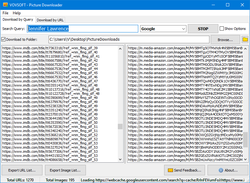
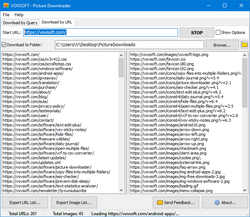
Reactie op Picture Downloader 2.3 Lifetime
Please add a comment explaining the reason behind your vote.
Can anyone tell me a use case for this?
Save | Cancel
M. H., it's probably only really useful to grab the images from a specific website - for example if you are a web developer, and you want to grab all the images from the current version of the website (without downloading the entire site via FTP etc).
As J. Barry noted, it doesn't show previews or info like file size, image size, etc, so probably not overly useful when searching for images.
Save | Cancel
In response to [ M. H. ] who asked, "... Can anyone tell me a use case for this? ..."
Aside from vanity searches, patent, trademark, copyright searches, comparison of search engines, and so on, to see what's out there, this program can provide an automated basic exhaustive list to explore and archive, "see, we looked", and someone developing a marketing name for their new product might stumble upon someone already using the name in a way that might be competitive or require working around or even be worthy of a lawsuit if there is infringement.
As others have noted, this is not sophisticated in that it does not participate interactively in interpreting and refining the process or results, just leaving us with lists of links and downloaded images without direct reference where they came from.
But it's a starting point.
Alternatives are GrabASite and equivalents, I suppose, print-screening with Picasa turned on to grab URL images with web page content images, those at least provide visual documentation, and a human can take it from there.
Any other thoughts from fellow GOTD users?
.
Save | Cancel
Does it have some filtering option, which allows you to download only images larger than some size?
Save | Cancel
How is this better than using a search engine image search ?
Save | Cancel