Iedere dag bieden wij GRATIS software met licentie waarvoor je normaliter moet betalen!

Giveaway of the day — Pixel Studio 2.17
Pixel Studio 2.17 werd aangeboden als een giveaway op 4 september 2020
Pixel Studio follows the key strong points from all the of the Pixarra TwistedBrush artist software products but with a focus on pixel art. This art, sometimes called retro, makes no attempt to hide pixels and sizes of images are often very small. Useful as utility for creating icons, sprites, and other small images for games and websites but also for art on its own. There is no surprise that pixel art is popular, it is simply fun!
The current text is the result of machine translation. You can help us improve it.
Systeemvereisten:
Windows Vista/ 7/ 8/ 10; 500MB disk space; 1024x768 minimum display resolution; 4GB RAM (8GB or more recommended)
Uitgever:
Pixarra Inc.Website:
https://www.pixarra.com/pixel_studio.htmlBestandsgrootte:
34.8 MB
Licence details:
Lifetime
Prijs:
$29.00
Andere titels

TwistedBrush Pro Studio is een programma voor digitale kunstenaars van elk niveau: van beginner tot professional. Sterk focus op natuurlijke media schilderij, foto ' s bewerken en illustratieve stijlen. TwistedBrush heeft meer dan 9000 borstels in meer dan 250 ArtSets!

Als u wilt dat een uitgeklede versie voor het schilderen en tekenen met een nieuwe gelikte interface dan Paint Studio is voor u. TwistedBrush Verf Studio strips afstand complexiteit en wat blijft zijn de beste natuurlijke media kwasten beschikbaar zijn, evenals de belangrijkste functies die altijd hebben TwistedBrush geweldig.

Boom Studio is een product geboren uit TwistedBrush Pro Studio, maar met een focus op 2D-boom creatie met een eenvoudiger, gestroomlijnde interface. Boom Studio is een paar borstels voor elk type boom. Een voor het frame en één voor de bladeren. Het frame is via algoritmen gegenereerd, dus het zal elke keer weer anders. Hiermee kunt u een eindeloze verscheidenheid van elke boom.

Selfie Studio biedt u de creatieve gereedschappen voor het bewerken van uw foto ' s te krijgen precies de look die u wilt.

De Blob borstels kunt u het model en de vorm van uw objecten en vervolgens verf ze met de bijgeleverde borstels met de resultaten van scherpe lijnen die u ziet in de afbeelding software, maar zonder de noodzaak om het masker iets. U kunt zelfs blijven om de vorm van uw objecten nadat ze zijn geschilderd.
GIVEAWAY download basket
Reactie op Pixel Studio 2.17
Please add a comment explaining the reason behind your vote.
OK! I'm, back as promised, and I have to say I'm surprised that no one else has left a comment here! maybe it's because no one else wants a pixel art type of application? It could not be because of any problems we might have downloading, installing, and registering Pixel Studio, could it? My experience with this one is that getting it up and running was the easiest I've ever seen from any of the Giveaways here!
That said, my review for Pixel Studio is as follows:
It initially opens with a size that is 42 x 42 px; though the window shows that as very large to show each pixel square. You can go to the File tab and click New to open a new image to work on, and to make it a different size, you can go to the Edit tab and set the pixel size you want. In this case I would say more is better to allow you the ability to have more detail in your image. The paint pallet and brushes work like those in every other Pixarra application I have. To start an image, I recommend picking a color for your base color, pick the Fill brush, resize the brush to very large, and paint the chosen color onto the entire canvas field. Next, pick the second color to add detail with, choose another brush based on what you wish to do with it, resize the brush to whatever you need, and paint your detail. Continue in this fashion. Keep in mind that this application has layers, just like all the Pixarra applications do; allowing you to create detail on different layers, which can be changed without affecting what is on the other layers.
I created an Icon on a canvas field that is 50 x 50 px. It is just a first draft, but it turned out good enough to actually see the word logo I put in it after I saved it. Not bad at all!
I must say this is a great app for use as an icon or logo maker. I give this application 4 1/2 stars, as there is room for improvement. I will be suggesting one such improvement right after I post this comment.
I hope someone at least reads my comments here. I am recommending downloading this application yet again! It is fun, and most definitely useful!
Cheers, and Stay Awesome!



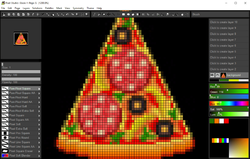

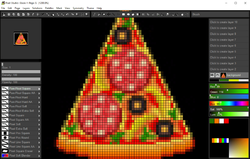


Het programma installeerd hier niet, ik krijg enkel een voorstel op "software informer" te downloaden. Wat ik dus niet doe :-)
Save | Cancel