Iedere dag bieden wij GRATIS software met licentie waarvoor je normaliter moet betalen!
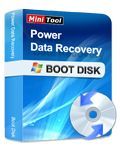
Giveaway of the day — Power Data Recovery Boot Disk 6.8
Power Data Recovery Boot Disk 6.8 werd aangeboden als een giveaway op 9 december 2014
MiniTool Power Data Recovery Boot Disk biedt dataherstel bij beschadigde besturingssystemen. Je kunt de computer alsmede Power Data Recovery starten via een boot disk.
Onze data recovery boot disk kan niet alleen opgestart worden via CD/DVD, maar ook via USB flash drive. Je kunt je data dus herstellen met een USB-stick als je computer of laptop niet over een CD/DVD driver beschikt.
The current text is the result of machine translation. You can help us improve it.
Systeemvereisten:
Windows 2000 Server Family/ Server 2003/ Server 2008/ XP/ Vista/ 7/ 8; 486 or Pentium-class processor; 64MB RAM (128 MB recommended); 100 MB of free space
Uitgever:
MiniTool SolutionWebsite:
http://powerdatarecovery.com/data-recovery-boot-disk.htmlBestandsgrootte:
71.5 MB
Prijs:
$69
Andere titels

Een krachtige Mac dataherstelsoftware voor thuis en zakelijke gebruikers, om je helpen bij het herstellen van al je data, ongeacht de wijze waarop de data verloren is geraakt, per ongeluk verwijderd, formatteren, opnieuw gepartitioneerd, systeemcrash of virusbesmetting.

MiniTool Partition Wizard Pro Edition is een van de beste professionele partitiemanagers. Het beschikt niet alleen over alle features van de free edition, maar heeft ook een paar geavanceerde partitioneringtechnologie aan boord voor de professionele gebruikers.

MiniTool Partition Wizard Bootable edition biedt gebruikers de mogelijkheid harde schijfpartities te beheren wanneer jouw besturingssysteem niet maar kan opstarten of zelfs op computers zonder besturingssysteem.
Reactie op Power Data Recovery Boot Disk 6.8
Please add a comment explaining the reason behind your vote.
I've got this GAOTD elsewhere a few days ago and, after reading some good reviews about it, I decided to keep it in my huge arsenal (still didn't use it as my system is in perfect "shape")
As best FREE alternative, besides AOMEI BACKUPPER (http://www.aomeitech.com/features/create-bootable-disc.html), I recommend an excellent tool called "REDO BACKUP AND RECOVERY ".
It's a freaking good Live CD Open Source backup and data disaster recovery software supporting BARE-METAL restore, meaning you can completely restore a system back even on a machine without OS or with its Hard Drives completely erased by a virus.
Yes, you heard me right dudes: this FREE GEM doesn't need Windows or Linux or Mac, since it relies on a complete mini OS with a point-and-click user interface into your PC's memory.
It's even able to automatically search your LAN for drives to backup to or restore from, as well as gain access to the Internet in order to download your drivers or read documentation, even if your PC is totally broken: cool, isn't it?
And besides editing, managing, and resizing partitions, it can also be used to permanently erase all of your personal or business data, before selling or giving your old PC away.
And of course, since it's an Open Source tool released under the GPL, it's s completely FREE both for personal and commercial use.
http://redobackup.org
But why not create a FACTORY recovery partition for your system, so as to recover the entire operating system along with all its drivers and settings for FREE?
This way, if the OS gets damaged and fails to boot, you can boot into the Windows PE recovery environment by pressing the "A" key when the system tries to start up.
At that point the software will do the magic for you, by starting the recovery process right away.
http://www.backup-utility.com/onekey-recovery.html
Enjoy!! ^_^
P.S. KARL? Don't be fooled by yesterday GAOTD's rating, as it was clearly rigged by that Chinese company (not difficult to actually do that)!
Installed and registered without problems on a Win 8.1.3 Pro 64 bit system.
This time we get the boot disk installer. The Windows program has been given here on August, 12th, 2014.
Here are the reviews of the same program:
http://www.giveawayoftheday.com/power-data-recovery-6-8/
The windows version made a good impression. The boot disk is the better alternative. I will install this on a USB drive with YUMI 2.0.1.1(Google!) and come back after reboot...
... back again. Sorry that I could not take a screenshot.
Result : lousy.
The boot disk is a small linux system (tinylinux) from September 2013. I created the .ISO, "burned" it with Yumi on an USB stick. Creation was fast and without problems.
I booted the USB stick, the Interface to boot the recovery disk or the first HDD came and then...
I wrote down:
Loading /BOOT/bzimage ................ ok
Loading /BOOT/tinycore.gz ............ ok
............
............
Probing EDD (EDD) ..... ok
and the the further boot process freezes. No error message, nada, nil, nothing. I waited some time...
I restarted the system to see, whether the .ISO file was contiguous. This is the main reason for boot problems. I was contiguous and not fragmented. Could not test. Not so good. May work on other computers. Better to test this beforehand...
By the way, yesterday we had the record breaker. 1176 thumbs up. 74%! This must be a good program.
Pros
This data recovery software can restore data from a wide variety of devices including USB flash drives, Blu-ray Discs, DVDs, memory cards and more.
Cons
The software component required to recover data from unbootable drives is not included with this version. It is an additional purchase.
The Verdict: It is an excellent product to restore data from many disk and memory device disasters. However, if you need to restore data from an unbootable hard drive or create a disk image, another product may be a more suitable option.
Alternatives:
EaseUs Data Recovery @ http://www.easeus.com/datarecoverywizardpro/
7 Data Recovery @ http://7datarecovery.com/
Cons
The software component required to recover data from unbootable drives is not included with this version. It is an additional purchase.
My old computer refused to boot correctly, it appeared to go through the process but put no icons or menus on the screen meaning all my data was unreachable.
That hard drive with a useless OS is attached to this computer via a USB caddy, and all the data is reachable at any time.
No special software is required to get the data off the drive just Windows Explorer or similar and a USB caddy.
"to recover data from unbootable drives"
With the GOTD-software today you can make a bootable Cd or USB.
And with these you boot de PC and recover data from the unbootable drives.
Or else you can download several Live-Cd(for free); burn it and have access to the faulty PC


@7 Ootje
OK, heel erg bedankt !
Save | Cancel
helaas,
geen installatie mogelijk op cd/dvd noch op USB-stick
voor mijn part ...
Louis
Save | Cancel
@5 dirkje
Bij mij lukt het wel om te starten vanaf de USB.
Ik krijg een keuze te zien: starten met de recovery of starten met de gewone Windows. Ik zie mijn originele Windows totaal niet.
(foto zijn met een oudere telefoon gemaakt; kwaliteit ??)
Booten vanaf USB/CD:
https://dl.dropboxusercontent.com/u/10366431/_GOTD/PowerDataRecoveryBootDisk68_20141209/Foto/Boot-1.jpg
Kies Boot-device(CD or USB . .):
https://dl.dropboxusercontent.com/u/10366431/_GOTD/PowerDataRecoveryBootDisk68_20141209/Foto/Boot-Select.jpg
Wat wil je booten: Power Data Recovery of de gewone Windows; wel op tijd een keuze maken:
https://dl.dropboxusercontent.com/u/10366431/_GOTD/PowerDataRecoveryBootDisk68_20141209/Foto/Choose-Option.jpg
Voortgang van het booten; dus een soort Linux:
https://dl.dropboxusercontent.com/u/10366431/_GOTD/PowerDataRecoveryBootDisk68_20141209/Foto/Boot-Progress.jpg
En een tussenscherm, zodat je een USB-drive kunt aansluiten:
https://dl.dropboxusercontent.com/u/10366431/_GOTD/PowerDataRecoveryBootDisk68_20141209/Foto/USB-drives.jpg
En dan het onderdeel kiezen wat je wilt:
https://dl.dropboxusercontent.com/u/10366431/_GOTD/PowerDataRecoveryBootDisk68_20141209/Foto/Choose.jpg
En dan de partitie, waar je wilt zoeken:
https://dl.dropboxusercontent.com/u/10366431/_GOTD/PowerDataRecoveryBootDisk68_20141209/Foto/Choose-Partition.jpg
En dan de bestanden selecteren en uitkiezen waar je ze wilt bewaren:
https://dl.dropboxusercontent.com/u/10366431/_GOTD/PowerDataRecoveryBootDisk68_20141209/Foto/SelectSave.jpg
That's it, folks
Ootje
Save | Cancel
Onbruikbaar.usb stick werd onbruikbaar en het programma veranderde ook het opstarten van de pc. Na lang proberen en gebruik van een hersteldisk pc toch nog kunnen opstarten. Vlug verwijderd!!
Save | Cancel
Help, wat doe ik verkeerd ?
Gedownload, geïnstalleerd, een cd gemaakt, tot daar OK.
Start ik de pc op via de cd, dan opent Windows 8.1/64 zoals altijd, zonder een programma te openen.
Klik ik op het daarvóór aangemaakte icoontje, dan vraagt die uiteraard om een lege cd in te steken.
Waar is het programma ?
Save | Cancel
@Allen,
Is dit een false positive of moet ik dit serieus nemen bij het openen van de file?:
HEUR/QVM20.1.Malware.Gen (trojan)
mvg Walter
Save | Cancel
Weet iemand eigenlijk het verschil tussen deze versie en de versie die bij Minitools op de site gratis wordt aangeboden? Volgens mij doen ze allebei hetzelfde...
Save | Cancel
Ik heb goede ervaring met Partition Wizard, ook van MiniTool. Dus ik heb hier ook wel vertrouwen in. En wie heeft er nu niet een keer meegemaakt dat de computer niet meer wilde opstarten, terwijl je er nog bestanden van wilde bewaren?
Save | Cancel
"Power Data Recovery Boot Disk 6.8"
Vandaag een Setup zonder taalkeuze met het invoeren van een code uit de Readme.
Er wordt wel een lange naam gebruikt:
"MiniTool Power Data Recovery - Bootable Media Builder"
Tegenwoordig kan Windows dit aan:
https://dl.dropboxusercontent.com/u/10366431/_GOTD/PowerDataRecoveryBootDisk68_20141209/Setup.png
Bij de eerste start van het programma wordt er om de code gevraagd:
https://dl.dropboxusercontent.com/u/10366431/_GOTD/PowerDataRecoveryBootDisk68_20141209/Registratie.png
Ik heb niet gemerkt, dat er om Internetcontact wordt gevraagd door dit programma.
Hierna is er de keuze: een CD of een USB gebruiken.
Er is maar iets van 70Mb nodig, dus een kleintje is genoeg:
https://dl.dropboxusercontent.com/u/10366431/_GOTD/PowerDataRecoveryBootDisk68_20141209/USB-Gebruik.png
Als de USB na het starten van het programma erin gestoken wordt, moet het programma de nieuwe gegevens ophalen met een klik op de Refresh-knop.
Hierna komt er een waarschuwing: de stick zal geheel leeggemaakt worden:
https://dl.dropboxusercontent.com/u/10366431/_GOTD/PowerDataRecoveryBootDisk68_20141209/USB-Waarschuwing.png
In de volgende stap worden de bestanden verzameld en de stick gevuld:
https://dl.dropboxusercontent.com/u/10366431/_GOTD/PowerDataRecoveryBootDisk68_20141209/USB-Gereedmelding.png
Ook een melding, dat de stick er gelijk eruit gehaald moet worden.
Er is ook nog een scherm met linken naar site, hoe je een PC/Laptop van CD of USB kunt starten.:
https://dl.dropboxusercontent.com/u/10366431/_GOTD/PowerDataRecoveryBootDisk68_20141209/Hints.png
Soms is het makkelijk met de F12 toets of F8. Een andere keer moet er in de BIOS iets aangevinkt worden.
De grootte van de USB:
https://dl.dropboxusercontent.com/u/10366431/_GOTD/PowerDataRecoveryBootDisk68_20141209/USB-grootte.png
Ik heb de laptop ook even gestart met de stick en in het begin is er een melding, dat een USB-schijf er dan aangekoppeld dient te worden om de gevonden bestanden op weg te schrijven. In een later stadium werkt dit niet meer: van alles gevonden en geen plek om weg te schrijven. :-(
Ik heb het op de recover-stick gezet, omdat er ruimte over was. Dit is niet handig, omdat er maar minder dan 2 Gb ruimte vrij was. En dit kan ook fout uitpakken.
Ootje
PS. de GOTD-zip:
https://dl.dropboxusercontent.com/u/10366431/_GOTD/PowerDataRecoveryBootDisk68_20141209/PowerDataRecoveryBootDisk68.zip
Save | Cancel