Iedere dag bieden wij GRATIS software met licentie waarvoor je normaliter moet betalen!
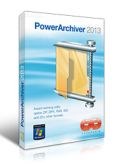
Giveaway of the day — PowerArchiver 2013 Standard
PowerArchiver 2013 Standard werd aangeboden als een giveaway op 15 oktober 2014
PowerArchiver is één van de meest krachtige archieftools. PowerArchiver integreert naadloos met de Windows verkenner en het beschikt over verschillende krachtige functies en een gebruikersvriendelijke interface.
Het ondersteunt onbeperkte bestandsgroottes, een onbeperkt aantal bestanden in de ZIP-archieven, multiple disk spanning met onbeperkte span-grootte, een geavanceerde Deflate64 methode voor betere compressie en meer. PowerArchiver beschikt over ingebouwde ondersteuning voor de volgende formaten: ZIP, 7-ZIP, CAB, LHA (LZH), TAR, GZIP, BZIP2, BH, XXE, UUE, yENC, en MIME (Base 64). Ook kan het RAR, ARJ, ARC, ACE en ZOO-formaten lezen.
En mis niet de 80% korting op de PowerArchiver 2013 Toolbox met LEVENSLANGE gratis upgrades en 3 jaar voor PowerArchiver Select, premium ondersteuning (alleen tijdens de Giveaway dag) — PowerArchiver, PowerArchiver Backup, PowerArchiver Command Line, PowerArchiver Outlook Plugin, Virtual Drive, Data Burner, Secure FTP (7 in 1).
The current text is the result of machine translation. You can help us improve it.
Systeemvereisten:
Windows 8.1/ 8/ 7/ Vista/ XP/ Server 2012/ Server 2008/ Server 2003; 150 MB for the program files plus some additional space for backup files (minimal)
Uitgever:
ConeXwareWebsite:
http://www.powerarchiver.com/powerarchiver/Bestandsgrootte:
27.2 MB
Prijs:
$22.95
Reactie op PowerArchiver 2013 Standard
Please add a comment explaining the reason behind your vote.
This used to be my favorite zip-type program when it was free years ago. However as I have no need for UUEncode or Mime I moved on to 7-Zip (which is free and so easy to replace in the event of upgrading your computer).
PowerArchiver still works just as well as it always did, but moving to shareware opened the door to 7-Zip and so I will stay with the freeware, so there are no problems with reinstalling the software or compatibility (.7z files are becoming more common now).
Installed and registered without problems on a WIn 8.1.2 Pro 64 bit system.
An US company with name&address&phone (as it should).
ConeXware was founded in Huntington Beach, California, in 2001 by Nathan Mook and Drazen Dodig to support the growth of PowerArchiver, the award-winning archiving utility created by Ivan Petrovic in 1998. Since that time, we have opened two European offices and expanded the presence of PowerArchiver around the world.
This time it is a "real" software, not a crippleware only built for a "free" GiveAway and not available anywhere...
Upon start you have to choose between a classical style and a "modern" ribbon style.
A structured interface opens with more options than you'll need in the first steps.
But before you do anything you should disable in the options the automatic updates AND the "send anonymous user statistic". Why the hell should anybody send to their servers what he is zipping and unzipping. To the .zip...
This software does everything around zip. If you are working locally on your computer, that this "standard" version is sufficient. The professional system is for those doing remote things, whether in the cloud or on other computers elsewhere - or PGP support.
This software can extract .RAR, build not create .RAR - there a RAR.EXE is needed for copyright reasons.
A really powerful archiver. If you are used your 7zip or WinRAR than this program has as (small) advantage a queuing system, a fast compression engine using as much cores as you have and detailed settings.
This software deserves to be installed and tested. Use it, if you don't have a good zipper.
I'll keep my 7zip, which I am used. Uninstalled via reboot only for that reason.
Nice. Looks like a good winzip/winrar alternative. Lots of options, comes with an SFX builder inside and unlike 7zip which I used till now this one is able to open the folder where the archive is extracted to. Make sure though that after install you go into the settings to set it to never check for updates (option-->Configuration-->Auto update) because it is set by deault to check and run the update silently and since the GOTD rules say no updating you could lose the program in a heartbeat. However thumbs up so far from me
Wosa - PA Standard does not include PACL - our command line utility... thats included in Pro and Toolbox. Otherwise, you are registered - it is exactly the same setup and settings as normal PA 2013 Standard, nothing removed or any option changed - we just changed keys for this release, everything else is untouched.
To everyone else, thanks for the kudos. There are some other cool things in PA 2013 Standard - like native VSS and UAC support, I dont think anyone has those. So you can compress and extract any file anywhere without having to shutdown or run PA as admin, it does everything automatically.
This is a perfectly fine zip tool. It is fully capable and will do fine for most users. It comes in three different versions. You can see the differences here at this link...
http://www.powerarchiver.com/powerarchiver-professional/
But does it do enough to stand out from the others? This is a very crowded field so it needs to be better than the rest. If you need a program like this, it would definitely be worth a look. But if you miss out on this you may check this other alternatives...
http://portableapps.com/apps/utilities/7-zip_portable
http://portableapps.com/apps/utilities/PeaZip_portable
http://extractnow-portable.en.softonic.com/
Thank you GOTD team and ConeXware.

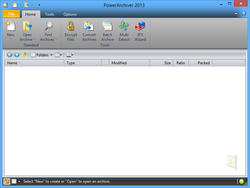
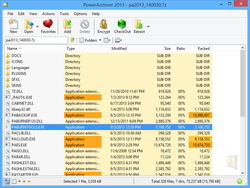
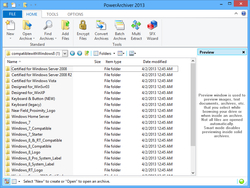

@krypteller: de registratiegegevens staan open en bloot in de readme.txt
Veel kwaad zal je dus niet doen. Tenzij jij andere gegevens hebt...
Ik vermoed dat de registratie maar tot morgenvroeg gebruikt kan worden.
Save | Cancel
vlak voor mijn post is het probleem opgelost!
Save | Cancel
Ik heb het programma geinstalleerd, daarna de activate erover gegooid, maar het wil niet werken. geeft aan dat het bestand niet decrypted kan worden. Nogmaals geprobeerd, toen kwam er geen mededeling. PA2013 start daarna op en is echter niet geregistreerd.
Iemand een idee?
Save | Cancel
Dear GOTD users,
due to the registration problem the program archive was replaced.
You can find the new registration information there.
Sorry for the inconvenience
GOTD Team
Save | Cancel
@4 Sirius
Disk-spanning was vroeger bedoeld om een archief over meerdere floppen te verdelen.
Nu kan er evt een zip worden aangemaakt over meerdere CD's/DVD.
Echter dit zullen dan geen afspeelbare CD/DVd met film's zijn.
Jij zou evt een DVD-splitter kunnen gebruiken. oid
Ootje
Save | Cancel
"PowerArchiver 2013 Standard"
Vandaag een Setup met het draaien van een Activate.
De Setup heeft geen taalkeuze, het programma kent wel Nederlands.
In het begin van de Setup komt er een uitpakvenser voorbij voordat het programma start:
https://dl.dropboxusercontent.com/u/10366431/_GOTD/PowerArchiver2013Standard_20141015/Setup.png
Tijdens de Setup komen er ook een paar instelvensters naar voren.
En vandaag heb ik voor het starten an het programma zelf eerst de Activate laten werken:
https://dl.dropboxusercontent.com/u/10366431/_GOTD/PowerArchiver2013Standard_20141015/Activatie.png
Bij de eerste start komt er nog en instelling voorbij: het koppelen van dit programma aan de archiefbestanden:
https://dl.dropboxusercontent.com/u/10366431/_GOTD/PowerArchiver2013Standard_20141015/EersteStart.png
Daarna was er een grote keuze aan talen:
https://dl.dropboxusercontent.com/u/10366431/_GOTD/PowerArchiver2013Standard_20141015/Taal.png
Er is ook een keuze aan skin's:
https://dl.dropboxusercontent.com/u/10366431/_GOTD/PowerArchiver2013Standard_20141015/Skin.png
De configuratie is groot, veel schermen. Gelukkig staat het meeste wel goed:
https://dl.dropboxusercontent.com/u/10366431/_GOTD/PowerArchiver2013Standard_20141015/Configuratie.png
Zoals reeds gemeld, kan de update worden uitgezet. Er is een optie om dit stilletjes te laten gebeuren tijdens de start.
Bij het nieuw maken van een archief ging het een beetje scheef:
Ik wou eerst het materiaal aanwijzen, dat gecomprimeerd moet worden.
Bij dit programma geef je eerst aan wat de naam en plaats van het nieuwe archief moet worden en daarna geef je de bestanden/mappen aan. een oude hond moet nieuwe zaken leren :-)
Het zippen verloopt snel en het resultaat is hetzelfde als bij 7Zip, wat ik dagelijks gebruikt:
https://dl.dropboxusercontent.com/u/10366431/_GOTD/PowerArchiver2013Standard_20141015/Resultaat.png
En oude test uit 2012:
https://dl.dropboxusercontent.com/u/10366431/_GOTD/PowerArchiver2012_Test.PNG
7Zip neemt wel meer tijd in beslag.
En dit programma zou met een queue kunnen werken.
Ook het automatisch starten van een Setup/installer in een archief:
https://dl.dropboxusercontent.com/u/10366431/_GOTD/PowerArchiver2013Standard_20141015/Archief-openen.png
Ootje
PS. de GOTD-zip:
https://dl.dropboxusercontent.com/u/10366431/_GOTD/PowerArchiver2013Standard_20141015/PowerArchiver2013Standard.zip
Save | Cancel
@#2 Softonic is bagger van de ergste soort. Onlangs via hen ongevraagd TornTV binnengehaald wat ik met heel veel moeite nog van mijn PC kreeg. Via Softonic haal je virussen en malware bij de vleet binnen.
To the point : Er staat in de uitleg iets over disk spanning. Heeft iemand daar ervaring mee voor zover je films op opeenvolgende dvd's kan opnemen en afspelen ?
Save | Cancel
ziet er goed uit, ik laat de uitleg aan Ootje over maar waarschuw wel vast ervoor dat updates aanstaan bij default en dat deze "silent" zijn dus ga in options-->Configuratie-->auto update om dat uit te zetten. Veel opties, veel formaten, vervangt vanaf nu mn 7zip aangezien die niet automatisch de uitpakmap opend ;)
Save | Cancel