Iedere dag bieden wij GRATIS software met licentie waarvoor je normaliter moet betalen!
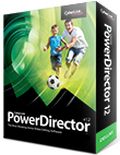
Giveaway of the day — PowerDirector 12 LE
PowerDirector 12 LE werd aangeboden als een giveaway op 25 augustus 2015
CyberLink PowerDirector 12 tilt videocreaties naar een nieuw niveau. De MultiCam designer ondersteunt tot 4 camera's, met de mogelijkheid om het beeldmateriaal dat gelijktijdig is opgenomen met meerdere apparaten te arrangeren. Ook aan boord een Theme Designer waarmee gebruikers onberispelijke 3D geanimeerde diashow video's kunnen genereren met video's en foto's.
Meertalig, w.o. Nederlands.
Versie LE beperkingen:
- PowerDirector 12 LE ondersteunt basic videobewerking zoals knippen, trimmen, mixen en bewerken van ondertitels;
- Geen ondersteuning voor Blu-ray, 3D, AVCHD, MPEG-1, MPEG-2, MKV, FLV & 4K.
The current text is the result of machine translation. You can help us improve it.
Systeemvereisten:
Windows XP SP3 x32 (Service Pack 3 is required)/ Vista/ 7/ 8
Uitgever:
CyberLink Corp.Website:
http://www.cyberlink.com/stat/edms/Giveaway/PDR_Giveaway/index.jsp?affid=2581_-1_809Bestandsgrootte:
8.2 MB
Prijs:
$34.95
Andere titels
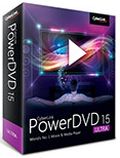
Met ondersteuning voor alle mediatypes inclusief video, audio en grafische content, is PowerDVD jouw entertainment station voor alle doeleinden. Geniet van media op PC, mobiele apparaten, thuisnetwerken, vanaf de cloud en zelfs sociale netwerken. In de nieuwe PowerDVD 15, verbeterde audio-visuele kwaliteit, uitgebreide bestandsformaat ondersteuning, verbeterde functionaliteit, verfijningen van de gebruikersinterface en meer.
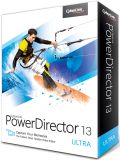
CyberLink PowerDirector 13 is de snelste en meest flexibele videobewerkingssoftware in de wereld. Het biedt onvergelijkbare snelheid bij het omzetten van HD-video’s – inclusief ondersteuning voor de nieuwste 4K UltraHD en H.265/HEVC formaten.
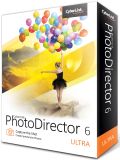
CyberLink PhotoDirector 6 is een unieke applicatie met een gestroomlijnde workflow, efficiënt fotomanagement, complete aanpassingen en creatieve bewerking. Met vertrouwen non-destructive fotoverbeteringen uitvoeren en geniet van snelle RAW-afbeeldingen decoding en UltraHD 4K diashow producties.
Reactie op PowerDirector 12 LE
Please add a comment explaining the reason behind your vote.
I got this version for free when I purchased a Blu Ray player recorder. It was given away previously back in February of this year and does what it says on the box. Thumbs up from me. Ideal for family video editing.
The program has easy to use editing tools for both a Slideshow Designer and the Editor. you can import video clips easily using the Magic Move Wizard as well as select style templates, and adjustments for background music. Results can be saved directly via the program either as a file or disc.
PowerDirector 12 LE usually means restricted/crippled variant like "Light Edition".
http://www.cyberlink.com/products/powerdirector-ultra/compare_en_US.html
doesn't show any LE variant only next versions PowerDirector 13 (Ultimate, Ultra, Deluxe).
If somebody please could tell which are further LE restrictions: perhaps only save as wmv file or in lower smart phone resolution or anything else????
Above " ... enables users to generate impeccable 3D animated slideshow videos..." and
"Does not support Blu-ray, 3D, AVCHD, MPEG-1, MPEG-2, MKV, FLV & 4K" is hindering usage."
So no 3D or no 3D?
And I would have preferred greatly a positive format list to an exclusion list not telling which formats are left! But without .ts (a MPEG2 variant) it's nearly useless for me anyhow.
With a very slow connection I can't afford trying myself just for fun!
Downloaded Giveaway of the day zip file and it ran fine on Win7 64bit. Setup runs additional downloader but that was also ok. Registered on web site only required name and email. Didn't find much difference in the interface from Power Director 11 LE but once I created a test file I was able to confirm some of the "non-working" video modes do work and are faster. I was able to create a 1080i video in a few like AVI,WMV and MKV. These are easily converted to MP4 with another converter and the interface is one of the easiest to use for cut and pasting and cropping so I will keep it. Don't really need better than 1080i for now so I find this a good value.
I don't as a rule like Cyberlink software with the exception of their player, PowerDVD, which is what the company originally made its name with, back when anything DVD in Windows was new. I have to say PowerDirector 12 LE isn't bad for a more-or-less entry or home version video editor, though the installation, like all the other Cyberlink software I've checked out, is a bit atrocious, with ~3k new registry entries. As an older version, & a LE at that, I can forgive the installation of old Microsoft C/C++ runtime files, but make sure you check Windows Update afterward. I wouldn't expect that older runtime install with the current version if you bought it, though the number of registry entries is likely to climb as that paid version should include encoders missing due to the LE.
From time to time Cyberlink software is on sale at a good price through Amazon, Frys, &/or Newegg, though you have to watch out as all 3 have been known to sell older versions without telling you that something newer just came out. In terms of value, the advertised price going through today's GOTD [in the preferences dialog] is $50 for PD 13 Ultra -- I've seen Nero 2015 Platinum on sale for less than $30 maybe 1/2 dozen times in the last 3-4 months. In terms of features & capabilities I'd give Nero the edge. Personally I like the Sony video software the best, but haven't seen a lot of sales on it for the past several months. While I'm not a fan myself, till 9/8 Amazon is running a special on Pinnacle software, & some folks do like it. And of course there's always Adobe -- their Premiere Elements is always popular & frequently on sale, especially bundled with Photoshop Elements.
Some feel that the free version of Davinci Resolve [v.11, or the 12 Public Beta] is the most professional video software you can get for free, though it works a bit differently so you'll have to invest some time in learning it. Select Video Editors [there's actually a few categories of editors] on the software page at videohelp.com & you can see a fairly decent overview of what's available, along with user ratings & comments. There you'll find apps like Shotcut, a free, open source editor that's in constant, if early development.
Back to Power Director 12 LE, you register for a key, getting an email with the key & a download link -- the key is also shown on the web page. The initial download is a downloader app, that lets you decide where you want the download stored, & if you want to run the installation immediately or not. The actual download comes in at ~630MB. When you start the app it lets you choose the aspect ratio & whether to start the Easy or Full Editor, or the Slideshow app. The full editor starts in Timeline mode, but you can switch to Storyboard if you prefer.
With Storyboard each clip is a block that you can arrange, whereas with the Timeline you see the clips stretched out, so you can better work with the multiple tracks -- you start out with 2 audio/video tracks but can add more, & there are also tracks for things like FX. Imported media [video etc.] appears in a media browser window that's part of the overall PD window -- along the left you can select other things to view like FX -- there's also a dropdown box where you can select what's shown in a Window, e.g. downloads, which if you click it takes you to a Cyberlink site where you can download thousands from the look of it. Basically you find what you want in that window & drag it to the timeline or storyboard.
As far as importing media files go, there are so many formats & subformats out there [from all the different cameras etc.], about the only way to see if you're covered is to either Google or try it. It will import AVC Blu-Ray video [not DTS audio], & probably most common video formats, but export is a bit limited to DV avi & AVC/H.264. It's a shame that avi output is crippled with restricted output settings -- otherwise you could render your video to a lossless avi file & do your encoding with whatever you wanted, like x265. Cyberlink advertises PD's speed encoding -- they were pioneers in having your GPU assist encoding, so you'll probably find it's pretty fast. DO check your output quality however if you use hardware acceleration, because it can have a negative impact.
I have Windows 7 64 Bit. When I run setup I get Cyberlink Downloader has stopped working.
Problem signature:
Problem Event Name: APPCRASH
Application Name: setup.exe_CLDownloader
Application Version: 2.9.1.5019
Application Timestamp: 5304095d
Fault Module Name: StackHash_8063
Fault Module Version: 0.0.0.0
Fault Module Timestamp: 00000000
Exception Code: c000041d
Exception Offset: 7770dae1
OS Version: 6.1.7601.2.1.0.768.3
Locale ID: 1033
Additional Information 1: 8063
Additional Information 2: 80639fe55050dc9fc1efd1590ee3f5bc
Additional Information 3: ed15
Additional Information 4: ed15a961e908705f3748ec56680fb60f


@Ootje
Begin dit jaar de trial gedownload. Ook hier was het werken met HD content beperkt.
Dus heb ik geen zin e.e.a. nogmaals uit te proberen.
Inmiddels heb ik de trial van TMPGenc Authoring Works 5 gedownload en inmiddels legaal aangeschaft.
Elzinga
Save | Cancel
Even kijken of er sinds februari iets veranderd is, maar nee; geen enkel apparaat dat een videosignaal kan digitaliseren wordt door deze le versie ondersteund. Alleen vanaf de microfoon kan je opnemen.
https://dl.dropboxusercontent.com/u/11463671/gotd/itcant.jpg
Ik snap net als toen niet waarom Cyberlink dit aanbiedt; steeds die popup windows met " Your version of PowerDirector does not support ...", dat gaat toch irriteren, en dat wil je als producent toch niet... Haal gewoon alle knoppen weg (of biedt de optie daartoe) die toch niet werken in deze LE versie, of hou je dan te weinig over? P.S Je kunt alleen in AVI,wma en wmv opslaan.
https://dl.dropboxusercontent.com/u/11463671/gotd/itcant2.jpg
Save | Cancel
@2 Elzinga
Ik geloof, dat je de trial kunt ophalen bij de uitgever.
Dat heb ik in het voorjaar gedaan.
Wat in de trial beperkt is? Dat weet ik niet meer.
Ootje
Save | Cancel
De voorbeeldbestanden van het voorjaar heb ik verplaatst ivm de ruimte(gebrek ervan) in Dropbox.
De nieuwe linken zijn:
Produce:
https://www.dropbox.com/s/epw54kp16idprs0/Produce.avi?dl=0
GOTD:
https://www.dropbox.com/s/89z6m7qf908esdk/GOTD.avi?dl=0
Ootje
Save | Cancel
"PowerDirector 12 LE"
Vandaag een iets andere installatie.
. Aanvraag van een code
. Downloaden van een downloader
. Downloaden van een groot bestand(615Mb)
. En de installatie.
De aanvraag van een code kan op:
http://www.cyberlink.com/stat/edms/Giveaway/PDR_Giveaway/index.jsp?affid=2581_-1_809
De aanvraag:
https://dl.dropboxusercontent.com/u/10366431/_GOTD/PowerDirector12LE_20150825/CodeAanvraag-1.png
En gelijk komt de code in beeld:
https://dl.dropboxusercontent.com/u/10366431/_GOTD/PowerDirector12LE_20150825/CodeAanvraag-2.png
De code komt ook via de mail tezamen met een downloadlink(haarwas heeft geluk).
Ik heb deze link gebruikt voor het downloaden; gelijk werd er om contact met het internet gevraagd:
https://dl.dropboxusercontent.com/u/10366431/_GOTD/PowerDirector12LE_20150825/Internetcontact-1.png
Er dient een map gekozen te worden voor het downloadbestand:
https://dl.dropboxusercontent.com/u/10366431/_GOTD/PowerDirector12LE_20150825/DoelmapVanDownload.png
Het downloaden zelf kan best wat tijd in beslag nemen:
https://dl.dropboxusercontent.com/u/10366431/_GOTD/PowerDirector12LE_20150825/Downloaden.png
Dit alles heb ik uitgevoerd in een virtuele WinXP; deze heeft minder kracht tot zijn beschikking en dat is te merken bij het uitpakken:
https://dl.dropboxusercontent.com/u/10366431/_GOTD/PowerDirector12LE_20150825/Uitpakken.png
Daarom is er overgeschakeld naar een Win10.
De eerste stappen van de Setup:
https://dl.dropboxusercontent.com/u/10366431/_GOTD/PowerDirector12LE_20150825/Setup-1.png
En er wordt weer om contact met het internet gevraagd:
https://dl.dropboxusercontent.com/u/10366431/_GOTD/PowerDirector12LE_20150825/Internetcontact-2.png
Dit gebeurt wel met een ander IP-nummer; bij latere contacten ook andere nummers.
Er wordt niet aangegeven hoeveel ruimte er nodig is voor de programmamap; ik heb het helaas niet nagekeken:
https://dl.dropboxusercontent.com/u/10366431/_GOTD/PowerDirector12LE_20150825/Setup-2.png
Ik denk, dat er toch aardig wat ruimte beschikbaar moet zijn voor Windows
Download: 615Mb
Uitpakken: meer dan 615 erbij.
Installatie: ook meer dan 615 erbij.
Dit loopt al gauw tegen de 2Gb aan totaal (tijdelijk).
Nog 2 contacten met het internet:
https://dl.dropboxusercontent.com/u/10366431/_GOTD/PowerDirector12LE_20150825/Internetcontact-3.png
https://dl.dropboxusercontent.com/u/10366431/_GOTD/PowerDirector12LE_20150825/Internetcontact-4.png
Bij de eerste start komt er al een melding voor versie 13 met 80% korting:
https://dl.dropboxusercontent.com/u/10366431/_GOTD/PowerDirector12LE_20150825/EersteStart.png
Ik heb de keuze gemaakt voor een Slideshow en kreeg al snel de kans om de code in te voeren:
https://dl.dropboxusercontent.com/u/10366431/_GOTD/PowerDirector12LE_20150825/Registratie.png
Geen Settings/About bekeken; misschien hetzelfde als de vorige keer.
Het importeren van een map:
https://dl.dropboxusercontent.com/u/10366431/_GOTD/PowerDirector12LE_20150825/MapLaden.png
Nadien kan door het selecteren van een foto en de DEL-knop een foto verwijderd worden.
Ik denk ook, dat een foto verschoven kan worden.
Sommige stijlen zijn niet beschikbaar:
https://dl.dropboxusercontent.com/u/10366431/_GOTD/PowerDirector12LE_20150825/MissendeOnderdelen.png
Deze verdwijnen even later ook uit het overzicht.
https://dl.dropboxusercontent.com/u/10366431/_GOTD/PowerDirector12LE_20150825/Stijl.png
En dan gelijk muziek erbij kiezen.
En de muziek kan ook ingesteld worden:
https://dl.dropboxusercontent.com/u/10366431/_GOTD/PowerDirector12LE_20150825/Muziek.png
Een voorbeeld van het voorbeeld:
https://dl.dropboxusercontent.com/u/10366431/_GOTD/PowerDirector12LE_20150825/Voorbeeld.png
Bij het kiezen van een video produceren komt er even een bewerkingsscherm tussendoor:
https://dl.dropboxusercontent.com/u/10366431/_GOTD/PowerDirector12LE_20150825/Produceren.png
Later kan naar dit scherm teruggekeerd worden om instellingen te veranderen.
En ook bij de uitvoer zijn niet alle formaten voorhanden.
https://dl.dropboxusercontent.com/u/10366431/_GOTD/PowerDirector12LE_20150825/ProducerenInstellingen.png
2 voorbeelden
[m2ts:37,1Mb]: https://dl.dropboxusercontent.com/u/10366431/_GOTD/PowerDirector12LE_20150825/Produce-aug.m2ts
[mkv:49,2Mb]:
https://dl.dropboxusercontent.com/u/10366431/_GOTD/PowerDirector12LE_20150825/Produce.mkv
Ootje
PS. de GOTD-zip:
https://dl.dropboxusercontent.com/u/10366431/_GOTD/PowerDirector12LE_20150825/PowerDirector12LE.zip
Save | Cancel
werkt ook op win10
Save | Cancel
Op 14 februari 2015 is er ook al een versie verschenen; ook met de grote download(~615Mb):
http://nl.giveawayoftheday.com/powerdirector-12-le/
De afbeeldingen van die keer heb ik terug gezet, inclusief de voorbeeld video’s van 400Mb en 530Mb
Ootje
Save | Cancel
Op de website van Cyberlink kan men de Liceny Key bekomen.
Save | Cancel
Jammer. Vroeger werkte ik met PowerDirector. Juist het werken met Blu-ray en AVCHD zou ik met dit programma willen proberen alvorens tot aankoop over te gaan.
Dat belangrijke punt is nu precies uitgesloten.
Nogmaals jammer Cyberlink - Een grote gemiste kans.
Save | Cancel
Zelfde versie als in februari http://nl.giveawayoftheday.com/powerdirector-12-le/. Geen capture mogelijkheden niet toen, hoewel niet als beperking vermeld.
Save | Cancel