Iedere dag bieden wij GRATIS software met licentie waarvoor je normaliter moet betalen!

Giveaway of the day — Presentation Assistant Standard Edition 2.7.2
Presentation Assistant Standard Edition 2.7.2 werd aangeboden als een giveaway op 27 juni 2013
Presentation Assistant is een uitstekende annotatie, zoom en assistentie tool voor onderwijzen, technische presentaties, educatie, demonstratie, uitleg en interne overleggen op werk of gewoon wanneer je iemand iets moet uitleggen op je computer. Presentation Assistant biedt gebruikers de mogelijkheid direct op het scherm aantekeningen te maken en in te zoomen op specifieke delen voor snelle uitleg. Met de scherm annotatietools kun je alle soorten lijnen, rechthoeken, cirkels tekenen, tekst of afbeeldingsmarkeringen toevoegen op het scherm.
Presentation Assistant biedt extra on-screen annotatietools – spotlight, gordijn, digitale klok, pijlpunt, vergroting, schermafdrukken, etc.
De ontwikkelaar biedt 50% korting op de levenslange licentie op de giveaway dag (levenslange gratis updates/upgrades en ondersteuning). Koop het hier.
De 3 beste ideeën ter verbetering worden beloond met een levenslange licentie van Presentation Assistant Standard Edition. Gebruik de Idea Informer widget om je feedback in te zenden en vergeet niet je naam en e-mailadres op te geven – anders kan de ontwikkelaar je niet bereiken in het geval je tot de winnaars behoort!
The current text is the result of machine translation. You can help us improve it.
Systeemvereisten:
Windows XP, Vista, 7, 8 (x32/x64)
Uitgever:
GoldGingko SoftwareWebsite:
http://www.presentation-assistant.com/assistant/index.htmBestandsgrootte:
15.8 MB
Prijs:
$29.95
Andere titels
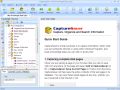
Met CaptureSaver kun je geselecteerde teksten, afbeeldingen en complete webpagina’s opslaan, om deze te bewerken, te markeren, te ordenen en te doorzoeken op informatie voor een offline persoonlijke en portable informatiebron. Met CaptureSaver kun je de data ordenen in een vrije-vorm hiërarchische boomstructuur.

Gebruik van Presentation Screen Master is een handige manier om je privé werkzaamheden op een computer (bijv. je laptop) uit te voeren, terwijl de toeschouwers delen van het scherm te zien krijgen op een andere monitor (projector). Je kunt alleen geselecteerde delen van het scherm of een applicatie op je computer presenteren, de toeschouwers krijgen de andere delen op je computer niet te zien.

TaskmgrPro verbetert het Windows taakbeheer en biedt krachtige features. Je kunt in batchverwerking processen stoppen of opnieuw starten vanuit het processenvenster, in batchverwerking services stoppen of opnieuw starten services vanuit het servicesvenster, alle TCP verbindingen bekijken in het extra TCP/IP venster, de Windows opstart-items beheren in het extra Startup venster, afsluiten/herstarten/… plannen in het extra Shutdown venster en de gedeelde mappen beheren in het extra Shares venster.
Reactie op Presentation Assistant Standard Edition 2.7.2
Please add a comment explaining the reason behind your vote.
Holy CRAP!
The PRO version is an excellent tool, but what is offered here is (once again) just the standard (limited features) edition.
Until developers use this website to give us only the crippled version of their main programs, I'll never make any review about their products, because this was not the main goal on the basis of which this marveloous service was launched a few years ago. Hope other people here do the same...too BAD!
BEST (and BETTER) FREE ALTERNATIVES
* (Portable) WINK (==> Softpedia Editor Pick and my Personal First Choice)
http://www.debugmode.com/wink
http://www.portablefreeware.com/index.php?id=981
* Active Presenter
http://atomisystems.com/activepresenter/free-edition
* Portable CamStudio
http://www.softpedia.com/get/PORTABLE-SOFTWARE/Multimedia/Video/Windows-Portable-Applications-CamStudio-Portable.shtml
* (Portable) Easy Screencast Recorder + (Portable) Screenshot Captor + FlipSuite
http://www.donationcoder.com/Software/Mouser/esr/index.html
http://www.donationcoder.com/Software/Mouser/screenshotcaptor/index.html
http://www.donationcoder.com/Software/Mouser/FlipSuite/index.html
* ScreenTwin
What if you could create online and offline video lessons, tutorials, project presentations, product demos and other demonstrations, training courses etc... literally with one mouse click, and then broadcast them to any other PCs having network access for FREE?
Too good to be true? Of course NOT!!
http://www.elecard.com/en/products/end-user-software/screencasting/screentwin.html
Enjoy!
My 0.0000000000000000000000000000000000000000000000000000001 cent for today's giveaway!!
Re #4, “… just the standard (limited features) edition.”
It is not only a limited edition, they also build in especially for GAotD a annoying promo-popup at program startup. Really annoying and ugly. No way to turn it off and at every programstart. This is the case after registration!
Switching to pro or ultimate lasts only limited time and is just trialware.
This is really a cripled version.
Installed easily on Win XP SP3. When I copied and pasted the registration code it didn't recognise it, so I re-registered using a different name and this was successful.
Fairly limited amount of tools for presentations, and includes an on screen clock, quick links to the Windows on-screen keyboard and calculator, and a screen grabbing function. All in all a handy set of tools but not really worth the $29.95 it is asking as a lot of these functions are already built into Windows or easily obtainable as freeware (Zoomit, irfanview etc)
Un-installing it now.
As mentioned previously by Giovanni, this offering is pure *CRAP* in the purest sense (if that is even possible). I hope some of you fellow users refuse to download or use this severely crippled "standard" version. As a professional, I often purchase new software packages, but with these tactics, I won't even try it.
The GOTD! "nag" screen is also a BIG "no no" in my book. I can see this developer has a LOT to learn. A sign of the times I suppose. For being severely crippled *and* the presence of a website-specific "nag" screen, I would rate this developer and their software a big, fat zero!
Registers easy on Windows 7 and 8. It only asks for a name, not an email which is greatly appreciated. This version appears to only take screenshots and not record a video. The tools to create a prsentation out of screenshots are great but why this would not have a screen record feature is baffling. Am I missing something? IBM leads the market in presentation making. Fraps has been the leading product in screen recording for gaming but appears to have stopped improving it.
My suggestion is to make this capable of recording video of what we are teaching and edit that. Also, broaden your market with a gaming recording feature with voiceover capabilities.


@9 oseng,
Portable PicPick 3.2.6
http://www.softpedia.com/get/Multimedia/Graphic/Graphic-Capture/Portable-PicPick.shtml
Kant en klaar zonder overtolige rommel.
Save | Cancel
Weet niet of het hier al gezegd is; over slicemaker standard: en de trial period is expired. Je kunt 'm opnieuw downloaden en activeren dus:
http://blog.giveawayoftheday.com/to-slicemaker-users-pay-attention/
Save | Cancel
@10 Ootje, (aanvulling)
Het opstart bestandje {PresentationA.exe} noemen, en kun je naar de programma map kopieeren.
De orginele uitvoerende bestand hierbij hernoemen naar {Presentation.exe} (de A verwijderen)
Save | Cancel
@10 Ootje,
{Jammer genoeg krijg je bij herstart van Windows een aanbieding in beeld.}
Je kunt een opstart bestandje maken met AutoIt.
#cs ----------------------------------------------------------------------------
Script Function: Enter NAG screen
#ce ----------------------------------------------------------------------------
Run("Presentation.exe")
Sleep(1500)
Send ("{ENTER}")
De waarde kun je ook testen met 1000, alleen dan heb je wel vaker dat de NAG screen handmatig moet worden weggeklikt.
Met de waarde van 2000 komt de NAG screen in zicht maar heeft de minste (doorklik) weigeringen.
Bij mij werkt de waarde van 1500 het best.
Save | Cancel
"Presentation Assistant Standard Edition 2.7.2"
Jammer genoeg krijg je bij herstart van Windows een aanbieding in beeld:
https://dl.dropboxusercontent.com/u/10366431/_GOTD/PresentationAssistantStandardEdition272_20130627/WindowsStart.png
en het programma heeft zich ongevraagd in de start van Windows genesteld.
Ootje
Save | Cancel
@8 Gerard bedankt voor de tip met jouw programma ben ik beter af denk ik daar het zeer verstaanbaar voor me is in het Nederlands
Save | Cancel
PicPick 3.2.5 is het vermelden waard is gratis te gebruiken voor thuisgebruik.
Ook met een NL taalbestand.
http://www.picpick.org/en/
Let er bij het installeren wel op, er zitten allerlei ''extra'' programma's in de setup!
De setup kan ook met 7-zip uitgepakt worden.
Save | Cancel
Lang geleden dat ik hier was, deze sla ik over.
Save | Cancel
OT Het blijft maar stillekens de laatste tijd hier. Daarom maar eens iets uit die andere Natuur:
http://nos.nl/artikel/523086-oudste-dna-uit-paardenkaak.html .
Save | Cancel
De controle voor updates kan op permanent uit gezet worden.
Save | Cancel
Toch wel een geinig programma. Als je opnamen van je schermen maakt kan je pijlen ed in je capture of video zetten. Ik had nog geen ervaring met dit soort programma's. Bedankt.
Save | Cancel
"Presentation Assistant Standard Edition 2.7.2"
Er dient een serienummer aangevraagd te worden:
http://www.presentation-assistant.com/giveaway/getcode.htm
En deze keer is het invullen van een naam voldoende; er is geen e-mail adres nodig
De installatie kan in het Engels of Frans; het programma werkt verder ook in die talen.
Kijk anders ook bij @1 en @2 aan de USA-kant.
Bij @4 is Giovanni niet echt(of echt niet?) enthousiast.
Dit kan misschien handige software zijn; ik heb er geen ervaring mee.
Het programma start wel gelijk op met Windows.
En bij het afsluiten wordt er gevraagd om het te verbergen of echt af te sluiten.
Bij het wisselen van de taal dient het programma geheel te worden afgesloten en opnieuw te worden gestart om de taal te activeren.
Met de vertaalfunctie van Google kun je de taalbestanden(2 sets) wel vertalen, maar het resultaat werkt niet. Met de hand vertalen kan prima, als je er voor gaat zitten.
Ootje
Save | Cancel
Re #1, Oseng. Het geschenk mag u zo lang gebruiken als u wilt. Maar u kunt het niet updaten en u mag het niet professioneel gebruiken. Met een licentie kunt u wel updaten en mag u het overal voor gebruiken. Wij krijgen 50% korting. Maar als u uit de voeten kunt met wat u vandaag gratis krijgt, is er geen reden een licentie te kopen.
Save | Cancel
Is deze give away blijvend te gebruiken of enkel voor bepaalde tijd , daar ik lees van " De ontwikkelaar biedt 50% korting op de levenslange licentie op de giveaway dag (levenslange gratis updates/upgrades en ondersteuning). Koop het hier.
De 3 beste ideeën ter verbetering worden beloond met een levenslange licentie van Presentation Assistant Standard Edition. Gebruik de Idea Informer widget om je feedback in te zenden en vergeet niet je naam en e-mailadres op te geven – anders kan de ontwikkelaar je niet bereiken in het geval je tot de winnaars behoort "
Save | Cancel