Iedere dag bieden wij GRATIS software met licentie waarvoor je normaliter moet betalen!

Giveaway of the day — Presentation Screen Master 1.1.0
Presentation Screen Master 1.1.0 werd aangeboden als een giveaway op 17 augustus 2013
Gebruik van Presentation Screen Master is een handige manier om je privé werkzaamheden op een computer (bijv. je laptop) uit te voeren, terwijl de toeschouwers delen van het scherm te zien krijgen op een andere monitor (projector). Je kunt alleen geselecteerde delen van het scherm of een applicatie op je computer presenteren, de toeschouwers krijgen de andere delen op je computer niet te zien. Je kunt inzoomen en cursor-effecten en tekstmarkeringen toevoegen op het scherm.
Functies:
- Werkt met Desktop PC, Laptop en Tablet PC.
- Werkt met interactief whiteboard.
- Ondersteunt digitale pen input.
- Compatibel met grafische tablet.
- Werkt met meerdere schermen.
De ontwikkelaar biedt 50% korting op een levenslange licentie op de giveaway dag (gratis updates/upgrades en levenslange ondersteuning). Koop het hier.
The current text is the result of machine translation. You can help us improve it.
Systeemvereisten:
Windows XP, Vista, 7, 8 (x32/x64)
Uitgever:
GoldGingko SoftwareWebsite:
http://www.presentation-assistant.com/screen-master/index.htmBestandsgrootte:
10.3 MB
Prijs:
$29.95
Andere titels
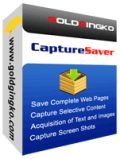
Met CaptureSaver kun je geselecteerde teksten, afbeeldingen en complete webpagina’s opslaan, om deze te bewerken, te markeren, te ordenen en te doorzoeken op informatie voor een offline persoonlijke en portable informatiebron. Met CaptureSaver kun je de data ordenen in een vrije-vorm hiërarchische boomstructuur.
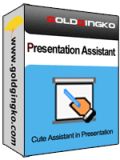
Presentation Assistant is een uitstekende annotatie, zoom en assistentie tool voor onderwijzen, technische presentaties, educatie, demonstratie, uitleg en interne overleggen op werk of gewoon wanneer je iemand iets moet uitleggen op je computer. Presentation Assistant biedt gebruikers de mogelijkheid direct op het scherm aantekeningen te maken en in te zoomen op specifieke delen voor snelle uitleg. Met de scherm annotatietools kun je alle soorten lijnen, rechthoeken, cirkels tekenen, tekst of afbeeldingsmarkeringen toevoegen op het scherm.
GIVEAWAY download basket
Reactie op Presentation Screen Master 1.1.0
Please add a comment explaining the reason behind your vote.
Fills a need with me since the projector which I currently use at work does not have the freeze function which allows you to continue working on other stuff, as many now do. Annotate over desktop also useful to me.
Installed and activated just fine. After brushing up on the dual/multiple monitor options on my laptop, I got it to work just as intended. I like it so far.
BTW the perennial discussion about the sometime disparity between the user rating is and the quality of the software is easily solved. Just call it a User GENERAL INTEREST Rating, 'cause that's what I think that vote really turns out to be. It would probably be totally accurate then.
A very useful program for teaching or presentation but developer needs to tell users how to change the display option to use the software. It did not work for me right away because Wins 7 by default turns on the “Duplicate these displays” option (after connecting laptop to a TV/projector, right click to select Control Panel/Appearance and Personalization/Display/Screen Resolution). The program worked fine after I changed it to the “Extend these display” option. My church used a more expensive commercial program to do similar thing. Thanks a lot.
This software is rather good. It is excellent for instructors, BUT it requires two monitors. One can be shared.
It is not a product that fits for most folks. But if you share screens or do instructions or customer support like I do, this is a nice tool. It has a somewhat limited audience so it is understandably unnecessary for the average user.
For myself it appears useful and after playing with it in the next week or two will decide if a license purchase is justifiable. Immediate thoughts are: it is. But that is because I can use it.
Spam
Downloaded this and installed fine on Win 7 64bit. was able to make s Power Point Presentation and show only part of it on another screen while working on something else that the other monitor didnt see. I like this option. Also I like the fact that there is a portable version offered on there website. Thanks GOTD



Ik gebruik het verwante Presentation Assistant Standard dat ooit hier werd weggegeven. Dit soort programma's zijn fantastische kladblokken voor het uitleggen van rekenen aan kinderen en aanwijsspelletjes voor zeer jonge kinderen - waar zitten de oren? Verder knippen en plakken in bijzondere vormen. Bedrijven zullen dit niet snel gebruiken want die zijn gewend aan standaard presentatiesoftware uit de bekende pakketten.
Save | Cancel
Het spelletje van vandaag "Last action Hero" is eerder weggegeven en is een shootergame:
http://my.jetscreenshot.com/demo/20130817-6pmb-138kb.jpg
@Gergn & Ootje: zie mail
Save | Cancel
Niet iedereen heeft meerdere monitoren in gebruik, zij hebben niets aan dit prog.
Met dit prog kan je een venster instellen (evt. fullscreen of applicatie gebonden) dat, terwijl je bezig bent (met werk of uitleg etc) de inhoud van dat venster op een andere monitor laat zien.
Alles buiten dat venster houd je voor je zelf en leidt dan niet af bij de toeschouwer op de ander monitor.
Het is een handig prog bij lesgeven en presentaties bijv.
De trial-versie is binair gelijk aan de GOTD-versie.
Activate.exe (en .gdc-file) is nodig voor activering en schrijft de sleutel in het register.
Waarom GOTD al die moeite doet om de sleutel te verbergen in een activate.exe die dan ook nog beschermd is met een wrapper is me een compleet raadsel want als het prog eenmaal geinstalleerd is en gecativeerd is ziet de hele wereld de user en S/N in het menu bij Help/About staan.
Overschrijven en bewaren bij de setup en je bent onder de pannen voor als je ook een tweede monitor hebt gekocht.
@Tiscrea: bedsankt voor je update over de mail mbt je beeldscherm onlangs. Het blijkt ongeveer het antwoord te zijn dat ik ook gaf.
Save | Cancel