Iedere dag bieden wij GRATIS software met licentie waarvoor je normaliter moet betalen!

Giveaway of the day — PresentationTube 2.2
PresentationTube 2.2 werd aangeboden als een giveaway op 28 augustus 2013
PresentationTube Recorder is een eenvoudige tool, ontworpen om instructeurs, studenten en professionals hun PowerPoint presentaties comfortabel thuis of op kantoor op te nemen, zonder de noodzaak van een internetverbinding tijdens opnemen. De Recorder synchroniseert de audio en video, PowerPoint diaschows, tekeningen, handgeschreven woorden en genereert video's, klaar om te uploaden naar het PresentationTube netwerk.
Met visuele hulpmiddelen, zoals een schoolbord, kun je lijnen, krommen, grafieken en vormen op het scherm tekenen om bepaalde items extra te benadrukken, waardoor de demonstratie nog duidelijker wordt. Het whiteboard helpt door de presentators de mogelijkheid te bieden tekst te typen via het toetsenbord om zo meer details te bieden of vergelijkingen duidelijker te maken d.m.v. woorden, cijfers en symbolen.
The current text is the result of machine translation. You can help us improve it.
Systeemvereisten:
Windows XP/ Vista/ 7/ 8 (x32/x64); MS PowerPoint or PowerPoint Viewer 2000/ 03/ 07/ 10
Uitgever:
PresentationTubeWebsite:
http://presentationtube.com/Bestandsgrootte:
14.5 MB
Prijs:
$50
Reactie op PresentationTube 2.2
Please add a comment explaining the reason behind your vote.
Pretty decent tool today especially suitable for teachers and webmarketer eager to create online presentations (hey, it looks like there are just a few ones here...LOL!!).
With this tool you can draw things or type text, record a voice narration, include footage of your webcam or even insert your own PowerPoint slides. So no bad but nothing special in my view!!
But 50 BUCKS for an average presentaion program like this?? Come on...honestly can't see any outstanding feature justifying this price (but wait a feedback about it by the developer), especially when compared to FREEWARE alternatives out there (see links below).
HINT for the developer ==> Since this service is meant for developers as a means of advertisement to spread the word about their products, why not lower the price and/or mention in the blurb outstanding features which cannot be found in FREE ALTERNATIVES? This way chances to get HIGH user rating scores and consequently more sales in the future may increase dramatically. In this case, who may spend 50 bucks for a product like this, after getting 80% THUMBS DOWN by GAOTDs users/readers? I'm afraid the answer is: NOBODY!!!
BEST FREE ALTERNATIVES
http://www.debugmode.com/wink
http://atomisystems.com/activepresenter/free-edition
http://www.elecard.com/en/products/end-user-software/screencasting/screentwin.html
http://www.sss.firm.in/free_video_screen_recorder
http://www.presentation-assistant.com/ppointer/index.htm
But how about participate in web meetings and online presentations sending session data to your participants ahead of any session, with all of those online presentations tools out there (VoIP, video, whiteboard and chat) available for FREE?
http://www.teamviewer.com/index.aspx (With the latest version, you can even use a webcam) + http://meeting.teamviewer.com/en/index.aspx
Alternatively you may also convert your PPT FILES into HTML5, FLASH or VIDEO format....what if you could do that for FREE?
* SlideGo
Amazing FREE APP which can:
- convert your PPT files into HTML5, reproducing their fonts, videos, sound effects, shape animations, animated gif without any hassle
- EDIT the final output, by using SlideGo web editor
- enhance your PPT files with interactivities such as quizzes, drag and drop or audio overlays.
http://www.slidego.com/home
PPT ==> FLASH
http://www.authorgen.com/authorpoint-lite-free/powerpoint-to-flash-converter.aspx
PPT(X) ==> VIDEO (avi, wmv, mpg, bmp, mp3)
http://www.effectmatrix.com/PowerPoint-Video-Converter/Free-PowerPoint-Video-Converter.htm
Want to create your FLASH PRESENTATIONS and then export them as Flash embedded in HTML format or even as an .exe file, but you are a beggar and don’t have a copy of Microsoft Office installed in your PC because of lack of money and cleverness??
Don’t worry & be happy: “Powerbullet Presenter” is the right (FREE) tool for that!!!
http://www.powerbullet.com/index.php
So 50 BUCKS ????? ==> LOL <== !!!!!!!!!!!!!!!!!!
Hi all,
I wasn't able to review PresentationTube 2.2 today but I did review PreventationTube back in February when it was given away here at GOTD. For those that are interested in that review, please see http://dottech.org/95379/windows-review-presentationtube/.
Hi All,
I'm not a tech whiz and I have to be honest and say I don't have any experience with presentation programs like this, other than PowerPoint and only at a pretty basic level.
I have an 8-yr-old son who's into Minecraft and I think like a lot of Minecrafters, spends as much time watching Minecraft youtube clips as he does actually playing the game! Which I actually think is great, not least of which because it makes his experience with the game that much richer and provides a springboard for creative ideas and experimentation. An interesting offshoot is that he's know become very interested in making his own little presentations, not about Minecraft, but about Lego. If you don't have a child into Lego, you may not be aware just how many Lego youtube clips there are out there! I certainly had no idea.
So anyway, I downloaded this latest GOTD offering with interest. It was an easy download and activation and is working perfectly (Windows 7 64b). While it's got many features, it's pretty easy to use. Like someone said above, just because there's similar programs on the market, it doesn't make it obsolete. Kid-friendly ease-of-use should also be taken into consideration, and I think this one ticks the boxes.
In terms of my son's Lego youtube clips (he hasn't uploaded any yet - still experimenting), this program probably offers way more than he needs. But, I'm sure if I turn the program over to him, he may be thrilled to have so many extras in his Lego clip arsenal!
If there are many similar products that are free, then Giovanni's probably right about the price being a bit steep. But like he also said, highlighting its unique features would really help consumers make a choice.
Ria
I have tried to install the software on WIN 7 and the installation was without any problems. However, then the programe didn’t start. It might be caused by the fact that I tried this at work and I might not have all the settings under my control. But anyway, it doesn’t work.
However, the big question is whether we - teachers - do need another TUBE and this piece of software. I do not think so. Nowadays there are many pieces of software which allow sharing powerpoint presentations online in universal formats.
Recently, we were offered here iSpring convertor which turns the presentation into a html5 file (See the example below):
http://www.aj3000.org/Zudo%20and%20the%20Black%20Orchid/zudo%20and%20orchid.html
Or you can record the screen and the sound with a screencapture software.
Or you can turn your powerpoint slides into pictures and create a slideshow (Photostage allows timed comments to each slide) which you can then upload to YouTube or html. You can see a slideshow created some examples here:
http://www.aj3000.org/TheBridegroomsOtherLove/thebridegroomsotherlove.html
I am afraid that this piece of software is not really that useful. Sorry :-(
Thank you very much for all your constructive feedback.I am just sending to remind Zdenek Rotrekl (2) and others that PresentationTube is NOT a presentation converter. It is a video recording tool. Something like screen capturing/recording software (like Camtasia). You need to open your slides from within the tool and start narrating your slides with your video footage. You can switch between slides, whiteboard, drawing board, web content, and so on. No need to learn how to use an advanced package like Camtasia.
To run the software successfully, you have to have full admin rights to your system.

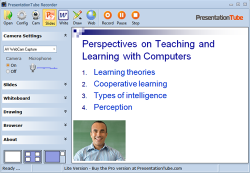
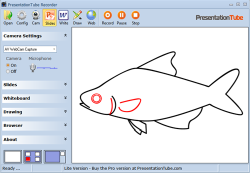



Naar aanleiding van eerdere berichten, zou ik een ieder aanraden om naar de site van de leverancier te gaan om zelf te kijken wat het programma kan. Eventueel de voorbeelden te bekijken.
http://presentationtube.com/
Ik krijg de indruk, dat dit programma een schermvideo maakt.
***
PresentationTube offers a free desktop presentation recorder and YouTube-based video sharing network to help teachers and students produce and share quality video presentations for e-learning in a new way. The recorder allows the presenter to synchronize a variety of visual aids, including presenter's audio and video footage, PowerPoint slides, hand-written text, drawings, and web pages. The platform integrates scrollable slide thumbnails allowing the audience to move to the respective video content and control both the time and progress of video presentation.
****
Ja, je hebt wel PowerPoint erbij nodig of de Viewer.
Ootje
Save | Cancel
"PresentationTube 2.2"
Dit programma heeft geen taalkeuze bij het starten van de installatie.
Er hoeft ook geen activate gestart te worden of een nummer ingevuld te worden.
Dat verloopt gelukkig simpel.
Verder loopt het programma niet op deze oudere laptop; ~8jaar met een 64Mb gedeelde videokaart.
Ik zie een soort Droste effect, maar geen iconen van het programma zelf; die worden pas zichtbaar als ik het programma met Taakbeheer moet "killen"
Nu geen tijd om ergens anders uit te testen.
Voor meer info zou je kunnen kijken op www_punt_weggevertje.com
Het leek me wel een leuk programma; er zijn ook andere die dit kunnen in ik wou vergelijken.,
Ootje
Save | Cancel