Iedere dag bieden wij GRATIS software met licentie waarvoor je normaliter moet betalen!

Giveaway of the day — PresentationTube Pro 2.0
PresentationTube Pro 2.0 werd aangeboden als een giveaway op 1 februari 2013
PresentationTube biedt een desktop presentatierecorder en videosharingnetwerk om docenten, studenten, virtuele presentatoren en business professionals te helpen bij het produceren en delen van interactieve videopresentaties. D Recorder synchroniseert de audio- en videopresentaties, PowerPoint dia's, tekeningen, handgeschreven woorden en genereert video's in WMV/AVI formaat.
Met visuele hulpmiddelen, zoals een schoolbord, kun je lijnen, krommen, grafieken en vormen op het scherm tekenen om bepaalde items extra te benadrukken, waardoor de demonstratie nog duidelijker wordt. Het whiteboard helpt door de presentators de mogelijkheid te bieden tekst te typen via het toetsenbord om zo meer details te bieden of vergelijkingen duidelijker te maken d.m.v. woorden, cijfers en symbolen.
De Pro versie biedt volledige controle over video en opname opties en beschikt over een levenslange software licentie, 1 jaar gratis upgrade, 24/7 technische ondersteuning, uploaden onbeperkt aantal videopresentaties, met onbeperkte video opslag.
The current text is the result of machine translation. You can help us improve it.
Systeemvereisten:
Windows XP/ Vista/ 7/ 8, x32 or x64; MS PowerPoint or PowerPoint Viewer 2000/ 03/ 07/ 10
Uitgever:
PresentationTubeWebsite:
http://presentationtube.net/lang_eng.phpBestandsgrootte:
14.2 MB
Prijs:
$50
GIVEAWAY download basket
Reactie op PresentationTube Pro 2.0
Please add a comment explaining the reason behind your vote.
Pretty decent presentation tool for e-learning courses and business conferences. It can sync the audio to your video presentation enabling you to insert any kind of web content into it as well.
But 50$?? Are you joking dude?? Come on....
BEST (and BETTER) FREE ALTERNATIVES:
http://atomisystems.com/activepresenter/free-edition (==> My personal First choice)
http://www.softpedia.com/get/PORTABLE-SOFTWARE/Multimedia/Video/Windows-Portable-Applications-CamStudio-Portable.shtml
http://www.ezvid.com/ml
http://www.softpedia.com/get/Multimedia/Video/Other-VIDEO-Tools/Debut-Video-Capture.shtml
http://www.bbsoftware.co.uk/BBFlashBack_FreePlayer.aspx
http://www.video2down.com/index.php/documentation/87-capture-audiovideo
Other excellent FREE ALTERNATIVES, capable of creating great tutorials from screenshots and videos are also the following ones:
http://www.debugmode.com/wink/
http://www.techsmith.com/jing-features.html
http://www.webinaria.com/record.php http://www.uvnc.com/screenrecorder/
http://goview.com/goldwyn/spring/play?method=indexPage
If you love to make great online presentations in FLASH format but don't have Office installed in your machine, because you are a beggar or don't know the right tricks to grab it for cheap (LOL!!), well you could use this amazing FREE tool for that, kissing your wallet goodbye for good:
http://www.powerbullet.com/index.php
And how about record VIDEOS from a connected webcam and then make printed Flip Books of them on the fly for FREE??
Ok, damn Italian chap...this is too good to be true...stop making a fool of us, please!! Nothing is FREE in this dirty world, right?
As usual you are dead wrong dudes!!
http://www.donationcoder.com/Software/Mouser/FlipSuite/index.html
So who said we need Microsoft PowerPoint (= $$$$$, if you are not smart enough...LOL!!) to create great online presentations?
Enjoy!!
My 0.0002 cents for today's giveaway !!!!!
Pros
*Provides a range of tools to assist in creating presentations: a ‘whiteboard’ for text; a ‘drawing board’ for drawing graphs, shapes, etc.; a ‘web’ feature for displaying websites during the presentation; the ability to insert verbal narration and/or webcam video; the ability to show your screen in presentations; and the ability to insert and show PowerPoint slides
*Has a ‘Slides Note’ feature that allows you to input notes and follow those notes as you record your presentations; the notes are not shown in presentations — they are for your eyes only
*Webcam or screen feed can be shown in presentations as full screen or in a corner
*You can output recorded presentations as WMV or AVI, or upload them directly online to PresentationTube’s website to share with others
*Comes with always-free (Lite) and paid (Pro) versions
Cons
*Cannot insert images or videos into presentations (aside from using the ‘web’ feature to show images or videos from websites)
*Has no offline ‘Help’ at all, and online help is limited.
*Requires you to register to download the Lite version
*The restrictions in the Lite version are a bit of a deal-killer, such as only being able to create a presentations up to 15 mins
Final Verdict
Click here for final verdict and full review
#10, #4 - Different operating systems are appropriate for different purposes and users. As a longterm Windows user I found myself employed in a Mac environment at one point. For what they were doing, sales and distribution, it was the wrong OS, but it gave me a familiarity that was useful in music production. Windows would have been more efficient due to easy compatibility with suppliers, sales force and customers. The ability to customize and specific purpose a network would make Linux the appropriate choice in a focused endeavor staffed by tech savvy power-users. It's a matter of using the right tools for the job, not one OS over another. Just my 2 cents. I use all three.
I didn't review or rate this software as it's nothing I need. I just hate to see fanboy discussions dilute the usefulness of the comments here. The voting is already meaningless to me because of the folks that thumbs down everything they don't want or need. If it's not something you're interested in, don't vote. Ok, so it's 3 cents. I won't comment again unless I have something to say about the particular software offering.
The one unique feature about PresentationTube has the most risk to you. It’s this feature: The viewer can select a slide thumbnail image and the video will play at that point. Cool. But that feature only works when it's hosted on PresentationTube servers.
The risk is, if you embed hosted videos on your own website site or link to it, you are at the mercy of a very small foreign business. This ain’t no YouTube Company, ya know. They can upsell / charge later, go out of business, have server outage, etc. and there are no business terms or service level agreements in place to protect you.
Now that you're aware of the risk, keep in mind that using this Pro version has a term #3 above "Strictly Personal Use" Only. And, the readme file says "1) Strictly non-commercial usage". So if it's hosted on their site, they can remove your video anytime.
Also your video output will display a huge PresentationTube logo on the bottom right-side, and it's not transparent. PresentationTube website terms page indicates that the lite version produces a PresentationTube logo on the users video. Newsflash, so does this Pro version.
@ 15. Giovanni, great as everyday, but nothing of what you mentioned is supposed to open PPT within the tool window, and synchronize slides, webcam, white board, drawing board, and the browser and generate a video presentation. The majority, even Camtasia, are screen capture/recording tools, require knowledge and skills to achieve what you can do with PresentationTube Recorder.

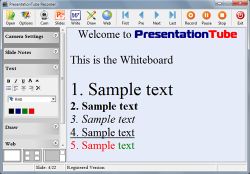
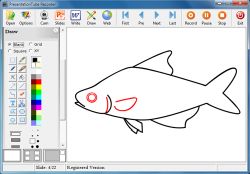
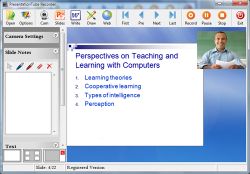

@6. Awel, zijt gij ook uit Transvaal, ze ?
Save | Cancel
Mijn beste Willem B., @5. Je plaatst een link naar een indexpagina voor NOS Teletekst. De reden daarvoor is me al volstrekt onduidelijk: waarom nu juist deze link, en geen link naar een pagina waar alle Nederduitsche tv-gidsen mooi op een rijtje staan? Of een handige startpagina voor alle groenteboeren van Nederland? Of de mededelingenpagina van je plaatselijke visvereniging?
Maar vervolgens blijkt het ook nog eens een totaal nutteloze, verouderde pagina te zijn. De pagina dateert al van mei 2006 (staat er duidelijk op!), en de links werken dan ook totaal niet meer (ze komen inmiddels allemaal op dezelfde hoofdpagina van Teletekst terecht).
Blijkbaar heb je die pagina dus zelf helemaal niet gebruikt, want anders zou je dat zelf ook gemerkt hebben. Toch besloot je om die link hier neer te kwakken. Dat heeft in al z'n ondoorgrondelijkheid ook iets treurigs. Alsof je elke dag, uit verveling, blind een dartpijltje naar Google gooit, en het resultaat daarvan vervolgens hier maar neerpoot. Toegegeven: 't is wel een hobby die je van de straat houdt, want er liggen nog miljarden links op je te wachten...
Maar misschien heb ik het helemaal mis. En ontgaat mij de diepere reden van dit alles. Dan hoor ik het graag!
In liefde,
uw toegenegen Matroos Vosch.
Save | Cancel
@Algemeen
Voor de muziekliefhebber, anders link gewoon overslaan.
Barbra Streisand - Run Wild
http://www.youtube.com/watch?v=9KJaP9PJZSQ
Save | Cancel
@5 Willem b., zie www.NOS.nl
Save | Cancel
@ Willem b., # 5: http://teletekst.nos.nl
Is tog ook baie handig. Daar is ook 'n app van voor op jou tablet of smartphone (as jy die het natuurlik, die app of smartphone bedoel ek ;) ).
Die program van vandag slaai ek oër, maar lyk my best aardig as jy dit kan gebruik. Verder self nie na gekyk, ek is anderzins besig gehou.
Ook van my, al is dit nog wat vroeg, straks oë toe en slaap lekker.
Save | Cancel
Waar en hoe kunnen we Teletekst zien op ons compie, dus buite de Verrekijk om?
http://www.science.uva.nl/~mes/teletekst/ .
P.S. Vrde zij met alle slapenden.
Willem b.
Save | Cancel
http://nl.giveawayoftheday.com/presentationtube/#comments
Save | Cancel
De prog werkt ook met Ashampoo Presentations, mogelijk werkt het met meerdere presentatie programma's die de extensie {.pps} herkennen.
Save | Cancel
Programma crasht ....
Runtime error'383': 'text' property is read-only
Dus ... uninstall
Geen blijvertje voor mij
Save | Cancel
Mooi programma!
Kan ik eerdere verkregen licenties ook weer krijgen aangezien ik mijn pc opnieuw heb geïnstalleerd? Wil de Process Lasso graag weer krijgen.
Save | Cancel