Iedere dag bieden wij GRATIS software met licentie waarvoor je normaliter moet betalen!
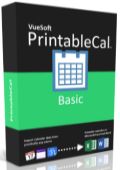
Giveaway of the day — PrintableCal Basic 1.6
PrintableCal Basic 1.6 werd aangeboden als een giveaway op 21 maart 2015
PrintableCal is een invoegtoepassing voor Microsoft Word en Excel om afdrukbare agenda's te genereren die data bevatten van diverse bronnen als VueMinder, Google Agenda, iCloud, Outlook, feestdagen, iCalendar bestanden of URL's en meer. PrintableCal wordt geleverd met een verscheidenheid aan agendasjablonen en instellingen.
Het beschikt over sjablonen voor alle typische lay-outs (jaarlijks, maandelijk, wekelijks en dagelijks ) alsmede een paar andere unieke lay-outs, zoals een sjabloon voor het genereren van meerdere maanden als rijen en dagen als kolommen. Heb je moeite met om met andere agendasoftware agenda af te drukken zoals jij dat wilt, is PrintableCal de oplossing.
The current text is the result of machine translation. You can help us improve it.
Systeemvereisten:
Windows XP SP3/ Vista/ 7/ 8/ 8.1/ 10; Microsoft .NET Framework 4.0 or 4.5; Microsoft Office 2007 or later
Uitgever:
VueSoftWebsite:
http://www.printablecal.com/Bestandsgrootte:
12.3 MB
Prijs:
$19.95
Andere titels
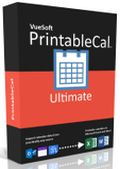
PrintableCal Ultimate biedt alle functies van PrintableCal Basic, plus de mogelijkheid je eigen sjablonen aan te maken en te bewerken, data te importeren van Outlook of Exchange Server en gebeurtenissen van een onbeperkte aantal databronnen. Koop PrintableCal Ultimate nu met 50% korting.
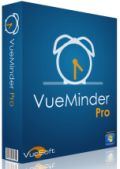
VueMinder Pro biedt controle over jouw agenda en herinneringen ontvangen op momenten dat jij dat wenst en op welke wijze. Directe toegang tot je afspraken, taken en notities met een snelle blik op de transparante kalender op je bureaublad. Deel agenda’s en herinneringen thuis, op kantoor of online. Automatische synchronisatie met Google Agenda en Outlook. Print agenda via een verscheidenheid aan opmaken en stijlen. Koop VueMinder Pro nu met 50% korting.
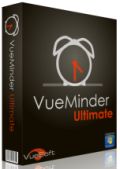
VueMinder Ultimate biedt alle functies van VueMinder Pro, plus de mogelijkheid tot delen van taken, notities en contactenover een lokaal netwerk. De Ultimate versie kan ook synchroniseren met Microsoft Exchange (lokaal of gehost) en ondersteunt eigen datavelden. Koop VueMinder Ultimate nu met 50% korting.
Reactie op PrintableCal Basic 1.6
Please add a comment explaining the reason behind your vote.
Something different today. I'm using Office 2010 on Win 7/64. No problems installing and looks like something I can use.
Thanks GOTD and VueSoft.
Browsing through the companie's website I found some valuable information about the company itself (see tab ABOUT). It looks promising, gives you the impression you can trust the developer. So, I would have liked to test the software. Under the PURCHASE tab you are informed about the different versions: they state Outlook data import is only included in the PREMIUM version. BASIC version is offered here without Outlook capability, although explicitly mentioned in the description. So I am a bit confused. And since I use Outlook, this may not be the right version (for me). PREMIUM version I would have tried and potentially also used. Have a great weekend and thank you for this offer anyway.
Hi chris, I apologize for the confusion. The Basic version can import from Outlook.com, but not the locally installed version of Outlook. I've requested that GOTD remove Outlook from the description or change it to Outlook.com. Again, I apologize for any confusion this has caused. I was not intending to mislead anyone.
Been needing something like this for a long time but I am disappointed that only the basic version is offered. However, such as it is, it seems to work as promised for the basic version.
Nevertheless, I will keep it for next year's calendars that I make as gifts and will play with customising to meet my local requirements, holidays, etc. Who knows? It may turn out to be more capable than I think.
Hi Amargein, PrintableCal can generate empty calendars without any appointments. You can skip the step where calendar data sources are added, or you can uncheck the boxes next to the calendar data sources that were added previously. A blank calendar will be generated and could be provided as a gift.
It has no mention for Open Office, as more people are using this program I would have expected it to include it.
PrintableCal doesn't work with Open Office. Under the hood, PrintableCal makes extensive use of the Excel and Word APIs. These are APIs developed by Microsoft for extending Microsoft Office. Unfortunately, Open Office provides different APIs and making PrintableCal work with Open Office would basically require rewriting most the code. I have this on my list of possible development activities in the future, but for now PrintableCal only works with Microsoft Office. I believe this is made pretty clear in the system requirements and on the PrintableCal website, but I apologize if there was any confusion.


@3 Meindert
Ik heb PrintableCal Basic 1.6 samen met Office 2013-64 aan de gang gekregen.
Na deïnstallatie van PrintableCal Basic 1.6 heb ik Office 2013-64 geïnstalleerd.
Gelijk bij de eerste start van Excel kwam er een foutmelding:
https://dl.dropboxusercontent.com/u/10366431/_GOTD/PrintableCalBasic16_20150321/Office-2013-a.png
Dat kan wel kloppen, omdat het niet meer geïnstalleerd was.
Na installatie van PrintableCal kwamen er andere foutmeldingen:
https://dl.dropboxusercontent.com/u/10366431/_GOTD/PrintableCalBasic16_20150321/Office-2013-b.png
Ik heb Visual Studio 2010 Tools opnieuw opgehaald en geïnstalleerd.
Ook de installatie van PrintableCal Basic 1.6 laten repareren.
Op een gegeven moment werkte het GOTD-programma.
Ootje
Save | Cancel
Onmogelijke activatie in Office 2013:
Kan COM-object van het type System.__ComObject niet converteren naar interfacetype Microsoft.Office.Core.IRibbonUI. Deze bewerking is mislukt doordat de QueryInterface-aanroep voor het COM-onderdeel voor de interface met IID {000C03A7-0000-0000-C000-000000000046} is mislukt door de volgende fout: DLL-bestand is niet geregistreerd. (Uitzondering van HRESULT: 0x8002801D (TYPE_E_LIBNOTREGISTERED)).
bij System.StubHelpers.StubHelpers.GetCOMIPFromRCW(Object objSrc, IntPtr pCPCMD, IntPtr& ppTarget, Boolean& pfNeedsRelease)
bij Microsoft.Office.Core.IRibbonUI.InvalidateControl(String ControlID)
bij Microsoft.Office.Tools.Ribbon.RibbonComponentImpl.PerformLayout()
bij PrintableCalWord.PrintableCalRibbon.RefreshVisibleButtons()
bij PrintableCalWord.PrintableCalRibbon.Instance_LicenseActivated(Object sender, EventArgs e)
Save | Cancel
"PrintableCal Basic 1.6"
Vandaag een losse Setup met het invoeren van een code uit de Readme.
Er dient een Word en/of Excel van 2007 of later aanwezig te zijn.
https://dl.dropboxusercontent.com/u/10366431/_GOTD/PrintableCalBasic16_20150321/Setup.png
Al snel komt de vraag voor Internetcontact:
https://dl.dropboxusercontent.com/u/10366431/_GOTD/PrintableCalBasic16_20150321/InternetContact.png
De gehele installatie nam redelijk wat tijd in beslag; dat zie ik wel vaker als er iets extra's voor Word of Excel geïnstalleerd wordt.
Tijdens de setup komt ook de naam "vstor_redist.exe" naar voren.
Hier is er meer over te lezen:
http://www.microsoft.com/nl-nl/download/details.aspx?id=44074
Daarom zal er ook wel een herstart nodig zijn van Windows.
Aan het eind van de installatie wordt een site van de maker geopend:
http://www.printablecal.com/Thanks-For-Installing-PrintableCal
Ik heb Excel 2007 geopend en die dient dan bij een eerste start de plugin te initialiseren.
De latere starts van Excel namen ook iets meer tijd in beslag dan voorheen.
About voor en na registratie:
https://dl.dropboxusercontent.com/u/10366431/_GOTD/PrintableCalBasic16_20150321/About.png
De registratie verloopt gewoon, al neemt het wel even tijd:
https://dl.dropboxusercontent.com/u/10366431/_GOTD/PrintableCalBasic16_20150321/Registratie.png
Bij Options is niet veel in te stellen:
https://dl.dropboxusercontent.com/u/10366431/_GOTD/PrintableCalBasic16_20150321/Options.png
Ik heb een nieuwe kalender laten aanmaken in Excel 2007:
https://dl.dropboxusercontent.com/u/10366431/_GOTD/PrintableCalBasic16_20150321/NieuweKalenderAanmaak.png
De stap met de koppeling van een externe kalender heb ik overgeslagen: mijn telefoon wordt niet ondersteund.
Het resultaat geeft niet gelijk een goed beeld op een Nederlandse Excel. De jaar-functie werkt niet ok:
https://dl.dropboxusercontent.com/u/10366431/_GOTD/PrintableCalBasic16_20150321/NieuweKalender.png
Een simpele zoek en vervang werkt prima:
https://dl.dropboxusercontent.com/u/10366431/_GOTD/PrintableCalBasic16_20150321/NieuweKalenderAanpassen.png
Ik heb ook een poging gedaan om een QuickCalender te maken, maar kreeg veel foutmeldingen over dubbele namen. Waarschijnlijk omdat het blad niet leeg was. Ik heb het niet uitgetest met een leeg blad.
In Word verliep het eigenlijk gelijk met de aanmaak van een kalender.
Ik stuitte op vreemde effecten. Het bleek later, dat een programma "Clipdiary" in de weg stond.
Ook bij de aanmaak bleek het vinkje voor "Insert as picture" aan stond:
https://dl.dropboxusercontent.com/u/10366431/_GOTD/PrintableCalBasic16_20150321/NieuweKalenderAanmaakWord.png
waardoor er niets ingevuld kon worden.
Als het vinkje uit staat, werkt het prima.
https://dl.dropboxusercontent.com/u/10366431/_GOTD/PrintableCalBasic16_20150321/QuickCalender.png
https://dl.dropboxusercontent.com/u/10366431/_GOTD/PrintableCalBasic16_20150321/PrintableCal_Word.pdf
en 2 voorbeelden uit Excel:
https://dl.dropboxusercontent.com/u/10366431/_GOTD/PrintableCalBasic16_20150321/PrintableCal_Excel.xlsx
en
https://dl.dropboxusercontent.com/u/10366431/_GOTD/PrintableCalBasic16_20150321/PrintableCal_Excel-2.xlsx
Ootje
PS. de GOTD-zip:
https://dl.dropboxusercontent.com/u/10366431/_GOTD/PrintableCalBasic16_20150321/PrintableCalBasic16.zip
Save | Cancel
Version 1.6.4 - March 14, 2015 - What's New
Runs on Windows 10, 8.1, 8, 7, Vista, and XP SP3
Requires Microsoft Excel or Word (version 2007 or later)
Softmaker pro - open office zijn kansloos.
Hun vueminder heeft wel een printfunctie maar kan weer minder als deze. Lijkt op een melk je rijk bedrijf.
Succes met testen, ik lees het later wel
Save | Cancel