Iedere dag bieden wij GRATIS software met licentie waarvoor je normaliter moet betalen!
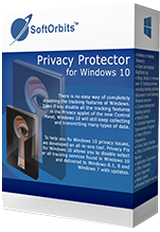
Giveaway of the day — Privacy Protector 1.6 for Windows 10
Privacy Protector 1.6 for Windows 10 werd aangeboden als een giveaway op 14 juni 2016
Privacy Protector for Windows 10 helpt je bij privacyproblemen van het besturingssysteem, zoals het verzamelen van alle soorten gebruikersdata. Dit programma helpt je bij het oplossen van alle Windows 10 privacy kwesties die ingaan tegen de rechten van gebruikers op vertrouwelijk activiteiten op zijn of haar PC. Deze tool is gericht op privégebruikers en bedrijven met exclusieve normen op gebied van vertrouwelijkheid van hun data.
Via een gebruikersvriendelijke interface kan een gebruiker van Privacy protector zijn of haar systeem tunen om ongewenst verkeer naar Microsoft servers te blokkeren. Het is mogelijk bepaalde elementen van de telemetrie en dataverzamelingssysteem te verwijderen en de rest eenvoudig uit te schakelen. Gebruikers kunnen naar eigen goeddunken services uitschakelen om specifieke Windows 10 privacy kwesties te elimineren. Er zijn ongeveer 40 services (sommigen werken op de achtergrond) die persoonlijke data in de gaten houden en verzamelen. Het is mogelijk om de volgende tools te verwijderen, uit te schakelen of te blokkeren:
- Cortana;
- Office telemetrie;
- Media Center;
- Power Efficiency Diagnostics;
- Customer Experience Improvement Programma;
- Windows zoeken
Koop een onbeperkte persoonlijke licentie (met ondersteuning en updates) met 50% korting!
The current text is the result of machine translation. You can help us improve it.
Systeemvereisten:
Windows 7/ 8/ 10
Uitgever:
SoftOrbitsWebsite:
http://www.softorbits.com/windows-10-privacy-protector/Bestandsgrootte:
12.5 MB
Prijs:
$39.99
Andere titels

SoftOrbits Digital Photo Suite product line biedt data oplossingen voor schalen, conversie, bescherming en publicatie van je digitale foto’s. Koop een persoonlijke licentie met 70% korting.

SoftOrbits Photo Bundle biedt data oplossingen voor schalen, converteren, beschermen en publiceren van je digitale foto's. Koop een persoonlijke licentie met 70% korting.
Reactie op Privacy Protector 1.6 for Windows 10
Please add a comment explaining the reason behind your vote.
Actually most people use their computers for emailing, writing letters, a few photos, emails and skype (or some other internet talk). You pay for a licence that costs an arm and a leg which allows them to spy on you. I have windows 10 and as I loaded it, I turned off all the notices that gave MS the authority to spy on me. But there are something that you can't turn off. We are all socially manipulated sheep that tells you to buy the products. The social impregnation states that free isn't good, its inferior technology or simply worthless. If you are using your computer for the simplistic things as stated, then why spend money. Download one of the Linux OS systems. Linux mint, Ubuntu, Manjaro are all FREE and isn't bogged down with security as is windows. As a conspiracy theorist I suspect everything MS does is to keep other companies in business supporting the social idealism that you pay for the technology. I have updated old computers by installing Linux and boy they run faster without being bloated with security. And donate to Linux to keep them going. And now I await the attackers for my truth. So this technology is helpful, so download it. But I suggest that you download a Linux OS and dual boot. I use my Linux every day and very little in Windows
Don't be fooled, even older versions of Windows shared some information with Microsoft, so your sense of privacy and security may have been severely compromized for a long time without you knowing about it.
Anyway, a complete list of FREE alternatives can be found here:
http://www.ghacks.net/2015/08/14/comparison-of-windows-10-privacy-tools/
Hope it helps.
Hi, all of it sounds fine, except coming from SoftOrbits - ironically a tad hypocritical? They after all notoriously 'spy' on their own Giveaways Software on each PC turning Licensed Programs into Trials every time they offer something new one, hmm..
Quote [There are numerous services in Windows 10 that collect private user data of all possible kinds. This tool helps to solve all Windows 10 privacy issues that violate a right of every user for confidential activity on his PC. ] UnQuote
Should not this be a class action suit by US citizens against Microsoft?
Should not this be an antitrust lawsuit by US government against Microsoft?
The OS is so rotten that 3rd parties have written software to stop the violation of privacy.
ric:
Microsoft continues to behave with an arrogant contempt for PC users, hiding its intention to develop a massive Windows 10 user base as fast as possible behind phony "updates" that cause WindowsX pop-ups; that prepare a computer for the new OS; that then actually install that OS. The notorious KB3035583 is by no means the only trick in Redmond's book.
Particularly vulnerable have been all those trusting souls who allow the automatic download and installation of Windows updates -- something no prudent PC user should ever do. And then there've been the usual Early Adopters, people who always want to be the first with something just to be, er, first. (What price wristwatch cellphones and 3D televisions now, huh?)
It is my understanding that the US Department of Justice is well aware of what Microsoft is doing, but is waiting to see what Microsoft does next, because at the moment it seems -- emphasise the word "seems" -- Redmond is making no profit from Windows 10 but is merely giving it away. The instant it tries to exploit that user base by introducing recurring billing for future Win10 updates -- as is suspected in some quarters -- would be the game changer. However . . .
What the DoJ has lamentably failed to comprehend is that Microsoft is not merely a software developer but a major player in the massively lucrative business of the mass harvesting of personal data.
Perhaps today's news that Microsoft has paid $26 BILLION -- 50% more than the actual share price -- of networking site Linked In will open its eyes. That $26 billion delivers to Microsoft a user base of 433,000,000 people.
So now you know then, just what you, as an individual, are worth; why your identity is so valuable (go on, you do the math); and why with Win10, Microsoft has been especially assiduous in manipulating the gullible in the pursuit of a business objective far removed from the Gates original.
As to today's software: non-tecchies may well find it useful but in a case such as this, ignorance is not bliss and complacency, dangerous.
Insulating yourself against the efforts of this giant American corporation is best achieved not by a third-party software solution alone but by actual knowledge. Searching out any of the 100s of online articles out there will not only show you how to deal with Windows 10 but why you should deal with it.
Meantime, here's to 433 million new advertising pop-ups for Windows X . Way to go, Microsoft, way to go . . .
Different people feel differently about privacy, & how far they're willing to go to protect their privacy varies. Data is big biz, & ultimately trying to maintain your privacy may become, may be already a lost cause, but rather than just blindly go along with whatever, I think it's worthwhile for each of us to consider what we're giving up, what we're gaining, & what levels of loss of privacy we're comfortable with. Then we can each contribute to the conversation, and maybe our combined voices will have an impact on how our privacy is preserved, or not in the future.
As it is, we are recognizable not just by our faces & various prints, but the way that we stand, walk, talk, write, & even type -- the rate at which we each hit different characters is an individual trait it turns out. When you use voice search Google records what you say, which makes tech sense, but then it saves those recordings - why?
There are things we can easily do... you can change settings on your accounts for Google, Facebook, Microsoft etc. You can check out Privacy Badger from the EFF, & Lightbeam for Firefox for example.
eff[.]org/privacybadger
wikipedia[.]org/wiki/Lightbeam_(software)
Today Privacy Protector for Windows 10 puts the focus on Windows 10 & its potential privacy issues. And yes, I write *potential* because the seriousness of those issues is something that's debated, not absolute. I've included some links regarding 10's privacy related settings etc., & it can be tiresome if nothing else to take all of the individual steps to get 10 to shut up. In that sense Privacy Protector for Windows 10 may be very worthwhile, putting everything on one screen.
But SoftOrbits has a vested interest in taking a more alarmist stance when it comes to Windows 10 & potential privacy issues, because they want to sell software that makes it easier to turn that stuff off -- it's no different than a company selling security software being alarmist towards malware threats... it's simply what they do. Most journalists focused on Microsoft & Windows take the oposing view, which makes sense too, as they talk to people at Microsoft constantly, & Windows is their bread & butter.
Like everything else, the greatest truth is more than likely somewhere in the middle, but it's up to you to decide what you're comfortable with. Some folks will use this as another argument against 10, & there are plenty of valid arguments both for & against 10, but again that's something for you to decide yourself. Personally I think Microsoft will force adoption of 10, so I consider the point moot -- to me it doesn't matter how good or bad 10 is, since I have accepted that I'll have little choice in the matter.
arstechnica[.]com/information-technology/2015/08/even-when-told-not-to-windows-10-just-cant-stop-talking-to-microsoft/
windowscentral[.]com/all-you-need-know-privacy-windows-10
petri[.]com/windows-10-stop-data-flow-microsoft
technet[.]microsoft[.]com/en-us/itpro/windows/manage/manage-connections-from-windows-operating-system-components-to-microsoft-services


"Privacy Protector 1.6 for Windows 10"
Ondanks de titel werkt het programma volgens de site ook op Win7, 8 en 8.1:
http://www.softorbits.com/windows-10-privacy-protector/
--
Rolling your Windows 10 upgrade back to Windows 7, 8 or 8.1 does not solve the problem, as Microsoft is actively pushing the same tracking features to these systems via Windows Update. If you have rightful concerns about your privacy in Windows 10, you absolutely must take the matter into your own hands.
--
Vandaag een Setup met een Nederlandse taalkeuze, het programma zelf kent geen Nederlands, en het aanvragen van een code op:
http://www.softorbits.com/actions/getkey.html
De aanvraag(haarwas heeft geluk):
https://www.dropbox.com/s/fib9taa0hm9zb3o/CodeAanvraag.png?dl=0
De code komt vlot binnen.
Het programma installeert prima in WinXP, maar geeft een foutmelding:
https://www.dropbox.com/s/udf5ou88w13qwph/FoutmeldingWinXP.png?dl=0
Dan toch maar naar Win10:
https://www.dropbox.com/s/3kkhmkzx9grrnbo/Setup.png?dl=0
En er wordt contact gevraagd met het internet:
https://www.dropbox.com/s/gdb5qqtb5hyb3ru/Internetcontact.png?dl=0
En de registratie:
https://www.dropbox.com/s/9qba861mu822cka/Registratie.png?dl=0
Er zijn weinig instellingen aan dit programma zelf, behalve in de optie Tools:
https://www.dropbox.com/s/jlm9l9fz9a2623q/Tools.png?dl=0
In het hoofdscherm zijn allerlei zaken uit te zetten, waaronder een automatische driver-update(2 dagen te laat?):
https://www.dropbox.com/s/vagvaopgho8q3om/Hoofdscherm.png?dl=0
De verwerking van de instellingen; in deze Win10 is er geen ruimte op de schijf om een herstelpunt aan te maken. Echter met OneNote gaat er ook iets mis. Deze was bij de installatie van een paar maand geleden ook al uitgezet en zeker nooit gebruikt. Ik heb andere Cloud-services:
https://www.dropbox.com/s/oxb93ch8roze5nb/Verwerking.png?dl=0
Na de verwerking dient Windows opnieuw gestart te worden:
https://www.dropbox.com/s/2ewrk749ncjngsj/Voltooid.png?dl=0
Er zijn ook een instellingen omtrent Metro Apps(of Store erbij hoort weet ik niet):
https://www.dropbox.com/s/27o1sfidugwtwrc/MetroApps.png?dl=0
Er is ook een optie om de Windows-update weer aan te zetten; ik wist niet dat deze uit gezet konden worden. Dit programma rept enkel over driver-update en Office-update:
https://www.dropbox.com/s/ytsm4gdhvbwvack/WindowsUpdate.png?dl=0
Ootje
Save | Cancel
Alles op een rij:
https://dl.dropboxusercontent.com/u/10366431/_GOTD/PrivacyProtector16forWindows10_20160614/index.html
Save | Cancel
Ik heb het programma ook laten werken op een andere Win10 machine.
Reeds bij de installatie kan men een paar zaken eigenhandig instellen.
Aan de UK kant wordt een link genoemd:
http://sur.ly/o/ghacks.net/2015%2F08%2F14%2Fcomparison-of-windows-10-privacy-tools%2F/AA005599
En daarvan heb ik no 8 "Spybot Anti-Beacon for Windows 10" en 11 "Win10 Spy Disable" opgehaald.
No 8 eerst eens gestart en 40% was veilig.
Na het laten werken van het GOTD-programma was de score opgelopen naar 80%.
Met no 8 nog een paar zaken dicht gezet voor een gebruiker, die enkel e-mail leest, de bank beheert en zaken afhandelt op websites.
Met no 10 nog een paar andere zaken dichtgezet.
En de PC start nog steeds.
Save | Cancel
Ootje, enkele mensen aan de USkant melden dat er eind juli een grote update aankomt, die (volgens hen) de mogelijkheid tot beperken van versturen van data via software van derden niet meer toestaat. Ik weet natuurlijk niet wat ervan waar is, Microsofts acties zijn zo transparant als matglas.
Save | Cancel