Iedere dag bieden wij GRATIS software met licentie waarvoor je normaliter moet betalen!

Giveaway of the day — Process Lasso Pro 6.7.0.52
Process Lasso Pro 6.7.0.52 werd aangeboden als een giveaway op 14 mei 2014
Process Lasso is een proces optimalisatie- en automatiseringstool. En ondanks het uitgebreide aantal regels en features dat Lasso biedt, hoef je geen techneut te zijn om het te kunnen gebruiken. Zodra je Lasso geïnstalleerd hebt, doet de ProBalance technologie, zonder verdere actie, onmiddellijk z'n werk met de CPU om de responsiveness van de pc te behouden bij hoge CPU-gebruik.
Process Lasso’s meest populaire features is een unieke technologie genaamd ProBalance (Process Balance) waarmee de responsiveness en stabiliteit van een PC wordt verbeterd. Windows staat van oorsprong programma’s toe om je CPU te monopoliseren in een onbeperkte mate – wat weer kan leiden tot vastlopers en vertragingen. Process Lasso’s ProBalance (Process Balance) technologie past op een intelligente wijze de prioriteiten aan van de draaiende programma’s zodat de processen die zich niet netjes gedragen, de responsiveness van je PC niet negatief beïnvloeden. Het doet dit NIET door de prioriteiten te verhogen, maar door tijdelijk de prioriteiten van de achtergrondprocessen die een slechte invloed hebben op de responsiveness, te verlagen. Ook kan het andere acties uitvoeren op deze processen, zoals aanpassen van de I/O prioriteiten of CPU affiniteit. Dat het effectief is, kun je met onze CPU Eater demo bekijken.
Als extra naast ProBalance, beschikt het over ontelbare features voor een volledig geautomatiseerde controle over de processen op de PC. Je hebt een reeks acties of instellingen tot je beschikking, voor ieder opgestart proces. Core optimalisatie technologieën welke CPU’s/cores en proces zou moeten gebruiken, alsmede welke CPU prioriteit class en I/O prioriteit class het moet worden. Je kunt bepaalde processen uitsluiten van uitvoering, alle draaiende processen loggen, en verschillende andere procesregels toepassen. Deze regels bevatten o.a. automatisch herstarten of beëindigen van een proces wanneer deze een bepaalde CPU of geheugendrempel bereikt.
The current text is the result of machine translation. You can help us improve it.
Systeemvereisten:
Windows XP, 2003, 2008, Vista, 7, 8
Uitgever:
Bitsum TechnologiesWebsite:
http://bitsum.com/processlasso/Bestandsgrootte:
11.5 MB
Prijs:
$28.95
Reactie op Process Lasso Pro 6.7.0.52
Please add a comment explaining the reason behind your vote.
Already given away several times in the past, this GAOTD is probably one of the best and more useful software I ever used so far.
In short, it makes programs running faster by controlling the CPU USAGE of other unnecessary programs that are using too much CPU in the background, by a cutting-edge technology called PROBALANCE TECHNOLOGY designed to balance the CPU processes with a special ALGORITHM, made by the developer of Process Lasso.
This way background programs (i.e. your anti-virus suite) are being given lower priority over the foreground ones (i.e. programs requiring keyboard and mouse usage), in order to dramatically increase the responsiveness of your entire system.
This is of course very useful if you have pretty outdated PC and want to play GAMES along with other applications.
It also sports an amazingly easy to use GRAPHICAL USER INTERFACE, designed to automate some “process related tasks” literally at the push of a button.
4 THUMBS UP from me!!
BEST FREE ALTERNATIVES
* ThrottleStop (==> only for advanced users)
Amazing FREE APP which helps you adjust the performance of your INTEL CPU according to your needs, as well as protect your PC from overheating using the ‘BD PROCHOT’ option. Great tool ESPECIALLY for laptop nerds like me.
http://forum.techinferno.com/throttlestop-realtemp-discussion/23-throttlestop-guide.html
Download:
http://www.softpedia.com/get/System/Benchmarks/ThrottleStop.shtml
* (Portable) Actual Booster
http://www.loonies.narod.ru/actlbstr.htm
* Process Tamer
http://www.donationcoder.com/Software/Mouser/proctamer/index.html
* Mz CPU Accelerator 4.1
http://www.softpedia.com/get/Tweak/CPU-Tweak/Mz-Cpu-Accelerator.shtml
Enjoy!! ^_^
Every time when this software comes as a Giveaway I downloaded and install it on my Windows 7 Laptop with a hope and of-course pressurized by the highly thumbs up ratio that this Product increase the speed of my Laptop.But I am really sorry to say to the developers of this program that after four-five days I always uninstalled this program because instead of increasing- it always decrease the system speed and browsing!!!
(install and registered without problems on a Win 8.1 Pro 64 bit system)
No, this version is already on my PC, I have since long bought a license.
We have from time to time this software on GAOTD, so on January 2, 2014, September 25, 2013, May 16, 2013, January 4, 2013... three times par year.
Some remarks from my experience. I am not quite sure of the real use in my system. I have 16 GB of a fast memory, a fast CPU and the latest Windows OS.
I see since longer time no difference in a more reactive behaviour of the machine, but I see glitches, where they should not be. The system freezes from time to time a very short moment, especially when starting Calibre. On the Process Lasso monitor my "react" is always 100%, the main use of the memory is my RAM-disk, where I have stored all the daily programs from FireFox to Adobe. I use Process Lasso mainly as a TaskMon, to disable unwanted processes from time to time.
It does NOT speed up my PC. I cannot estimate the behavior on old machines with low memory, but for a new computer, this program is maybe a little bit overrated. There surely is a hype ongoing.
If not installed, this is a program to keep, but expect no wonders, especially on systems above Win 7 with enough memory.
For those with the previous version, just right click on the icon in the task bar and choose "Check for Updates". Et Voila, mission complete.
Process Lasso's development team already stated in their FAQ and forums that Process Lasso doesn't speed up the system. What it actually does (its main feature) is to improve the system's responsiveness when a program that has a "Normal" priority eats up too much CPU power. Because of this, Process Lasso helps eliminate micro-lags from heavily used computer system. Thus, overall system responsiveness improves.
I use Process Lasso and it's running great.

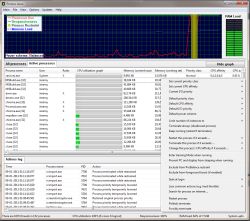
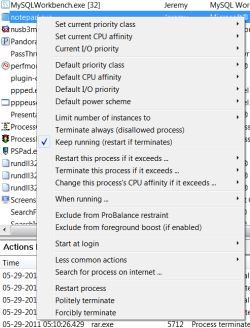



@Algemeen
Voor de muziekliefhebber, anders link gewoon overslaan.
http://www.youtube.com/watch?v=-dxgXg-kzU4
Randy Crawford - Wild Is The Wind
Save | Cancel
Ik heb Process Lasso al jaren op mijn computer, ik heb ooit een levenslange licentie gekocht. Ik weet niet hoe het iemand anders zal bevallen maar een ieder die het niet kent kan ik aanbevelen het programma uit te proberen: je computer zal er waarschijnlijk veel stabieler door draaien en ik vind het ook een uitkomst met langdurige saaie processen zoals malware-scans. Ik configureer ProcessLasso dan zo dat het scannen in de gaming mode wordt uitgevoerd en dan gaat het tenminste razendsnel.
Save | Cancel
Windows regelt alles precies goed en daarom hebben we process lasso :-D er bestaat een significant verschil tussen geheugenbeheer en processor beheer of prioriteiten aan processen toekennen, als je dat niet begrijpt kan je zelfs met de basis instellingen je systeem flink beter laten presteren. Totaal overbodig als je alleen surft maar prima voor download en unrar en een game tegelijk wilt... Prima, voor mij althans, VM-Tool.
Save | Cancel
Van harte aanbevolen
Save | Cancel
@5 B@skelli: Updaten OK, foutje van MS: nee, want MS heeft bij het dichten van het laatste lek expliciet vermeld dat het uitzonderlijk (!) een update voor XP zou uitbrengen.
Save | Cancel
Hoezo geen updates meer voor Windows XP?
Essentiële updates
Microsoft Windows XP
+ KB890830: Windows-programma voor het verwijderen van schadelijke software - mei 2014
zie hier: http://1drv.ms/1lnGNzG
Geslaagde updates
Microsoft Windows XP
KB890830: Windows-programma voor het verwijderen van schadelijke software - mei 2014
zie hier: http://1drv.ms/1lnH7i1
Mocht je nog steeds Windows XP gebruiken, dan zou ik zeggen: meteen updaten!
Foutje van Microsoft? Ik dacht dat we inmiddels mei hadden! :mrgreen:
Save | Cancel
@3 jan a - gisteren
Gister stond er vrij veel aan de US-kant.
Een paar regels:
iets van @3 Wosa
---
CONCLUSION
- All in all, Auslogics File Recovery 3 was the clear winner
- Easeus is really worth keeping as it was firstly not only close to, but even.
- For ‘standard’ undeleting recuva (and some others are quick an sufficient)
- SO HAVE AT LEAST 2, better 3 tools ready for worst case precautions!
---
@5 Marek Czerski:
---
The rescue application, (GetDataBack)
---
@10 nukemyface
---
Testdisk is harder to use but is one of the world’s greatest file and partition recovery software. Just stick in a live cd and a few seconds later, you can recover almost anything on your hard drive!
---
En natuurlijk bekijk @9 schwarzkopf: van de leermeester ervan heb ik in het verleden goede recovertips gehad.
De moeite waard om contact op te nemen.
Zelf heb ik gisteren iets anders opgehaald, maar nog niet mee kunnen spelen.
Ootje
Save | Cancel
"Process Lasso Pro 6.7.0.52"
Vandaag een Setup met de aanvraag van een code op:
https://bitsum.com/giveawayoftheday_registration.php
Bij de installatie kunnen meerdere talen gekozen worden; Nederlands staat niet in de lijst:
https://dl.dropboxusercontent.com/u/10366431/_GOTD/ProcessLassoPro67052_20140514/InstallatieStappen.png
Daarna heb ik gemerkt, dat het programma automatisch de x64 uitvoering installeert op deze Win7-64.
Ook worden er veel vragen gesteld over hoe de installatie verder dient te verlopen. De meeste antwoorden staan al goed.
De registratie code dient aangevraagd te worden met een naam.
Bij het registreren mag een andere naam gebruikt worden, maar wel de code uit de e-mail. En tijdens dit proces is er wel internetcontact nodig:
https://dl.dropboxusercontent.com/u/10366431/_GOTD/ProcessLassoPro67052_20140514/Registratie.png
Het instellen van de updates verliep apart. Als ik aangeef niet op updates te willen controleren, blijft de vink bij 1 week toch staan: ;-)
https://dl.dropboxusercontent.com/u/10366431/_GOTD/ProcessLassoPro67052_20140514/Updates.png
Verder is er veel in te stellen in dit programma.
En sommige vinden dit programma overbodig, onzinnig etc.
En anderen zweren erbij.
Momenteel draait deze laptop aardig vlot voor mij, maar dat is subjectief: onlangs overgestapt van WinXP(4 jaar oud), 1Gb geheugen, 1 CPU 3Ghz, langzame schijf, naar een Win7-64(1 jaar oud), 4Gb geheugen, 2 CPU 2,2Ghz en vlotte schijf.
Ootje
PS de GOTD-zip:
https://dl.dropboxusercontent.com/u/10366431/_GOTD/ProcessLassoPro67052_20140514/ProcessLassoPro67052.zip
Save | Cancel
Niet echt benodigd bij Windows 7 of hoger, regelt geheugenbeheer perfect zelf.
Save | Cancel