Iedere dag bieden wij GRATIS software met licentie waarvoor je normaliter moet betalen!

Giveaway of the day — Process Lasso Pro 8.9.1
Process Lasso Pro 8.9.1 werd aangeboden als een giveaway op 3 januari 2016
Bitsum's Process Lasso is een proces optimalisatie- en automatiseringstool. En ondanks het uitgebreide aantal regels en features dat Lasso biedt, hoef je geen techneut te zijn om het te kunnen gebruiken. Zodra je Lasso geïnstalleerd hebt, doet de ProBalance technologie, zonder verdere actie, onmiddellijk z’n werk met de CPU om de responsiveness van de pc te behouden bij hoge CPU-gebruik. Je kunt deze technologie gebruiken in nagemaakte en real-world testen met hoog CPU-gebruik applicaties.
Process Lasso biedt ook een eerste klas Gaming Mode dat het CPU core parkeren en frequent schalen uitschakelt, SmartTrim om vollopen van RAM tegen te gaan en een aantal automatiserings-features en innovatieve algoritmes die jou de volledige controle geven over de draaiende processen op je PC.
The current text is the result of machine translation. You can help us improve it.
Systeemvereisten:
Windows XP/ Vista/ 7/ 8/ 10
Uitgever:
Bitsum TechnologiesWebsite:
https://bitsum.com/processlasso/Bestandsgrootte:
7.2 MB
Prijs:
$47.00
Reactie op Process Lasso Pro 8.9.1
Please add a comment explaining the reason behind your vote.
Well it seems there is some truth to the old adage, "the squeaky wheel gets the oil". Thanks to comments made yesterday by "ouialaraison", "TK", "fran" and others, it seems the decision makers at GAOTD decided to resurrect direct access to the old comments. I checked this morning and clicking on Bitsum Technologies, (under the 'Publisher' heading), now shows the last ten times Process Lasso was offered. Wonderful! Note: having access to all those old comments can be very useful for tracking issues/complaints and how the publisher has addressed those issues over time.
I'm sure the temporary loss of this feature was just an oversight by GAOTD when creating the new home page. When brought to their attention, they wisely made the correction and now all is well.
THE SHORT OF IT:
Got lags? (The computer not responding, movies becoming slideshows, FPS dropping in games, etc.) This software will do GREAT for you.
THE MEDIUM LENGTH EXPLANATION:
Honestly, I haven't downloaded this incarnation yet, but having been a faithful user for many years, I want to make a general comment about it - this is great if you have:
1. an under par computer...
2. too many things installed and running in the background simultaneously...
3. a few badly written programs, which hog memory ...
...because any of these (plus other reasons), will result in lags - your computer's resources used up faster than they become available.
Yes, this program is about memory management, CPU cores, etc., but you need not worry - it has a setting where it basically sets itself up without you having to do anything!
HOW IT HELPS:
Process Lasso, at a minimum (if you are a rookie user) can help you by quietly (in the background) making sure that whatever you are doing (whatever is in focus) will get high priority, meaning more CPU time, etc., basically the most attention your computer can give.
As an example, it has helped me out with some seriously under par rigs, where I had to run a lot of things, and there were constant hangups (the computer not responding). Process Lasso dealt with that immediately, I didn't anymore had to wait forever for clicks or typing to register with the computer. Naturally, it didn't make my old piece of junk any faster, Process Lasso just made it pay more attention to me. It feels good to get attention, right? :-)
A special Gaming Mode also comes with Process Lasso, where the software makes sure that no other program interferes with the best gaming experience your computer can afford.
BEYOND THAT:
If you are into more (advanced user), you get to use a plethora of options - you can blacklist programs (you know how something crashes and windows launches that stupid dump report that more often than not requires a click to go away? ... I simply blacklisted it, now it gets terminated before it could annoy me ever again. :-) ), you can also set conditional restarts for software, etc. It feels almost limitless. It's kinda like MS Excel felt when it first came out. :-) There, I just dated myself. None of the chicks here will ever ask me on a date again.
Unless they messed up something major in this version, I heartily recommend Process Lasso.
Hobo
PS: almost forgot - I asked some questions from Bitsum, made some suggestions, and they considered, responded, I honestly was amazed. (I am not a paying customer, mind you!!)
This is a very powerful and impressive program. There may well be people (gamers, for example) who can make full use of it. I'm bound to say, though, that I ran it for six months two or three years ago, and then discovered that I couldn't tell the difference whether I was running it or not .... so I won't be reinstalling it. I think that the "normal" user (if there is such a thing) doesn't need a program like this.
I tested this at the last time it was here, and bought it.
It is true that to get the full benefit, you have to have some understanding of what the program is doing, and what is going on in your PC, but some gains are easy enough to set up.
An example is game mode. If you look at the processes displayed with the default configuration, then right click a process, in my use, a game that needs a priority when I am playing, I select game mode from the list of options displayed. This makes sure the game performance is not dragged down by the virus checker or the backup system I use. (you need to have the program you want to Process Lasso to act on running at the time, after that, it does its magic automatically).
You do need to be careful,, but like I say, if you want information as to what is going on in your PC, and the ability to tweak it, then this is for you, I do not like it, I LOVE IT!
Once you do set it up, it can be left, but each time I buy a new game that needs resources, I go in to the utility and give it game mode.
In default mode as installed, it still helps the system run smooth, so if you are not a tekky, then leave it at that.
Brian



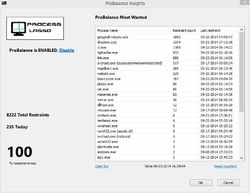


eens je dit programma hebt, hoef je het niet meer opnieuw te instaleren. Je kan het steeds naar de laatste versie laten updaten. Ik heb dit van vroeger van giveawayoftheday en het update...hier dus wel gratis updates
Save | Cancel
"Process Lasso Pro 8.9.1"
Oudere versie, 9 juni 2015, "Process Lasso Pro 8.1" op:
http://nl.giveawayoftheday.com/process-lasso-pro-8-1/
En zelfs nog iets oudere, 2 januari 2015:
http://nl.giveawayoftheday.com/process-lasso-pro-7-6/
Vandaag een Setup met de aanvraag van een code op:
https://bitsum.com/giveawayoftheday_registration.php
Er dient op deze pagina 2 maal het mailadres te worden ingevuld ter controle:
https://dl.dropboxusercontent.com/u/10366431/_GOTD/ProcessLassoPro891_20160103/CodeAanvraag.png
Op deze pagina staan ook linken voor de x32 en de x64 bit setup-bestanden.
Het mailantwoord:
https://dl.dropboxusercontent.com/u/10366431/_GOTD/ProcessLassoPro891_20160103/CodeMail.png
Volgens de mail is er geen einddatum op deze versie.
De Setup zelf heeft een openingsscherm:
https://dl.dropboxusercontent.com/u/10366431/_GOTD/ProcessLassoPro891_20160103/SetupOpening.png
De Setup:
https://dl.dropboxusercontent.com/u/10366431/_GOTD/ProcessLassoPro891_20160103/Setup.png
Als er met een verkeerde setup wordt gewerkt(x32/x64) zal de setup zelf de goede versie ophalen van het internet; dit is bemerkt met een vorige versie.
De eerste start van het programma:
https://dl.dropboxusercontent.com/u/10366431/_GOTD/ProcessLassoPro891_20160103/EersteStart.png
Er wordt om contact gevraagd met het internet; dit kan komen, omdat de updatefunctie standaard aan staat:
https://dl.dropboxusercontent.com/u/10366431/_GOTD/ProcessLassoPro891_20160103/Internetcontact.png
De registratie:
https://dl.dropboxusercontent.com/u/10366431/_GOTD/ProcessLassoPro891_20160103/Registratie.png
Voor de registratie is er contact met het internet nodig:
https://dl.dropboxusercontent.com/u/10366431/_GOTD/ProcessLassoPro891_20160103/Internetcontact-2.png
Bij de registratie mag een andere naam worden ingevuld dan de naam, die gebruikt is bij de aanvraag van de code.
Deze naam is nadien nog te veranderen:
https://dl.dropboxusercontent.com/u/10366431/_GOTD/ProcessLassoPro891_20160103/About.png
De updatefrequentie:
https://dl.dropboxusercontent.com/u/10366431/_GOTD/ProcessLassoPro891_20160103/Updates.png
Het hoofdscherm:
https://dl.dropboxusercontent.com/u/10366431/_GOTD/ProcessLassoPro891_20160103/Hoofdscherm.png
Het scherm is vol en geeft veel info.
Als het programma eenmaal geïnstalleerd is zie je er eigenlijk niets meer van, behalve de vermelding in de systemtray:
https://dl.dropboxusercontent.com/u/10366431/_GOTD/ProcessLassoPro891_20160103/SystemTray.png
Met de rechtermuis is van alles op te vragen en in te stellen:
https://dl.dropboxusercontent.com/u/10366431/_GOTD/ProcessLassoPro891_20160103/Rechtermuis.png
Een paar opties van de menubalk:
https://dl.dropboxusercontent.com/u/10366431/_GOTD/ProcessLassoPro891_20160103/Menu.png
Ootje
PS. de GOTD-zip:
https://dl.dropboxusercontent.com/u/10366431/_GOTD/ProcessLassoPro891_20160103/ProcessLassoPro891.zip
Save | Cancel
Vorige keer werd de aanbieding niet zo goed ontvangen aan de Us kant http://www.giveawayoftheday.com/process-lasso-pro-8-1/ , Ik had niet gedacht de aanbieding weer te zien. Vele mensen rapporteren een positief effect op de soepelheid (responsiveness) waarmee de computer werkt (het programma claimt niet dat je computer "sneller wordt"). Ik zelf heb weinig gemerkt van enige verbetering. Je kan middels grafieken precies zien wanneer het programma ingrijpt, zelfs op de traagste computer van mij was dat zeer zelden zelfs bij het openen en laten draaien van vele programma´s tegelijk. Niet voldoende om een merkbaar verschil te maken.
Save | Cancel