Iedere dag bieden wij GRATIS software met licentie waarvoor je normaliter moet betalen!
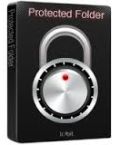
Giveaway of the day — Protected Folder 1.2
Protected Folder 1.2 werd aangeboden als een giveaway op 17 december 2013
Protected Folder is ontworpen om je mappen en bestanden te beveiligen met een wachtwoord om privacy en belangrijke data te beveiligen tegen diefstal, verlies of lekken. Sleep een map of bestand naar de Protected Folder kluis om deze te beveiligen of te verbergen tegen openen of bewerken.
Protected Folder is een ideale mappenkluis voor als je bezorgd bent over de veiligheid van je privacy of belangrijke data.
Deze GOTD versie beschikt over een 6-maands abonnement.
The current text is the result of machine translation. You can help us improve it.
Systeemvereisten:
Windows 8, 7, Vista, XP; 1 GHz processor or faster; 512 MB of RAM memory; 60 MB of free hard drive space
Uitgever:
iObitWebsite:
http://www.iobit.com/password-protected-folder.php?ref=gotdBestandsgrootte:
12.5 MB
Prijs:
$19.95
Andere titels

IObit biedt gebruikers een speciale aanbieding voor de feestdagen. Wanneer je vandaag Advanced SystemCare 7 koopt, bespaar je 80% voor 3 PC's en je krijgt 3 prachtige cadeaus!

Advanced SystemCare Ultimate 7, een alles-in-één programma met de No. 1 Bitdefender anti-virus engine en IObit’s exclusieve anti-malware engine, biedt uitgebreide, geautomatiseerde en effectieve bescherming tegen alle soorten bedreigingen, kwaadwillige aanvallen en los problemen op die je systeem vertragen, laten vastlopen en crashen.
GIVEAWAY download basket
Reactie op Protected Folder 1.2
Please add a comment explaining the reason behind your vote.
This is a SUPERSATURATED field...besides that, what happens if we lose the GAOTD key?
Yearly subscription fee ($19.99 per year)?? You must be joking dude!
First of all download this FREE GEM designed to scan any documents in your PC containing unprotected sensitive data like passport numbers, student ID numbers, credit card number, mobile phone numbers etc...
http://code.google.com/p/coe485-101
Then protect them like a GURU using one of these FREE encryption software:
http://elefantsoftware-en.weebly.com/encoding-decoding.html
http://www.ravib.com/cryptola (==> Can protect your files with the cryptographic technology used by the National Security Agency [NSA])
http://www.giantmatrix.com/products/aplus-folder-locker-free-edition/features
http://hummerstudio.com/filewall
http://crypto.brettlee.com
http://www.safehousesoftware.com/SafeHouseExplorer.aspx (USB DRIVES)
http://paranoiaworks.mobi/download/downloads.html (ANDROID)
Wanna upload encrypted files on the cloud for backup purposes, by synchronizing folder pairs (original folder and encrypted folder)for FREE? Then just use the superb Freeware "CryptSync" and... well... enjoy the cloud for FREE and forget privacy issues for good!!
http://stefanstools.sourceforge.net/CryptSync.html
To encrypt an entire HD like a PRO, instead of single files/folders:
http://veracrypt.codeplex.com (==> Stronger than Truecrypt)
http://www.softpedia.com/get/Security/Encrypting/DiskCryptor.shtml (==> Can encypt all disk partitions, including the system partition, with AES-256)
But why not lock your entire PC using an USB drive, besides encrypting your files, folders, HDs and portable drives with no hassle?
http://www.softpedia.com/get/Security/Encrypting/DisCryptor-Personal.shtml
==> ALL FREE forever <== ^_^ Enjoy !!!!!!
My 0.0000000000000000000000000000000000000000001 cent (annual subscription included....LOL!)
Nondescript software from an opportunistic developer with an unenviable reputation for trying to empty as many pockets as possible via indefensible license terms: that's 'Protected Folder'.
Though reasonably well regarded at one time, IObit today is more widely known for being the software developer you don't buy from but -- as XP Man sagely points out at post #4, -- you rent from.
But why would anyone in their right mind want to do that?
Protected Folder first saw life as a beta model on freeware release. As one of the many testers at that time, I wasn't alone in pointing out the glaringly obvious: that it's a Windows "security" program which therefore has to load on boot up; that when boot up is in Safe Mode -- when only essential programs and services are loaded -- then Protected Folder doesn't load. At all. Which means: any folder on a PC's hard drive that contains confidential material can be opened by anyone.
Challenged repeatedly about this on the IObit user forum, the developer stayed tight-lipped for some time until finally admitting that Protected Folder can't protect anything if a PC is launched in Safe Mode. However: IObit countered that someone would have to know where the unprotected folder actually was in order to expose the contents.
Many users were able to demonstrate just how easy that is: simply search the computer's hard drive for file sizes greater than 15Mb, or for image file sizes greater than 1.5Mb -- it being the case that more often than not, it is so-called "adult" content which gets tucked away inside a 'protected folder' -- and the unprotected folder will come into plain sight within mere moments.
But IObit not only continued to make claims for 'Protected Folder' that cannot be sustained. . . it also slapped on a price tag so absurdly high that at first it looked like a printing error. Not content with that, it then went one step further: the introduction of an annually recurring license fee for a product which gets no fundamental revision each year because by its very nature it cannot be fundamentally improved.
Rarely has a strategy of exploiting the novice computer user been so obvious: lock 'em in with that yearly fee, and then lock 'em out of their folder if they don't renew -- because if the license expires, so does IObit's so-called 'protection'.
As this particular developer has a past history of knowing exactly what its marketplace competitors are doing, there can be no doubt that IObit knows that the well-respected Wise software house offers an identical product to Protected Folder entirely free of charge:
http://www.wisecleaner.com/wisefolderhider.html
And IObit certainly can't be unaware of this other developer's excellent work:
http://www.safehousesoftware.com/SafeHouseExplorer.aspx
Instead, it appears to be hoping that the more gullible out there aren't aware of what's available and will just stump up the cash, year after year, on a licensing arrangement as repugnant as anything anywhere in the worldwide software industry.
Today's giveaway, with its laughable 6-month license, is one of the worst I've ever seen on GAOTD. Anyone thinking of downloading and installing Protected Folder would be well advised to think again. . . for the protection of their own purse or wallet.
Thanks GAOTD. But no thanks.
Pros
*Hide files and folders plus deny read/write access
*You can customize if you want to hide and deny read/write access or if only one or two of the just mentioned
*Supports drag + drop
Cons
*Does not protect files and folders in safe mode
*Uses an yearly subscription model ($19.99 per year), which I feel is absolutely unnecessary for a folder/file hider/protector program
Free Alternatives
Review of best free file/folder hiders for Windows
Review of best free encryption programs for Windows
Final Verdict
Click here for final verdict and full review
Ok, say I download this, and use it to hide/protect files. Chances are it would be important back-up information, credit card info, etc... Basically whatever. After 6 months I remember files are there, but forgot I used this to "lock them up", so what happens to them? If I'm a day late pulling them out will I have to buy it to save my files or what? I got a horrible memory and I'll not risk things becoming locked into a program I'm barely using. I'm sure someone else could word this better but I'm tired and just stayed awake to see what the new GiveAway was. Will there be warnings popping up letting us know the 6 month trial is almost up? Or will there be a way to still open those files but not be able to protect others? I can't really test something like this knowing if I forget about it I'll possibly lose something I'll need later on. And personally for this kind of program I think a 6 month TRIAL run is kind of a joke.
Before even considering using this program you should read #1 Ashraf’s review concerning the fact that it offers no protection in safe mode, something similar to a safe with no back!
A number of years ago Microsoft did something similar but it was withdrawn very shortly afterwards as it was causing havoc for system administrators who couldn't control its contents.
If you are going to encrypt or password protect to files on your computer it is best not to use a little-known proprietary system.
Many of the compression file systems offer more than adequate protection of your information; WinRar is particularly good in that it can encrypt the filenames.
Also for those of you storing this information on a CD or similar it has the ability that by adding approximately 10% to the size of the compressed file it can recover from data corruption.
Yet another developer who wants to rent their software at some exorbitant price!


3.“Protected Folder 1.2? - 3
Ik denk zelfs, dat in de gewone modus van Windows nog bij de bestanden kunt komen.
De map Windows\inf is normaal verborgen.
Soms heb ik geen zin om alles zichtbaar te maken en type dan bij de opdrachtprompt:
C:\Windows\inf
En druk op Enter. Dan opent de verkenner en ik zie dan de gehele map.
Zo ook met system32 etc.
Je zou een overzicht kunnen maken van alle mappen op de PC in de veilige modus:
dir c:\*.* /s > lijst-veilig.txt
en dezelfde opdracht in de gewone modus.
dir c:\*.* /s > lijst-gewoon.txt
En deze 2 bestanden kun je vergelijken in Word of zelfs DOS
diff lijst-veilig.txt lijst-gewoon.txt oid.
diff: naam niet geheel zeker.
Aan de hand van 2 overzichten "kraak" je de beveiliging.
Een map die wel in veilig voorkomt type je gewoon in.
Later op de dag, zal ik eens kijken.
Ootje
Save | Cancel
Quote van Ootje: Om hier het woord beveiliging te gebruiken is misleidend.Het is te vergelijken met het neerleggen van iets kostbaars met een bordje ernaast: Afblijven.
Net zoiets als: Kunduz; troonrededen :-D Visje uit, reactie begluren, bijstellen, en door de strot duwen van het klootjes volk!
Save | Cancel
wow Iobit...ik ben geschokt en teleurgesteld over deze crapware. Een "beveiligings programma" dat niet beveiligd als je in safe modus gaat? daarmee is dit programma compleet nutteloos. Dit ben ik niet gewend van Iobit. En dan ook nog eens op abo vorm? nee dank u. Zal die van Hans eens checken als je zoiets nodig hebt en anders heeft Giovanni wel een lijstje op de int. site
Save | Cancel
FolderHidden is freeware en werkt uitstekend, zie:
http://www.winmend.com/folder-hidden/
Hans
Save | Cancel
“Protected Folder 1.2"- 2
Ik heb aan de US-kant de opmerkingen van @1 Ashraf gelezen en ik was verbaasd:
---
Pros
*Hide files and folders plus deny read/write access
*You can customize if you want to hide and deny read/write access or if only one or two of the just mentioned
*Supports drag + drop
Cons
*Does not protect files and folders in safe mode
*Uses an yearly subscription model ($19.99 per year), which I feel is absolutely unnecessary for a folder/file hider/protector program
---
* "Na de 6 maand zal je wel geen nieuwe bestanden kunnen toevoegen en wijzigen."
Zelf heb ik even de tijd van de laptop op dec-2014 gezet en het programma start dan als een trial:
https://dl.dropboxusercontent.com/u/10366431/_GOTD/ProtectedFolder12_20131217/Trial_in_2014.png
Nog in 20 sessies kun je ermee werken en dus alles veilig stellen.
Voor het veiligstellen kan je de PC in de Veilige modus starten en je kunt overal bij komen, alle mappen en alle bestanden.
Of je deïnstalleert de software met de goede sleutel en alles is weer zichtbaar op de oude plek:
https://dl.dropboxusercontent.com/u/10366431/_GOTD/ProtectedFolder12_20131217/Deinstallatie.png
Ik heb geen test uitgevoerd om de software er af te halen met een uninstaller zonder het goede wachtwoord.
* "En hoe goed is het beveiligen?"
De schil is zoiets als een eierschaal: 1 klein tikje en alles is zichtbaar.
Je start Windows in de veilige modus en alles is zichtbaar.
Om hier het woord beveiliging te gebruiken is misleidend.
Het is te vergelijken met het neerleggen van iets kostbaars met een bordje ernaast: Afblijven.
Door de test met 2014-jaartal heb ik wel wat overgehouden: software, die niet meer geregistreerd is.
https://dl.dropboxusercontent.com/u/10366431/_GOTD/ProtectedFolder12_20131217/Test_2014.png
Ootje
Save | Cancel
Ik blijf me verbazen over de fabrikanten die denken dat dit programma wel als abonnement geleverd kan worden. Een 1 jarig abonnement kopen voor 20 dollar per jaar? Leven de IOBit marketeers op een andere planeet of is de doelgroep consumenten die niets van de rest van het aanbod van programma´s afweten? Dit programma kan zelfs met gratis programma´s (zonder abo!) niet concurreren, zoals Safehouse. Safehouse werkt zelfs gemakkelijker: de "kluis" wordt gemount als drive die in ieder programma te benaderen is. Kopieren, plakken en alles kan gewoon vanuit windows verkenner naar de Safehouse drive: ideaal, zelfs backupprogramma´s hebben er geen problemen mee.
Save | Cancel
"Protected Folder 1.2"
Vandaag een Setup met het invoeren van een code uit de Readme.
De setup werd uitgevoerd in het Nederlands en later draaide het programma in het Engels, maar het was makkelijk weer naar het Nederlands of een van de 25~30 andere talen terug te zetten.
https://dl.dropboxusercontent.com/u/10366431/_GOTD/ProtectedFolder12_20131217/InstallatieNL.png
Tijdens de installatie komt er een vraag over keuzes: snelkoppelingen en toevoegen aan favorieten:
https://dl.dropboxusercontent.com/u/10366431/_GOTD/ProtectedFolder12_20131217/Installatie-2.png
Ook een vraag over het installeren van "Advanced SystemCare Ultimate 7". Deze staat reeds op deze WinXP.
Toch zijn de opties voor mij niet duidelijk: "Stille installatie" of "gewone installatie"?
Vink staat uit en toch keuze uit Installeren en Overslaan? Ik heb maar gekozen voor Overslaan
https://dl.dropboxusercontent.com/u/10366431/_GOTD/ProtectedFolder12_20131217/Installatie-3.png
Bij de start van het programma kan er gelijk een centraal wachtwoord ingesteld worden voor dit programma. Het lijkt me wel makkelijk om een hint erbij te vermelden(een geheugen als een vergiet).
https://dl.dropboxusercontent.com/u/10366431/_GOTD/ProtectedFolder12_20131217/Installatie-4.png
Hierna kan door op de knop Register de code ingevoerd worden om het programma te activeren.
https://dl.dropboxusercontent.com/u/10366431/_GOTD/ProtectedFolder12_20131217/Installatie-5.png
Bij Settings kan men weer Nederlands instellen of een van de 25~30 andere talen:
https://dl.dropboxusercontent.com/u/10366431/_GOTD/ProtectedFolder12_20131217/TaalInstellen.png
Er is een help-tekst in het Engels en die staat in de program files
Voor de belangstellenden heb ik hier een kopie staan:
https://dl.dropboxusercontent.com/u/10366431/_GOTD/ProtectedFolder12_20131217/index.html
De eerste poging om een map te beveiligen mislukte. De reden vanwege de stabiliteit van het systeem is voor mij onduidelijk: het is een map uit de download-sectie op de D-schijf.
https://dl.dropboxusercontent.com/u/10366431/_GOTD/ProtectedFolder12_20131217/NietGelockedMelding.png
Later ging het met een map op het bureaublad wel goed.
https://dl.dropboxusercontent.com/u/10366431/_GOTD/ProtectedFolder12_20131217/Afsluiten.png
Nu blijft bij mij de vraag:
deze software heeft een tijdsduur van 6 maanden: "Deze GOTD versie beschikt over een 6-maands abonnement."
Kun je na die tijd nog wel de bestanden openen en op een andere plek bewaren ?
Na de 6 maand zal je wel geen nieuwe bestanden kunnen toevoegen en wijzigen.
En hoe goed is het beveiligen?
Ootje
Save | Cancel