Iedere dag bieden wij GRATIS software met licentie waarvoor je normaliter moet betalen!
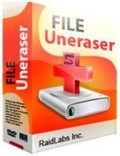
Giveaway of the day — RaidLabs File Uneraser 2.1
RaidLabs File Uneraser 2.1 werd aangeboden als een giveaway op 13 december 2014
RaidLabs File Uneraser herstelt op betrouwbare wijze bestanden en documenten, digitale foto's, muziek, video's, rar en zip archiefbestanden. Deze bestandsherstelsoftware kan je helpen op momenten dat niets anders meer helpt. File Uneraser kan bestanden herstellen van alle opslagtypes zoals geheugensticks, digitale camera's, flash drives, USB-sticks en andere type opslagapparaten die je aan je PC kunt koppelen met een schijfletter.
Bovendien ondersteunt deze herstelsoftware NTFS-encrypted en gecomprimeerde bestanden en kan het je helpen bij het terughalen van verloren bestanden na een virusbesmetting, kwaadwillige of foutieve activiteiten van gebruikers. Er zijn geen speciale vaardigheden of moeilijke handleidingen vereist! Probeer File Uneraser vrijblijvend met volledige preview voorafgaande herstel.
Je kunt een File Uneraser Business Licentie en File Uneraser Professional Licentie aanschaffen met 50% korting!!! Gebruik deze kortingscode voor de 50%korting: giveawayoftheday50
The current text is the result of machine translation. You can help us improve it.
Systeemvereisten:
Windows 2000 / XP / 2003 / Vista / Windows 7/ 8
Uitgever:
RaidLabs Inc.Website:
http://raidlabs.com/unerase/unerase.phpBestandsgrootte:
17 MB
Prijs:
$39.95
Andere titels
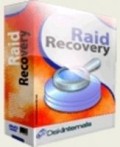
RAID Recovery can handle most issues with RAID arrays and Dynamic Disks. No matter if the failure was caused by hardware or software malfunction, damaged disks or failed RAID controller, RAID Recovery can re-create the array and retrieve information with or without the original controller. With Raid Recovery, you can recover data from RAID arrays of all types.
Reactie op RaidLabs File Uneraser 2.1
Please add a comment explaining the reason behind your vote.
Haven't yet tried any paid program for file recovery. I never feel the requirement of that because some Nice and Effective FREEWARE Programs have been serving that purpose very efficiently.
( 1 ) Restoration is a very little but efficient file recovery tool. Here You Can Read Softpedia Editorial Review of Restoration
(2) Undelete 360 ( I mostly use this and till now I have recovered approximately 30Gb files from hdd and Flash Drive )
(3) Recuva -Portable - A popular Program from well known developer Piriform.
(4) WinUtilities Free Undelete - It has the explorer based GUI. A handy tool , in certain cases more powerful than Undelete 360 and Recuva.
(5) Puran File Recovery and (6) Bplan Data Recovery Software - These two program claim that they can recovere files from formatted disks too but I've never succeeded to recover anything from formatted disk.
Installed and registered without problems on a Win 8.1.3 Pro 64 bit system.
We had had a previous version on February 24, 2013. Here are the old reviews:
http://www.giveawayoftheday.com/file-uneraser/
A Canadian(?) company with address and ... several names under the same address.
Name it "RaidLabs Inc. Company" or "WizardRecovery Company" ot "1st File Undelete" or "MiniTool Solution Ltd" or "NTFS Mechanic" or...
No, this must be a Chinese company.... LOL
This is still the same software from July 2012, which I have commented several times. The impression does not change. It is still a good recovery software. Maybe you can add some more names under which this software is promoted.
No, I did not test it today. I just wanted to see, whether it is the same 2012 version. It is! Have a look at the different homepages. You see?
Uninstalled via reboot.
A rather worrying review here
http://dottech.org/98265/windows-review-raidlabs-file-uneraser/
Saying in the review 'I wouldn't touch this program with a ten foot pole'
Installed and registered with no problems, decided to check thumb drive, results almost instantaneous.
Did a deeper scan, still pretty fast, amazed at the number of files it produced, would not preview many of the supposed JPG files, lots of them, was the same with EXE files.
Still somewhat confused by the number of files produced, thought I'd have a look at other people's comments and went to the link as shown in #1 PhilS’s comment.
This explained why there were so many files, it was showing files that had not been deleted!
When you're looking for a few files that have been deleted and you mix them up with hundreds of files that haven't been deleted and show no differentiation between the two you have pretty well defeated the object of the exercise.
In my opinion the lack of differentiation between deleted and files that have not been deleted make it a waste of time and of disk space, uninstalled!
For those on slow internet connections, tomorrows game giveaway is quite large at almost 400MB. I thought it a good idea to warn community members so that they could start downloading early. It's a game we've not had given away before and is from one of the two main contributors so will probably be a decent quality game.


"RaidLabs File Uneraser 2.1"
Vandaag een Setup met het invullen van de gegevens uit de Readme:
https://dl.dropboxusercontent.com/u/10366431/_GOTD/RaidLabsFileUneraser21_20141213/Setup.png
De taalkeuze is enkel voor de setup; het programma zelf werkt in het Engels.
Bij de registratie heb ik niet gemerkt, dat er contact gezocht werd met het internet:
https://dl.dropboxusercontent.com/u/10366431/_GOTD/RaidLabsFileUneraser21_20141213/Registratie.png
Na de start van het programma stak ik er een USB-stick erin; dan dien je even te refreshen:
https://dl.dropboxusercontent.com/u/10366431/_GOTD/RaidLabsFileUneraser21_20141213/Refresh.png
Ik heb niet lang getest, maar merkte wel, dat ook de nog aanwezige bestanden gevonden werden:
https://dl.dropboxusercontent.com/u/10366431/_GOTD/RaidLabsFileUneraser21_20141213/Bestaande.png
Pas laat in de avond meer tijd om er naar te kijken.
Ootje
PS de GOTD-zip:
https://dl.dropboxusercontent.com/u/10366431/_GOTD/RaidLabsFileUneraser21_20141213/RaidLabsFileUneraser21.zip
Save | Cancel