Iedere dag bieden wij GRATIS software met licentie waarvoor je normaliter moet betalen!
RecMaster Pro 1.0.16 werd aangeboden als een giveaway op 13 juni 2020
NB: de Activering verbinding met Internet nodig.
RecMaster is een professionele en nuttig scherm opname software.
Het ondersteunt nauwkeurige scherm opname van een desktop-activiteiten zoals desktop presentaties, live webcasts en zakelijke bijeenkomst video ' s.
U kunt opnemen met een volledig scherm of aangepaste ruimten afhankelijk van uw behoeften. En ook de software ondersteunt de opname met de computer-camera of webcam en opnemen van audiobestanden. Het staat u om te voltooien van de opname eenvoudig, efficiënt en stabiel in verschillende opname-omgevingen. Het kan u ook helpen met het bewerken van de opgenomen bestanden door te snijden, samenvoegen en nog veel meer. Met deze screen recorder ook kunt u de opname-indeling, resolutie, frame rate, de camera-uitgang, audio-uitgang, etc. apart, zodat u kunt opnemen van alle soorten video-inhoud die je wilt. Het is de beste keuze voor uw werk, studie en entertainment.
Gebouwd met vijf scherm opname modi, RecMaster bieden u de makkelijkste en meest efficiënt manier om uw computer scherm. Slechts één klik van RecMaster, geniet van elk moment en gegevens van uw computer scherm.
RecMaster wordt geleverd met krachtige functies, zoals een HD-opname, tot 4K opname, auto-start de opname, picture-in-picture, geplande opname, enz. Het biedt u de beste ervaring scherm voor video-opname.
Gebouwd met aantekeningen en gereedschappen voor het bewerken, RecMaster kunt u aantekeningen maken tijdens het opnemen of bewerken van uw video wanneer u klaar bent. U kunt ook een aangepast watermerk (zowel tekst als Beeld ondersteund) gemakkelijk. Zorg ervoor dat uw video-opname zal perfect en leerzaam om de viewer.
U kunt kiezen uit verschillende effecten beweging of kleuren voor de cursor. Ook kunt u een klik geluid of verschillende kleuren voor rechts en links klik. Zo biedt de kijker een meer effectieve richtlijn.
The current text is the result of machine translation. You can help us improve it.
Systeemvereisten:
Windows XP/ Vista/ 7/ 8/ 10
Uitgever:
Suzhou Aunbox SoftwareWebsite:
https://www.recmaster.net/Bestandsgrootte:
48.8 MB
Licence details:
1 Year/1 PC
Prijs:
$19.95
Andere titels

De beste en Gemakkelijkste Screen Video Recorder.
Coupon Code: rec5usd2020

De beste en Gemakkelijkste Screen Video Recorder.
Coupon Code: rec5usd2020




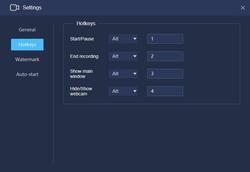

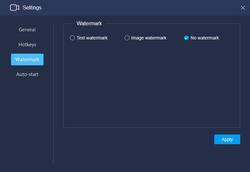

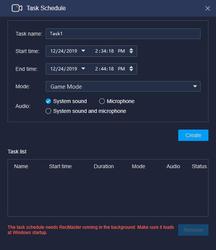

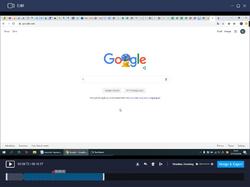



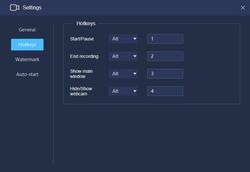
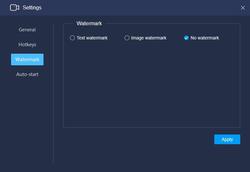

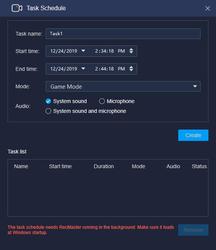


Reactie op RecMaster Pro 1.0.16
Please add a comment explaining the reason behind your vote.
Registration is easy enough.
The program has a small footprint in memory, which means that it should work well enough on lower spec machines. I tested in on something as basic as a Z8350 mini pc.
Basically, it does the job and does it well.
It doesn't have a massive amount of bells and whistles but it really doesn't need it.
There is a game mode (not really necessary as settings can be adjusted from elsewhere) full screen, custom area, webcam and audio only options.
Then you have options to select file format (mp4, avi. flv), quality (high, standard and original), frame rate (7 options from 20 to 60fps) and you can turn the webcam, system sound and microphone on or off.
There is a task scheduler for timed recording, and a few options for cursor control, countdown timer etc
It recorded everything that I wanted, with a quality that was fine and that is the essence of what you want at the end of the day.
It may be that those that want absolute control of every aspect of setting the quality will not be interested in this but if you want something that simply does what most people want with the minimum of messing about, then this does a very good job.
My only quibble is that when selecting a custom area, the line surrounding what you have selected only appears after you have done so, therefore precise control over the selection of an area is lacking.
It is a one trick pony and although far better value that other recent offers that sit in a single class, I feel that they would sell more if it was pitched around the $10 mark.
Save | Cancel
Downloaded and installed ok,
Registered ok.
Works fine.
Limited to 2 mins unless you upgrade to PRO edition.
Program tries accessing the internet before and after recording, more than just looking for update?
Save | Cancel
Just downloaded this. Very simple to install - used link and it sent me an email with a serial number
I really like this program. Creates small file size videos, and the annotation tool is very useful for what I need
Options to choose video format, quality, frame rate
A 1 minute MP4 video 640 x 480 came out at 1.5 Mb
The only minor issue was that the annotation bar shows at the top right of the screen only for the first few seconds then slides off the screen to the right. If you want to get it back, you need to move your mouse to the top right of your screen and it re-appears. If you then drag it to somewhere else, it stays showing.
Great app. I will use this as my screen recorder in future
Thanks!
Save | Cancel
The URL to register does not exist.
404 error at: https://www.giveawayoftheday.com/recmaster/get-key
Save | Cancel
Tam, You forgot the slash in the end https://www.giveawayoftheday.com/recmaster/get-key/
Save | Cancel
I agree with PhilS on all points, especially when selecting custom area, you really have no idea if you are covering all of what you need and if you are recording a meeting there is no second chance to get it right.
Save | Cancel