Iedere dag bieden wij GRATIS software met licentie waarvoor je normaliter moet betalen!

Giveaway of the day — Reminder Commander 4.04
Reminder Commander 4.04 werd aangeboden als een giveaway op 22 augustus 2014
Ben je een druk bezet iemand met een volledige baan, een gezin en een sociaal leven, dan is de Reminder Commander echt iets voor jou. Het programma kan je helpen met een systeem voor herinneringen voor de belangrijke gebeurtenissen zoals verjaardagen, trouwdagen, afspraken, belangrijke telefoongesprekken en nog veel meer.
Geen druk meer om alles te moeten onthouden, de computer doet dat nu voor je. Concentreer je op andere belangrijke zaken en ga efficiënter met je tijd om!
Belangrijkste features:
- Diverse herinneringtypes – eenmalig en periodiek.
- Emailherinneringen.
- Geluidsnotificaties.
- Geplande taken.
- Herinneringen in het vooruit.
- Herinneringen uitstellen.
- Overzicht van gemiste herinneringen.
- Herinneringenhistorie.
- Zoeken en filteren.
- Privacybescherming op scherm.
- Herinneringendatabase back-uppen.
The current text is the result of machine translation. You can help us improve it.
Systeemvereisten:
Windows XP/ Vista/ 7/ 8/ 8.1
Uitgever:
Abaiko SoftwareWebsite:
http://www.remindercommander.comBestandsgrootte:
12.4 MB
Prijs:
$14.95
GIVEAWAY download basket
Reactie op Reminder Commander 4.04
Please add a comment explaining the reason behind your vote.
Installed and registered without problems on a Win 8.1.2 Pro 64 bit system.
A company without name and address. A software with a long traceable history, from Version 2.1 on November 29, 2007, over version 4.0, which was GiveAwayOfTheDay on August 28, 2012 to today's version 404. Oops, I would not name a version 404, really not...
Upon start a clear structured resizable interface in blue colors opens, you can enter date and time, a reminder text and the features of the reminder itself.
This is done easily without problems an no learning curve. Of course, this software has a more than 7 years history. And this is the only point to criticize from my side: synchronization, portable devices, the phone... - but it can send you an email to whatever device.
It is a program strictly for the desktop. Does what it claims with a small error, I detected.
The program does not show in my case the exiting open reminders after a restart. If I enter a new reminder, the old reminders will be displayed again correctly and when I select in the search the "Filter" button, the reset does not clear the input field, as I would expect.
Keep it, if you need a complete reminder function for your desktop and send an email to your handy...
Uninstalled via reboot. I use a combined calender, tasklist, reminder and...
A good software I have used in the past, does the job neatly but you have so many alternatives these days:
If you would like a premium alternative :
http://giveaway.download.hr/free-software/timebell.html
A superb free utility for windows:
http://www.snapfiles.com/get/taskcoach.html
Try this free app if you need email support across cell phone/desktop
http://www.vinade.com/VSReminder.html
Another free app with email reminder support :
http://sourceforge.net/projects/borg-calendar/
A portable general organizer that includes a calendar with schedule,reminders,journal/notes for every day, to-do list.
http://sourceforge.net/projects/qorganizer/
A lightweight desktop-only reminder utility (upto win 7):
http://www.minireminder.com/home_en.htm
:) Thank you Goatd
Does what it claims, but as usual there is no need to pay anything for apps like this...
http://www.kanasolution.com/products/kana-reminder/reminder-features/
http://cutestickynotes.com
http://www.softpedia.com/get/Office-tools/Diary-Organizers-Calendar/In-My-Diary.shtml
http://www.softpedia.com/get/Office-tools/Diary-Organizers-Calendar/Fahmy-My-Calendar.shtml
http://www.vertikalsystems.com/en/products/vorg/whychoose.htm
Enjoy! ^_^
I got this (as a GOTD) back in 8-2012 (4.0) and I really like it. Simple to use and uses very little resources. If they would offer a nice discount here I would buy it (not that it's particulary pricy at retail, I just like a good deal.)
It's great for just setting little reminders, either for just one occasion or ongoing. I have it start with my computer so I remember things without having some MS resource hog having to stay open just to get reminders.
Simple program, does what it says. I can recommend this because I use 4.0 every day. I.m going to update now to 4.4.
Following up after install - If you already have 4.0 installed just close the program (if you have it open) and install right over 4.0. No issues, and you don't have to do the "register and wait for an email" two-step.
If you install and open the program before activating it, the program will open as a trial version. If that happens, just close the program, click on the "activaate" icon that came in your download file, and then it will open as registered.
Again, very nice little reminder program. Thanks!

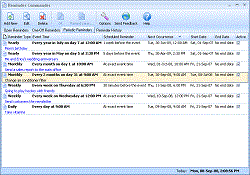
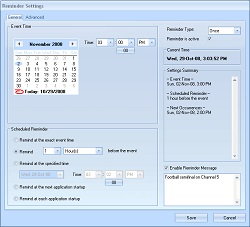
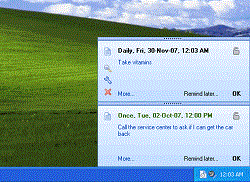

"Email reminders can be created if you are going to be away from the computer and do not want to miss an important event. These reminders can be read later via a mobile phone that is capable of receiving email, PDA or pager"
Moet hiervoor de pc aan staan, of wat? haal sowieso binnen en bekijk het wel ;-)
Save | Cancel
"Reminder Commander 4.04"
Vandaag een Setup met een Activatie.
Bij de Setup is er geen taalkeuze:
https://dl.dropboxusercontent.com/u/10366431/_GOTD/ReminderCommander404_20140822/Setup.png
in het programma zelf gelukkig wel, ook Nederlands:
https://dl.dropboxusercontent.com/u/10366431/_GOTD/ReminderCommander404_20140822/Taal.png
Ik heb het programma gestart zonder de activatie en ik zag nergens een knop About/Info. Er is geen menubalk.
Ik kon wel een nieuwe Reminder aanmaken:
https://dl.dropboxusercontent.com/u/10366431/_GOTD/ReminderCommander404_20140822/NieuweReminder.png
Voor mij is het even zoeken voor welke dag ik de reminder heb ingesteld.
Later is dat wel duidelijk:
https://dl.dropboxusercontent.com/u/10366431/_GOTD/ReminderCommander404_20140822/GeplandeReminder.png
Het programma sluit af door naar de systemtray te gaan. De Activate lukte zelfs dan, terwijl het programma nog werkte:
https://dl.dropboxusercontent.com/u/10366431/_GOTD/ReminderCommander404_20140822/InstellingenBereiken.png
Met de rechtermuisknop op de systemtray geeft wat extra mogelijkheden.
De knop Persoonlijke bescherming: ik vermoedde een soort wachtwoord, maar dat heb ik niet gemerkt.
Er zijn vrij veel Opties (9 stuks, de taal is reeds langs geweest):
https://dl.dropboxusercontent.com/u/10366431/_GOTD/ReminderCommander404_20140822/Opties.png
Als het programma nog een keer gestart wordt, komt er een melding:
https://dl.dropboxusercontent.com/u/10366431/_GOTD/ReminderCommander404_20140822/BerichtReedsWerken.png
Ik mis wel een soort kalender-weergave.
Ootje
PS. de GOTD-zip:
https://dl.dropboxusercontent.com/u/10366431/_GOTD/ReminderCommander404_20140822/ReminderCommander404.zip
Save | Cancel