Iedere dag bieden wij GRATIS software met licentie waarvoor je normaliter moet betalen!

ScreenDASH
De competitie is afgelopen.
Bekijk onderstaande widget met de lijst met winnaars.
Bezoek onze hoofdpagina voor meer gratis software.

Met een klik op een knop schermafdrukken maken van je computerscherm - inclusief webpagina's, PDF's en verder alles wat er wordt weergegeven op het scherm. Wordt creatief en verbeter de afbeeldingen met ScreenDASH's gebruiksvriendelijke tekentools, krachtige fotoverbeteringstools en de leuke ingebouwde clip-art.
Bespaar tijd en verhoog je productiviteit met de handige aantekeningentools voor effectieve feedback naar collega's en klanten. Is je meesterwerk klaar dan kun je met ScreenDASH's handige sharingfuncties deze direct versturen naar het web, email, Facebook, Flickr, Twitter en andere online communities.
Download ScreenDASH! vandaag nog om je ideeën met de snelheid van het digitale tijdperk te delen!
Wanneer je gebruik maakt van een 64bit systeem download dan de 64 bit-versie.
The current text is the result of machine translation. You can help us improve it.
Systeemvereisten:
Windows Vista SP1 or Windows 7; 2000, 2003 Server, XP Home or Professional Edition (SP2 or SP3)
Uitgever:
N-VisionIT InteractiveWebsite:
http://screendash.com/Bestandsgrootte:
45.9 MB
Prijs:
Het programma kost $29.95, maar voor de winnaars van onze wedstrijd volledig gratis.
GIVEAWAY download basket
Reactie op ScreenDASH
Please add a comment explaining the reason behind your vote.
The Good
* Straightforward and fairly easy to use.
* Has fairly extensive screenshot editing features, including but not limited to adding effects, objects/clipart, and annotating.
* Can easily share screenshots via ScreenDash.com, Flickr.com, PhotoBucket.com, Facebook.com, Twitter.com, MySpace.com, or by E-mail.
* Screenshot editor and sharing of screenshots are not limited to just screenshots taken with ScreenDash; both the editor and the uploader can be used for other images you may have on your computer.
* Can capture images from a webcam (if user has a webcam).
The Bad
* Only has a rectangle region selection tool; no free hand, window/object, or scrolling window selection tools.
* Huge download size (~45 MB) for a screenshot software.
* Does not work on Windows 7; it just crashes.
* Has trouble uploading images onto Flickr.com and PhotoBucket.com.
Free Alternatives
FastStone Capture 5.3
SnagIt 7.2.5
For final verdict, recommendations, and full review please click here.
Installation changes several file associations without your permission. Requires Internet access to activate. On every run, tries to access the Internet without your permission (apparently to check for updates, but of course, any information can be sent out over the Internet). Crashes when it's opened via a picture (since it sets itself to be the default viewer), although you can open images successfully within it. Doesn't support PNG transparency. Clumsy interface. The developer needs to do a lot of work on this, I question their business model, and there's no guarantee of privacy (read the Privacy Notice on their website).
Changing file associations is a big deal. Not only is the default associated application affected, but so are associated context menus. I absolutely hate applications which change file associations without your permission, and I hate applications which don't tell you whether they're merely associating themselves, which is OK, versus setting themselves to be the default, which isn't.
Since people are mentioning other screen-capture utilities, I like NTWind WinSnap (commercial). It works well, as does everything from NTWind (competent programmer), it has a few effects, but doesn't scroll-capture (most utilities which claim to which I've tried screwed up), nor does it do annotation. If you don't think that basic features are valuable, compare this Vista capture via WinSnap, versus what Ashraf used on his novaPDF review, which also contained Vista captures. Note that WinSnap captures the title bar, buttons, and rounded corners correctly, and clears the Aero background. I also like WindowSpace. VistaSwitcher, in beta, has some useful features (read the TaskSwitchXP documentation), but note that activating the right-click plus mouse-wheel feature will break right-drag.
PROS:
* Smooth download, installation, activation, registration on Vista Home Premium x64 SP2 OS.
* Simple, clean, pleasant, easy-to-understand, easy-to-navigate GUI.
* Smooth, easy, intuitive program operation, without needing to use Admin Mode.
* Quality of screen-captured images is good.
* Help guidance (pop-up help menu and Quick Help) located in program.
* Help guidance (online video tutorial and online FAQs) on developer website.
* Technical Support contact information located in program.
* User can designate/set program start-up options.
* User can designate/set hot-key options.
* User can designate/set image-capture warning options.
* User can designate/set FTP server upload options.
* User can designate program to: show screendash ads (or not).
* Program can capture images from: screen, webcam, iphone.
* Program gives user options to: capture & post, capture & edit images.
CONS:
* Installation Process - setup.exe executable places the installer package on user's C Drive, whereupon user must access C Drive to run installer "exe" executable in order to complete installation procedure. This roundabout installation method can be somewhat confusing and a bit of a hassle, especially for novice PC users.
* Pop-up Help-Menu is automatically situated (by screendash program) to the extreme right of desktop screen, making it difficult to view text, and there does not appear to be a way to re-position it or to close it out, except for doing "ctrl+alt+delete" to close out the entire screendash program. Very annoying for me.
SUMMARY - Program is easy/intuitive to use and effectively/efficiently does as described. A definite keeper for me. Thanks, GOTD and N-VisionIT Interactive.
Freeware Options:
Screen Hunter
Screen Print Capture
Just want to add that Ashraf's free alternatives for today are both outdated versions of not-free software, given for free because they are outdated. I haven't compared the old and new, but chances are since it's free you'll be missing out on a bit of stuff. However I don't see any other "good" free alternatives I could offer instead, so I'll recommend to people who need to capture some of their screen for professional activities to buy the newer versions of either software. For home or casual use however, really anything would do, so choose between the giveaway or the outdated versions, or even stick to the default screen capture program for your OS, and add it to your favorite graphics editing program.
Here's my (brief) opinion on Snagit and Faststone Capture:
Snagit:
Snagit is very versatile: It can capture screen videos with sound, on top of the normal screen capture functions, has a nice editor, and a great library view for organizing your screen shots. However I really don't like its interface, which is confusing at first, and not very intuitively organized.
Faststone Capture:
I don't know as much about the above program, so correct me if something is untrue. Capture is simple and yet full of features, and I don't think you'll need any more than it offers. On top of that it is quite light. In size, and in feel. I also very much like the developer, which offers some nice software, that has however mostly been converted from freeware to paying software.
Conclusion:
Because of a bad experience with Snagit, (the video screen capture on one of my games didn't work, and I really didn't like the interface) I'll say get Faststone Capture, whether it be the the free version or the newer paying one.
Hope this helps,
AR
Screen capture software is always very useful, and there are a couple things that ScreenDash has over much of its competition - Uploading to social networks, and adding other images. I won't use it because of its "ginormeous" size, and that it is using .Net (Why so big, Especially if it is programmed in .Net).
PicPick (http://picpick.wirziple.net) is freeware (donationware), small (1 meg in size), and except for the uploading, appears to do everything that ScreenDash is doing, except for the upload function. Being small, and filed with multiple presentation tools (colour picker, screen magnifier, ruler and protractor, whiteboard) it has replaced not only my last Freeware version of Faststone Capture, but many other tools as well. It is not limited to rectangle capture, but even has scroll capture for longer web pages. Not a few of my colleagues have dropped SnagIt after discovering PicPick.


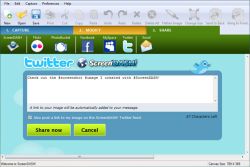

Ook ik ben een aktief snag-it gebruiker,... waarmee ik niet wil beweren dat ook Screendash geen nuttige tool zou zijn.
Save | Cancel
Gebruik al heel lang Snag-it. (Ik maak ook veel handleidiingen etc.) Daarin zit ook de mogelijkheid om een screendump van een scrollijst te maken. Zie je niet vaak. Ben daarom altijd wel op zoek naar nieuwe tools die mijn werk makkelijker maken, maa die specifieke optie is wel noodzakelijk. Iemand al zover geprobeerd??
Save | Cancel
Ik maak regelmatig een kopie van een deel van het scherm, vaak een artikel uit een regionale krant, die ik daarna per e-mail aan overlopers verstuur. Was daarom wel nieuwsgierig naar Screendash. Heb het programma daarom geinstalleerd. Kom echter tot de conlusie, dat de kracht van dit programma in de edit functie zit, met heel vee 'fun'tools. je kunt er de prachtigste creaties mee maken.
Alleen doe ik dat nooit en daarom blijf ik maar gewooon bij Faststone.
(versie 5.3) En dat is nog steeds gewoon freeware, al beweert -4- anders.
Save | Cancel
En merken we even op dat de laatste weken er alleen maar software aangeboden wordt, die vervolgens duidelijk negatief wordt gewaardeerd?!?! Niets ten nadele van de nobele doelen van GAOTD, maar er komt niet echt iets nieuws/bijzonders voorbij... Veel van hetzelfde... Jammer, daardoor haken velen af. Nu nog staat GAOTD bij mij als startpagina voor Firefox, maar dat zou zo maar eens snel iets anders kunnen gaan worden...
Save | Cancel
http://www.fiastarta.com/PrtScr/
Save | Cancel
Ben zelf in het bezit van Gadwin Printscreen Pro 4.5
Kan alles zo niet meer en overzichtelijker dan dit programma voor zover ik het goed bekeken heb op de website. En slechts 7.4 MB...
Voor de liefhebbers...klik op mijn naam...
Save | Cancel
@ 10 Kevin .Zelf ook niet gedownload. Maar je kunt natuurlijk ook de probeerversie (voor 3 weken dacht ik) bekijken en zien of het iets voor je is.
http://www.sumitsoft.com/ .
Willem b.
Save | Cancel
Printscreen?
Save | Cancel
er zelfs lieden zijn zo als ik die het gekocht hebben :oops: gekocht?schande!!! :)
Save | Cancel
#14, en meer heb je ook niet nodig als je toch de hele dag zit te pitte aan je PCtje.
Jezus....... dit progje durft zomaar te beweren dat het allemaal beter sneller uitgebreider en met meer trucs kan, en jij zit daar maar...... achter de kranten waar Geleen mee is dichtgeplakt met je screenknop en paint.
Ik gebruik al jaren, jaren Faststone tot tevredenheid, en dat blijkt zo in trek te zijn dat er zelfs lieden zijn zo als ik die het gekocht hebben :oops:
#6, bedankt Bernard voor de tip, zal ik ook eens bekijken !
#4, Bob laat even weten wat je er uiteindelijk van vind, ik heb niet zoveel tijd om te knoeien, bij voorbaat bedankt ! :-)
Save | Cancel
Picpick is een fijne tool die ik zelf ook vaak gebruik.
Zeker als je presentatie's of documentatie moet maken.
Erg handig.
@ 14
Tsja, dit kan ook met Paint maar dat is erg omslachtig.
Om bv een adruk van een button alleen te maken, of een gedeelte van een window, moet je behoorlijk aan het editten.
Met behulp van Picpick ben je met select & paste klaar.
Ik zie geen toegevoegde waarde voor Screendash.
Dus deze ga ik niet eens uitproberen.
Picpick is simpel, free en multifunctioneel.
Save | Cancel
ik heb dit al sinds ik m'n computer heb, hety heet print screen knop en paint :)
Save | Cancel
Naar aanleiding van eerdere reacties op software en/of elkaar ben ik middels dit forum aan 'PicPick.exe' gekomen. Een freeware echt klein programma-tje dat zelfs op USB werkt en werkelijk alles op vele manier van je scherm kan pakken en opslaan. Ik gebruik het dan ook veel en naar volle tevredenheid.
Hun website zegt: PicPick Tools - All-in-one Design Tools
PicPick is an all-in-one software for software developers, graphic designers and home user.
It has an intuitive interface and simple, elegant operation. After starting the software, you simply select one of the tool from the PicPick Tools trayicon menu when you want.
It features a powerful capture tool, image editor, color picker, color palette, pixel ruler, protractor, crosshair, whiteboard and etc. You can use all these tools freely.... http://picpick.wiziple.net/
Wellicht een alternatief?
Prettige avond
Save | Cancel
@kevin (#10): heb je de zip van gisteren nog? Daarin stond namelijk de registratie-info in het readme.txt bestand.
Save | Cancel
@9: als je op die pagina met die inderdaad vervelende Screendash-vermelding bv via het snelmenu de afbeelding bekijkt, zie je alleen het plaatje, dus zonder de Screendash-melding. Die url kan je dan weer elders gebruiken.
Save | Cancel
Ik heb het geinstalleerd, ging allemaal goed. Om het te testen heb ik een foto wat bewerkt. Er is best veel mogelijk. En daarna verstuurd via email....een van de opties. Wat ik wel heel jammer en een beetje ergerlijk vind is dat er een link te zien is, niet op de foto, gelukkig niet :-) Maar wel bovenaan het bericht. nl deze :
Captured with ScreenDASH!
http://www.screendash.com
En daar hou ik niet zo van.
Verder wel een leuk programma.
Save | Cancel
@Bernard,
Je hebt de link automatisch op je clipboard, maar de figuur zelf niet, vermoeddellijk?
Save | Cancel
... en hier is de screenshot van bovenstaande reactie:
http://my.jetscreenshot.com/796/20091102-vxr0-62kb
Save | Cancel
Ik gebruik Faststone maar ik heb ook jetscreenshot.com lopen. Deze laatste is helemaal gratis en vooral nuttig omwille van diens snelheid. Binnen 15 seconden heb je de link van de screenshot automatisch op jouw clipboard dat je dan bijvoorbeeld onmiddellijk in een chat kan plakken.
Save | Cancel
Kheb nog de vorige versie
Nuttige tool als je screencapture online moet plaatsen, maar voor de rest niet echt rendabel.
PS, Vraagje : Kun je bij deze versie al hetgeen dat je gekopierd hebt van je scherm rechtstreeks op je klembord plaatsen?
Want dat was wel een afknapper bij de vorige versie...
Save | Cancel
Ik ben het niet met jullie eens, dit is een zeer nuttige en fraaie tool die wel wat wegheeft van Microsoft Office OneNote.
Bijzonder geschikt voor ontwikkelaars of makers van presentaties die delen van een screendump willen markeren met meer tools dan alleen "potlood". Hiernaast mogelijkheden om direct te uploaden naar internet / FTP etc.
Save | Cancel
@niemand,
ach ... denk maar zo, over de GAOTD van vandaag valt werkelijk niets zinnigs te zeggen. Dus jouw opmerking is daar heel informatief bij :-)
Wat een onzinnige tool!
Wellicht dat iemand anders daar anders over denkt, laat maar horen.
Mvg,
Oscar
Save | Cancel
hallo dit is een nutteloos bericht om te zeggen dat ik de eerste ben!!!
Save | Cancel