Iedere dag bieden wij GRATIS software met licentie waarvoor je normaliter moet betalen!
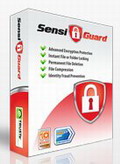
Giveaway of the day — SensiGuard
SensiGuard werd aangeboden als een giveaway op 6 juni 2011
Zijn de privégegevens op je computer veilig? Bewaar je privé- en gevoelige bestanden in onbeveiligde mappen? Hoe kun je jouw privacy veiligstellen en je gegevens ontoegankelijk maken voor onbevoegden?
Relax. SensiGuards versleuteling regelt dat voor je. Het is de snelle, gemakkelijke manier om je documenten, foto's, wachtwoorden en meer te beveiligen met krachtige 256-bit AES versleuteling – hoef je daar geen zorgen meer over te maken.
The current text is the result of machine translation. You can help us improve it.
Systeemvereisten:
Windows XP/ Vista/ 7 (x32 and x64)
Uitgever:
WebMindsWebsite:
http://sensiguard.com/Bestandsgrootte:
6.27 MB
Prijs:
$39
Andere titels

Easy Duplicate Finder is de beste manier voor het zoeken en beheren van alle soorten dubbele bestanden. Het meest voorkomende dubbele bestand is de digitale foto, die een harde schijf in een rap tempo kunnen vullen en daarmee kostbare ruimte verspillen. Het beheren van dubbele foto's wordt gemakkelijk gemaakt door onze auto-selectie tool – een essentiële feature als je te maken krijgt met duizenden foto's en bestanden. Probeer het vandaag met een gratis scan en een duplicaten rapportage.

RegAce is ontworpen om de peak prestaties te herstellen bij computers die worden vertraagd door leeftijd en gebruik. Getest en aanbevolen door experts, RegAce optimaliseert kritieke componenten van het Windows besturingssysteem; verhoogt de stabiliteit en maximaliseert de prestaties. Je PC zal sneller starten, applicaties zullen beter draaien, en je online privacy is veiliger. Probeer het vandaag gratis.

Send6 is een leidende digitale leveringsservice voor zakelijk en individueel gebruik met innovatieve technologie. Send6 biedt gebruikers de mogelijkheid bestanden te verzenden, te volgen en te ontvangen en zo moeilijk gedoe met FTP en beperkingen van groottes tegen te gaan. Wanneer je een groot bestand betrouwbaar wilt versturen gebruik dan Send6 en wij doen al het harde werk! Gratis basis account!

Wil je grote bestanden versturen? Uploadt je films, games, muziek en foto's en bewaar deze online voor instant toegang en deling. GigaSize.com is gespecialiseerd in bestanden die te groot zijn om te versturen via email. Verstuur je grote emailbijlages via GigaSize! Gebruik het gratis!

Duplicate Photo Finder neemt het zoeken naar dubbele foto's naar het volgende level, door te zoeken op overeenkomsten in de foto's zelf! Deze nieuwe innovatie in zoektechnologie is een grote stap voorwaarts in vergelijkings intelligentie. Probeer het vandaag gratis!
GIVEAWAY download basket
Reactie op SensiGuard
Please add a comment explaining the reason behind your vote.
@1 - Mark Fordworth
Again the inevitable - "What if I needed to reinstall to get access to my data, yet wasn't willing to purchase the software?"
Response -
Today, SensiGuard and GOTD have provided a "Real Registration Key" - Which means you can download the trial (version 3.2) of SensiGuard - and keep it aside with the registration key. At a later date - when your house is flattened by a giant meteorite - you can install the trial and enter the key from today. NB. There is no guarantee that the key will work with a version other than 3.2
If you didn't have a registration key....
1. Download the trial version - Download SensiGuard now.
2. Install the trial version.
3. un-encrypt all of your important data.
4. Uninstall the trial version.
Failing this - you could always contact the developers for help - I'm sure if you explained the situation, that they wouldn't want to hold your important data to ransom.
Alternatively - the software costs $39 and has a 30 day full refund guarantee - no questions asked. Pay the $39 - remove the encryption from your drives - get a refund.
There is always a way around this "non-problem".
Personally if I was using this to protect my important data over an extended period, and felt the product was good enough to use for this purpose - I'd probably think purchasing the program to secure my important data was worth $39. In fact replacing or recovering from the loss of my important data would cost me many times $39.
---
Finally - the first person to work out how to silence that damn #@!%#$^ chime sound, wins a cookie! (Turning off all sound isn't an acceptable answer).
Update: Running Windows 7. The sound being played repeatedly is the Windows "Default Beep". Still not sure why the app is triggering that sound file repeatedly. I've just disassociated any sound from that event for now.
Thanks for the (multiple) suggestions to mute SensiGuard from the Windows 7 Sound Mixer. Unfortunately I don't have the option to mute just one application - it is all or nothing.
Oh, another program that I can use to encrypt all of my important data, but can only install it free today. When Windows does what Windows does and eventually needs reinstalled, I would either have to buy the software or accept the loss of all of my personal data. Thanks but no thanks, I've lost other GOTD software when I had to reinstall windows, don't want to lose my important data.
Registered and installed fine on W7/x64.
I think most reviews here will have the same theme; Why use proprietary software that has no support and will expire in a year when you can use a powerful encryption program like TrueCrypt which is free? They would be correct unless you like this program and intend to purchase it. It's worth a try but although it's more complicated to learn, TrueCrypt is very powerful. Just setting the security for it is somewhat of an ordeal but it makes it more secure.
This product is very fast to set up. There are 3 security question, you create a password and you are good to go. Unless a pro hacker uses social engineering and hacking tools, this would be a secure enough program for you if you choose to purchase it.
They advertise the program as a "....quick and easy way to lock your sensitive files and folders." and that's exactly what you get.
Thumbs up but I wouldn't secure anything important with it unless I was purchasing it.
There are some nice videos on the website. This is a more complete encryption package than we usually see here. The description doesn't mention a number of the features, like USB encryption vaults in addition to file/folder encryption. Clearly, a lot of thought went into ease-of-use. I think that some home users may like this for the features and ease-of-use. The ability to decrypt if you forget your password does open up an additional attack vector, so I wouldn't recommend this for corporate use. While I prefer to stick with open-source solutions like AxCrypt, TrueCrypt, and FreeOTFE, and true password managers like Sticky Password, I can see where some people may prefer the all-in-one nature of SensiGuard (although I would still recommend a password manager like Sticky Password).
I'll let others who like to comment on installation issues do so, but I find much of the nonsense tiresome. You can't give accurate counts of registry changes, as much of that is related to normal Windows housekeeping and unrelated activity. Counts are also meaningless. There's no such thing as "garbage" registry entries, that's a serious lack of understanding of how Windows works. Adding entries to the registry isn't a bad thing, the information needs to be kept somewhere. Whether it's in individual files or a common database is largely irrelevant. The database nature of the registry provides for fast access speeds largely independent of size, which isn't the case for individual files. Everything in the registry is there for a reason. Shell entries and associated most-recently used (MRU) lists are for providing the features of Windows Explorer. UserAssist entries are for providing the features of the Start menu. MuiCache entries are for providing fast access to the UI of programs which are multilingual. Anytime you see the word "cache" associated with computers, it's nearly always for providing speed. File open/save MRU lists are for providing drop-down options in file open/save dialog boxes. Statistics are used to monitor the performance of Windows for detecting problems. Tracking information is used for prefetch, Superfetch, and disk defragmentation. Cleaners are written and used by people who don't know anything about Windows. No one who knows what they're doing writes or uses "cleaners", they destroy the features and performance of Windows. Stick with Microsoft tools, like Disk Cleanup (and even then I deselect most things).
@4 - Mjdemontigny. Hopefully if the power goes off, the ringing chime might stop also (I'm not referring to the residual ringing you will hear in your ears BTW).



@8 als je alleen bestanden wilt encrypten dan loop je wel een groot risico dat je de verschillende wachtwoorden vergeet. Ik gebruik daar al jaren het programma fileencryption xp voor. http://www.cp-lab.com/filecrypt/ werkt prima.
Maar truecrypt is vele malen beter vooral als je met containers in containers gaat werken en multiple encryptie toepast. Niet te kraken als je wachtwoord langer is dan 24 tekens.
Gr,
O\/O
Save | Cancel
Waarom kiezen voor deze, http://bit.ly/l9ZDnP, inclusief ie vervuiler als je goede opensource hebt? zie 6...
Save | Cancel
@2, oOfmanOo,
Bij en na installatie van de evaluatie versie op de site wordt 2x om een registratie-code gevraagd. De 1e keer wordt de GAOTD sleutel geaccepteerd de 2e keer echter NIET!
Save | Cancel
Truecrypt, bewezen kwaliteit en betrouwbaarheid zowel als setup en portable. Heel veel mogelijkheden en layered security.
Save | Cancel
@4 Dragonheart: Dankjewel voor het freeware alternatief, ziet er een goed progje uit.
@5 O\/O: Hmm, altijd wel handig als een progje compatibel is met alle OS, thx voor de info, maar ik heb het gevoel dat dit progje dient voor encryption, en niet persé gewoon een passwoord op mappen ofzo kan zetten. Of toch?
@6 ojoj: Deze link = portable versie van Truecrypt, zie opmerking hierboven.
@7 williamB: zelfde vraag als hierboven, kan er gewoon een paswoord gezet worden op mappen/bestanden/... zonder persé te moeten encrypteren of is er enkel encryptie mogelijk? + je opmerking is heel terrecht, leuk van GAOTD om ons een progje zoals dit aan te bieden, maar inderdaad vrij nutteloos als er ooit iets mis zou gaan. Kan je misschien niet meer aan je eigen bestanden, en dat zou echt belachelijk zijn.
Conclusie, deze gaotd skip ik, truecrypt weet ik niet goed wat of hoe, en Safetica Personal (formerly DisCryptor) ziet er een heel mooi gratis alternatief uit, dat ik waarschijnlijk ga uittesten! Dankjewel allemaal voor de reacties
Save | Cancel
Ik gebruik TrueCrypt, dat heeft een open source licentie en is dus gratis software. Sowieso ontraad ik software te gebruiken die bestanden versleutelen wanneer die als GAOTD zijn weggegeven aangezien als er iets fout gaat en je dan geen toegang meer hebt tot je bestanden jij ook geen technische service mag verwachten van de makers.
Save | Cancel
@3 en deze dan: http://bit.ly/qpF1g helemaal portable ;-)
Save | Cancel
@3 wat denk je van truecrypt? Helemaal gratis en absoluut niet te kraken omdat de beveilging nog veel sterker is dan het programma hier boven. Bovendien is truecrypt compatibel met windows, mac en unix, linux.
Save | Cancel
Dit programma ziet er goed, uitgebreid en eenvoudig bedienbaar uit.
@3 Dries,
Ik heb hier nog niet zoveel ervaring mee, maar als je een freeware
alternatief zoekt met (ongeveer) evenveel mogelijkheden kun je het volgende programma eens proberen.
Safetica Personal (voorheen Discryptor)
http://www.softpedia.com/get/Security/Encrypting/DisCryptor-Personal.shtml
Save | Cancel
Wat in verband met het progje zelf?
Aan te raden of bestaat er even goede of betere freeware voor dit?
Save | Cancel
@1 Jip
Op de retail versie via hun homepage werkt de sleutel ook. Ook die bevat een ask toolbar die gewoon makkelijk uit te vinken is.
Registratie moest tweemaal daarna is het geregistreerd.
Save | Cancel
Let wel even op bij het installeren:
Van de site van Softpedia,
Reasons why this program is marked as ad-supported:
· Offers to change the homepage for web browsers installed in the system
· Offers to change the default search engine for web browsers installed in the system
· Offers to download or install software or components (ASK Toolbar) that the program does not require to fully function
Save | Cancel