Iedere dag bieden wij GRATIS software met licentie waarvoor je normaliter moet betalen!
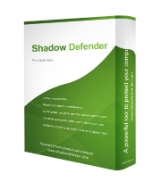
Giveaway of the day — Shadow Defender 1.4
Shadow Defender 1.4 werd aangeboden als een giveaway op 30 september 2016
Wat is Shadow Defender?
Shadow Defender is een gemakkelijk, krachtige en effectieve beveiligingsoplossing die je PC/laptop beschermt tegen kwaadwillige activiteiten en ongewenste aanpassingen.
Shadow Defender kan jouw systeem draaien in een virtuele omgeving met de naam 'Shadow Mode'. 'Shadow Mode' leidt iedere systeemaanpassing om naar een virtuele omgeving, zonder dat er aanpassingen worden gedaan aan je echte omgeving. Wanneer je kwaadwillige activiteiten en/of ongewenste aanpassingen ondervindt, voer je een herstart uit om het systeem weer terug te zetten naar haar originele staat, alsof er niets is gebeurd.
Met Shadow Defender beschik je over de flexibiliteit om te specificeren welke bestanden en mappen permanent moeten worden opgeslagen naar de echte omgeving. Hierdoor blijven belangrijke bestanden en mappen behouden na een herstart.
Wanneer je een onderhoudsvrije computer wilt, is Shadow Defender de beste keuze.
Shadow Defender features
- Beveiliging tegen alle virussen en malware.
- Veilig over het internet surfen en ongewenste sporen elimineren.
- Bescherming van je privacy.
- Systeem downtime en onderhoudskosten elimineren.
- Herstarten om je systeem in originele staat te herstellen.
Shadow Defender gebruikers
- Een systeem vrijwaren van kwaadwillige activiteiten en ongewenste aanpassingen.
- Testen van software en game installaties in een veilige omgeving.
- Bescherming tegen ongewenste aanpassingen door andere gebruikers (geschikt voor werkplekken eneducatieve instellingen).
The current text is the result of machine translation. You can help us improve it.
Systeemvereisten:
Windows Vista/ 7/ 8/ 10
Uitgever:
ShadowDefender.comWebsite:
http://www.shadowdefender.com/Bestandsgrootte:
7.90 MB
Prijs:
$35.00
GIVEAWAY download basket
Reactie op Shadow Defender 1.4
Please add a comment explaining the reason behind your vote.
Downloaded and installed with no problem...I think! The GOTD activation confirmation screen appeared before I installed the program, but after that the installation went smoothly. (I did have to disable Zemana because it blocked installation the first time.) During installation I noticed in the EULA that this is shareware that is only good for 30 days. I continued with the installation, and after reboot it still said that it is a 30-day shareware. Is this correct? Is this giveaway only good for 30 days?
So far it appears to be running okay, and the use interface is friendly enough for me.
Dear users,
The license given away today is fully functional and will never expire. The 30 days trial limitation in the EULA is probably a typo. We asked the developer to leave a comment on the matter to make sure you get firsthand information.
Sorry for the inconvenience
--
Always yours,
GOTD team
Hello Tom,
Actually, we clarified it before scheduling the giveaway. Here is exactly what the developer told us, "The giveaway version is full functional and preactivated, after it is installed, it will never expire. but it can be installed only during the promotion period."
ShadowDefender is a trustworthy company, we've worked with them before and there has never been an issue, so you may rest assured the license won't expire :)
--
Always yours
GOTD Team
OK< I know I am being lazy by asking this but here goes:
If this program prevents installation of programs behind my back how do I install a program that I want to "stick" and how do I save documents on the PC's hard drive?
I guess I can try to do both of the above or go look on youtube. I will do so but I hope someone reading this will help me.
Marty Toomajian,
To "stick" or permanently install a program you can turn off the "Shadow Mode" protection usually by rebooting the computer and returning to the desktop. The protection is now turned off. This is the default setting of Shadow Defender. Now install your new program and when you're finished turn the "Shadow Mode" back on if you wish.
You can tell Shadow Defender to leave UNPROTECTED any part of the computer you want while it is in "Shadow Mode" so that you can safely place documents there with no need to reboot to save them. If you have to place a document in a PROTECTED area while "Shadow Mode" is active you can right click the document and choose the option "Commit by Shadow Defender" in the context menu. The document is now saved permanently on your PC's hard drive with no need to reboot the computer.
From the FAQ page of Shadow Defender 1.4:
Q : Why Shadow Mode works only if I restart the computer, If I shut down the computer, all changes remain after reboot.
Fast startup is turned on by default in Windows 8/10. When it is turned on, Windows will take hibernation instead of shut down, so after reboot all changes will remain. To discard all changes made in shadow mode after shut down, please disable fast startup.


Het versie nummer lijkt gelijk te zijn aan die van dec 2015:
https://nl.giveawayoftheday.com/shadow-defender/
Het is raadzaam om die commentaren door te lezen, ze zijn in ieder geval niet van de minsten onder ons.
Er worden ook alternatieven aangeboden.
Ik ben toch overgestapt op de versie van dec 2015. Daarvoor gebruikte ik "Wondershare Time Freeze".
Het programma start niet automatisch samen met Windows, dat is mijn eigen keuze geweest.
En een enkele keer gaat dit mis, dan ben ik het vergeten aan te zetten en moet de gratis RevuUninstaller even aan het werk.
Verder laat ik eerst Windows goed starten en laat ik een update van antivirus uitvoeren etc. En evt een check op Windows updates. En pas daarna zet ik de bescherming aan.
En in WinXP viruteel gaat het eigenlijk standaard goed.
Het staat ook op een reële Win10 en daar heb ik meer moeilijkheden. Misschien door mijn ongeduld om door te werken, misschien ook door iets anders.
Het afgelopen jaar is het een keer of 4 misgegaan. Windows wilde totaal niet starten en kwam met vreemde meldingen. Het bleek, als ik via een omweg AVG-map uitschakelde, Windows wel weer op gang kwam. Echter er zijn nu meer beschadigingen. De updates werken niet.
Dit heeft er misschien mee te maken, dat Win10 veel meer op zijn eigen houtje activiteiten uitvoert op de achtergrond en naar eigen goeddunken. En misschien dat Windows wel updates uitvoert, terwijl de bescherming aan staat en die dan verdwijnen na herstart. Of andere zaken verandert.
En 2 kapiteins op één schip, dat werkt niet. En IK vind, dat IK het voor het zeggen heb.
Ik zal later op de dag er misschien nog naar lijken, nu eerst andere zaken.
Alles op een rij van dec 2015:
https://dl.dropboxusercontent.com/u/10366431/_GOTD/ShadowDefender14_20151228/index.html
Save | Cancel