Iedere dag bieden wij GRATIS software met licentie waarvoor je normaliter moet betalen!

Giveaway of the day — SIW Pro - System Information for Windows
SIW Pro - System Information for Windows werd aangeboden als een giveaway op 3 april 2014
SIW is een geavanceerde Systeem Informatietool voor Windows tool dat gedetailleerde informatie verzamelt over jouw systeem-eigenschappen en instellingen en deze op een bijzonder overzichtelijke wijze weergeeft.
SIW kan een rapportagebestand aanmaken (CSV, HTML, TXT of XML) en je kunt het in batch-modus uitvoeren (voor Computer Inventory - Software en Hardware Inventory, Asset Inventory, Software License Management, Security Audit, Server Configuration Management).
The current text is the result of machine translation. You can help us improve it.
Systeemvereisten:
Windows XP, Vista, 7, 8, 8.1 (x32/x64); Memory: minimum 256 MB; CPU: Pentium III or better
Uitgever:
Topala Software SolutionsWebsite:
http://www.gtopala.com/Bestandsgrootte:
13.5 MB
Prijs:
$9.99
Reactie op SIW Pro - System Information for Windows
Please add a comment explaining the reason behind your vote.
Everything you want to know about your computer, the blurb says....and it's absolutely true!!
Have a look at this amazing list of things it can analyze in your system:
http://www.gtopala.com/siw/software.php
PORTABLE VERSION (pretty old version but still working):
http://www.softpedia.com/get/PORTABLE-SOFTWARE/System/System-Enhancements/Portable-SIW-Free.shtml
4 THUMBS UP from me!
BEST FREE ALTERNATIVES (besides BELARC ADVISOR)
http://www.cpuid.com/softwares/cpu-z.html
http://www.hwinfo.com
http://www.softpedia.com/get/PORTABLE-SOFTWARE/System/System-Info/Speccy-Portable.shtml
http://www.softpedia.com/get/System/System-Info/FreeSysInfo.shtml
http://systemexplorer.net
Then, to view and analyze the Windows Experience Index of your PC with a single mouse click (very useful tool especially for WINDOWS 8.1 users):
http://win-experience-index.chris-pc.com
Enjoy!! ^_^
Belarc Advisor. free/personal use. builds a detailed profile of your installed software and hardware, network inventory, missing Microsoft hotfixes, anti-virus status, security benchmarks, and displays the results in your Web browser. All of your PC profile information is kept private on your PC and is not sent to any web server. http://www.belarc.com/free_download.html Just sayin'.
The program is a pretty with a nice interface and allows you to export a specs file in various formats. It installed easily with no issues or email requirement on Windows 8 x64. It's very comprehensive and user friendly.
FREE ALTERNATIVE - Belarc Adviser
The program doesn't provide any information your computer doesn't. Here are some ways to see your specs and create reports:
I review and test games and software and the most common system specification report I am requested by the developers is the file, DxDiag.txt which can be created this way:
1. From the desktop click: Start > Run (or windows key + r).
2. In the blank text field of the window that appears type “dxdiag” without the quotes. Press run or hit enter.
3. Another window should appear titled DirectX Diagnostic Tool. Near the bottom of the window click on “Save All Information…”
Another way to see your specs and export them in a file is:
1. From the desktop click: Start > Run (or windows key + r).
2. In the blank text field of the window that appears type “system information” or "msinfo32" without the quotes. Press run or hit enter.
3 Select File then save or export.
There are other free alternatives but Belarc Adviser is my favorite for personal reference and it's been around a long time. Today's giveaway is packaged better and provides extra stuff like software licenses and product keys and passwords. I'm not sure why I would need this more than once. A portable lifetime version would be good to have when I am working on other people's computers to show them a pretty summary of their system.
As for the Thumbs Up and Down system people like to discuss here. I'm sure GOTD explains that there is a huge curve and developers should add 30% to 40% to the positive votes. I do not look at them or vote. If I do not have time to explain my thoughts I don't vote. We all know there are people voting on whether the giveaway is what they wanted it to be, not how good the product is.
I've been using the freeware version of this program for years and would not be without it, it is first rate.
You use it to find detailed information about your system and it is so comprehensive I have never needed another program of a similar type.
Personally I consider this a must for any system and you should take advantage of it being free for today.
A first rate program and most useful, yet it!
LOL, I'm writig this now the second time, because...
Installed and registered without problems on a Win 8.1 Pro 64 bit system.
A Canadian company with name and address. On the homepage a good and understandable changelog. This gives confidence. Changelog from 2007 to 2014.
Upon start 2007 comes back. An oldfashioned interface, I wanted to see the operating system details and then...
Unbelievable! This program crashed my computer, so that I have had to reboot. The computer freezes nearly completely, I could call the taskmanager, but I could not do anything to stop and come back to a working state. Only the hard reset was possible. I'm happy to run a virtualized system(*).
So here ends my short test. I cannot say anything more. Maybe a good program in another computer environment.
(*) maybe the reason for crashing is my virtualization. Could be.

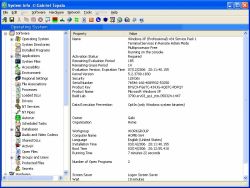
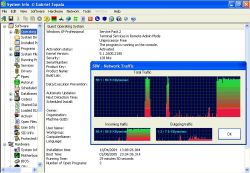

@ Algemeen
Ik ken dit programma al van vele jaren terug,
als portable, "nu niet meer in gebruik" , maar
is best wel de moeite waard, voor diegene die
de informatie die door dit programma wordt
gegeven "over je computer", willen weten.
Save | Cancel
@6 krypteller
Ik kan me bij je stemming iets voorstellen: tot het laatste moment lijkt alles te gaan en dan is het uit met de pret.
En dan alles weer opnieuw met Vista installeren.
Als men niet meer met WinXP op het Internet willen, kunnen ze heel vaak overstappen op een variant van Linux. Zeker als je enkel wil chatten, Facebooken, mailen en internetten. Dan ben je met een standaard installatie al klaar.
Tegenwoordig ondersteunt Linux etc zeer veel hardware, zo uit de doos.
Ik gebruik het vaak om even een niet startende PC te starten om te kijken of er een onderdeel defect is. En tussendoor check ik even de mail, even googlen via een wifi-adapter. Zo geurd, behalve als je een x64 uitvoering gebruikt op een x32 machine.
@11 chris / @12 M@rten
Aan de US-kant(@3) wordt dit programma genoemd: Belarc Advisor
http://www.belarc.com/free_download.html
Deze geeft op een andere manier(in een browser) ook veel overzicht.
Hierbij een afdruk van pagina 1 van het overzicht:
https://dl.dropboxusercontent.com/u/10366431/_GOTD/SIWPro_20140403/BelarcOverzicht.png
Ook wordt Speccy genoemd van dezelfde maker als cCleaner
Giovanni geeft bij @17 een hele serie alternatieven:
***
BEST FREE ALTERNATIVES (besides BELARC ADVISOR)
http://www.cpuid.com/softwares/cpu-z.html
http://www.hwinfo.com
http://www.softpedia.com/get/PORTABLE-SOFTWARE/System/System-Info/Speccy-Portable.shtml
http://www.softpedia.com/get/System/System-Info/FreeSysInfo.shtml
http://systemexplorer.net
Then, to view and analyze the Windows Experience Index of your PC with a single mouse click (very useful tool especially for WINDOWS 8.1 users):
http://win-experience-index.chris-pc.com
***
Ootje
Save | Cancel
Installeren ging prima, maar PC liep direct vast na starten van SIW (Windows 8.1 64 bit). Na een herstart was m'n wifi-adapter onvindbaar. Ik weet niet of dit door SIW komt, maar ik had geen zin in een herhaling, dus SIW eraf. Jammer, want het programma geeft zeer uitgebreide informatie.
Save | Cancel
Bij mij loopt die steeds vast.
Kan hem niet weg halen met ctrl alt delete.
Moet gewoon de knop in drukken om opnieuw op te starten.
Vreemd Vreemd Vreemd
Save | Cancel
Zo, die hakt er even in zeg! @ Oseng in NL in te stellen! voor zover even getest ook VM prima. @ all, Geeft wel veel info, zegt Sisoft Sandra je wat? Deze vm slechts 19 MB! Echt geen tijd om te testen maar setup zonder, gaat niet op haarwas alleen al uit respect voor de maker(s) PM welkom
Save | Cancel
AIDA64 Extreme is de beste van deze soort!
Save | Cancel
http://portableapps.com/apps/utilities/siw_portable
Save | Cancel
Re #5. Ik heb slechte ervaringen met de geschiktheidstest voor W8. Een Vista laptop kwam er met vlag en wimpel doorheen. De installatie van W8 verliep prima. TOT de laatste byte. Toen bleek de laptop bij nader inzien van het installatieprogramma toch niet geschikt. Ik kon de HD weer handmatig wissen en Vista installeren. En alle sw.
Maar Windows 7 Starter is wel een goed alternatief voor XP en Vista.
Save | Cancel
GOTD_dagtekst “SIW Pro – System Information for Windows” - 2
Een andere manier om te kijken of de PC over kan stappen naar een nieuwere Windows is om een link van MS zelf te gebruiken:
Voor Win7
http://www.microsoft.com/nl-nl/download/details.aspx?id=20
En Win8 (enkel vanuit Win7?):
http://windows.microsoft.com/en-us/windows-8/upgrade-to-windows-8
Zelf had ik de bestanden al opgehaald.
De test voor Win7 is al van najaar 2009:
https://dl.dropboxusercontent.com/u/10366431/_GOTD/SIWPro_20140403/Win7UpgradeAdvisor/Windows7UpgradeAdvisorSetup.exe
En Win8:
https://dl.dropboxusercontent.com/u/10366431/_GOTD/SIWPro_20140403/Win8UpgradeAdvisor/Windows8-UpgradeAssistant.exe
Onlangs een 6 jaar oude Asus omgezet naar Win7-64: die loopt verrassend vlot en de gebruikers (76 & 80) zijn er tevreden over, ondanks een paar veranderde handelingen.
Zelf heb ik de verkenner in WinXP beter gevonden dan het gedrag van de verkenner in Win7.
Ootje
Save | Cancel
"SIW Pro – System Information for Windows"
Vandaag een Setup met taalkeuze en zonder het invoeren van een code oid:
https://dl.dropboxusercontent.com/u/10366431/_GOTD/SIWPro_20140403/Taalkeuze.png
En bij de eerste start blijkt het programma gelijk geregistreerd te zijn met een kleine scherts:
https://dl.dropboxusercontent.com/u/10366431/_GOTD/SIWPro_20140403/Beginscherm.png
Het programma laat veel zien, misschien wel overweldigend veel voor een eerste keer.
Nu in deze tijd, dat de support voor XP gestopt gaat worden, is het van belang om te weten over er een overstap gemaakt kan worden naar een nieuwere versie van Windows of er een overstap gemaakt dient te worden naar een andere systeem.
Ander systeem: bij de computer om de hoek staan 2de handsjes voor € 180 met 2Gb intern geheugen, dual core van HP business met een geldige licentie Win7-pro kant en klaar. Voor 20 meer zit er 4Gb in de kast (Hp8000 slim line).
Dan is het van belang te weten welke software draait er op het oude systeem en wat zijn de licentienummers:
https://dl.dropboxusercontent.com/u/10366431/_GOTD/SIWPro_20140403/Licentie%27s.png
Huidige systeem overzetten naar een nieuwere Windows: dan is het van belang om te weten of er nieuwere drivers voorhanden zijn:
https://dl.dropboxusercontent.com/u/10366431/_GOTD/SIWPro_20140403/Moederbordgegevens.png
Er zijn ook systeembestanden gelijk te bewerken:
https://dl.dropboxusercontent.com/u/10366431/_GOTD/SIWPro_20140403/Bewerken.png
Er zijn teveel optie's om te benoemen. Ik heb bemerkt, dat de menuoptie Software of Hardware rustiger is dan het kiezen uit de linkerhelft in het beeldscherm.
Op de oudere laptop meldt het programma bij het start, dat er weinig systemresourses zijn en de vraag of er toch gegaan moet worden.
Ootje
PS: de GOTD-zip
https://dl.dropboxusercontent.com/u/10366431/_GOTD/SIWPro_20140403/SIWPro.zip
Save | Cancel
Mijn "nieuwe" refurbished W8.1 64 laptop mist een Windows sticker met de licentiecode. Dankzij dit programma heb ik die code kunnen achterhalen.
Het programma achterhaalt ook alle ingevoerde wachtwoorden, muv het Windows inlogwachtwoord. Als je alle resultaten exporteert naar een tekstbestand, moet je er dus wel zorgvuldig mee omgaan.
Save | Cancel
Dit programma haalt alle mogelijke informatie op over wat op je PC qua hard- en software aanwezig is, dit kan soms wel eens nuttig zijn.
Save | Cancel