Iedere dag bieden wij GRATIS software met licentie waarvoor je normaliter moet betalen!
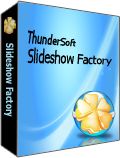
Giveaway of the day — ThunderSoft Slideshow Factory 3.5.1
ThunderSoft Slideshow Factory 3.5.1 werd aangeboden als een giveaway op 29 juli 2014
ThunderSoft Slideshow Factory is een ongelofelijk gebruikersvriendelijke software om diashows te maken van je foto’s en video’s! Je kunt overgangseffecten, onderschriften en muziek toevoegen, clipart gebruiken en meer! Met meer dan 70 verschillende animated sjablonen is het niet moeilijk om mooie diashows te maken en te publiceren als SWF-film, executable of screensaver. Je kunt zelfs een video diashow maken en uploaden naar Youtube, of HTML5 video voor je website.
The current text is the result of machine translation. You can help us improve it.
Systeemvereisten:
Windows 2000/ XP/ 2003/ Vista/ 7/ 8; Adobe flash player installed
Uitgever:
ThunderSoft Co.Website:
http://www.thundershare.net/slideshow-factory/Bestandsgrootte:
32.9 MB
Prijs:
$39.95
Andere titels

Converteert Flash SWF naar HTML5 video, AVI, MPEG, iPod/PSP (MP4), MOV, MKV, WMV, GIF en andere populaire videoformaten. Eén dag 50% korting

Een flash converter voor SWF-bestand naar html5 videoconversie. Het resultaat ondersteunt alle belangrijke webbrowsers: IE, Firefox, Apple Safari, Chrome, Opera, en kan worden bekeken in iPad, iPhone. Eén dag 50% korting

Een professionele converter voor SWF-bestand naar animated gif conversie. Eén dag 50% korting
Reactie op ThunderSoft Slideshow Factory 3.5.1
Please add a comment explaining the reason behind your vote.
Installed and registered without problems on a Win 8.1 Pro 64 bit system.
A company without name & address.
You can download Templates Pack 1 (27 templates) for free here:
http://www.easyflashtools.com/download/FSF_template_pack1.zip
For the template pack 2 you have to pay.
A non-standard fancy looking resizable interface opens. Under options (the help mark) you can define the timing, the font properties and the output folder.
Two ready sample templates with photos show the way to work with this software. You can change the templates, you can add "decorations", moving parts "kisses" or "balloons" and you can choose the result as executable or screen saver or HTML5 output. More options here in this window.
I tested the .exe, the .scr and the HTML5. Does what it claims - the templates are very childish, but if you like a fancy slideshow, why not - taste is quite individual and this is more the "Chinese" taste.
I have made a short sample - the "Pizza files". LOL - and to answer an old question - pizza is simple : pizza flour(!!!), water, yeast, salt and a very hot oven.
The upload is an 11 meg video file - so you don't have to run an unknown .exe or install a suspicious screen saver. Have fun!
http://www.xup.to/dl,36069666/test.mp4/
I am still not a slideshow fan...
Uninstalled via reboot. I try to keep the amount of installed software as low as possible.
This latest version of Thundersoft's slideshow program once again demonstrates that there are some good things under the hood . . . if only you can manage to lift that hood and find 'em.
Evidently unable to provide anything in the way of context-sensitive help -- something that ought to be mandatory for this type of commercial software at this asking price -- the developer instead persists with a Help file that's about as uninformative as the program's overall GUI is unintuitive, and a slapdash approach to design and function that makes you wonder if this is a work-in-progress whose progress will never be finished.
Old, uncorrected glitches still remain, including the irritating failure to accurately manage shift/left click project image selection and addition. After that, confusion abounds, what with choosing a 'template' that isn't any such thing, production sequencing that follows no known logic, and having to contend with a mass of gimmicks that frustrate rather than enhance.
It's a measure of Thundersoft's inability to distinguish between what's important and what's not that it continues to offer a choice of named sub-folders into which a project can be stored -- Business, Personal, Family, Love, Children, Sample -- when no such fussiness is ever needed, yet cannot locate fundamental program controls in the right place: settings for image duration and transition timings are inexplicably buried under the menu option Help.
The transitions are, as ever with this kind of software, mind-numbingly bonkers, and Thundersoft does itself no favours by continuing to screen samples of its own work on its own website which include how to shoot a butterfly to pieces in 101 different ways.
That this hilariously awful sample doesn't show the software's actual ability to meander over a butterfly's astonishing construct, using the program's neatly contrived duration-controlled Pan & Zoom, suggests that even Thundersoft itself hasn't figured out how to use its own product.
A shame, then, that though some progress seems to have been made here, it's not enough to encourage usage as a freebie nor purchase as a product.
The illogical project compilation methodology, woeful absence of meaningful Help, plethora of unnecessary gimmicks, lack of context sensitive guidance, unaddressed glitches and a blatantly cavalier disregard to usabililty -- I've never, ever, seen the key settings of any software stuffed into the Help menu -- constitute a monumental learning curve that I for one simply don't have the time to even contemplate.
Thanks, GOTD, and Thundersoft, but uninstalled.
ThunderSoft is an avatar of iPixSoft (like Wondershare is a clone of, among others, iSkySoft - somebody, someday, will have to explain this to me). So, if you have iPixSoft Flash Slideshow Creator, offered here in November 2013, you can share templates (which you will find in the programs’ templates folder in Program Files; just copy and paste them.)
I've given up the ghost on slideshow maker's for as #3 MikeR correctly points out they are just a plethora of gimmicks, a shame as they could be so useful for conveying information if the images carried audio and text with them.
Microsoft's free program Photo Story 3 does this to some degree but as with most slideshow creators the image quality is highly degraded.
So I'll have to carry on using the one I wrote for myself which unfortunately can only be viewed within Windows. Images are not changed in any way and if linked to an audio file image remains as long as the audio file is playing, linked text files are viewable beneath the image.
If someone could do the above in HTML file so that it could be viewed on any system I would be the first one to download it.
I live in hope.
@7 Mihai
You can add/modify text on "Decorate" page.


"ThunderSoft Slideshow Factory 3.5.1"
Vandaag een Setup met een kleine taalkeuze(geen NL) en het invullen van een naam en code uit de Readme:
https://dl.dropboxusercontent.com/u/10366431/_GOTD/ThunderSoftSlideshowFactory351_20140729/Registratie.png
Het openingsscherm is vrij leeg; recht is een knop om bij de settings te komen:
https://dl.dropboxusercontent.com/u/10366431/_GOTD/ThunderSoftSlideshowFactory351_20140729/Options.png
Ik heb daar niets aan veranderd voor de test.
Ik heb een paar foto's opgehaald van het Net en geladen. Het viel me op, dat je echt op de plusjes bij de mapnamen links moet klikken om de onderliggende mappen te zien. Ik was er al voorbij voor ik er erg in had:
https://dl.dropboxusercontent.com/u/10366431/_GOTD/ThunderSoftSlideshowFactory351_20140729/FotoOphalen.png
Het laden verloopt gewoon, daarna de volgende stap: uitzoeken van een Template.
https://dl.dropboxusercontent.com/u/10366431/_GOTD/ThunderSoftSlideshowFactory351_20140729/Template.png
Er zijn er ook nog een paar te downloaden.
Een gekozen Template is ook te wijzigen:
https://dl.dropboxusercontent.com/u/10366431/_GOTD/ThunderSoftSlideshowFactory351_20140729/TemplateAanpassen.png
En dan de volgende stap: Decorate
https://dl.dropboxusercontent.com/u/10366431/_GOTD/ThunderSoftSlideshowFactory351_20140729/Decoratie.png
Hier is trouwens ook de titelpagina in te vullen; ik had de inktkleur eerst niet goed: wit.
En dan als laatste het publiceren.
Het maken van een HTML gaat redelijk eenvoudig(misschien handig om dit naar een lege map te doen ivm overzicht):
https://dl.dropboxusercontent.com/u/10366431/_GOTD/ThunderSoftSlideshowFactory351_20140729/Publish-1.png
Bij het maken van een movie: je hebt meerdere soorten en instellingen:
https://dl.dropboxusercontent.com/u/10366431/_GOTD/ThunderSoftSlideshowFactory351_20140729/Publish-2.png
De titelpagina was eerst niet aanwezig: die moest 2 stappen eerder worden aangezet. Dat is dus zo verholpen.
Een voorbeeld van HTML:
https://dl.dropboxusercontent.com/u/10366431/_GOTD/ThunderSoftSlideshowFactory351_20140729/GOTD-T-Ford.html
de swf uit de html-pagina zelf:
https://dl.dropboxusercontent.com/u/10366431/_GOTD/ThunderSoftSlideshowFactory351_20140729/GOTD-T-Ford.swf
En dan 2 video's:
MP4:
https://dl.dropboxusercontent.com/u/10366431/_GOTD/ThunderSoftSlideshowFactory351_20140729/MP4_Video.mp4
en een WMV met titel:
https://dl.dropboxusercontent.com/u/10366431/_GOTD/ThunderSoftSlideshowFactory351_20140729/WMV_Video.wmv
Ootje
PS. de GOTD-zip:
https://dl.dropboxusercontent.com/u/10366431/_GOTD/ThunderSoftSlideshowFactory351_20140729/ThunderSoftSlideshowFactory351.zip
Save | Cancel