Iedere dag bieden wij GRATIS software met licentie waarvoor je normaliter moet betalen!
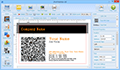
Giveaway of the day — SlimPublisher 4.0
SlimPublisher 4.0 werd aangeboden als een giveaway op 29 januari 2014
Snel professioneel ogende visitekaartjes, brievenhoofden, flyers, ansichtkaartjes, labels, artistieke QR codes, barcodes en ander artworks maken. SlimPublisher 4.0 is professionele, maar betaalbare software dat desktop publishing en gemakkelijk en intuïtief maakt. Kant-en-klare templates en ondersteuning voor alle Avery en PrintWorks papierformaten.
Belangrijkste features:
- Toevoegen en bewerken van afbeeldingen, tekst, vectorvormen, 2D barcodes en kaarten;
- Project Editor met ondersteuning voor meerdere lagen;
- Diverse grafische effecten (schaduw, doorschijnbaarheid, rotatie, schalen, uitlijnen, mono, sepia en meer);
- Diverse grafische aanpassingsfilters en randen/frames eigenschappen;
- Inclusief kant-en-klare bewerkbare sjablonen van hoge kwaliteit.;
- Ondersteuning voor meer dan 57 soorten visitekaartjes/ansichtkaartjes/labels van Avery en PrintWorks;
- Opslaan als afbeelding of afdrukken met lokale printer;
- Artistieke QR codes ter herkenning van je bedrijf of om boven de rest uit te steken;
- Ingebouwde integratie met Google Maps om kaarten toe te voegen;
- Print labels met Code 39, UPC-A, EAN-13 of EAN-8 barcodes.
The current text is the result of machine translation. You can help us improve it.
Systeemvereisten:
Windows XP, Vista, 7, 8; 512 MB of RAM; 20MB for installation; Support for XGA (1024×768) graphics; Microsoft® .NET Framework 2.0 or 3.x; Internet Access (for inserting maps)
Uitgever:
BinaryNowWebsite:
http://www.binarynow.com/products/slimpublisher/Bestandsgrootte:
16.8 MB
Prijs:
$24.95
Andere titels

Voeg PDF export to aan je SlimPublisher met deze PDF Impress virtuele printer. PDF Impress 2014 kan eenvoudig een Adobe PDF aanmaken vanuit iedere applicatie die kan printen. Voeg watermerken, stempels met hyperlink of digitale handtekening toe. Gebruik PDF Tools om PDF-bestanden te bekijken, samen te voegen, te splitsen, te onttrekken, in te voegen, te verwijderen en te draaien, digitaal te ondertekenen en het hele document te versleutelen. Automatiseren van PDF conversie met meerdere persoonlijke watch-mappens. Ondersteunt ISO 19005-1 PDF/A en Terminal Services. 30 dage testversie is gratis beschikbaar.

Voeg meer lettertypes toe aan SlimPublisher! Vijf verschillende font collecties voor de verschillende doeleinden. Font collecties bestaan uit Art Nouveau, Blackletter, Handwriting, Mediæval en Script Fonts. Alle fonts zijn beschikbaar in twee formaten (TrueType .ttf en OpenType PostScript .otf) en kunnen worden gebruikt met Windows, Mac of Linux besturingssystemen. Iedere collectie kost maar $19.95. Iedere extra collectie bij dezelfde bestelling met 50% korting.
GIVEAWAY download basket
Reactie op SlimPublisher 4.0
Please add a comment explaining the reason behind your vote.
Since I checked the GOTD site far too late yesterday to contribute (actually, only a few minutes before the end of the giveaway), I’ve decided to stay up, here in the US, in order to both contribute a review of SlimPublisher.
The installation went smoothly, once I realized the GOTD wrapper was expanding a zip file, and it needed to know where to park the Microsoft installer that it was unpacking. After that, installation went smoothly (Win 7, x64), and it registered properly without internet access (my firewall blocked its attempt to “phone home”).
SlimPublisher is on the low end of layout packages, as you can gather from its modest price. It will never compete, head-to-head with Microsoft’s Publisher program (whether you like Microsoft or not, they do have the largest market share, so there software needs to be considered). It is more likely targeted against other entry-level layout packages such as Serif’s PagePlus desktop publishing / layout package, although Serif is actually more capable than SlimPublisher (and four times as expensive). Serif has, though, a history of giving out their previous release version of their layout software for free.
As well as being unable to compete with either Microsoft Publisher or Serif PagePlus (on ease of use, feature set, or available quantity / quality of templates available for free), you would never consider comparing this entry level program to the industry heavyweights of Adobe PageMaker or Quark Express. Fortunately, SlimPublisher is priced at a level that shows that BinaryNow understands it is offering an entry-level option, and does not present itself as a comparable replacement for those other packages. Unfortunately, BinaryNow does not offer additional templates on their website (either for free or sale), the way that Microsoft does.
One of the most unique, and probably useful ideas in SlimPublisher, is the easy inclusion of Google Maps in your layout document. On the other hand, I doubt that the average user will have much need for the QR or barcodes, which are also easily inserted.
The most annoying part of the program, though, is how you enter text into it. Even though it clearly has copy and paste buttons at the top of the document area, the paste function does not work with text from another source, meaning you cannot copy text from Notepad, a web page, or a word processor, and expect to be able to drop it directly into your document. And, you can completely forget brining in anything from a presentation program such as PowerPoint, unless you save it first as a graphic, and then import that. Actually, there is no way to import any content from another program, which is probably the most serious deficiency you can note about a page layout program.
What you are required to do is click on the “Insert text” icon on the left side strip of icons, and then paste your text into their text entry box, after which you pretty well lose any formatting you may have already applied to it. Once in their text entry box, you then need to go back and apply the basic word processing-type of formatting they allow insider their text entry field.
This is rather time consuming and annoying, as well as prone to causing errors. It would be much simpler if they could accept formatted text from another program (e.g., word processor) that is better designed to create text, rather than requiring you to use 1987 import technology. Heck, SlimPublisher doesn’t even offer spell check, should you choose to just create your text within their entry box.
Another deficiency is the quality of their supplied “shapes” (artwork such as boxes, stars, etc., such as you might use in PowerPoint, or its equivalent). This artwork looks like it is also from the 1980’s in quality.
So, is this SlimPublisher worth using? Probably not, given its limitations and low quality, and when compared to the free version available from Serif. While the price is attractive, in today’s climate of free professional software, like Serif, and some of the other open source / freeware titles available, I’m afraid that SlimPublisher looks quite dated and behind the competition.
On another note, I would like to add my comments to what the others provided yesterday in response to Ashraf’s “venting” about his consistent down voting of his reviews, something that has only been happening, with regularity, for about 6-7 months now. Given the quality of both Ashraf’s comments and his writing style, none of those large numbers of down votes makes any more sense than the “thumbs up / thumbs down” voting at the top of the GOTD page.
These large numbers of “down votes” strike me as being nothing more than an attempt to intimidate (or perhaps anger) Ashraf, as well as an attempt to undermine his credibility with other visitors to GOTD. I firmly suspect that the “people” who are downgrading his reviews are shills for the publishers whose titles are being offered, and who are not happy with the honest evaluations he provides of their software.
Back on May 18, I wrote a commentary praising Ashraf and Giovanni both for their contributions to GOTD, over several years, and compared them to other long-time contributors such as Fubar, Bubby, MikeR and mike. What I did not think was necessary was to point out that the reason Ashraf’s comments are always the first ones you see is not because all of us like what he posts, but because he demonstrated to the folks who run GOTD (several years ago) that the quality of his posts were worth giving him that first spot on a daily basis; Ashraf proved himself to the staff of GOTD, as well as all of us. What I actually find myself doing, when I see large numbers of negative votes for him, is not only paying special attention to his comments, but also clicking through to his website for even further reading about that day’s title -- something that I suspect is the exact opposite of what the publisher’s shills were hoping cause.
When I closed my comments about Ashraf and Giovanni, as well as the others I mentionbed, I said that “If GOTD, as a community, is going to continue to succeed so that we may all benefit from the business model that makes new titles available to us each day, I would prefer that those contributors who give / consistently provide reasoned, intelligent, educational, and often humorous, as well as sometimes properly scathing, comments are thanked rather than jeered and attacked.” I still believe that, and feel that Ashraf’s comments contribute, on a very regular basis, to this sense of creating a “community” that makes us all want to come back the next day and see what he has to say.
MikeR posted a comment after mine, that went as follows: “The enduring value of GOTD resides as much in the range of software opportunities it provides as the comments section which it generously facilitates.” No one has earned the right to have their comments be number one on the daily posting more than Ashraf.
The only thing that I regret in my post back in May is that I feel that I shorted “mike,” who I have long thought is probably the most versatile poster on GOTD, and the only one who consistently addresses the other people who post questions or make unusual comments. While I don’t know if “mike” has decades more experience than the average visitor to GOTD (he probably does), I regret that I didn’t single him out as my vote for honorary professorship here on the site, as I think that he contributes more to educating all of us, newbies and gray beards alike, than any one else over the last several years.
Many years ago, when I was a more regular visitor and poster at GOTD, I once said that I was a degree’d computer engineer with over 25 years of experience (a bit more, now), and that none of my education and experience really meant much here, as my career and life have taken me away from being able to be an “expert” on PC’s any more. What I wish I had said is that my education and experience make me appreciate even more the time and contributions of people like Ashraf, Giovanni, Fubar, Bubby (long departed, but probably the best contributor of, often sarcastic, humor on the site), MikeR and mike.
And, in another long winded closing, I feel that I should also acknowledge what are, too me, a new group of contributors that I have found since returning to GOTD in the last year after an absence of over 5 years. So, to the following, I would also like to say thank you, as you have all made the GOTD community that much stronger and more interesting:
Karl, XP-Man, Devvie, dadams, FrancisBorne, Don Hill, Ghenghis McCann, GreeneyedNewbie, hamstergirl, fran, pixelriffic, and KenyanPhoenix
To those I’ve missed, or whose comments I’ve yet to come to appreciate, I look forward to reading your posts in the future.
With a "tip of the hat" to Giovanni, this is my $0.02 for the day.
BruceM
Installed and registered on a Win 8.1 Pro 64 bit system without problems. Registration needs internet access.
The installation software wants to expand to c:/ as default, then you have to locate the installation file to start installation manually. That's not the way it should be.
Slim Publisher opens with a (too) colorful interface. Self explaining.
Starting a new project you can either start with a blank page or with predefined (mainly) business cards. The selection is the "typical" business card like a lot of the competitors.
This software has and advantage, if one needs it. YOu can enter different barcodes into the project and, that's a good idea - a map, free to choose in size and resolution. With some predefined shapes one can mark the company location. There should be much for signs, especially arrows for a good picture.
In my short test the software works fast, easy to understand and without errors.
The help is a .PDF document. That's better than the online help. The .PDF with 28 pages is detailed enough.
A good software for the one, who wants to use self made business cards. I personally don't like self made cards from the printer - not for me and not from my visitors. They all look self made...
Uninstalled via reboot.
Most people use Word (or equivalent) for their desktop publishing needs, but Word is more geared for letters and memos, not the 'pixel perfect' positioning of graphics and text.
Serif have been going for many years, and have developed their 'PagePlus' program dramatically ... maybe even to the point of being a bit too bloaty.
The free edition of the software is good enough for most users. They require an email address at sign-up, and can tend to spam you with other software offers, but you can easily sign out of these.
http://www.serif.com/desktop-publishing-software/?mc=FSSPAGEPLUS
#3 KenyanPhoenix,
I'm pretty sure you're goning to have a problem installing the software to “C:Programs/” Try installing it to "C:\Windows\Program Files" if the program is 64 bit or to "C:\Windows\Program Files (x86)" if the program is written in 32 bit. Look at my examples closly as you need to use the "\" and not the "/" character. Also you need to add a "\" after the "C:". Nothing on computers works if you don't first get the syntax correct. Just trying to help out.
The link to download the PDF manual is wrong on BinaryNow website, as they forgot the S after download.
The good URL should be http://downloads.binarynow.com/slimpublisherum.pdf (download + S)
instead of
http://download.binarynow.com/slimpublisherum.pdf (without S)



Re #19: Weet het programma zelf niet hoe het heet? Of is FireFox in verwarring?? Want de opmerking komt van FireFox. Die weet kennelijk dat .spp-bestanden gemaakt zijn door SpringPublisher, maar ziet alleen maar SlimPublisher op de PC staan.
Op mijn W 8.1 netbook krijg ik van Windows de vraag met welke app het bestand moet worden geopend. Want op mijn netbook staat geen SlimPublisher, noch SpringPublisher.
Save | Cancel
@Algemeen
Voor de muziekliefhebber, anders link gewoon overslaan.
http://www.youtube.com/watch?v=tH2w6Oxx0kQ
Kansas - Dust In The Wind
Save | Cancel
"SlimPublisher 4.0" - 2
Het programma weet ook niet precies wie het is:
https://dl.dropboxusercontent.com/u/10366431/_GOTD/SlimPublisher40_20140129/Wie_O_Wie.png
Ootje
Save | Cancel
Nog even een late reactie op een tip van Ootje gisteren mbt AOMEI Partition Assistant Pro 5.5.:
bedankt Ootje voor de tip. Ik had het progje op de D-schijf geïnstalleerd. Daarom kom ik de licentiecode niet gevalideerd krijgen!
Save | Cancel
Springpublisher... hier weggegeven op 17 april 2012 (versie 2.5.5)
my gues.... jullie hebben het verkeerde proggie geopend ;)
overigens is springpublisher hetzelfde programma als slimpublisher, zie http://springpublisher.com/
Save | Cancel
Re #14, het rechterprogramma op je plaatje is nog niet geactiveerd. Je moet op derde van rechts klikken: Upgrade to Pro. Dan kan je de sleutel invoeren. Daarna zie je rechts alleen nog maar Help in de menubalk staan.
Save | Cancel
Aan Michael zou het niet kunnen dat je een oude versie van het programma had staan de nieuwe geinstalleerd en deze heeft de oude naam behouden.
Save | Cancel
Nou, opgelost met de trial installeren.
Weet nog niet wat er fout ging, alleen heb ik nu 2 op elkaar lijkende programma's, met iets andere namen.
https://www.dropbox.com/s/joszvxtnsw1dw92/gaotd-20140129-slimspring.png
Save | Cancel
Lijkt me zeer moeilijk als ik hier de berichten zo lees ik ka er maar beter afblijven denk ik met pollekes , ik versta er de ballen niet van .
Veel plezier verder aan de mensen die het begrijpen
Save | Cancel
De slimpublisher.msi is na het uit pakken gewoon op je c: drive te vinden.
Althans bij mij wel
suc6
Save | Cancel
3 Michael
Bij het opstarten van de niet-geregistreerde versie ziet u in het menu tweede van rechts "Register" staan. Klik daarop en voer de sleutel in. Druk daarna op "Register" rechtsonder in het invulvak. Nadat "internet" de activering heeft geaccordeerd, krijgt u de melding dat de registratie is geslaagd. En tegelijk is de menukeuze "Register" als sneeuw voor de zon verdwenen
heb dit van een andere(slimme jongen, nou ja jongen) gekopieerd
Save | Cancel
"SlimPublisher 4.0"
Vandaag een dubbele installatie met het invoeren van een nummer. Helaas is er geen taalkeuze.
De GOTD-setup pakt eerst een MSI-bestand uit.
Ik heb deze naast het GOTD-setup bestand gezet, zodat ik het weer kan vinden:
https://dl.dropboxusercontent.com/u/10366431/_GOTD/SlimPublisher40_20140129/Uitpakken.png
Hierna kun het MSI-bestand worden opgezocht en gestart:
https://dl.dropboxusercontent.com/u/10366431/_GOTD/SlimPublisher40_20140129/StartenVanMSI.png
Deze installeert zoals andere programma's.
Na het starten van het programma kan je door het klikken op een sleutel het programma registreren.
Bij de start heb ik eerst gekozen voor een nieuw project:
https://dl.dropboxusercontent.com/u/10366431/_GOTD/SlimPublisher40_20140129/NieuwProject.png
En hierna kan de registratie beginnen:
https://dl.dropboxusercontent.com/u/10366431/_GOTD/SlimPublisher40_20140129/Registratie.png
Door aan de linkerkant op InsertImage of Text oid te klikken, kun je deze objecten invoegen en ook verplaatsen.
Later zal vele objecten nog aan te passen, te vergroten, wissen, van vorm veranderen etc.
Dan kan je het project bewaren als project, opslaan als image(PNG) en printen.
"Voorbeeld" van een project:
https://dl.dropboxusercontent.com/u/10366431/_GOTD/SlimPublisher40_20140129/Gotd-test.spp
Bij het printen dient even opgelet te worden op het papierformaat(Letter/A4):
https://dl.dropboxusercontent.com/u/10366431/_GOTD/SlimPublisher40_20140129/Printen.png
Voorbeeld van een print:
https://dl.dropboxusercontent.com/u/10366431/_GOTD/SlimPublisher40_20140129/GOTD-document.pdf
Het opslaan als afbeelding heeft meerdere stappen:
https://dl.dropboxusercontent.com/u/10366431/_GOTD/SlimPublisher40_20140129/BewarenAlsAfbeelding.png
Er worden ook woorden gebruikt als Bleeds en Crop Mark; mij is niet precies de werking ervan bekend.
De 2 opgeslagen afbeeldingen:
https://dl.dropboxusercontent.com/u/10366431/_GOTD/SlimPublisher40_20140129/ImageTest/Page%201_GOTD-test_Full%20Bleed.Png
https://dl.dropboxusercontent.com/u/10366431/_GOTD/SlimPublisher40_20140129/ImageTest/Page%201_GOTD-test_Trim.Png
Dit weekeind kaartjes maken.
Ootje
Save | Cancel
@ 3 Michael idd in de prog filles staat springpub... maar eens geopend staat er toch slimpub... ik downloade de trial en de zipfile voor de regisnr rechtsboven zie je dan na instal en openen een tvachtig icon en daaronder register geschreven goed gelukt dus kijk maar op shreenshot hier beneden
http://www.dropmocks.com/iC97jB
Save | Cancel
Re #3, "... springpublisher 2.5.5 op de computer terecht."
Zeker raar, want bij mij staat na het opstarten linksboven SlimPublisher 4.0"
De exe heeft versienr 4.0.0.0. Copyright © SpringPublisher Team
De grootte is 8,36 MB (8.771.584 bytes) en hij is gemaakt op vrijdag 8 november 2013, 11:13:38
Save | Cancel
Re # 3, "Welnu, nergens te vinden, da slimpublisher.msi"
Bij mij zag ik duidelijk staan dat er werd uitgepakt in C:\. En daar stond die na het installeren ook.
"of waar je dat nummer moet invullen."
Bij de eerste opstart staat er in het menu tweede van rechts "Register". Klik daarop en dan wijst alles zich vanzelf.
Ik heb dit al rond 9u15 elders gepubliceerd.
Save | Cancel
Uitgepakt, msi file geactiveert en voilá het werkt.
Helpfile is versie 4.0
Na openen project... is alles op een leuke manier in te stellen.
Willem
Save | Cancel
Artistieke QR code's? Huh?
Save | Cancel
Raar, eenmaal uitgepakt komt niet slimpublisher 4.0 maar springpublisher 2.5.5 op de computer terecht.
Tevens staat er in de readme.txt:
Installation
Unzip the package you`ve downloaded and run Setup.exe which is included in the package, to
install the software.
To start the program run SlimPublisher.msi from the installation folder (path by default - C:\).
Then register the software using the registration key provided.
Welnu, nergens te vinden, da slimpublisher.msi of waar je dat nummer moet invullen.
Save | Cancel
OT: via BitsDuJour kunt u vandaag een gratis licentie voor AllMyNotes krijgen. Een heel handige en bruikbare database om allerlei gegevens gestructureerd in op te slaan. Als ik niet al jaren een dagelijks gebruiker van twee versies van Treepad zou zijn, zou ik AllMyNotes voor al mijn te digitaal te onthouden zaken gebruiken. Maar helaas kan AllMyNotes geen Treepadbestanden importeren.
Save | Cancel
U kunt ook de trial (een msi) activeren. Het weggevertje pakt zelf ook een msi uit.
Save | Cancel