Iedere dag bieden wij GRATIS software met licentie waarvoor je normaliter moet betalen!

Giveaway of the day — Smart Audio Editor
Smart Audio Editor werd aangeboden als een giveaway op 17 juni 2009
Smart Audio Editor is uitgebreide digitale audiobewerkingssoftware dat een verscheidenheid aan audio-opname, mixing, bewerking, analyse en effecten biedt. Met een intuïtieve, gebruiksvriendelijke interface en ontworpen voor de alledaagse gebruiker. Het biedt een heleboel verbazingwekkende audio-effecten en tools om audiobestanden te converteren naar andere formaten zoals MP3, WMA, WAV, Ogg Vorbis en een heleboel meer. En dat is nog maar het begin van wat je allemaal kunt doen met Smart Audio Editor. Wanneer je werkt met audio - websites, PowerPoint presentaties, Flash animaties, kan Smart Audio Editor jouw creaties naar het volgende niveau brengen.
The current text is the result of machine translation. You can help us improve it.
Systeemvereisten:
Pentium: 166 MHz; 64 MB RAM Minimum; Windows 98/Me/NT/2000/XP/2003; MME-compatible Soundcard; Graphics: 256 colors, 800 x 600
Uitgever:
SmartAudio SystemsWebsite:
http://www.smartaudioeditor.com/Bestandsgrootte:
7.49 MB
Prijs:
$29.95
GIVEAWAY download basket
Reactie op Smart Audio Editor
Please add a comment explaining the reason behind your vote.
[installed quickly and easily on Windows Vista Home Premium x64]
Quite a useful program. has a lot of great features, for example 'noise reduction' and 'reverse'.
The interesting thing about this program is that it is exactly the same as a program called "Free Audio Editor"
http://www.free-audio-editor.com/
the only difference I have found is quite obvious; the GUI has completely reworked to fit the 'new' Microsoft Office look and feel. That and the price is apparently $29.95.
In my opinion, "Free Audio Editor" is slightly easier to use, better looking, and has a learning curve of zero.
so for those of you that may miss this giveaway, you can pick up its twin at http://www.free-audio-editor.com/
#6 and others who say Audacity is better should look closer at this program. I only looked it over for a few minutes and found things that Audacity doesn't have one of which being the number of output formats, another being able to play in loop, and another being able to change from Waveform to Spectral mode. These are but a few of the differences.
I have just about every form of music tools from Audacity to Cakewalk and I'm sure this program would be a great add on to compliment the others. No one program has it all, so to say one is better over another is ridicules. Another nice thing about this freebie is if you have to re-format you can still re-install it. DID YOU GET THAT? You can still re-install it according to the install directions, just save the program installer and read me file.
For the basic home user this program is rated five stars by Tucows,and a couple of editors choice awards for non-professional use. http://www.smartaudioeditor.com/reviews.htm Let's face it, if you're a pro you're going to shell out some big bucks for higher end programs so to bicker over free to $100 programs is useless.
This is a nice piece of software. It's pretty much Audacity but with a cleaner user interface and a few interesting additions (frequency analyzer, etc).
I've been checking the GOTD site daily for over a year, & they've had more than a few audio apps -- Smart Audio Editor is by far the best one I've seen them offer. Don't get me wrong -- if you spent $800 on Cakewalk you're not going to even think about downloading today's GOTD -- but for most audio editing this easy to use program should fill the bill nicely.
What makes Smart Audio Editor different is that while it uses NCT code libraries like some other apps, you have much better control over the filters & FX, making them very usable, yet not so complicated that you have to take classes to learn how to use them. You have the usual output choices [settings under Options -> Output Format]. The Noise Reduction isn't the same thing found in usually higher end apps, where a snapshot's taken of silence & then subtracted from the audio, but that's something you can easily get into trouble using too much anyway.
The program itself is small, with 76 files [mostly multi-lingual presets] in 2 folders taking up ~ 6 MB. I mentioned the NCT libraries, & there are 13 of these files destined for Windows' System32 folder. When it comes to Windows' Registry, there are quite a few entries but almost every one of those is under the program name: HKCU\Software\SmarAE7.7.1, so it shouldn't cause any problems.
Alternatives... Please bear in mind that while audio software can be quite specialized, there's a lot of feature overlap -- a multi track program might be designed to let you mix several tracks, but still let you use most filters and do quite a lot of editing.
If you want to do original music recording &/or creation, you'll probably want to use plugins for FX that dramatically alter the sound. VST plugins allow you to do that & more, & there's quite a few free ones available [search "vst" & you'll find vst plugin databases on-line]. You'll also want software that uses VST plugins like the free Wavosaur.
If you want to get original, but not *that* original, head over to acidplanet.com. Acid is music creation software that uses loops, comes in 3 versions -- free, home, & pro (that really is pro) -- and allows editing. Acid Planet has free loops to get you started, & an active community.
Some have asked about combining files... Usually you don't -- you mix tracks, where each track has a different file on it. In a nutshell multi-track audio software is a version of those huge mixing boards you see in pictures of recording studios, & yes you can normally add filters & do some editing. From videohelp.com: "Traverso DAW is a GPL licensed, cross platform multi-track audio recording and editing suite..."
Finally, while some of the big name audio software still can cost thousands of dollars, more & more companies are starting to release scaled down packages, including for the home enthusiast. On sale, & with rebates & such you can find these intro level -- but still very capable -- apps from $0 - ~$75.
Downloaded fine on Vista HP 32-bit OS, and it appears to be compatible with the Vista OS environment, although this is not one of the listed supported systems in the GiveAway specifications.
Received Microsoft Register error message during install process, but the installation completed anyway despite this bump in the road.
Registration also proceeded smoothly, after which I exited and then re-accessed the program easily, with no problems.
Program has a pleasant, easy-to-read and understand user interface, with a full-featured Help Menu containing detailed, step-by-step guidance on how to use the program.
Audio conversion formats supported include: G.721, G.723, G.726, ALAW, ULAW, GSM, DSP, ADPCM, MP3, WMA, OGG, MP2, VOX, RAW, WAV.
It looks like a good program. Thank you GOTD team.
A freeware alternative is: WavePad Sound Editor, which may be downloaded at: http://www.nch.com.au/wavepad/index.html


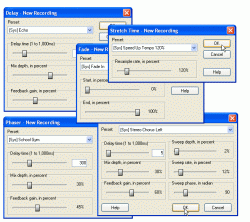
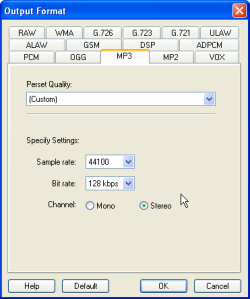


@ Retro Chief
Geen idee of het werkt, maar niet geschoten is altijd mis (met Audacity):
http://www.lp-naar-cd.com/karaoke.html
Save | Cancel
@19 Het enige idee dat ik zou weten is een equalizer gebruiken (hardwarematig of softwarematig) om zo de frequenties 1kHz to 10 kHz er uit te filteren of te dempen. en adv trial en error uiteraard de grenzen vastleggen.
Moest er een programmaatje bestaan die dit automatisch doet, ben ik ook nieuwschierig.
Anders voor audio-bewerking: Audacity (freeware)
Save | Cancel
Ik zoek een audio programma die de stem filterd uit de songs. Iemand enig idee?
Retro Chief
Save | Cancel
@15. heb dat gedaan, maar misschien vergis ik me, dacht dat dat vaker (altijd?) kon. Zo niet, dan toch bedankt voor de tip.
Scipio.
Save | Cancel
Audacity bedoel ik
Save | Cancel
Bedankt Michael en Checkmate voor de tips.
Gebruik sinds een eerdere tip udacity, werkt echt perfect, inderdaad een aanrader, en gratis. Hier nog even de link:
http://audacity.sourceforge.net/?lang=nl
en de link van de free Ashampoo codec checker:
http://download.cnet.com/SuperEasy-Codec-Checker/3000-2194_4-10853251.html?part=dl-SuperEasy&subj=uo&tag=button
Fijne avond.
Save | Cancel
Hebben jullie al ontdekt dat je met de gegeven code ook de reguliere download onder je eigen naam kan registreren?
Save | Cancel
Er staat "mixing", iets wat ik bij audacity soms niet helemaal goed vind gaan. Gaat dat hier beter/makkelijker???
Save | Cancel
Ik raadde bij de vorige audio editor al Audacity aan (net als velen met mij overigens), en blijf bij die aanrader! :-P
Fijne dag allemaal!
Save | Cancel
Audacity is een goed alternatief, én OpenSource. Daarentegen denk ik dat dit een leuk progje is als je het kunt meepikken binnen de giveaway-tijd.
Save | Cancel
@10/is toch prefekt getiept :) oma geeft je de groeten terug
Save | Cancel
@-9, al was die link getipt door de Paus, maakt niet uit, het werkt perfect, net uitgeprobeert,mocht het toch nog van een ander zijn, bedank om alle risikoos uit te sluiten je hele familie maar meteen , alleen nu bedankt van 12 andere hier die ook hun wachtdienst zitten door te vervelen.
"Jezus", ik hoop dat het allemaal perfect Nederlands is, anders zie ik de bui al hangen vandaag..............ha ha ha ha !
Save | Cancel
@5/is van slimpie,ik had niet gezien dat mijn broer had gereageerd ,
superhandig progje als al je icoontjes weer is door elkaar zijn gevlogen,
met rechtsklik opslaan en met rechtsklik herstellen :)
Save | Cancel
rectificatie: was CODEC chequer.sliep nog!
Save | Cancel
wie belangstelling had in super easy audio chequer kijke nog even naar mijn zeer late reactie van gisteren.
Scipio.
Save | Cancel
@-2, bedankt Michael, ben even naar de site gesurft en dat " I thought other people might find it useful" klopt wel lijkt me, tenminste wel voor mij, dus ga ik dat uitproberen
Het progje van vandaag laat ik liggen, ben al ruimschoots voorzien van al wat audio heet.
Misschien een aardige tip MP3 Gain, om al het geluid op hetzelfde niveau te zetten, pas gedownload en werkt perfect.
http://mp3gain.sourceforge.net/download.php
Save | Cancel
Dit is een mooi en goed werkend programma met een duidelijke en overzichtelijke interface die zijn werk goed doet!
:)
Save | Cancel
http://shrinkify.com/tda Desktop Restore
Save | Cancel
Desktop Restore
Bij het opstarten in Veilige Modus, bij het overschakelen naar een andere resolutie en zelfs als u een verborgen taakbalk weer permanent in beeld wilt; in al deze gevallen kan de lay-out van de pictogrammen op uw Bureaublad door de war raken. Daarnaast kunt u door het per ongeluk verslepen van een pictogram of door Automatisch Schikken aan te zetten ineens met een ander Bureaublad zitten. Vervelend, maar met Desktop Restore voegt u een paar functies toe aan het rechtsklikmenu van het Bureaublad. Hiermee kunt u meerdere indelingen wegschrijven en weer terughalen.
Save | Cancel
goed prog
Save | Cancel