Iedere dag bieden wij GRATIS software met licentie waarvoor je normaliter moet betalen!
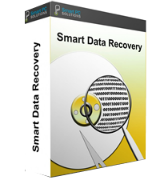
Giveaway of the day — Smart Data Recovery 5.0
Smart Data Recovery 5.0 werd aangeboden als een giveaway op 16 oktober 2016
Met Smart Data Recovery kun je verwijderde, vernietigde en beschadigde data herstellen met maar één klik! Voor het herstel kun je de bestanden bekijken, om zo te controleren of het de juiste bestanden of foto's zijn. Ongeacht of je per ongeluk map met bestanden, spreadsheet, fotoalbum of zelfs de inhoud van een flash drive of mp3 speler hebt verwijderd, Smart Data Recovery kan je helpen deze bestanden weer terug te halen.
The current text is the result of machine translation. You can help us improve it.
Systeemvereisten:
Windows XP/ Vista/ 7/ 8/ 10 (x32/x64)
Uitgever:
Smart PC Solutions, IncWebsite:
http://smartpctools.com/smart-data-recovery/Bestandsgrootte:
5.69 MB
Prijs:
$49.95
Andere titels

Smart Driver Updater biedt een snelle, gemakkelijke en veilige oplossing voor automatisch beheren en updaten van je drivers. Het programma scant je computer en alle hardware apparaten en biedt een lijst met alle drivers die moeten worden ge-update.

Smart PC maakt je PC sneller, vrij van fouten en efficiënter! Speciale functies van deze nieuwe software zorgen voor persoonlijke privacy tijdens het surfen over het Web en beschermt je PC tegen gegevensdiefstal.
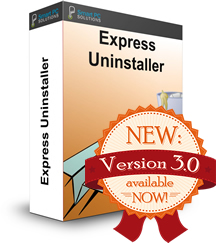
Express Uninstaller de-installeert software en voert een grondige scan uit op je PC om de onnodige items te vinden die het programma achter heeft gelaten.

Je hoeft niet langer die vele verschillende wachtwoorden te onthouden. Met Password Confidential kun je al je wachtwoorden en ID's vastleggen in een beveiligd versleuteld account.
GIVEAWAY download basket
Reactie op Smart Data Recovery 5.0
Please add a comment explaining the reason behind your vote.
First ran the quick scan on my SD card and it found nothing. Then I ran the deep scan and it also found nothing. I tested it on the same SD card that I used on 9/29 with RS Photo Recovery. There are damaged and deleted images on this card and RS Photo Recovery found everyone of them. This program wasted my valuable time. I hope it does not waste yours.
Windows 7 Professional
Installed correctly, but would only allow install in folder C:\Program Files\Smart PC Solutions.
On my machine with several physical hard drives, I habitually install a file recovery program on another physical drive than the drive bearing drive C:. With this program, that appears to be impossible, unless it would prove to be portable, which I doubt.
I consider this an unnecessary disadvantage.
William W. Geertsema
Installed OK on Windows 7 x64, registered fine with the supplied key. Not too sure if the is a time limit, it appears to be a full copy, nothing obvious about limitations, (unless I am still asleep). It will be interesting to see if this will update without invalidating the license.
Tested it on a flash drive with the standard recovery, which worked quickly. I tried to preview a few word documents it said it could recover, as well as a video file, but it just showed a blank pane.
Though it did not seem to provide a preview, all three files I recovered worked, that is a video file, (over 500mb), a word document, (though word had to reconstruct, but what was shown was fine), and an .exe file which also appeared complete.
It was easy to use, and by default placed the recovered files on the desktop in a folder, and warned you before recovery it was not safe to recover direct to the drive you were scanning, (normal).
This was a quick test, but appeared to indicate this was an easy to use recovery program that works. I did not try the advanced deep scan, but no reason to think it would not work, and perhaps might have enabled the preview?
I had no false positives from Malwarebytes, but as I always do after an install, I am running various scans to ensure all is OK
Thanks GOTD and smart PC solutions.
Brian Hughes, Well, following the Malwarebytes scan I mentioned I would run in my comments above, it found what it calls a pup, (potentially unwanted program), in the form of a link placed on the desktop, which apparently links you to a site that can help with PC problems. This was not spotted by M'bytes when installing.
In itself, I am not saying the link is harmful, though in my opinion it should not have been put there as it has nothing to do with the program installed.
At this point, I am scanning deeper, but would advise smart PC solutions not to do this, as it creates a bad impression, and as can be seen from the other posters, puts people off installing their software. If you wish to advertise something when using GOTD within your program, you need to be upfront.
Sorry, but this software can't find files deleted by SHIFT-DELELETE even in advanced scan mode. It's pitful :-(
If deleted file is more than 1MB long, it will not be recovered fast or "Instantly".
Microsoft's OSs, most of the times splits the file in many segments and save them all around the hard drive. To recover it in full, you must scans the whole drive and if it is a huge drive it may take hours to find all the bits and pieces.
But if you have used the HD to store new data the old sectors may or will be overwritten sooner or later and the recovery will be impossible.
The recovery software should be portable and or installed on another drive, because when you are re-assembling the recovered files, they overwrite on the segments that are in process of recovery and that is how you get cross liked files that may damage your hard drive or goes in and endless loop of read and re-read and it will shows up as segment not found or file is corrupt message.



"Smart Data Recovery 5.0"
Vandaag een Setup zonder taalkeuze met het invoeren van de code uit de Readme.
Bij het scherm van de License Agreement is een printknop; dat zie ik niet vaak.
En er is geen optie om de installatiemap te wijzigen:
https://dl.dropboxusercontent.com/u/10366431/_GOTD/SmartDataRecovery50_20161016/Setup.png
De eerste start:
https://dl.dropboxusercontent.com/u/10366431/_GOTD/SmartDataRecovery50_20161016/EersteStart.png
En de registratie:
https://dl.dropboxusercontent.com/u/10366431/_GOTD/SmartDataRecovery50_20161016/Registratie.png
Er werd ook een site geopend voor de aankoop; deze site heb ik weer gesloten, zodat de registratie verder kon worden uitgevoerd.
About; hier kan ook de standaard recovery-map worden ingesteld:
https://dl.dropboxusercontent.com/u/10366431/_GOTD/SmartDataRecovery50_20161016/About.png
De start van een Quickscan:
https://dl.dropboxusercontent.com/u/10366431/_GOTD/SmartDataRecovery50_20161016/QuickScan.png
En nu wordt er contact gezocht met het internet:
https://dl.dropboxusercontent.com/u/10366431/_GOTD/SmartDataRecovery50_20161016/Internetcontact.png
Het resultaat van de Quickscan:
https://dl.dropboxusercontent.com/u/10366431/_GOTD/SmartDataRecovery50_20161016/Resultaat.png
Er zijn behoorlijk aantal Word-documenten gevonden en Excel.
Als er een rubriek wordt aangeklikt komt er meer info:
https://dl.dropboxusercontent.com/u/10366431/_GOTD/SmartDataRecovery50_20161016/ResultaatApart.png
Echter er is bij mijn weten nooit een map ?? aangemaakt in de map van ScanPapyrus.
Ik heb meerdere soorten laten recoveren, Word, Excel, PowerPoint en TXT.
Een enkele kon worden geopend en vele niet.
En het recoveren gebeurt apart: van een rubriek de bestanden selecteren en recoveren en dan met de knop Back van een andere rubriek de anderen bestanden selecteren en recoveren:
https://dl.dropboxusercontent.com/u/10366431/_GOTD/SmartDataRecovery50_20161016/Recover.png
Er staat ook een extra snelkoppeling op het bureaublad:
https://dl.dropboxusercontent.com/u/10366431/_GOTD/SmartDataRecovery50_20161016/Bureaublad.png
Er is ook een knop Preview, maar die leverde meestal geen bruikbaar beeld.
Ootje
Save | Cancel