Iedere dag bieden wij GRATIS software met licentie waarvoor je normaliter moet betalen!

Giveaway of the day — Smart Defrag Pro 7
Smart Defrag Pro 7 werd aangeboden als een giveaway op 3 augustus 2021
opmerking: de vrije versie schakelt over naar de Pro-versie bij activering van de licentie.
Smart Defrag is een betrouwbare, stabiele, maar toch eenvoudig te gebruiken disk optimizer ontworpen voor piek prestaties van de harde schijf. In tegenstelling tot andere traditionele schijfdefragmentatoren die alleen defragmentatie bieden, stroomlijnt Smart Defrag ook intelligent uw bestanden op basis van het gebruik van frequentie om de toegang tot schijfgegevens te versnellen.
Met de verbeterde IObit disk defrag engine kan Smart Defrag HDD defrag en trim SSD defragmenteren om de toegangssnelheid van de schijf te versnellen en de duurzaamheid van de schijf te verbeteren. Smart Defrag biedt ook speciale optimalisatie voor de bestandsorganisatie algoritme op Windows 10 om u snellere toegang tot gegevens te brengen. Bovendien, Smart Defrag levert een aantal andere handige functies: Boot Time Defrag kan defrag Windows-register en bestanden om meer bezet RAM vrij te geven en zorgen voor de stabiliteit van het systeem; Auto Defrag en geplande Defrag zorgen ervoor dat uw schijven zijn altijd geoptimaliseerd om hun topprestaties volgens uw behoeften; Game Optimize is ontworpen om gamers ultra-soepele game-ervaring te bieden; Disk Health kan u helpen uw schijfstatus in real time te controleren.
Kortom, Smart Defrag is een must-have disk optimalisatie tool voor snellere toegang tot gegevens, soepeler gamen en snellere verwerking op Windows.
The current text is the result of machine translation. You can help us improve it.
Systeemvereisten:
Windows XP/ Vista/ 7/ 8/ 8.1/ 10
Uitgever:
iObitWebsite:
http://www.iobit.com/iobitsmartdefrag.phpBestandsgrootte:
15.6 MB
Licence details:
6 months with full support
Prijs:
$19.99


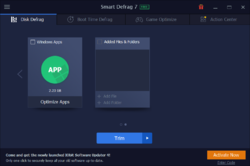


Reactie op Smart Defrag Pro 7
Please add a comment explaining the reason behind your vote.
Years ago, in the days of FAT and slow disks (access times ~25 ms) obtaining a whole file was a lengthy process. If you wanted to store a 1 MB file, it would find a spare bit of space, save what it could, then find another spare bit of space, etc. Eventually the file would be saved, albeit fragmented all over the place. As files were deleted, they would free space for other files. It was common for a large file to be split 20 or 30 times.
Fast forward to today where we have access times of ~9ms and with SSD drives, faster than that. Also, most PCs use NTFS file system instead of FAT. When a file needs to be saved, NTFS finds a space large enough for the file. Obviously files can grow over time (log files, etc) so fragmentation can still occur, but at a lot less frequency than before. With the fast access times, most users wouldn't even be aware. And with SSD drives, you don't want to defrag at all - this can cause unnecessary writes to the drive, which for SSDs are finite.
In summary, while the software has a nice GUI and does work (Windows has defrag software built in, and does schedule defrags when idle) it does seem a bit superfluous - a bit like registry cleaners. Probably good once, but times and computers have moved on.
Save | Cancel
I was going to comment until I saw Chris' comment (#1). He hit the nail on the head. Two years ago I switched to an SSD and have not defragged since. Windows has a built trim feature and it works great. Get this software if you want but I will pass.
Save | Cancel